
Your old Android device is kind of – well, old – and now that you have a shiny new one you don’t know what to do with it?
The post 5 cool uses for your old Android device appeared first on Avira Blog.

Your old Android device is kind of – well, old – and now that you have a shiny new one you don’t know what to do with it?
The post 5 cool uses for your old Android device appeared first on Avira Blog.
Keep your little ones entertained this summer with these educational and safe apps. Discover them and start learning!
Now it’s possible to control privacy settings on your apps automatically. Discover how researchers made this possible.

Though we often speak of electronic waste and the darker side of technology, whose insatiable energy consumption is causing serious harm to the environment, we can actually use technology for good. It’s possible for the internet and our Smartphones to be environmentally friendly.
This Sunday, June 5th, we celebrate World Environment Day. We wanted to take this opportunity to share some of our favorite applications that help us be more sustainable. Help us save the planet!
Our everyday routines have a greater impact on Mother Nature than we think. The first step in reducing our carbon footprint is to be aware of our actions. GiveO2 is an incredibly useful application that analyzes transportation activity and offers rewards if they are improved. Come on! “Compete to be the most sustainable!”
Leafully helps track how much electricity you consume by showing how your energy consumption is effecting the environment and how many trees are needed to offset the pollution.
You probably already recycle in one way or another; you try to save water, electricity, fuel and, in general, you try to respect our environment. But you can take it a step further. Applications like Gardenate educate users how to cultivate and take care of their gardens and vegetables. Don’t have a garden? This app can also help you take care of your household plants. It notifies you when you need to irrigate, fertilize or treat them.
Light pollution is often forgot about in today’s busy world. Light pollution is when we are unable to see the sky clearly due to artificial lights and street lamps. Loss of the Night is an app that raises light pollution awareness by helping users measure skyglow. The app was created so that, in the future, “cities will save energy and money, while having appropriately lit streets, dark bedrooms, and a sky once again full of stars”.
Noise, especially in large cities, is another way we are unknowingly damaging the environment. Apps like NoiseTube helps us track the noise level in the most bustling and quietest cities. Users are able to measure the noise level in their surrounding area then upload it to the app, enabling any Smartphone user to participate in “global noise mapping”.
It is time to take action and help save our planet. There are a multitude of apps (like Go Green) that offer advice and recommendations for a more sustainable lifestyle. Are you part of the solution or part of the problem? Find out if you are helping or hurting the environment and, if necessary, change what you’re doing. Check out the official
Go with peace as you download these apps, but make sure to download them off an official site like Google Play, the App Store, or the Windows Store, to avoid malware threats. And remember to have a good anti-virus on your device that will help you protect yourself from any of threat.
The post Be a Better Friend to the Environment with These Five Apps… appeared first on Panda Security Mediacenter.
Smartphones have become vital to our existence, accompanying us in our day-to-day lives, both at work and at home. Since May 1st is International Workers’ Day, we are celebrating by reviewing some of the top applications we believe are most useful for our professional success.
These app icons saturate our phone screens, but with good reason. Today, there is an app for everything. Apps offer a wide range of possibilities and solutions, helping us organize our tasks and merge our professional and personal lives.
Even though we do our best to make our Smartphones as secure as possible, sometimes there are vulnerabilities, like large amounts of malware waiting to take over your phone. As seen above, there are a variety of applications waiting to be downloaded and used to help you on your journey up the career ladder. However, we must keep in mind that there are some risks that come with installing anything downloaded off the internet.
Black Hats frequently use apps as keys to “get into” our phones. If you use them as work tools or to share sensitive and private data, you should think about downloading an antivirus.
We have some tips when downloading these applications. First of all, “avoid the black market” and download your apps in authorized stores that are reliable. Secondly, choose apps with official developers (these will always be more secure). Thirdly, pay attention to the number of downloads (if there are more than 1,000, we can consider it a popular app and reduce the possibilities of giving problems.) Lastly, review the feedback from other downloaders to make sure it is a good one.
Current Smartphone attacks have put device security and personal information in danger, which is especially hazardous when your devices are connected with your work-life. Prevention is the best possible thing you can do to guarantee your security.
Here at Panda Security, we hope you continue in the fight against cyber-threats and keep on protecting your work-life. Have a great weekend and a wonderful International Workers’ Day!
The post Tips to help protect your professional Apps appeared first on Panda Security Mediacenter.
Free Wi-Fi is great. It’s convenient when you are away from your home network and want to connect to the Internet using your mobile phone, and it saves money and data. But there is a dark side.
Unsecured networks can expose you to a hacker who can easily read your messages, steal your logins, passwords, and credit card details. The danger is that you never know when it could happen, or where, so having a way to secure your device when connected to an unsecured Wi-Fi hotspot is the best protection.
To avoid the potential of a snoop stealing your private information, you basically have two choices: Stop using unsecured Wi-Fi hotspots or make sure you always have a secure connection by using a VPN (virtual private network), like Avast SecureLine VPN.
A VPN sounds extremely techie, and it is, under the hood. Avast mobile security developers created SecureLine to give you a secure and reliable private connection for your data between computer networks over the Internet. Your outgoing and incoming data is encrypted and it travels in its own private “tunnel” and is decrypted at the other end.
When you use Avast SecureLine VPN, everything you do is anonymous. We don’t keep logs of your online activity, and thanks to SecureLine, no one else will either.
Avast SecureLine VPN for Android and iOS takes all that tech goodness and puts it in a simple-to-use app. All you do is tap a connect button, and the app does the rest.
Install Avast SecureLine VPN on your iPhone or iPad and try it free for 7 days.
Install Avast SecureLine VPN on your Android smartphone or tablet and try it free for 7 days.
After you install Secureline, click connect and choose a server from 27 locations in 19 countries, or let SecureLine choose the closest one. You can turn the secure connection on and off with one click.
One of the benefits of connecting with a VPN, especially if you are travelling overseas, is that you can connect to a server back home. This way you can access your favorite entertainment portals without getting that annoying “content blocked” message.
Avast SecureLine is also available for PC and Mac. Visit the Avast Store for pricing information.
![]()
Some downloaded bargains can give you a lot more than desired. Would you like a slice of malware along with that free antivirus?
The post Go to torrents to download free security — with malware appeared first on Avira Blog.
Are you working on a new application? If so, consider these three recommendations that highlight the importance of thinking about information security.
The post 3 recommendations that can make your applications safer appeared first on We Live Security.
![]()
What if you wanted to terminate a malicious app but it would continue to run and run and run and run?
The post Ins0mnia Will Let Your Apps Run Forever … appeared first on Avira Blog.
It is, perhaps, natural to think about apps as a young person’s playground.
Though much research shows that 50+ are one of the fastest growing markets for mobile devices, there is a dearth of mobile apps for our generation.
This may soon change as the number of apps offering real value to the 50+ age group continues to grow. This was underscored by news from the recent AARP 50+ Live Pitch event, held in May in Miami Beach. Entrepreneurs were more focused than ever on mobile apps to help 50+ generations.
Not surprisingly, a key focus in mobile app development for Seniors was health. Nearly half of the 15 products presented at the AARP 50+ Live pitch were in the mobile health category.
In terms of physical health, most of us are aware there are a large array of mobile health apps that can help all of us (regardless of age) track our health – ranging from Fitbits to apps with more serious medical applications.
There is a growing number of apps are out there that can help Seniors stay mentally sharp. In fact, the winner of the audience award at the AARP 50+ Live Pitch entrepreneurs’ event was Constant Therapy, a brain game app for those suffering from strokes or dementia.
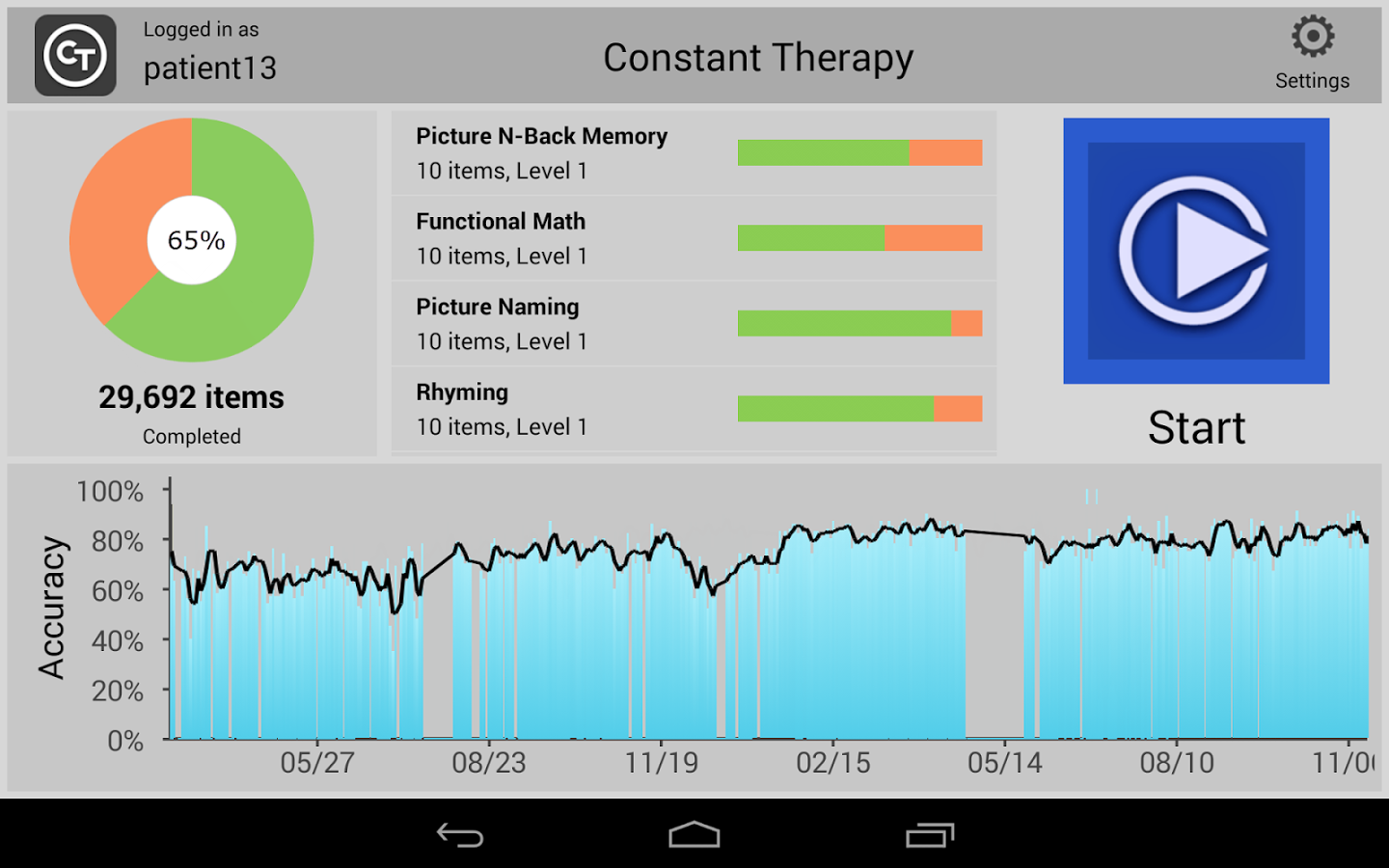
Most people have heard of apps like Lumosity that train your memory and attention with games, but this new class of apps like Constant Therapy and clevermind are aimed to help at those who have already begun experiencing medical problems.
Independent living is another important area that apps can add real value to seniors. I recently ran across Seniorly, a product of a San Francisco startup, which allows seniors to find affordable and like-minded independent or assisted living housing, when people aren’t able to live by themselves anymore.
(I also think this start-up is admirable because it was started by two Millennials, and it’s a great sign that the younger generation has its eye on our market. After all, all of us are aging, and it’s nice to know that there will be apps to help us along the way!)
Seniors don’t download as many apps
All of this positivity and development is fantastic but there’s a major hurdle that the app industry needs to overcome – seniors are less likely to download apps than others.
There are many reasons for this, but research (including ours) points to concerns about privacy and security, as being chief among them.
Our own recent AVG surveys show that 50+ generations have concerns about
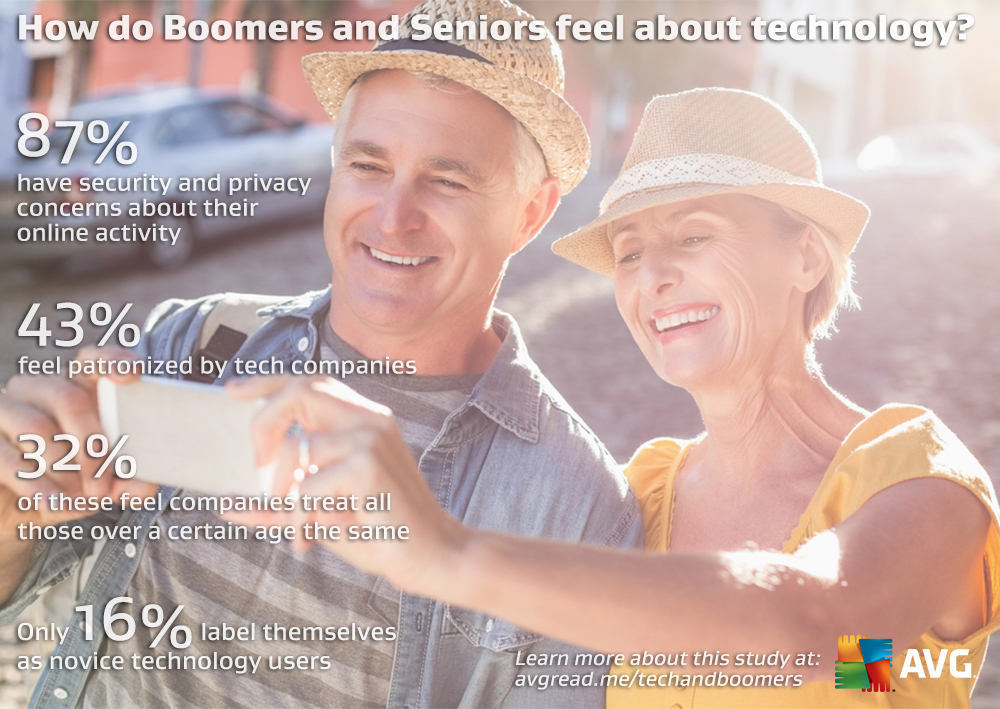
In general, our AVG research also found nearly 50% of consumers surveyed say a lack of trust limits the amount of apps they download. More than one-in-seven mobile media users are uncomfortable sharing personal data, such as location or contact details…
Is it little wonder that Seniors are concerned? We’ve all seen the rise in security breaches in the news in the past year (impacting major brands we use like Target and Sony to name a few), where millions of people’s credit card info has been put risk… But this is particularly troubling with healthcare info breaches such as those experienced Anthem and several BlueCross providers. Healthcare data is among our most sensitive information.
As I noted in my recent AVG blog on the topic, IT security has to be a priority for all businesses, but particularly when it comes healthcare, where the stakes are so high and the impact has the potential to go well beyond financial!
![]()
![]()