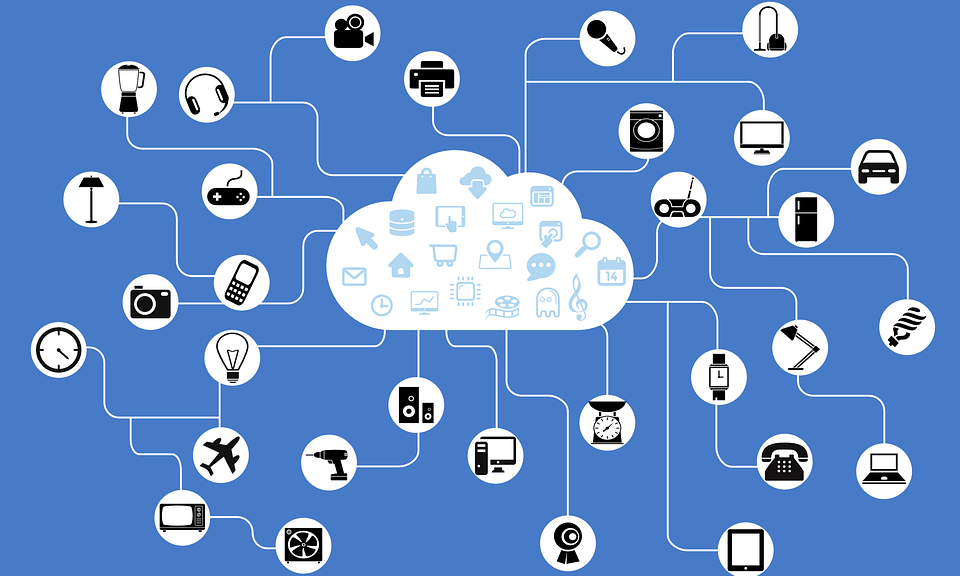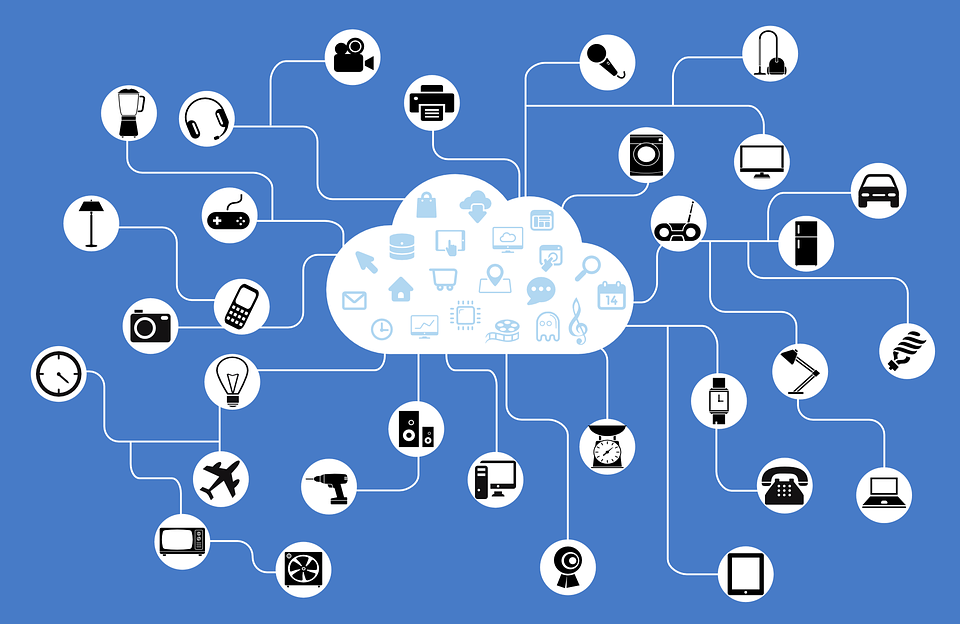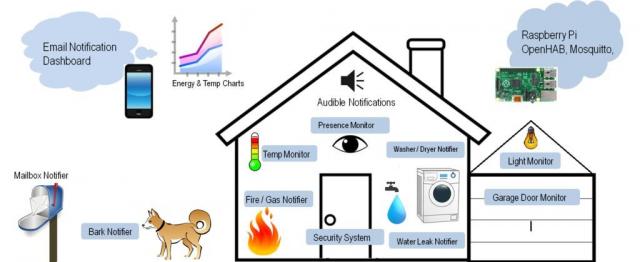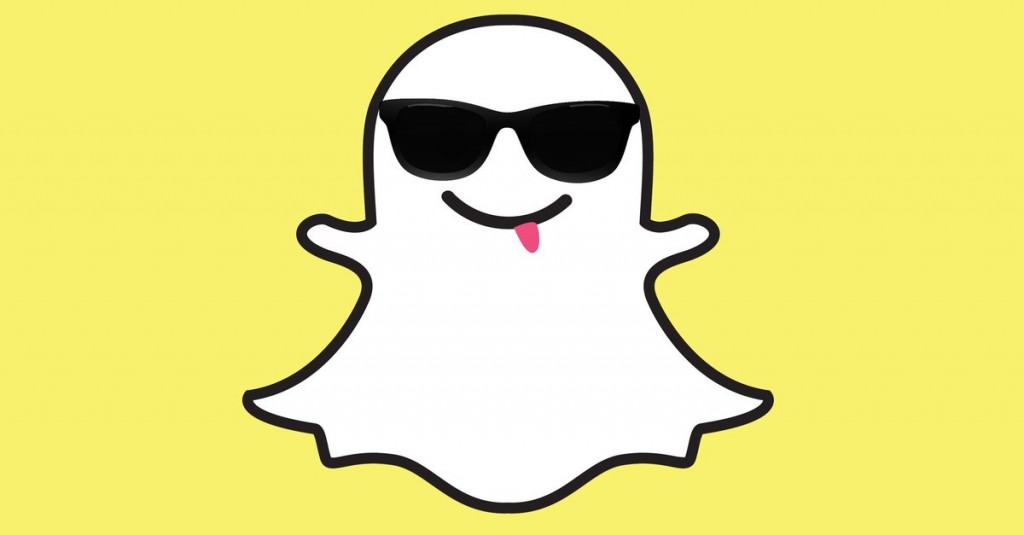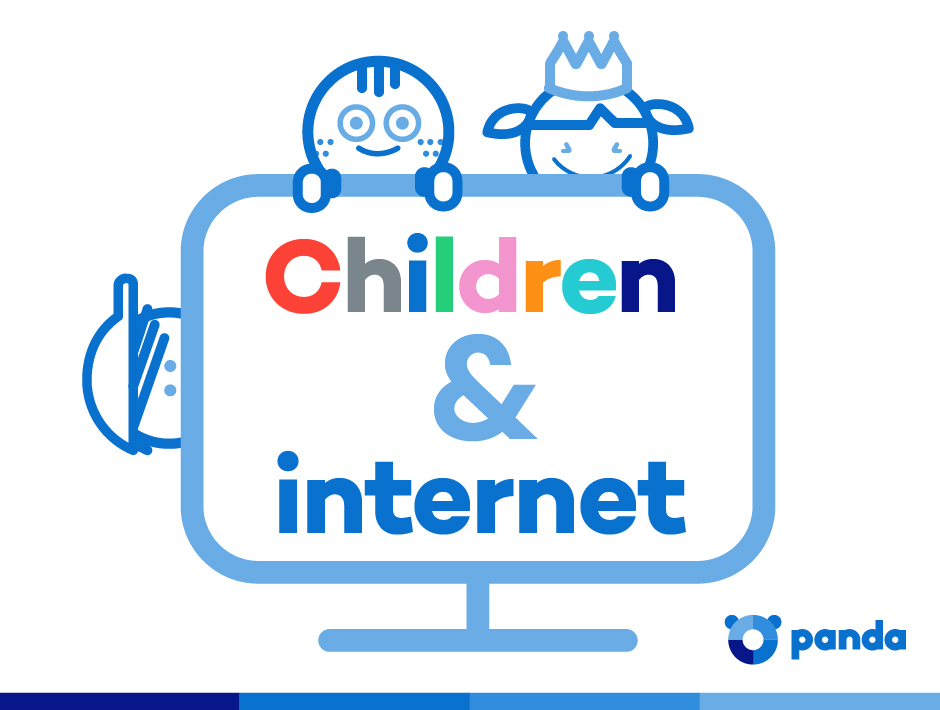From the youngest to the oldest in your household, every member of the family uses the Internet and apps to inform, entertain and maintain contact with their loved ones. This Sunday, May 15th, is International Day of Families and to celebrate, here are some basic tips to keep your family safe while navigating the web.
Updates
Make sure that your operating system and programs or applications are updated properly. Manufacturers often fix vulnerabilities that are appearing, but the only way to make sure your software is “patched-up” is by using the latest version.
Email Attachments
If you get an email that looks suspicious, do not open it until you are sure that the sender is who he claims to be. If you receive unknown messages, do not download the attachments! Even those documents that appear harmless (such as a Word or a spreadsheet) can hide malware. A simple photo might not be what it seems.
Public Wi-Fi
Prevent connecting to public Wi-Fi networks. Any cyber-delincuent could use the network as a trap to access your device and steal your information. If you must use a public network, you should follow these basic security tips.
Online Shopping
While searching for the “best deals” online, we can end up on some unreliable and unknown websites. Stay away from them! Always verify that the website address matches the webite you are trying to access and that it starts with “https”. If you always buy on reputable website you will avoid greater evils.
Social Networks
Do not accept friend requests from strangers or allow your children to do so. Try not to share your personal data (like your phone number or address)across platforms like Facebook, Twitter or Instagram, because you can never be certain who is on the other side or spying your conversations. It’s better to be safe than sorry.
Anti-virus
A good anti-virus is the best barrier that you can put between your computer and possible cyber-attackers. Each day, new vulnerabilities are discovered. Only the security experts are aware of them and can update the protection measures when there is a threat.
Parental Control
There are always threats on the network targeted towards young internet users. Educate the children in your family about proper internet usage and how to recognize unusual behavior. Teach them what they should do in a difficult situations and always install a good parental control system, like Panda solutions.
Keep Them Little
It is normal, if not inevitable, that your children use social networks or messaging programs like WhatsApp, Snapchat, and Facebook Messenger to speak with their friends. These services can be beneficial or entertaining, but are not 100% danger-free. Beware of cyber-bullying and the danger-strangers that lurk behind the disguise of a screenname. And for those older members of your family, you should educate them about the dangers of sexting.
The post Eight everyday security tips for the whole family appeared first on Panda Security Mediacenter.
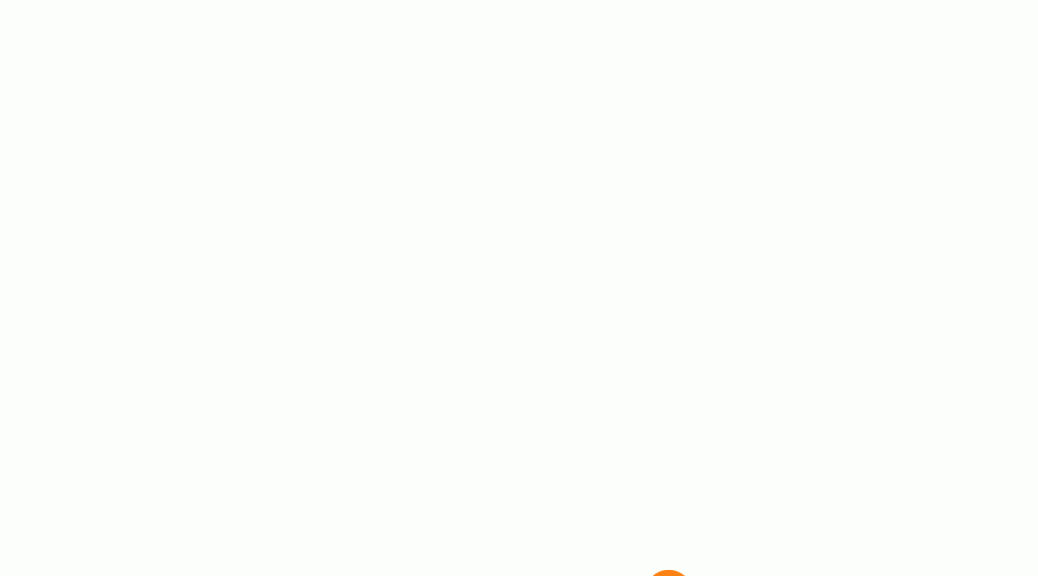
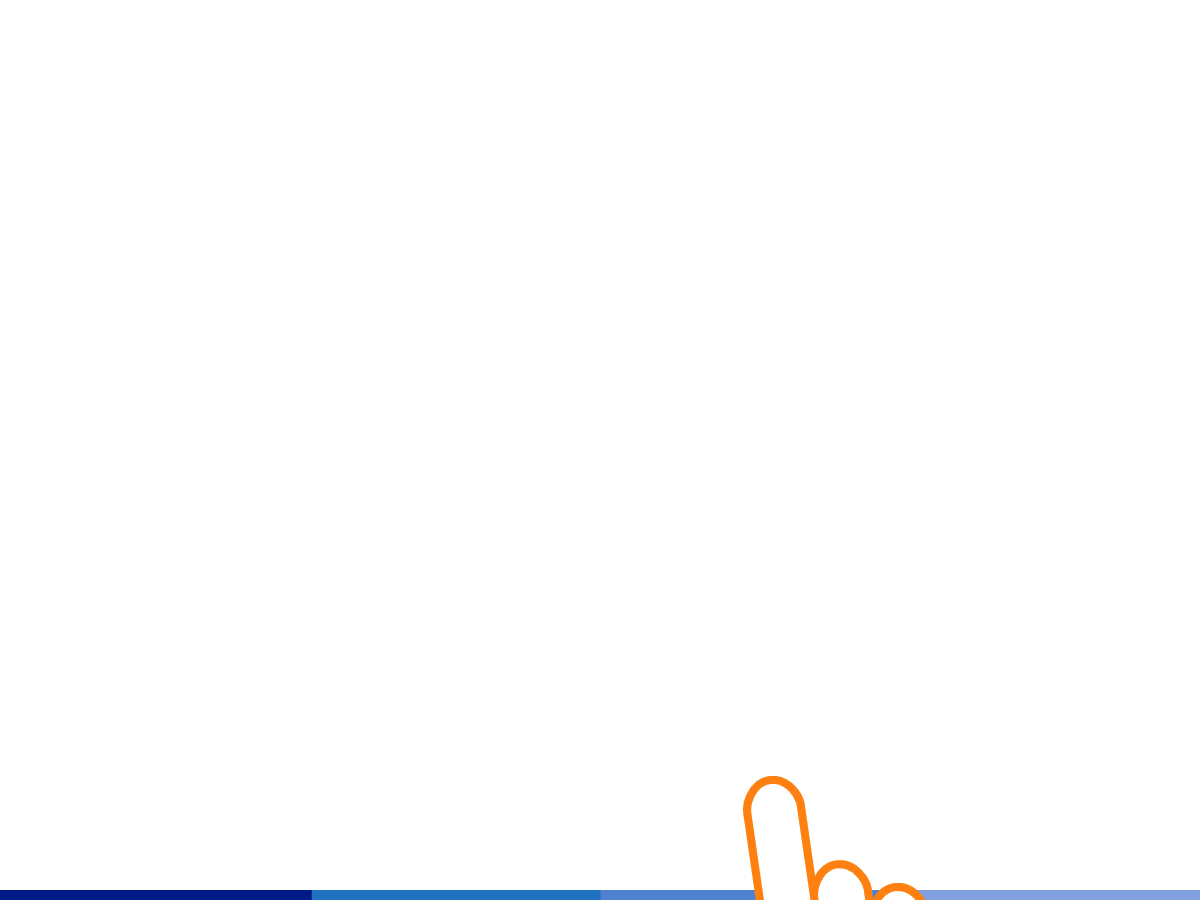
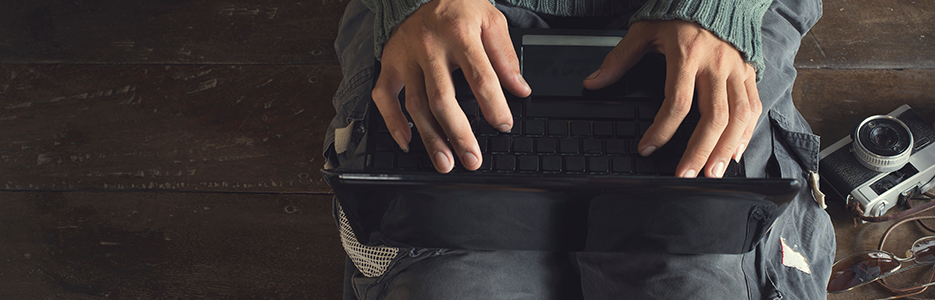

 A Logitech spokesperson has already claimed that the “vulnerability would be complex to replicate” and “is therefore a difficult and unlikely path of attack.” Despite that, the company has decided to develop a firmware update for the affected devices.
A Logitech spokesperson has already claimed that the “vulnerability would be complex to replicate” and “is therefore a difficult and unlikely path of attack.” Despite that, the company has decided to develop a firmware update for the affected devices.