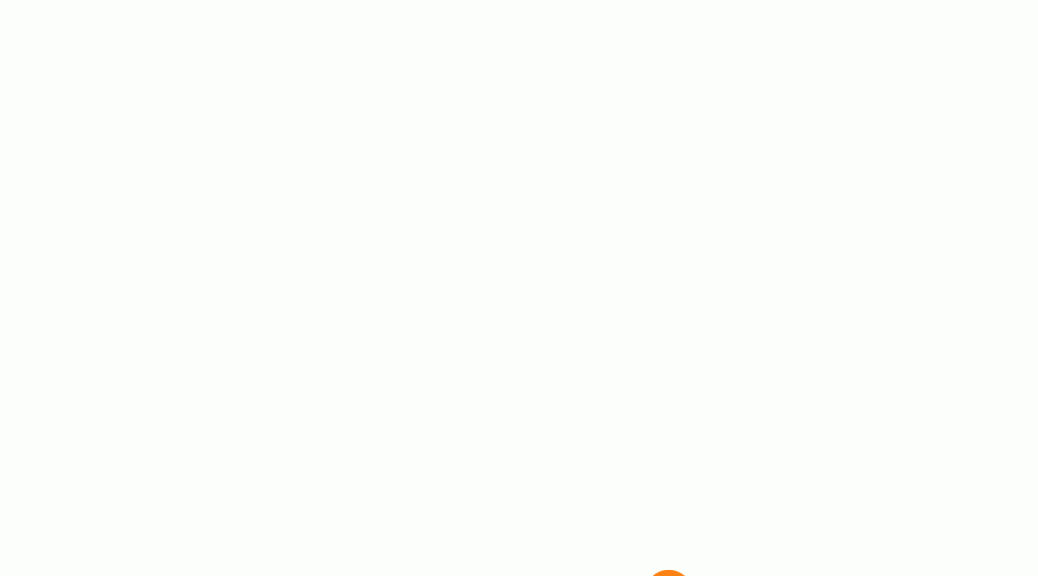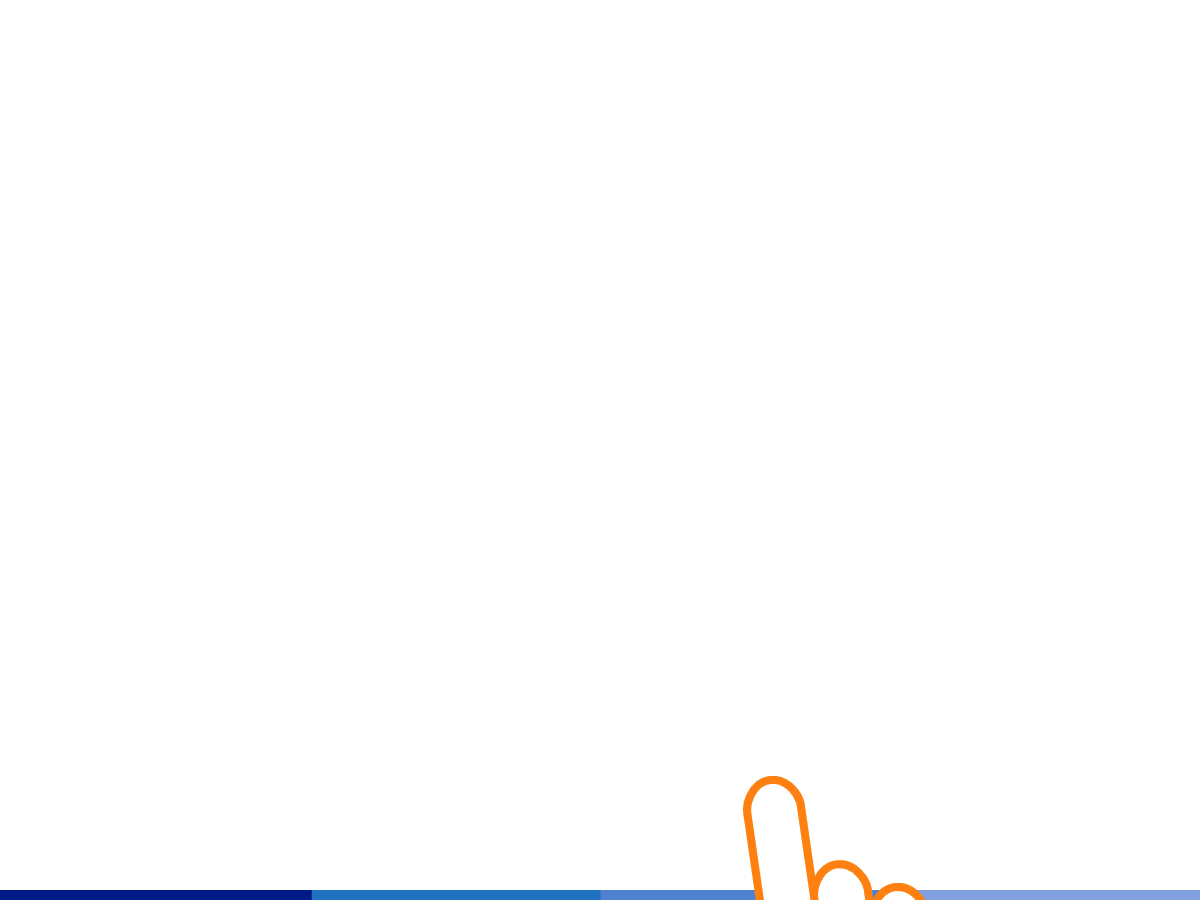UK to create new porn filter – but is it enough to protect your kids?
The UK government has recently announced a range of new measures intended to help “police” the internet, identifying and prosecuting cybercriminals and terrorists for instance. In among the proposals of the digital economy bill are plans to restrict access to pornographic websites that breach specific guidelines.
Under the proposal, any websites depicting sex acts that would breach the regulations used by the British Board of Film Classification (BBFC) to issue certificates for movies will be banned. This ban will apply to all UK users – not just children.
Moves to improve online safety
This new filter is part of continued government efforts to protect children from accessing pornography online. Previous measures include “age gateways” on porn sites that will demand proof that the user is over-18 before allowing access.
The reality is that children are being exposed to (or choosing to access) more inappropriate images than ever before. Parents, teachers and healthcare professionals are increasingly concerned about what the long term effect of this exposure is, which explains these new initiatives to restrict access.
Will it work?
Already there are many people raising objections to this latest proposal, claiming that a block on certain websites is unfair to adults who are allowed to view pornography. Other complaints focus on the fact that many of the “banned” sex acts are completely legal for consenting adults to engage in. These objections have little bearing on children, but they could force the government to water down their proposals in the long term.
More problematic is the fact that web filters imposed by central governments around the world almost always have loopholes that are exploited by criminals to carry on as normal. It is entirely possible that a UK content filter will have similar gaps in coverage. Alternatively the use of anonymous web proxies will allow determined users to circumvent these safeguards.
Children need multiple layers of protection online
The proposed web filter will act as a robust baseline protection for your kids as they surf the web. But it will not be sufficient to keep them completely safe.
True internet security relies on using multiple layers of protection to keep unwanted content out. So it makes sense to install a secondary web content filtering tool like Panda Internet Security to catch anything that makes it through the government’s filters.
Panda Internet Security
Panda Internet Security has the added benefit of being able to detect and block attempts to circumvent security. If one of your kids tries to use an anonymous proxy for instance, the filter will detect and prevent access. You also have the added benefit of industry leading anti-malware protection included as part of your subscription.
Whether the government’s proposed porn filter is ever put in place remains to be seen. But there is nothing to stop you from installing your own filter to protect your children right now.
Click here to download a free trial of Panda Internet Security today.
The post Porn filter: is it enough to protect our children? appeared first on Panda Security Mediacenter.