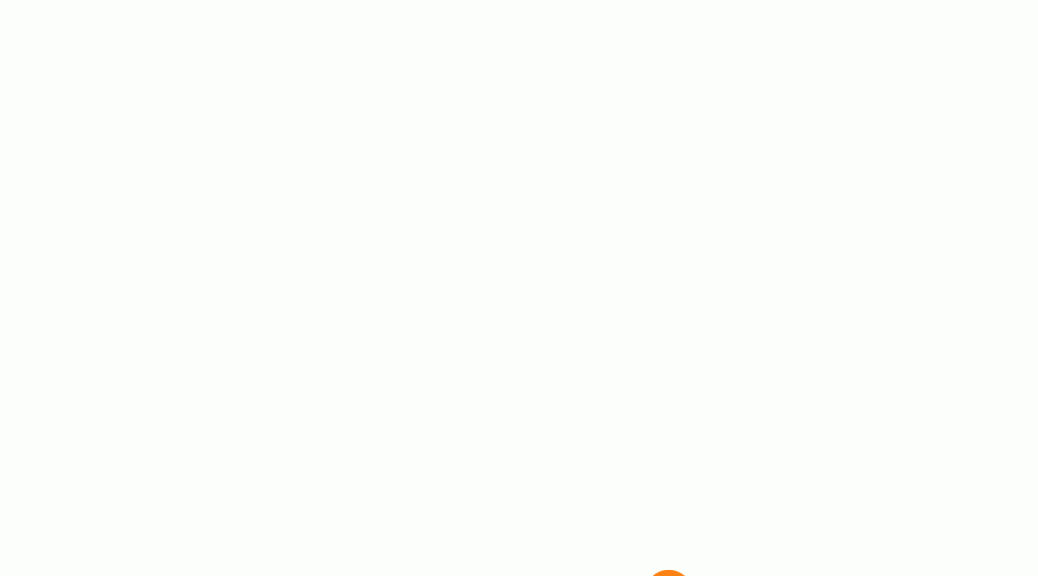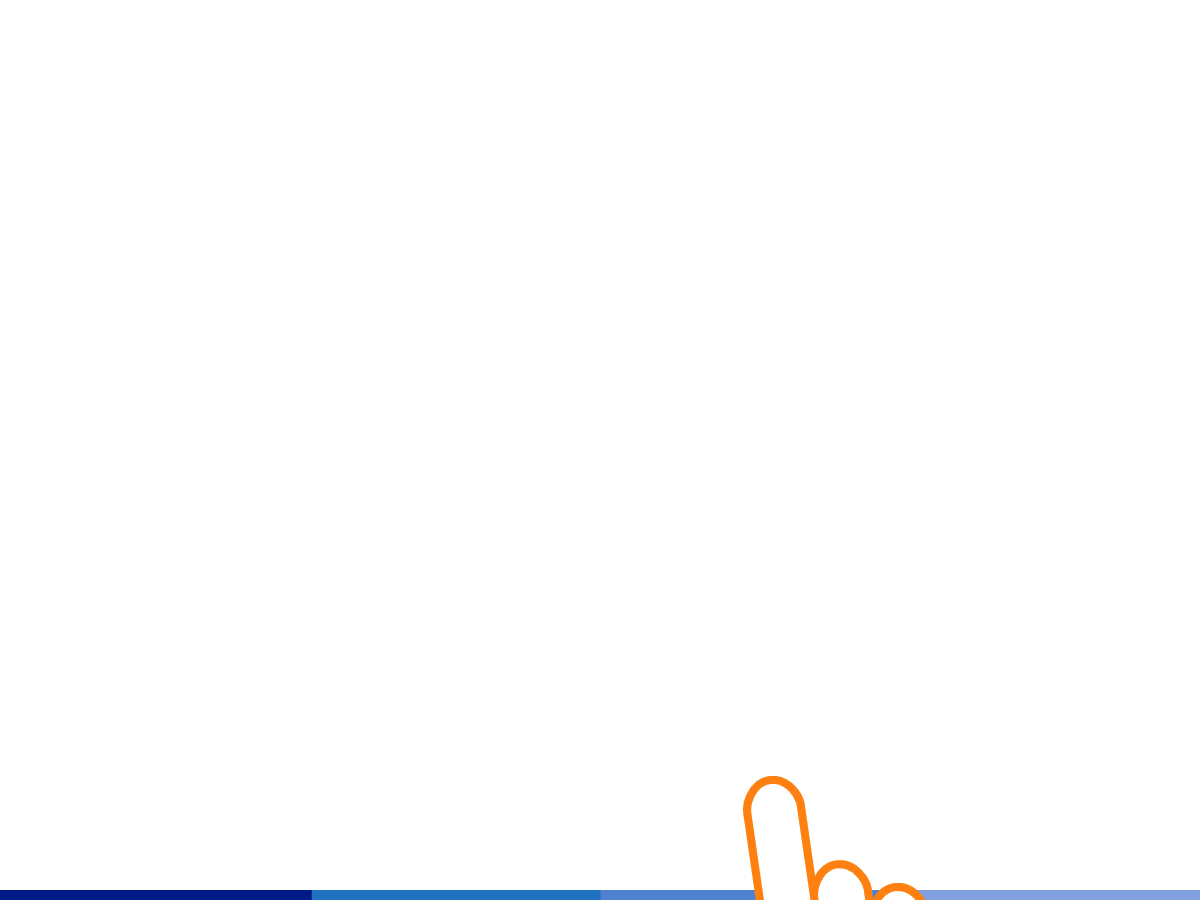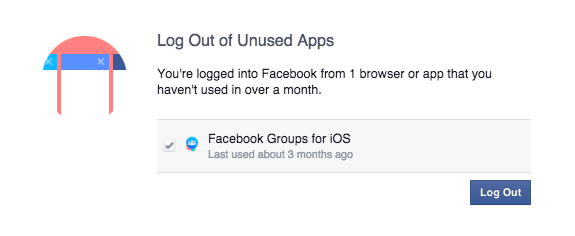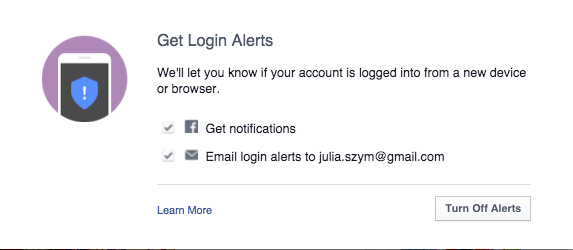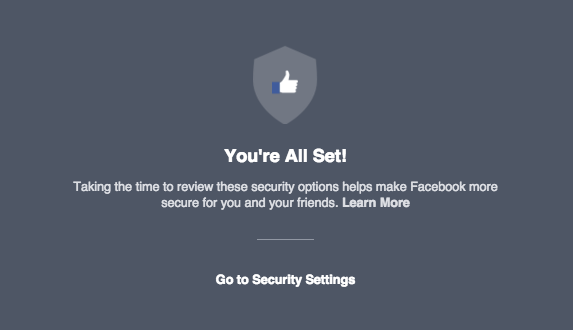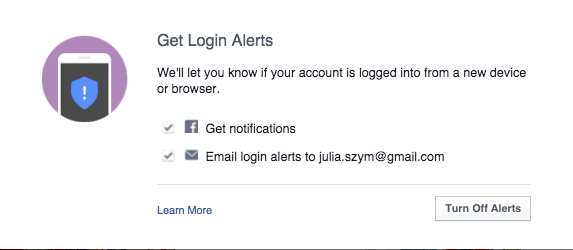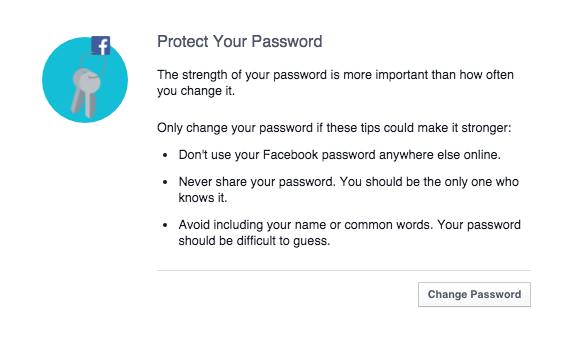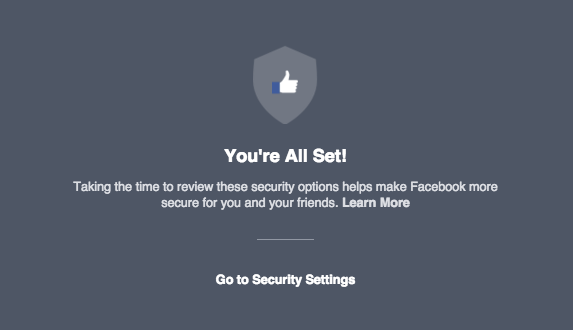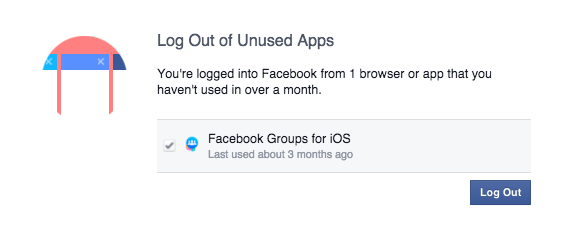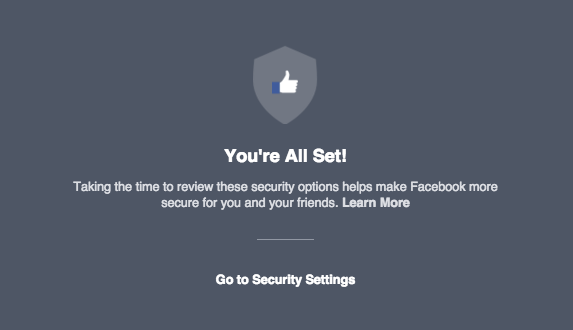It’s very easy to write off any instant messaging app that isn’t Whatsapp as a clone of the famous messaging giant.
How could anyone possibly take on the might of the Whatsapp –recently ranked as the best messaging app in the world for secure communication- behemoth?
Well, WeChat, a China-based messaging app has an active monthly user base of almost 1 billion users worldwide and has recently been called one of the world’s most powerful apps by Forbes magazine.
Here at Panda Security we’ve taken a look at the reasons behind WeChat’s success story and posed the question.
Can the Chinese messaging giant challenge the western tech companies’ supremacy worldwide?
WeChat is by no means a new player in the game.
The app has been around since 2011, which by tech industry standards is a long time indeed. It’s easy to forget, when some apps currently form such an integral part of our daily lives, that Whatsapp, for example, was founded in 2009, only two years before WeChat.
WeChat is a multifunctional and integral part of daily life in China.
Whatsapp, with its user base of over 1 billion people, can rightfully stake a claim to being the most seamlessly integrated app worldwide, forming an important part of millions of people’s daily lives.
However, many people who have travelled to China, for business reasons or otherwise, have found WeChat to be an unavoidable addition to their mobile devices. The transition back to using Whatsapp, many say, makes the western messaging giant feel one-dimensional by comparison.
Why is this?
WeChat is not simply a messaging app.
It’s many features means that it has managed to roll the functions of several apps into one interface, before companies that provide those functionalities in the west have had a chance to reach the Chinese market.
WeChat Shake, a function that allows you to shake your phone and talk to any other lonely -or bored- stranger who’s shaking there’s, makes the app a Tinder of sorts, helping users to connect with new people. Moments, meanwhile, is a social media feature, Facebook and Messenger combined.
Think Facebook’s recent announcement that you’ll be able to make payments to friends via its Messenger app is world changing? WeChat has had a comprehensive Pay feature since 2013 that even allows users to pay the bills using the app.
The Chinese messaging app is also a Slack, a gaming network and even an app store.
In fact, WeChat’s multifaceted nature means that businesses and brands see having a prominent presence on the app as an essential step towards being successful in China. Not bad for a simple ‘messaging service’.
The big players are paying attention.
Mark Zuckerberg’s recent strategy of splitting the Facebook and Messenger apps may well have been inspired by a desire to emulate WeChat’s multifunctional approach. However, it has also gotten the tech industry in the west paying more attention to the potential of multi-faceted messaging apps, spurring an onslaught of new faces in the messenger market, as well as leading some to believe that WeChat could really stake a claim outside of Asia.
Add this to the fact that a recent Apple keynote speech from Tim Cook, in which he took aim at the Chinese market, heavily featured the WeChat app.
This leads us to the following point…
Do WeChat have an unfair advantage?
Though it’s proving unsurprisingly tough for WeChat to break into the western market, they have a pretty comprehensive, and enviable, home advantage. China’s is, of course, an enormous market that tech giants such as Facebook and Whatsapp have had little success breaking into, due in large part to government bans and censorship within the country. Meanwhile, WeChat, and it’s parent company TenCent have comparable free rein to continue their dominance within China whilst also expanding and taking on the dominance of Facebook et al in the west.
Perhaps the thought of one single tech company playing such an integral part in people’s daily lives is a scary idea. What if the app’s cyber security is breached? Would privacy become an even more controversial issue? All we know is that Silicon Valley has taken note, and the traditional tech giants that we know may be set to face a very real challenge to their dominance in the coming years.
The post Is WeChat set to shake up the tech industry? appeared first on Panda Security Mediacenter.