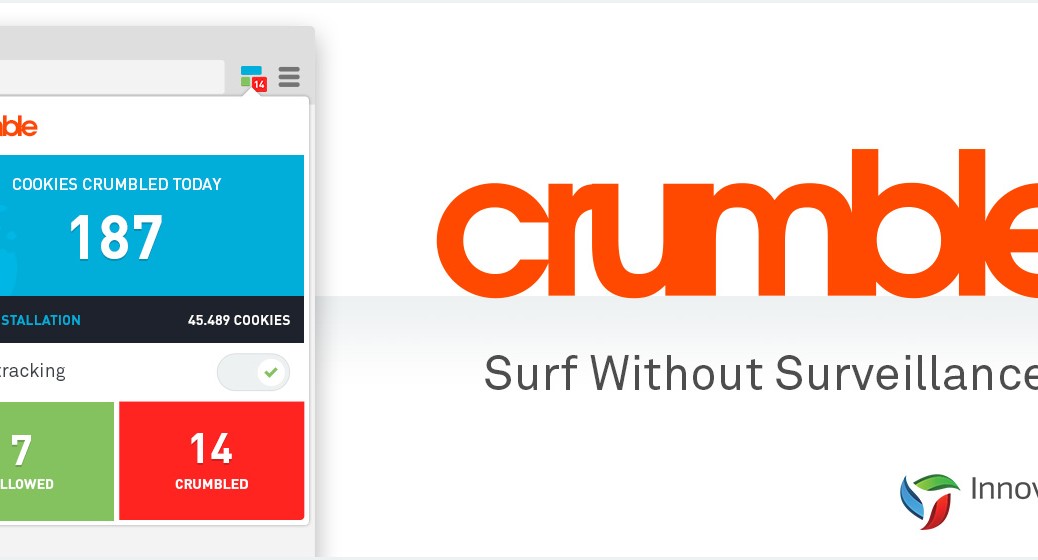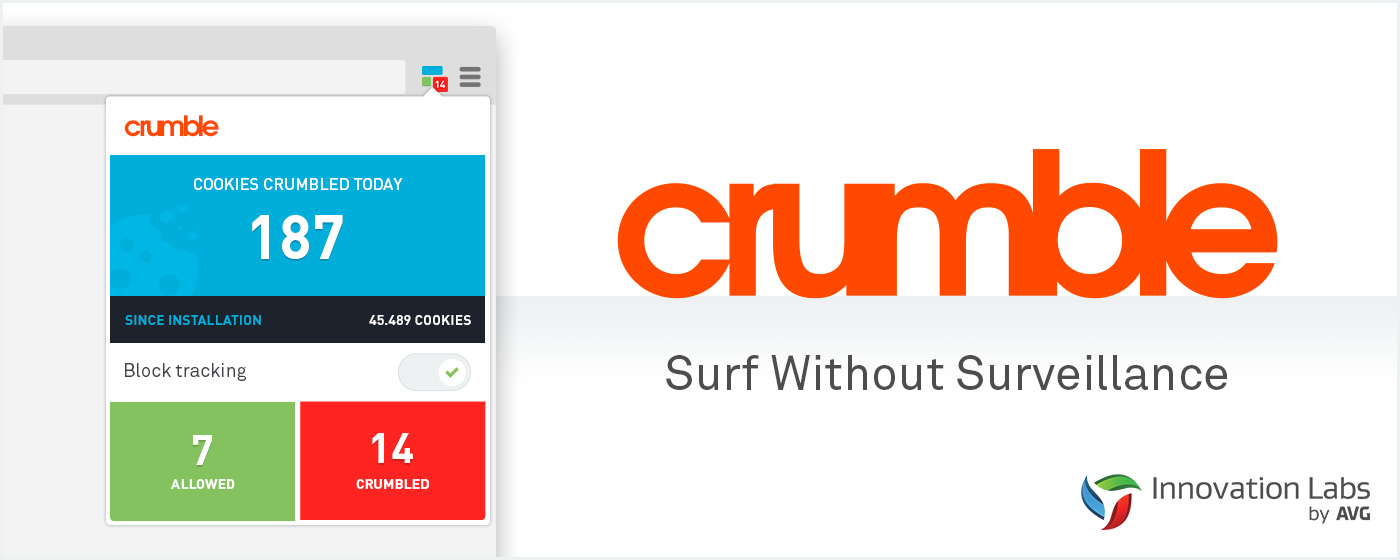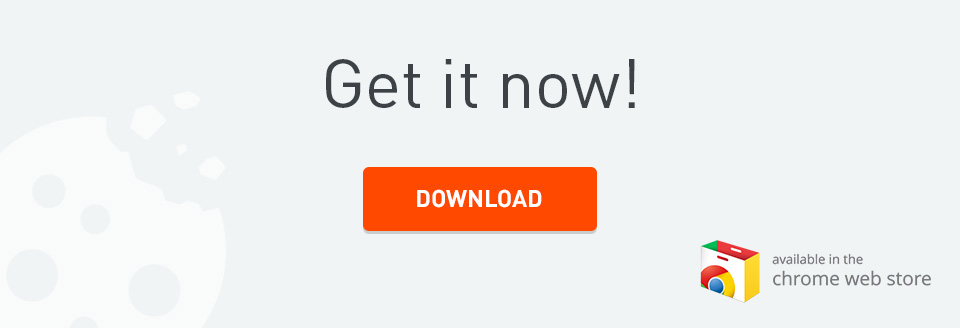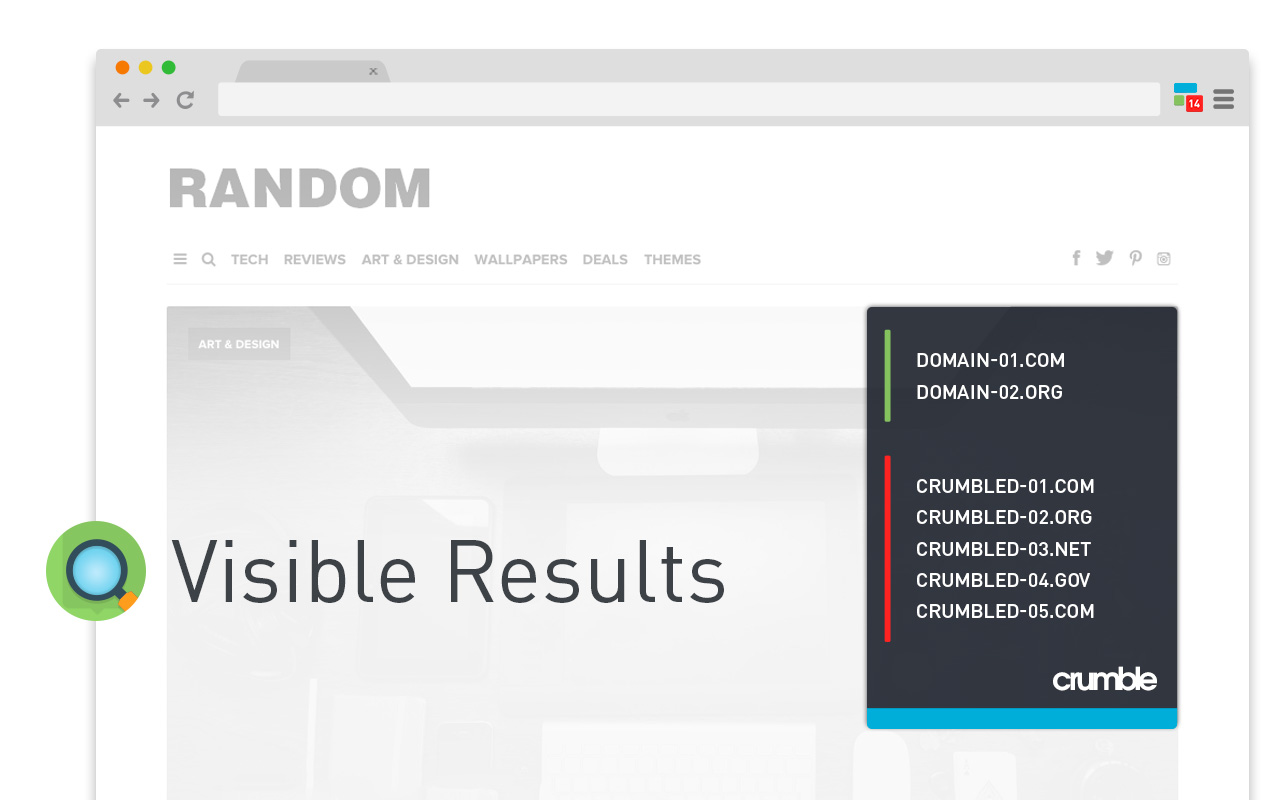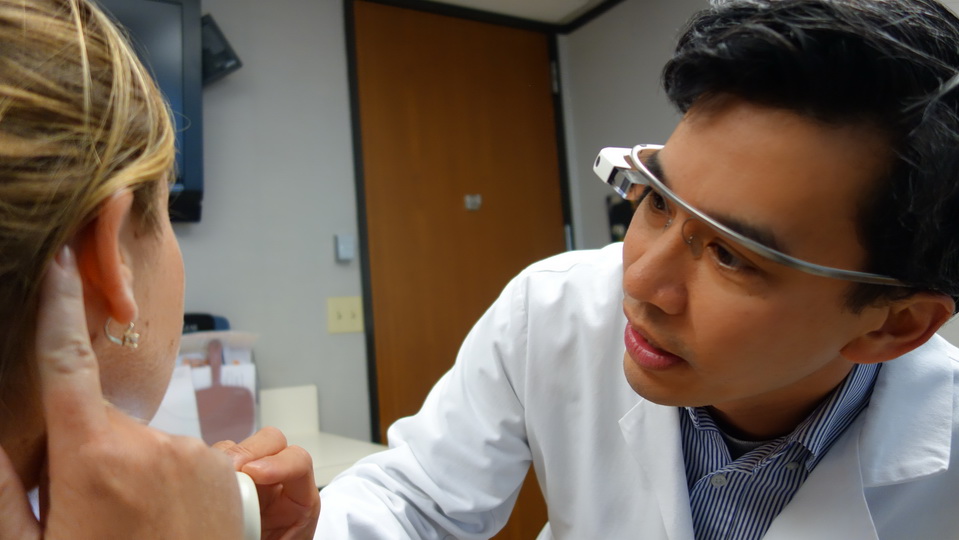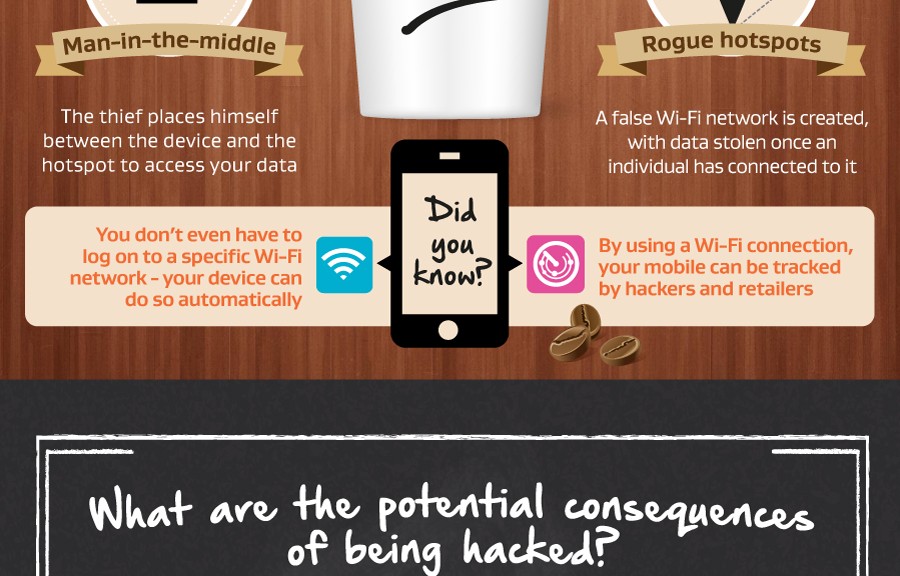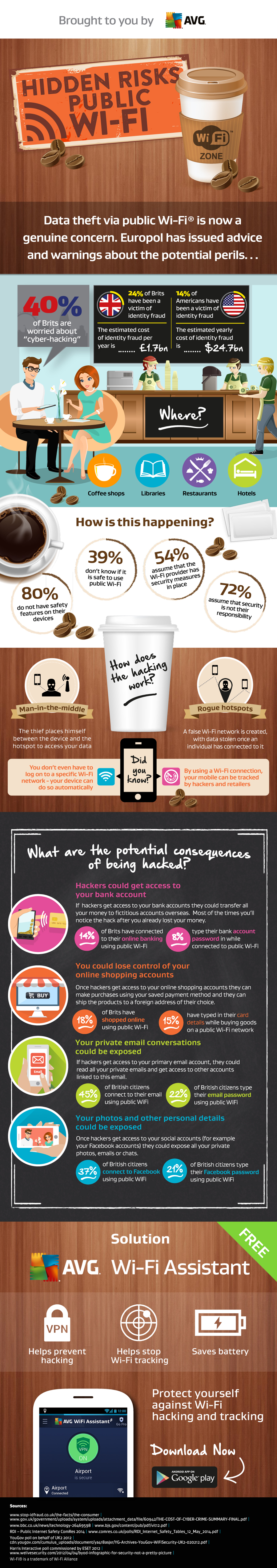Late last year, it emerged that that two major Dutch banks ABN Amro and ING were running trials of blockchain technology on their trading desks. The move follows reports that international banking group Santander was testing the viability of moving their international payments infrastructure to the blockchain.
The move to the blockchain, which Santander estimated could save banks as much as $20 billion a year in infrastructural costs, would be a landmark endorsement of the technology behind cryptocurrencies such as Bitcoin.
While it seems that the move may now not go ahead, it is still a significant step for financial institutions that have gone largely unchanged in decades. What we are witnessing is the first large scale reaction from a bank in the face of new technology that threatens their industry, Bitcoin has revealed how outdated the existing financial infrastructure is, and banks realize this.
What is the blockchain?
Many people confuse blockchain with Bitcoin. While Bitcoin is a cryptocurrency, blockchain is the ledger system that tracks and manages every transaction made. The blockchain is mostly known for being the ledger system used by Bitcoin.
The blockchain is essentially a record of all Bitcoin transactions in history. They are recorded live and stored chronologically in “blocks” so that if you followed the chain through to the end, it would return to the first ever Bitcoin transaction.
You can see the blockchain in action here, with a live scrolling list of all transactions made in Bitcoin shown in real time.
https://blockchain.info/new-transactions
Why move to the blockchain?
What’s interesting about the blockchain is that it is entirely transparent. The sender and recipient of every transaction is known. But the blockchain also grants pseudo anonymity, while the details of the transactions are shown, there is no way to trace the identity of the account holders.
As well as improved privacy, the blockchain allows end users to save money on international financial transactions, move money around instantly and securely.
Security is another important benefit of the blockchain. While a traditional bank has a small number of servers processing transactions, when using the blockchain, the legwork is split between thousands of computers around the world.
Naturally, having such a large bank of computers do the processing makes the blockchain incredibly secure. With each computer managing only a tiny fraction of the transactions, in order to successfully hack the ledger, hundreds, if not thousands, of computers would need to be successfully breached. On top of this, it means that banks no longer need to foot the bill for server maintenance and security.
What does this mean for Bitcoin?
With blockchain technology on the brink of mainstream adoption, where does that leave Bitcoin? Unfortunately for fans of the cryptocurrency, the traded volumes are still too small to really support its case as a viable alternative to traditional currency.
However, volumes are growing slowly over time and while early adopters such as Silkroad have brought negative press associations, they are also paving a way for legitimate business use – a proof of concept.
While we may have to wait some time to see either blockchain or Bitcoin adopted by mainstream industry and finance, the news that major corporations are investigating the applications of blockchain technology is a very positive sign.
I believe that in a few years’ time, blockchain will be the de-facto method for ledgering transactions and that businesses and banks will no longer ‘own’ how their clients move money but instead battle to be the platform of choice for blockchain transactions.
![]()
![]()