Malvertisers tricked ad networks to run ads which link to Angler EK on major websites such as Answers.com.
Tag Archives: Malvertising
Typosquatters Target Mac Users With New ‘.om’ Domain Scam
Typosquaters are targeting Mac users with malware delivered as part of a .om typosquatting scam.
Amazon Certificate Manager Brings Free SSL Certs to AWS Users
Amazon’s new Certificate Manager is providing SSL certificates for free to AWS customers but experts warn it’s only a matter of time before they’re exploited.
Six things to think about in the new year
Here are six things to think about for this year, with business security strategy top of mind…
1. Artificial Intelligence keeping us safe online
Artificial intelligence and machine learning isn’t just about robot dogs and self-driving cars. The latest AVG Business anti-malware products contain a number of sophisticated neural learning and cloud-data collection techniques designed to catch malware earlier and more often. Expect to hear more through 2016 about how artificial intelligence will help transform security solutions to help keep malware at bay.
2. Certificate Authorities: beginning of the end
SSL continued to be a big talking point in 2015 with further vulnerabilities being disclosed. This year the debate will continue around certification, development of new open standards and easier choices for website owners. Every news story about certificate mismanagement, security mishaps, and data breaches puts Certificate Authorities under increasing scrutiny. For many small businesses, the website owners paying a Certificate Authority and submitting themselves to what can sometimes be an arduous verification and checking process, is cumbersome and unnecessary.
This is where technical alternatives like Let’s Encrypt (currently in beta) are bound to flourish.
Additionally, Google’s Certificate Transparency project will continue to identify rogue SSL Certificates through detections built into modern day web browsers, as Google continues to hold Certificate Authorities to account – helping keep us all safer.Lastly, with the promise of other solutions such as the Internet Society’s proposed DANE protocol, offering the ability for any website owner to validate their own SSL certificate and therefore bypass a Certificate Authority altogether, 2016 will be an interesting year to watch!
3. Malvertising, Ad Networks: shape up, or ship out
Malvertising is what happens when malware is served up to innocent web site visitors; it’s happening all too frequently and is caused by questionable third party relationships and the poor security of some online advertising networks. At the root of this problem is the “attack surface” of ever-growing, ever-complex advertising and tracking “scripts” provided by ad networks and included by publishers (often blindly) on their websites. The scripts are slowing the browsing experience and anyone who has installed an ad blocker recently will tell you they can’t believe how fast their favourite websites are now loading. Research conducted by The New York Times showed that for many popular mobile news websites, more than half of the bandwidth used comes from serving up ads. That’s more data from loading the ads, scripts and tracking codes, than the content you can see and read on the page!
Whatever the solution, one thing is for certain, Ad Networks need to shape up and address their security, otherwise 2016 may well be remembered as the year of Malvertising.
4. Augmenting passwords with extra security steps in 2016
The need for strong passwords isn’t going anywhere in 2016. There were reminders in 2015 that even having the world’s longest smartphone passcode doesn’t mean someone can’t figure it out.
This year, there will be growing use of extra steps to make accessing data safer. In 2015, Yahoo announced a security solution using mobile devices rather than a password for access, and we even saw Google include Smart Lock features that can use the presence of other nearby devices to unlock your smartphone. Two-factor authentication – using two steps and ‘something you have and something you know’ to verify someone’s identity – will continue to be popular for use by many cloud-based providers looking to avoid data breaches.
5. The Internet of Things needs security by design
Every device seems to be getting smart – in the home and in the office. You’re likely going to be using your smartphone as a “lifestyle remote” to control a growing array of devices. Being able to set the office temperature remotely, or turn on the kettle in the communal kitchen without leaving your desk may sound helpful, but the devices have the potential to give up WiFi keys. Every unprotected device that is connected to a network is open to hacking. Cyber criminals are probing hardware, scanning the airwaves, and harvesting passwords and other personal identity data from wherever they can. So the advice is simple: every connected innovation needs to be included in your business-wide security.
6. Update and upgrade or face the financial and legal consequences?
Upgrading and updating all your software, devices, gadgets and equipment remains a vital business issue. The Internet of Things is raising new questions about who is responsible for what in a legal sense. Who owns data? What happens when machines take “autonomous” decisions? Who is liable if something goes wrong? To take one extreme example, a police officer pulled over one of Google’s driverless cars in November for causing a traffic jam on one Californian highway by driving too slowly. Again, the lesson is clear. The simple rule this year is to ensure that your business software and systems are always using the latest update. Your life may not depend on it, but your livelihood might.
So these are my six “thinking points” as we head into 2016.
Here at AVG, we look forward to helping you keep security front and center for your business this year. For more information on AVG Business security solutions that keep devices, data and people protected every day, across the globe, visit http://www.avg.com/internet-security-business.
![]()
![]()
Hackers Install Free SSL Certs from Let's Encrypt On Malicious Web Sites
Who else didn’t see this coming?
It was so obvious as I stressed earlier that the Let’s Encrypt free HTTPS certificates would not just help legitimate website operators to encrypt its users’ traffic, but also help criminals to bother innocent users with malware through secure sites.
Let’s Encrypt allows anyone to obtain free SSL/TLS (Secure Socket Layer/Transport Layer Security)
![]()
JavaScript DDoS Attack Peaks at 275,000 Requests-Per-Second
CloudFlare reports a massive JavaScript-based DDoS attack against one its customers, likely carried out by unsuspecting mobile browsers served a malicious ad.
Ads: Love or hate?
Ad-injection is an increasingly annoying and dangerous problem
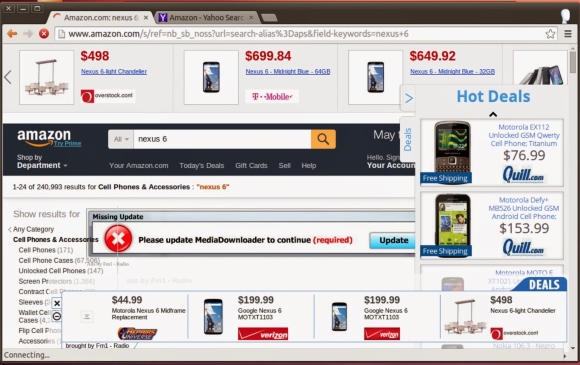
Malvertising attacks. Image via Google Security Blog
There are basically two reactions people have when they see ads in their browser. Some think they add interesting content and possibilities, insights and ideas or even, opportunities. The other group considers them as a distraction, an invasion and a disruption to what they were doing.
But most everyone will agree, once you begin something on your laptop or mobile, especially if it’s work-related task, you want to continue what you started. Lots of people get so into what they’re doing that they don’t see or think of anything else, and when an unwelcome ad comes through, it breaks the concentration. Some will say this is a man’s perspective. But even some women I talk to agree; even though they always say they are multitasking and (cough, cough) never lose focus.
When it comes to security, ads are becoming more and more a vehicle for malware. Ad-injecting malware is really a threat nowadays. Once on your device – computer or mobile – the malware will drop new ads into any (or most) sites you visit, sending ad revenue back to remote cybercriminals. For example, malicious porn ads use this type of redirection and clicking techniques.
Research conducted by Google from June to October of 2014 concluded that deceptive ad injection is a significant problem on the web today. They identified tens of millions of instances of ad injection and detected 5.3 million different IP addresses infected with adware, 5% of the total testing group. The research also found that Superfish, one of the notorious businesses that have ad injection libraries, was alive and well, not only pre-installed on Lenovo laptops, but breaking SSL protections for any other computer running it in background.
Ways to control unwanted ads in your browser
Inside Avast, we are convinced that adware toolbars and browser add-ons play an important role in the ads market.
Our Browser Cleanup feature detects millions of different adwares that target browsers.
TIP: Run Avast Browser Cleanup on your computer. It has identified more than 60 million different browser add-ons which are often bundled with free software, such as video players, Java and Flash updates.
Besides toolbars and browser add-ons, free software is often bundled with unwanted extra programs making it bloatware and a PUPs vector. Again, all the ad revenue is driven back to the bundles creators. Do we really need to see – and worse, have all that garbage installed in background?
TIP: Slow down when installing free software. Read all the screens and make sure you uncheck any boxes that ask you to install a 3rd party program that you don’t know anything about. You may even consider testing it in the Avast Sandbox first.
Another door for unwanted ads to enter is through outdated software which can be a backdoor for malvertising.
TIP: Keep your browser and software up-to-date. Avast Software Updater can help you keep up with that task.
You could read our blog to learn how to reduce data collection of Windows 10 or to correctly set your Facebook settings. However, there are other measures when it comes to webpages. There are two major ad blockers for browsers: AdBlock and uBlock.
TIP: Visit our user forum to learn and discuss the right ads protection for you. You will find some of our Evangelists that can guide you with easy-to-understand hints.
Follow Avast on Facebook, Twitter, YouTube, and Google+ where we keep you updated on cybersecurity news every day.
![]()
Match.com experiences malvertising attack
Match.com becomes the latest dating website to be targeted by cybercriminals, with experts finding that it has been subjected to a malvertising attack.
The post Match.com experiences malvertising attack appeared first on We Live Security.
![]()
Google to Pause Flash Ads in Chrome Starting Next Week
Google on Tuesday will begin pausing Flash ads by default in Chrome, a move that is designed mainly to help improve browser speed, but that will also be a security upgrade for users. The company announced the plan back in June and said this week that it will make the behavior the default setting for […]
Dating site users infected with banking Trojan after malvertising attack
A popular dating site and a huge telecommunications company were hit with malvertising.

Trusted websites can be hit with malvertising
Popular dating site Plenty of Fish (POF) and Australian telco giant Telstra were infected with malicious advertising from late last week over the weekend. The infection came from an ad network serving the advertisements that the websites displayed to their visitors.
Malvertising happens when cybercrooks hack into ad networks and inject malicious code into online advertising. These types of attacks are very dangerous because web users are unaware that anything is wrong and do not have to interact in any way to become infected. Just last week, other trusted sites like weather.com and AOL were attacked in the same way. In the Telstra and POF attacks, researchers say that a malicious advertisement redirected site visitors via a Google URL shortener to a website hosting the Nuclear Exploit kit which infected users with the Tinba Banking Trojan.
Malwarebytes researchers observed an attack before the POF discovery and surmised in their blog, “Given that the time frame of both attacks and that the ad network involved is the same, chances are high that pof[dot]com dropped that Trojan as well.” In turn, the Telstra attack was similar to the Plenty of Fish attack.
In an interview with SCMagazineUK.com, Senior Malware Analyst Jaromir Horejsi said,
“To protect themselves from malvertising, people should keep their software, such as browsers and plugins up-to-date, adjust browser settings to detect and flag malvertising. They should also have antivirus software installed to detect and block malicious payloads that can be spread by malvertising.”
The people at the highest risk are those website visitors with out-of-date software like Adobe Flash, Windows, or Internet Explorer. They could find their PC infected with the Tinba Banking Trojan, which is known for stealing banking credentials. Tinba aka Tiny Banker went global last year when it targeted banks like Wells Fargo, HSBC, Bank of America, and ING Direct. The success of the Trojan relied heavily on a bank customer’s system being vulnerable because of out-of-date software.
For more protection, use security software such as Avast Antivirus with the Software Updater feature. Software Updater informs you about updates and security patches available for your computer.
Follow Avast on Facebook, Twitter, YouTube, and Google+ where we keep you updated on cybersecurity news every day.
![]()
