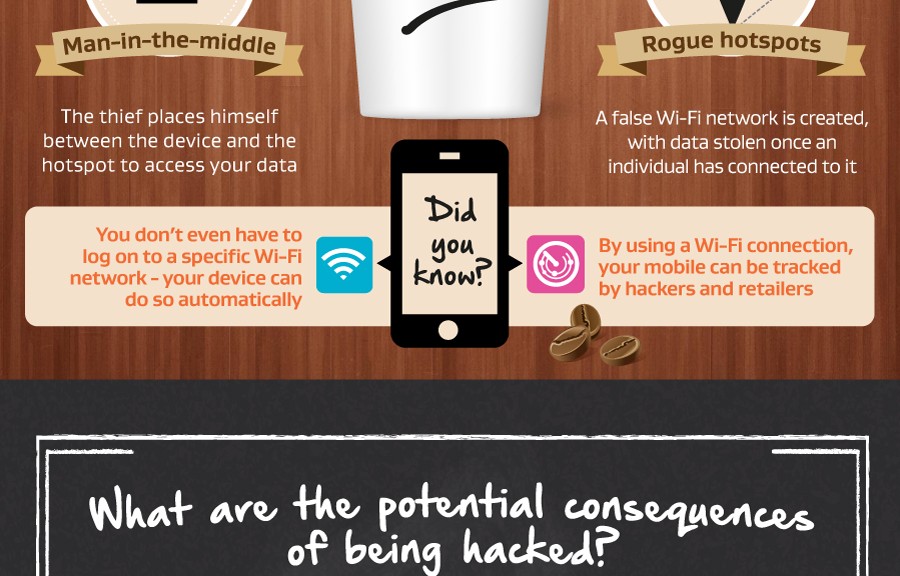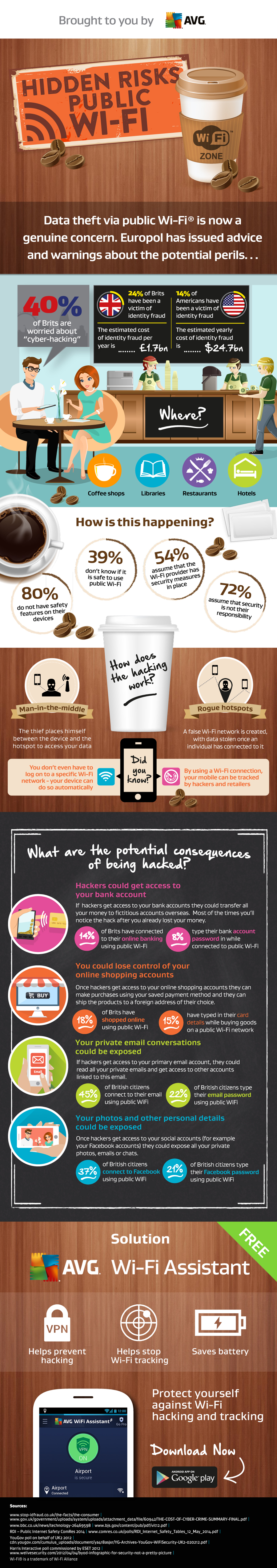AMSTERDAM and SAN FRANCISCO – November 4, 2014 – Aside from the usual suspects like games and social media, streaming and even pre-installed apps are the most likely to chew your smartphone or tablet battery and storage, according to the latest Android App Performance Report by AVG Technologies N.V. (NYSE: AVG), the online security company™ for 182 million active users.
The Q3 report, based on AVG’s analysis of anonymous data from over one million AVG Android app users, charts the top apps worldwide that affect smartphone and tablet performance in terms of data plan consumption, storage capacity and battery life. With its constant background notification checks, which run even when the app is not open, the social networking app from Facebook emerged as having the biggest impact on your mobile device when it comes to overall performance.
| Performance Impact Rank | App Name | Category | Developer |
| 1 | Social | ||
| 2 | Path | Social | Path Inc. |
| 3 | 9GAG – Funny pics and videos | Entertainment | 9GAG |
| 4 | Social | ||
| 5 | Spotify Music | Music & Audio | Spotify Ltd. |
Social apps were well-represented in the Report with two other social apps, Path and Instagram, making the top five most performance drains. With phone and tablet space at more of a premium than ever, the report also found that real-time news apps featured prominently in the charts. Amongst the list of storage eating apps, the New York Times Breaking News app, which caches the articles accessed through it, was most likely to chew up a device’s storage, ranking higher than Facebook and Spotify. People’s data plans were also likely to be affected by CNN’s Breaking US & World News app and the UK’s Daily Mail app.
“The goal of the Android App Performance Report is to analyze anonymized data to give users the important information they need to make informed choices about what they can do to continue to enjoy their favorite apps while reducing their impact on their device,†said Yuval Ben-Itzhak, Chief Technology Officer, AVG Technologies. “It might not be obvious what Facebook, Instagram, Spotify, 8 Ball Pool and Farm Heroes Saga have in common. But in our tech-centric world, running out of battery or storage space at the moment you need it most is hugely frustrating, and that’s why this degree is insight is vital.â€
Some other key findings:
- Some handset makers are draining their own devices. For example, AVG identified three pre-installed Samsung apps (AllShare Cast Dongle, ChatON, WatchON) in the top 10 list of battery draining apps, excluding games. The Samsung WatchON for video also topped the list for auto-starting battery eating apps due to the visual content the app delivers.
- Three of the most resource-hungry day-to-day tool apps came from Google, with Google Now/Search, Google Text-to-Speech and Google Translate ranking within the top five. The Chrome Browser for mobile also made the list of top 10 storage eaters.
- Games significantly reduce battery life. Four of the top 10 battery-chewing games came from game producer King, the company behind the ‘Saga’ series.
###
About AVG Technologies (NYSE: AVG)
AVG is the online security company providing leading software and services to secure devices, data and people. AVG has over 182 million active users, as of June 30, 2014, using AVG’s products and services including Internet security, performance optimization, and personal privacy and identity protection. By choosing AVG’s products, users become part of a trusted global community that engages directly with AVG to provide feedback and offer mutual support to other customers.
All trademarks are the property of their respective owners.
Â

Yuval Ben-Itzhak, CTO, AVG Technologies
Â
Contacts:
US
Katie Han
Waggener Edstrom for AVG
+ 1 (212) 551 4807
UK
Samantha Woodman
Waggener Edstrom for AVG
+ 44 (0)20 7632 3840
Keep in touch with AVG
![]()
![]()