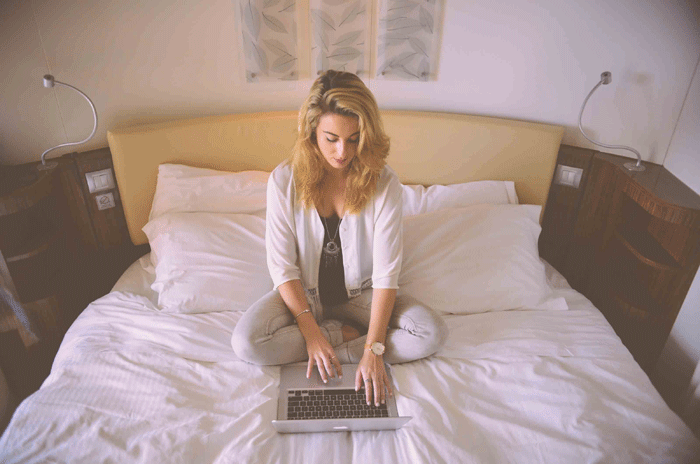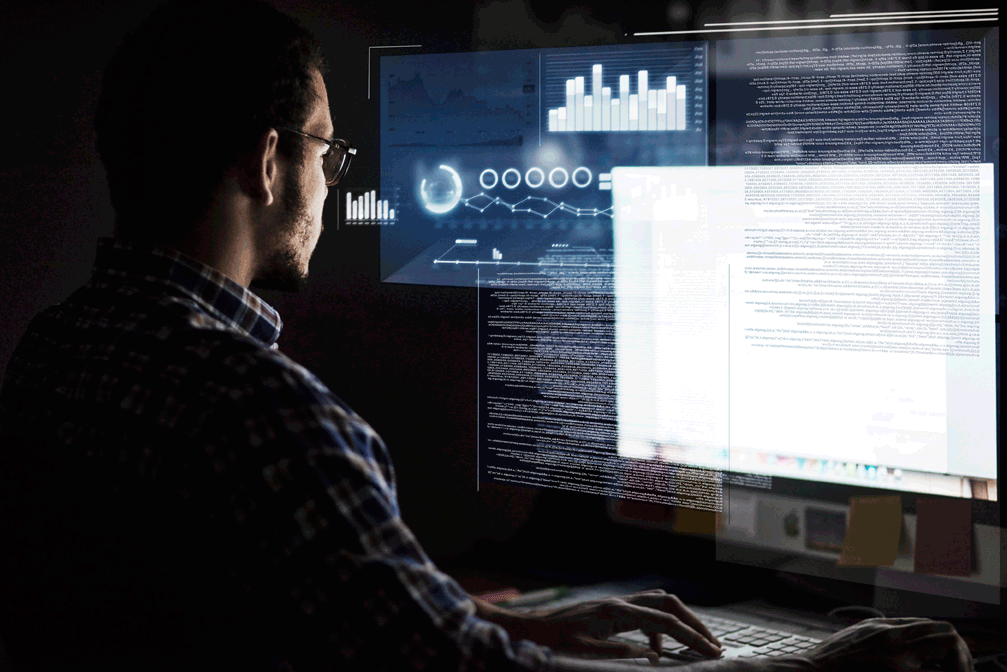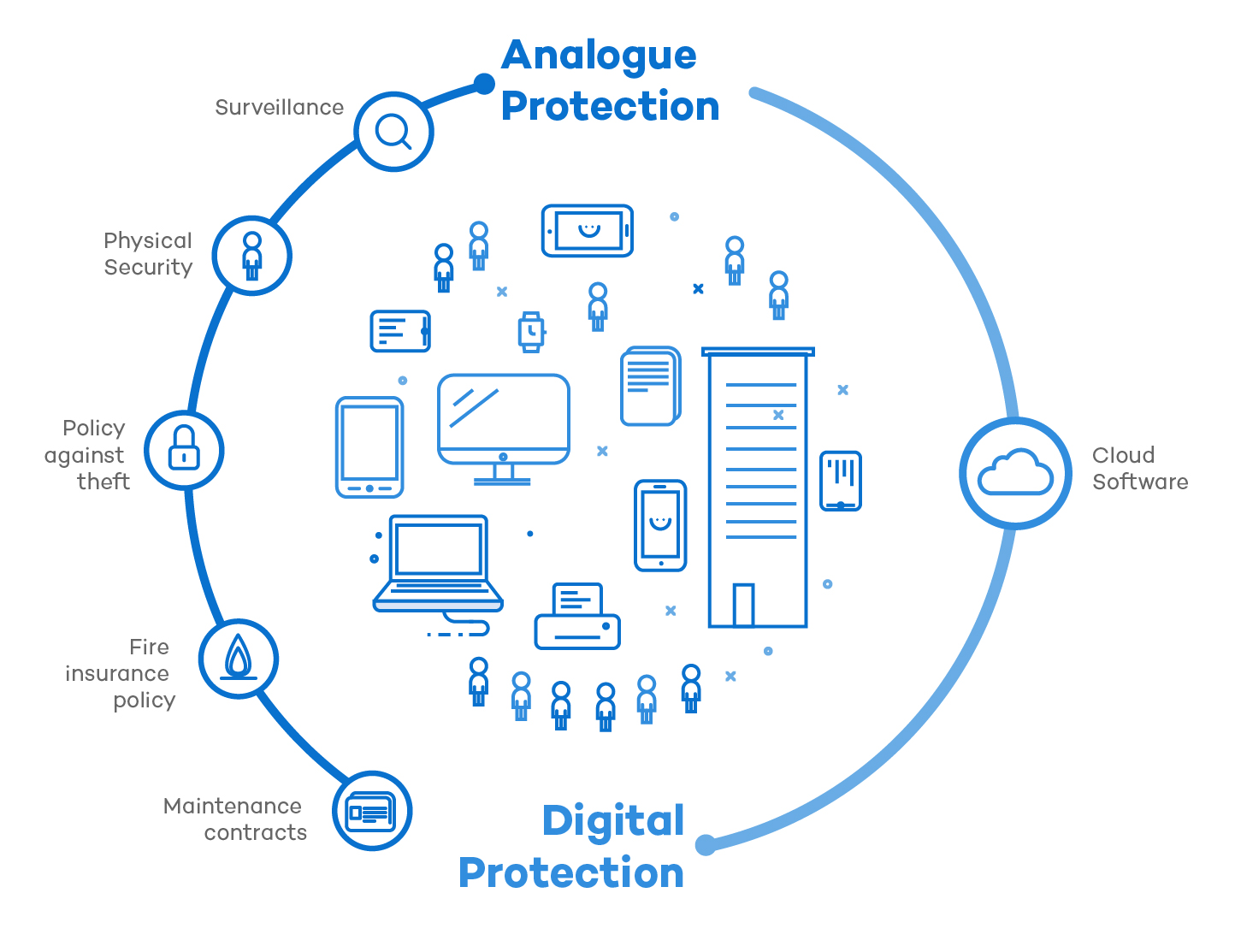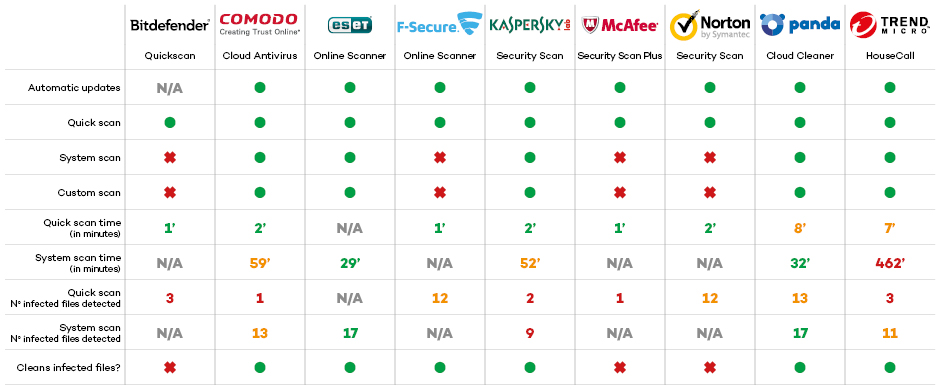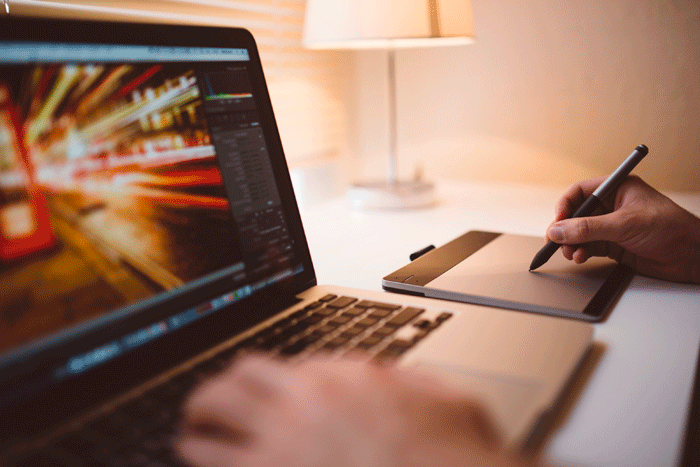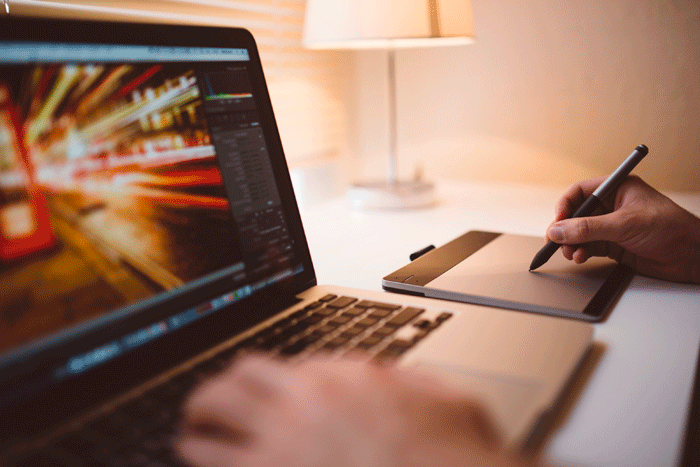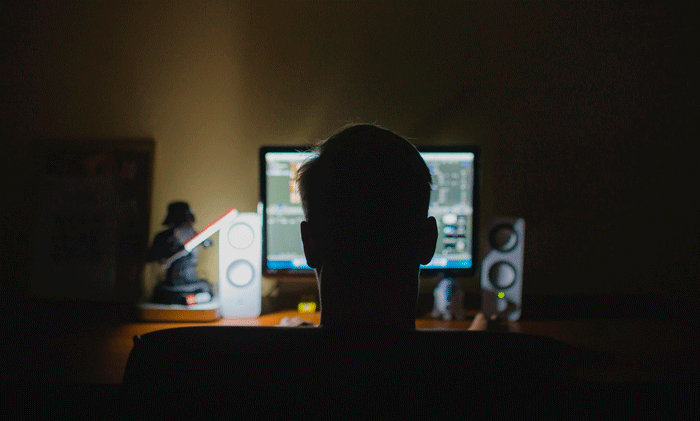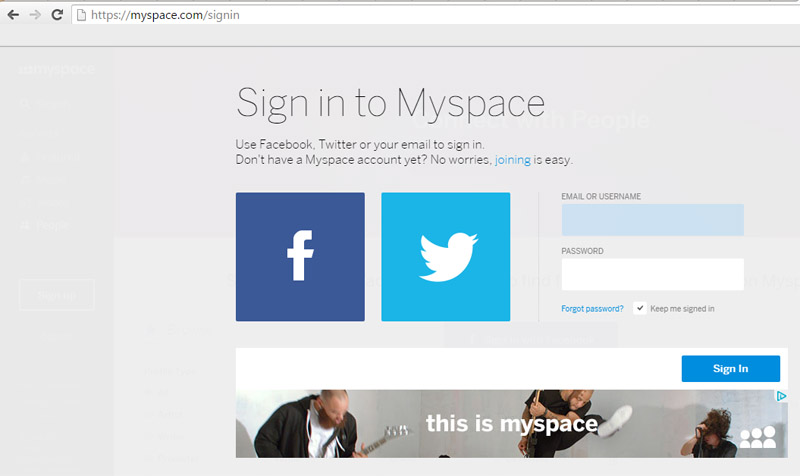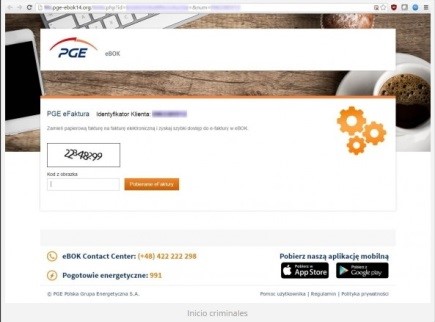The last few days have been intense for Apple fans. Last week, Apple’s Worldwide Developers Conference took place, where they presented the company’s new hardware and software. The “bitten apple” went into depth about their new operating systems for iPhone, Mac, Apple Watch and Apple TV but… what about security-related updates?
Following the horrible San Bernardino attack from last December, a controversial topic stemmed regarding the attacker’s iPhone. Apple’s case against the FBI initiated a dispute between user privacy and government access to personal data.
Meanwhile, other giants in the sector, like Facebook and Google, showed their support for Apple by promising to implement more effective encryption tools in the future. WhatsApp was the first to use end-to-end encryption.
Now Tim Cook presents a new file system called APFS, the Apple File System, which incorporates a new encryption system that gives developers multiple options like leave something unencrypted, encrypt it with a unique password, or encrypt it with multiple passwords. The Apple File System is already available online for developers and the new version will leave HFS system and improve security and data encryption.
Why is my Mac vulnerable to advanced threats?
Despite efforts of large security companies, the truth is that no operating system is 100% reliable. Apple computers are not the Macintosh systems that we once knew. Years ago, they had a safety-guarenteed reputation, with a different and solid operating system than others. At that time, hackers targeted computers with Windows operating systems, however, as Apple’s popularity has grown, so have the malicious-code-making hackers. Mac OS X is no longer impregnable and needs mac antivirus software.
In the recent PandaLabs’ Q1 report, experts discussed the latest threats directed specifically towards Apple operating systems. One example of this is the highly powerful ransomware based on Encoder, called KeRanger, which managed to infect Apple users at the beginning of 2016. We all remember the major Trojan attacker flashback and Browlock, also known as the Police Virus or Shellshock. All of the previously mentioned examples confirm that attacks on Mac OS X are growing.
While it is true that the number of threats in the Mac’s operating system are lower than other platforms (such as Windows) we must be aware of the importance of an effective antivirus for Mac in order to fully enjoy our Apple computers. Enough excuses, let’s start preventing viruses!
The post Antivirus For Mac: Is It Really Necessary? appeared first on Panda Security Mediacenter.