In response to recent research from Pew, indicating that fewer than 10% of Americans feel in control of their data, Google announced new tools help users do just that.
The feature, called My Account, is an easy way for Google account holders to manage many of their security and privacy options from one dashboard.
New Features
MyAccount is not just a convenient dashboard though, as Google has introduced new features to play with such as Privacy Checkup and Security Checkup, which help the user choose what personal information they are happy to share and where they are happy to share it.
As Google explained in their blog:
Privacy and security are two sides of the same coin: if your information isn’t secure, it certainly can’t be private. My Account gives you quick access to the settings and tools that help you safeguard your data, protect your privacy, and decide what information is used to make Google services work better for you.
By offering greater control over how apps such as Maps, YouTube and Search collect data, Google is hoping to reassure users that they can in fact keep their data as private as they wish.
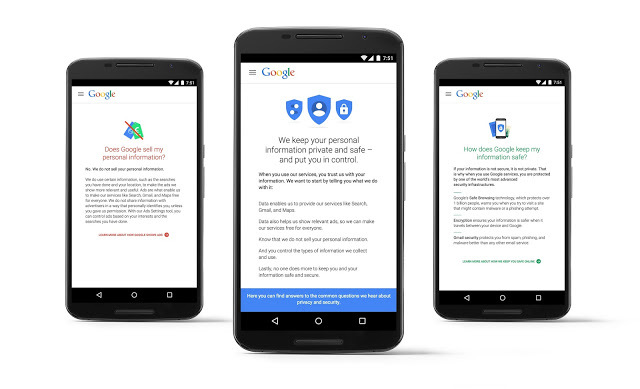
Greater transparency
Notably, Google has also introduced a new site privacy.google.com which allows user to examine what data Google itself is storing on them.
We listen to feedback from people around the world to better understand their concerns about privacy and security. In addition to My Account, we want to help people find answers to common questions on these topics, such as: “What data does Google collect? What does Google do with the data it collects? What tools do I have to control my Google experience?”
The new privacy.google.com promises to have all this information and more so if you are interested in learning about how Google uses and stores your data, you should check it out. I certainly will be.
![]()
![]()