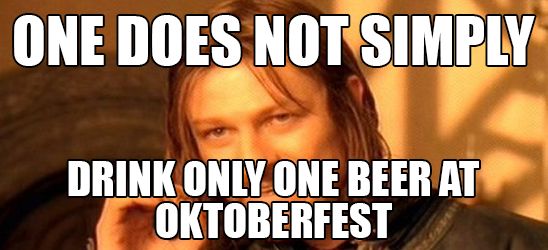With the introduction of macOS Sierra 10.12, Apple has patched dozens of security vulnerabilities and also tackled a few Safari 10 bugs to boot.
Tag Archives: Privacy
VPN’s and the involuntary Full Monty

The Full Monty is a film about unemployed steelworkers doing a complete striptease to salvage their lives and reputations. It’s a reference to the British slang for a “whole lot”. And in a typical WiFi network, a Full Monty describes the “whole lot” of exposure and lack of privacy that users experience.
The post VPN’s and the involuntary Full Monty appeared first on Avira Blog.
Do you stand by all your tweets?
A wise man once said: “You should never share anything on the internet unless you are ready for it to be seen by the whole world”. This is certainly something you should keep in mind especially if in fear of judgment… This is also something to be careful about if you are a business owner and you want to turn your dream of a company IPO into reality. Hey, you should even watch out for your posts if you are a recent graduate looking for your next employment opportunity.
Twitter made it easy for you to search their feeds and some tweets are now even indexed on Google. Your thoughts are now visible to the whole world and this is something you need to consider every time you make your thoughts public. We have seen so many stories of people whose lives have been turned around due to a single tweet. Today’s world is not what it used to be and individuals and businesses alike need to adapt and care for their reputation. It’s a common misconception that only a live tweet could damage your reputation, tweets from years ago may be just as harmful as the ones you send out on a Friday night.
Years ago when Twitter was on the rise, many people created profiles tweeting things they wouldn’t necessarily agree with today. You would be surprised of the things people would say when under the soft blanket of internet anonymity. However, today’s internet is not as anonymous as it used to be. The toddler Twitter, which was just making its first steps into the world about ten years ago, grew up big and strong enough to place everything you said within reach of whoever is interested in digging for it.
The importance of managing your digital prints
Panda Security suggests you may want to do some research into your Twitter feed yourself. Get your hands dirty, do some digging of your own. Twitter history can reveal a lot of things for your personality which you may not necessarily want to share with the whole world, i.e. your mother’s maiden name, DOB, PayPal email address as well as your physical one, or the primary school you went to. Staying on top of your digital prints has never been as important as it is now.
However it is not all gloom and doom, there is a way out! It’s not an easy task to search through thousands of tweets but luckily, Twitter has an option for you to request your personal archive. You can go to ‘Settings’ and hit the ‘Request your archive’ option. You will get an email containing a zip file that includes all of your tweets since the beginning of time… or well the beginning of Twitter. The email usually takes a few working days to receive but once you get it, you will have the opportunity to search through all of your Twitter history in an easy way, mimicking the real interface of Twitter.
If you don’t want to wait for a few days just go to your Advanced Search option and search through your tweets. In the ‘From These Accounts’ field, enter your username, and in the ‘Words’ fields the key-words you are trying to find. Once you get the result you were looking for, you can delete the unwanted content. Easy peasy lemon squeezy!
The post Do you stand by all your tweets? appeared first on Panda Security Mediacenter.
Oktoberfest is oh so trending
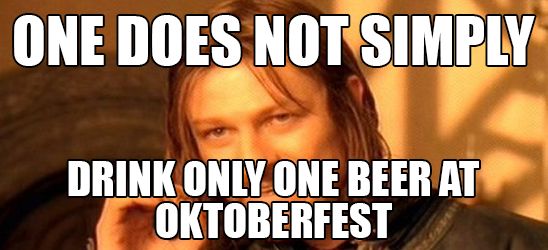
It’s Oktoberfest time. Don’t let anyone put a restriction between you and that beer!
The post Oktoberfest is oh so trending appeared first on Avira Blog.
Who do you trust with your online data?
Dropbox recently disclosed that 68 million of its user’s login credentials were published after it was initially hacked back in 2012. Does changing a password now really make a difference?
The file servicing company is back in the spotlight after the login details of 68 million of its users were published after it was hacked back in 2012. Dropbox has taken the usual, sensible approach by reminding people to change their passwords regularly in any case and, in particular, when the security of any online provider they use has been compromised.
It has also initiated a push reset that changes all the passwords of those potentially affected to ensure no one was missed, reassuring impacted users that even if their previous passwords were compromised, their accounts cannot be accessed.
While companies suffering an unfortunate hack often recommend resetting passwords, few take the step of actively encouraging users to use 2-step authentication. In its blog, Dropbox recommended this approach – but its email notifications only mention passwords; the same is true of their help page on ‘Email and Passwords’.
I am sure, however, that we are not too far away from a company enforcing enhanced security, such as 2-step authentication, on its users. AVG recently conducted a poll in the US and UK to find out who people think is responsible for their online data. Against this backdrop, the findings are interesting.
Those who are most responsible for keeping online data safe are any businesses that store personal data (74%), banks (66%) and online security companies (57%). Only banks and security companies were seen as taking this responsibility seriously enough by 74% and 63% of people respectively.
So it seems that people expect a company like Dropbox to take responsibility for keeping their users’ data safe but they don’t necessarily think such businesses take this seriously enough. In addition, 86% of people polled said that personal identification data was the type of information they were most concerned about sharing, and having collected by businesses.
It’s great to see that people are aware – and concerned – about how other entities handle their private data and what degree of responsibility they take for holding that data. The news about Dropbox merely confirms that we can’t simply trust companies to keep our data safe.
So if you are affected by this breach, or have been affected by any other, then I recommend taking two steps to try to remedy the situation.
Firstly, secure any online accounts, such as banking or social media, by ensuring they aren’t using the same email and password combination. If you are re-using login details across multiple accounts, change them and use two-step authentication if possible, such as a password and a back-up phone number or other account.
Secondly, be alert to suspicious activity on your accounts such as receiving any potentially fake emails. If your data is at risk for having been compromised, you should validate these as genuine by contacting the company that sent them directly or visiting their website before taking any of the action suggested by the email.
Finally, as you would expect, I always recommend having a good internet security product on your PC or mobile devices. Whether you use a laptop or a tablet to access your online accounts, you should always ensure you are as protected as possible against any hacks, phishing tricks or spam emails because as we have seen, we can’t rely on other people to keep us safe online.
![]()
![]()
Neverquest Trojan Gets Big Summer Update
Developers behind Neverquest have had a busy summer adding new features to the potent Trojan.
Internet of targets: Webcams and routers in the crosshairs of bad guys
Video rules the internet today and webcams are built into practically every new laptop, smartphone and tablet. It’s important to keep them secure.
The post Internet of targets: Webcams and routers in the crosshairs of bad guys appeared first on WeLiveSecurity.
![]()
FBI Director — You Should Cover Your Webcam With Tape
Should you put a tape or a sticker over the lens of your laptop’s webcam?
Yes, even Facebook CEO Mark Zuckerberg and FBI Director James Comey do that.
Covering your laptop’s webcam might be a hell cheap and good idea to guard against hackers and intruders who might want to watch your private life and environment through your devices.
<!– adsense –>
In fact, Comey recently came out
![]()
Snowden Makes Case for a Presidential Pardon
The ACLU and Amnesty International kick off a campaign that seeks a presidential pardon for Edward Snowden.
5 simple tricks to boost your PC security

Because we rely on technology to manage every detail of our lives, devices are a natural target for criminals. Why steal your wallet when they can grab your online banking password and empty your account remotely?
Keeping your PC and other devices secure is incredibly important. Here are five ways you to avoid becoming a victim of cybercrime.
Security Tips:
Use your PC’s built-in tools
Since the launch of Windows Vista, Microsoft has included a feature called “User Account Control” in every version of their Windows operating system – including Windows 10. This built-in security function prompts you to enter a user name and password every time a new piece of software is installed. Without the password, the software will not be installed.
For many people, this constant prompting for a password is extremely annoying – so they simply disable User Account Control (UAC). Once turned off, software can be installed silently – making it much easier for viruses and malware to infect your PC. If you have disabled UAC, you need to re-enable it now.
Treat email with caution
There are over 205 billion emails sent every day, making it one of the most popular communications methods available. This is why email is used so often to launch cyberattacks.
From infected attachments that install malware, to phishing scams that trick you into disclosing sensitive information, your inbox is a potential minefield. You must learn to treat incoming email with caution, double-checking attachments and links before clicking them.
If you can get into this habit, your mailbox will be a lot safer place.
Install antivirus and internet security tools
Cyberattack methods are constantly evolving, and staying on top of security developments is a full-time job for seasoned IT experts. You can reduce the risk of becoming a victim by installing a trusted anti-malware solution like those offered by Panda Security.
Antivirus and internet security tools are designed to test files and we links automatically, blocking and removing harmful content before it can infect your PC. Preventing malware infections is much more effective that trying to remove them later.
Don’t reuse your passwords
The average internet user has 26 different online accounts. It’s no surprise then that we tend to use the same logon details over and over again – we typically share the same five passwords between our accounts. But if a password is cracked by hackers, they have everything needed to access all of the accounts that share that same word.
If you really can’t remember all of your different passwords, a tool like a Password Manager can. This apps generate unique, “strong” passwords and store them securely. When you need to logon, the password app “remembers” the correct logon details for you automatically.
Treat “free” WiFi with caution
When out and about, free WiFi hotspots can be a lifesaver, but everything is not always as it seems. Criminals have been known to set up wireless networks in public places in order to trap unsuspecting victims. These fake WiFi hotspots then collect all of the data sent and received by people connected to it – including sensitive data like credit card numbers and passwords.
You must always check that the hotspot is from a reputable provider – if you’re not sure, don’t connect. You can always ask a member of staff for assistance. If you will be using your device on public networks regularly, you should also consider whether a secure VPN subscription would help to keep you even safer.
Although keeping your PC safe may feel like a battle, many of the challenges can be overcome through the use of good security tools, and your own common sense. For more help and advice on how to keep your PC secure from criminals, please get in touch.
The post 5 simple tricks to boost your PC security appeared first on Panda Security Mediacenter.