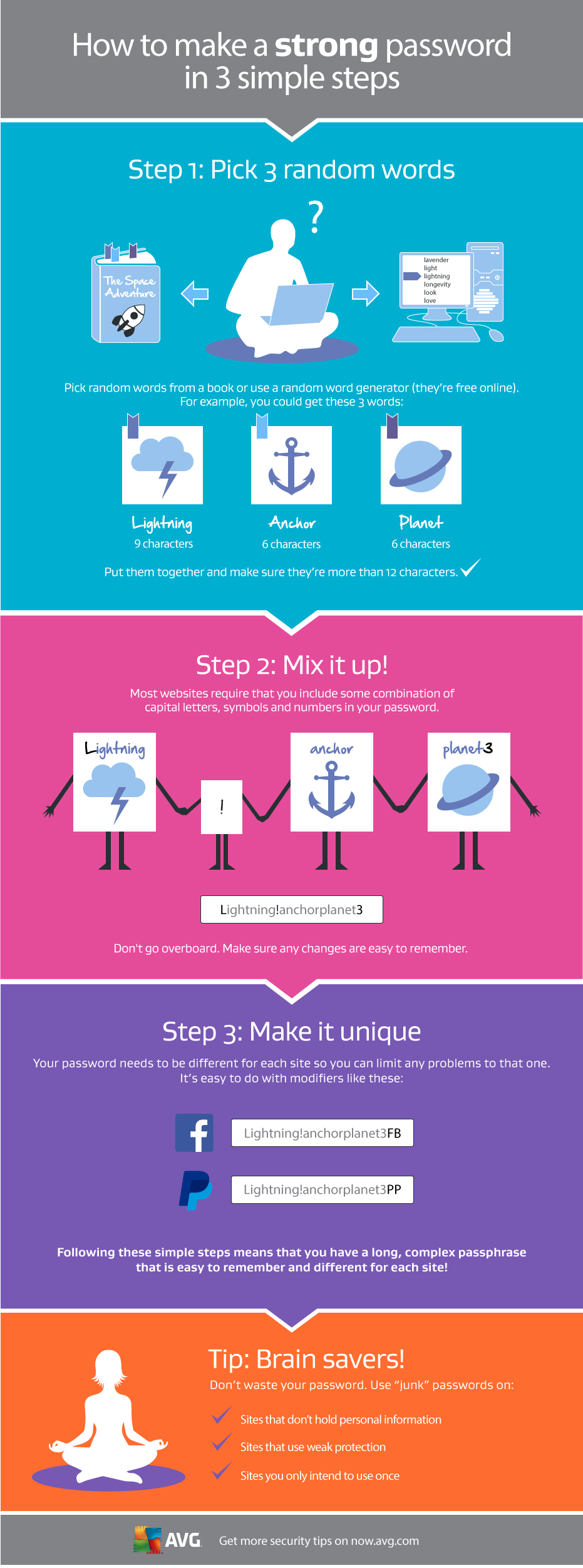Would you know if your employer is stalking you online? Fortunately, I do.
There’s nothing shady going on though. I agreed to be the subject of an experiment conducted by AVG CEO Gary Kovacs for his keynote speech at Mobile World Congress 2015.
In the keynote he highlighted the growing need for consumers to understand the great wealth of their personal data that is available online.
I offered to be the victim of this experiment as I consider myself a fairly private person online. I rarely use Facebook and Instagram and when I do, the accounts are very much set to friends only.
Other than my very public profile and work for AVG, there should not be a huge amount of information on me as I’m very conscious of not sharing too much.
The team set about looking for me and sure enough, old articles from the print era and other public sources gave them a good picture of who I am, where I have lived, how much my house is worth, and a whole lot more.
Much of this data is a matter of public record. For example, my property in the UK is listed on the electoral register and a scan of Companies House shows I have held company directorships.
Once these little snippets are discovered, they can be used to search with more specific terms that meant relevant articles started to appear at the top of search results.
Before long, the team had built out a profile of me including pictures, data, family, assets, arrests (fortunately none for me) and many other personal details that we generally consider private or safe from public view.
So what can you do to help keep your data private and under control?
In today’s world, there is little chance of us avoiding a digital footprint short of disconnecting and living in the woods. But what we can do is better understand what is being shared and how we can control what appears in public.
Here are FIVE simple tips that you can follow to help you ensure your data doesn’t appear where it shouldn’t:
Check your privacy settings
Much of the information found online about us as individuals is found on social network. Photos, posts, groups and comments can be a great way to find out more about a person so make sure that your privacy settings are set so that only the activity you want shared is made public.
Set Up a Google Alert
Google Alerts are a great way to stay on top of any sites or news that may mention your name (or any other term). Setting one up is very simple and you can learn how in this video.
How to set up a Google Alert
Pick your usernames carefully
When setting up an online account or email address, carefully consider whether it should include parts of your real name. Having an email address with your full name such as [email protected] makes it much easier for snoopers to build out a profile of your details. The same goes for account names on web services.
If you can, remove old accounts
When we stop using old web accounts, a forum for example, see if there is a way to disable or delete your account. While you may not be using the service any more, the data will remain there almost indefinitely and can be discovered with just a simple search.
Tick the box
When giving out your personal details be sure to understand what the company or organization collecting them may do with them. Where possible tick the box (or uncheck in some instances) to keep your data private and do not allow personal data to be shared with third parties.