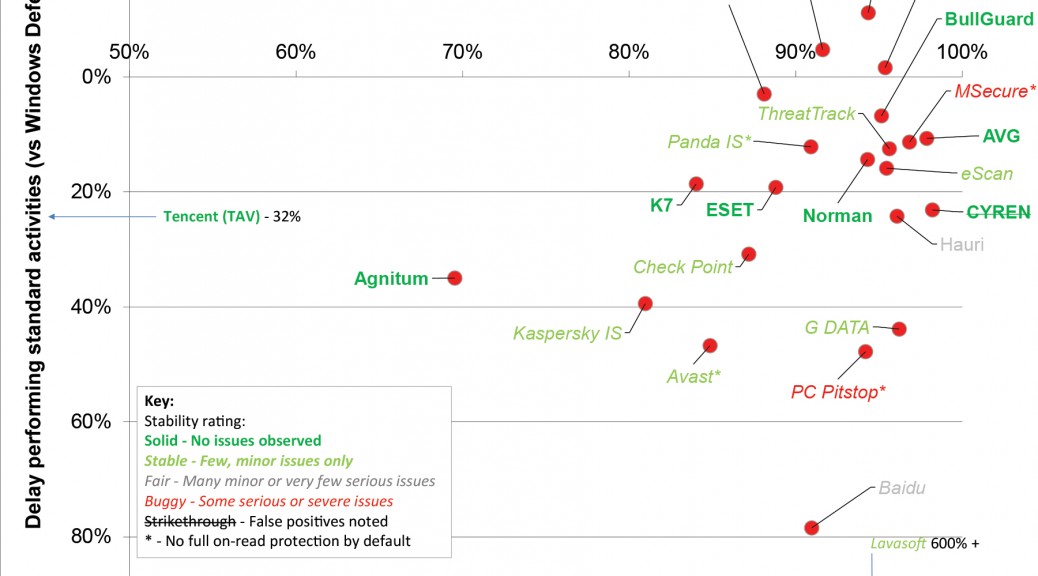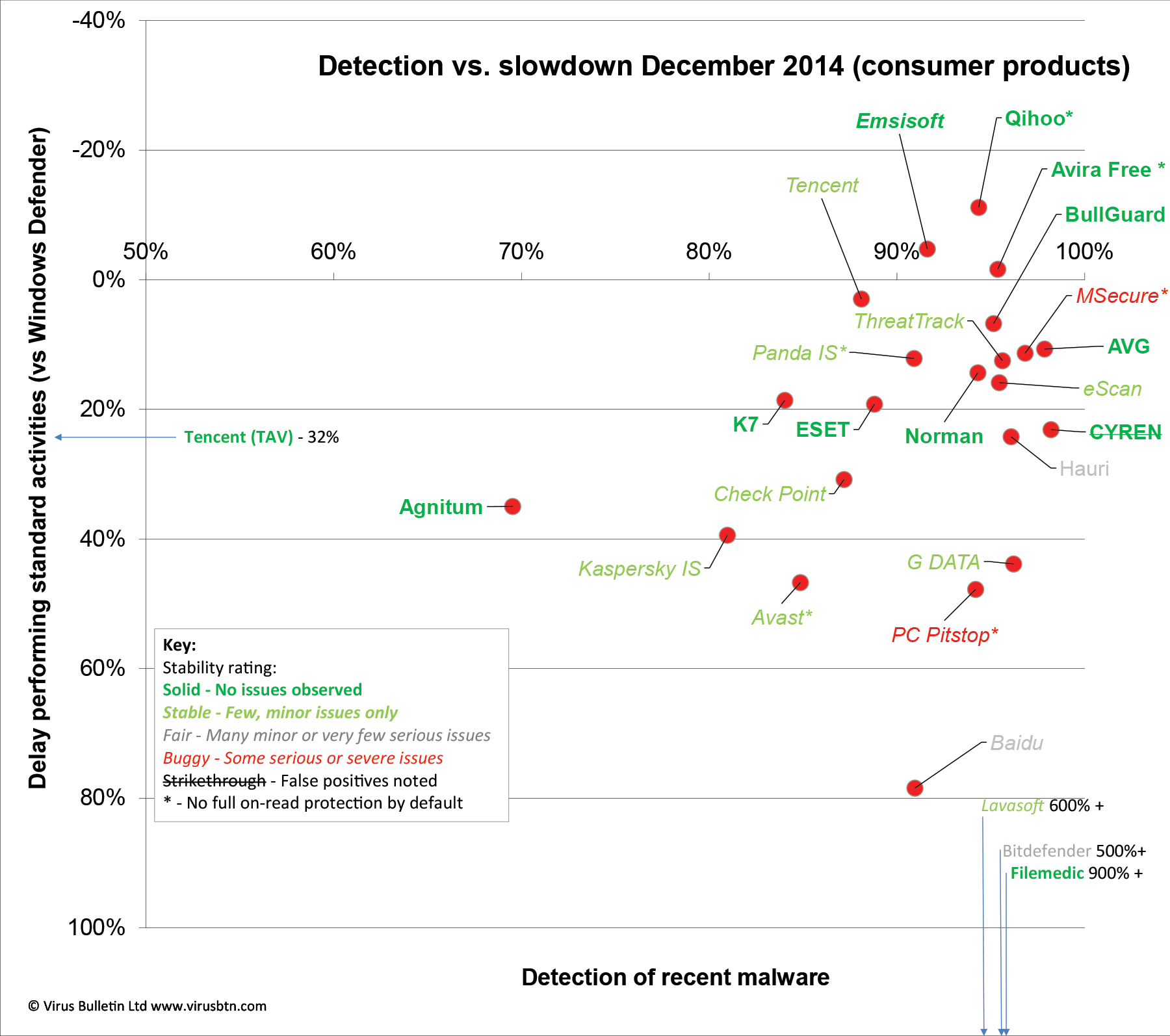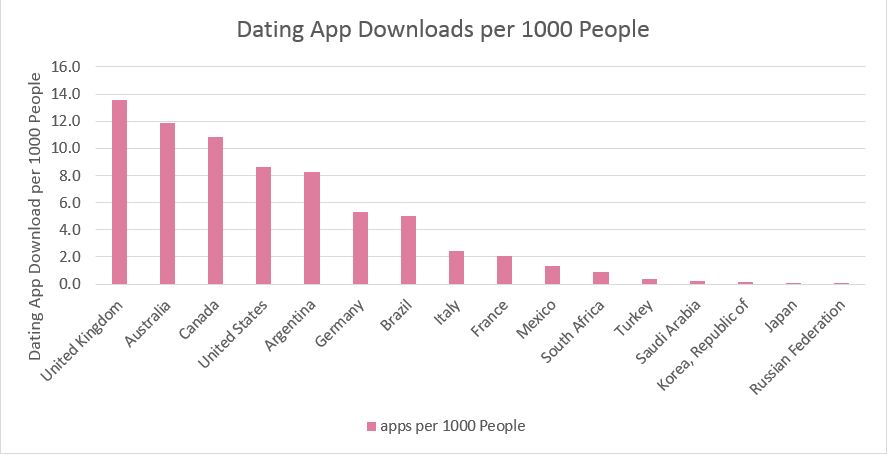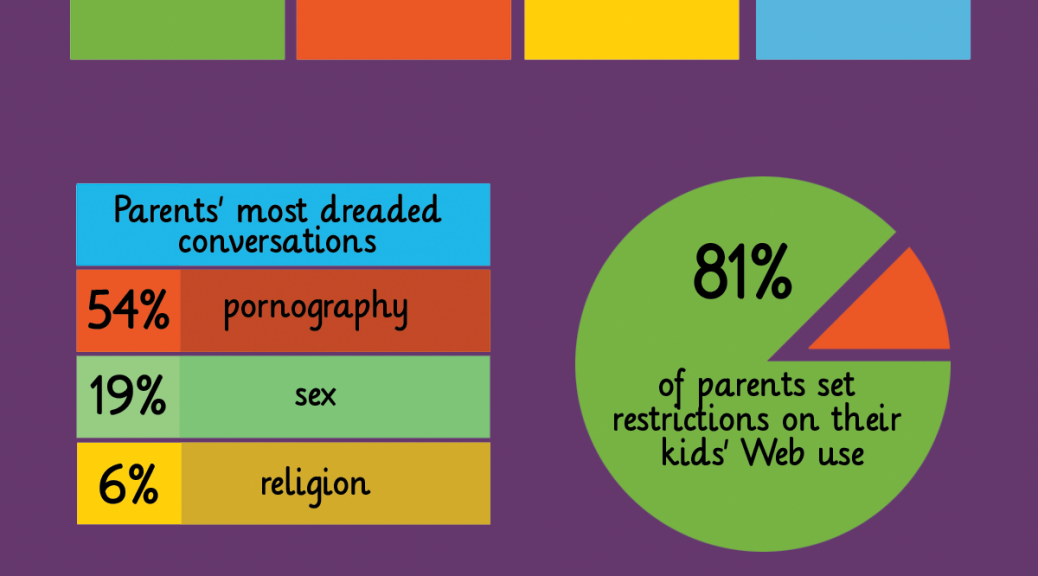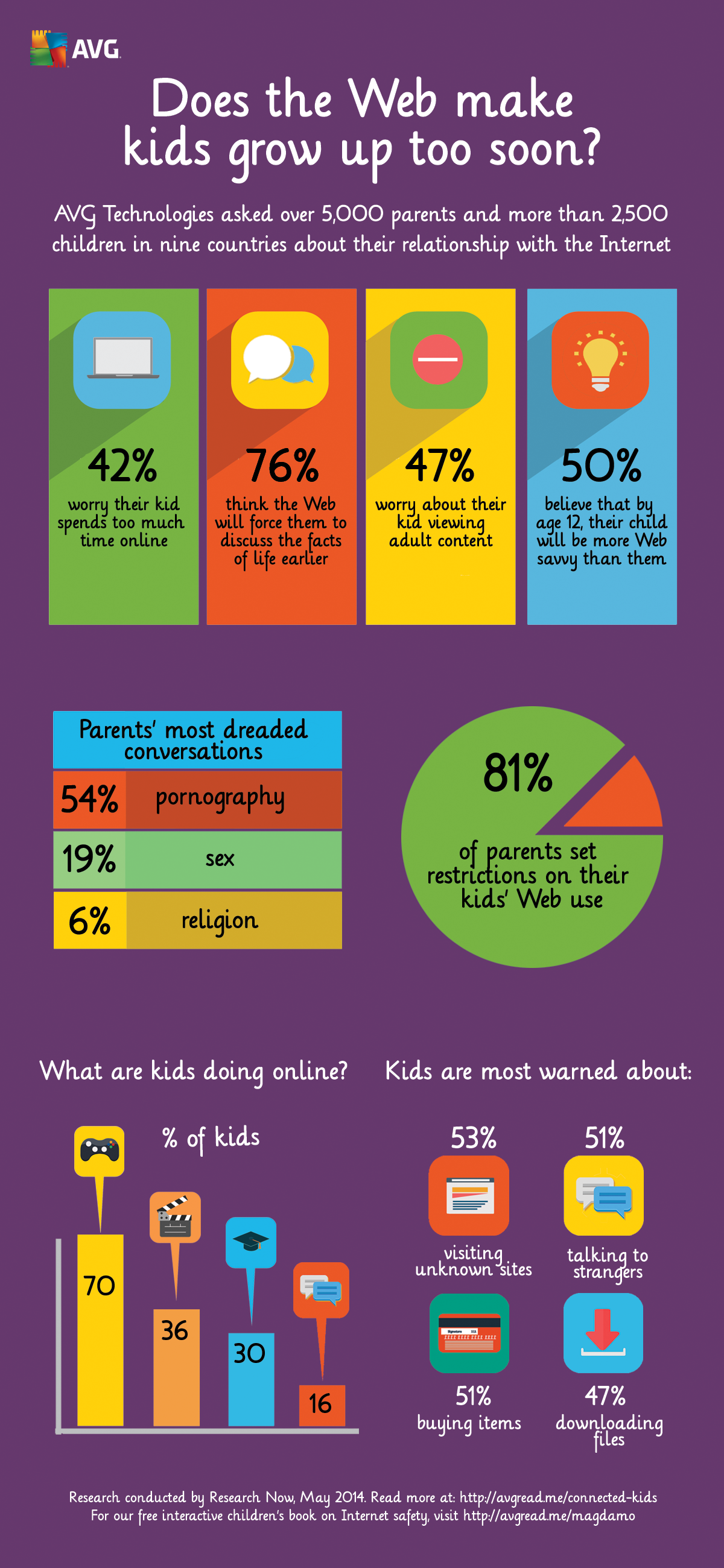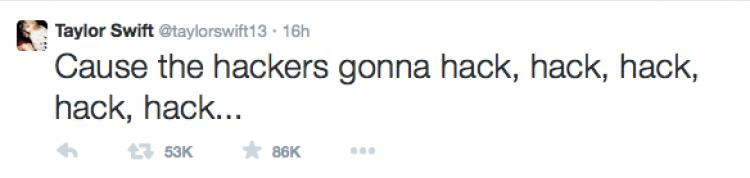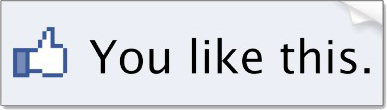The new policy, which runs to 2,500 words is designed to remove the confusion over why some content gets removed and some doesn’t.
So what kind of things are included in the new guidelines?
Several things that you would expect to be deemed inappropriate were listed, for example:
- Bare buttocks
- Female breasts that show a nipple
- Text that contains vivid detail of a sexual act
- Praising or supporting terror groups
- Altered images or video considered bullying
- Hate speech
- Criminal activity
- Self injury
The list goes on and is a step in the right direction for users, but does it go far enough?
For example you could still post graphic images or video and if, and only if, someone complains then an interstitial page will be shown warning viewers that there is a potentially graphic or upsetting graphic image. Why should this content be on the site at all?
It seems that while many of the obvious things that we would not expect to see in normal life are being blocked, some still are allowed. I recently saw a clip spreading around that showed the murder of the French policeman in the Charlie Hebdo attack earlier this year.
While no terror group can exist on Facebook, that doesn’t seem to stop people sharing graphic inappropriate content relating to violence, discrimination or other unwelcome things.
While I applaud any move that reduces the amount of inappropriate content on a social network used by minors, I still feel that they could do more.
I wonder whether there is a revenue motive at hand. Graphic videos are accompanied by ads around them and when they go viral then so do the ads around them. And remember kids of 13 could be watching this content legally!
Can you imagine if a major news network showed the actual murder on TV, there would be public outrage and complaints to regulators, so why are we allowing it to happen online.
I believe we should look further into why some issues seem acceptable online but not in the real world. In my eyes, the rule should be as simple as “if you can’t see this offline in a public place then it is unacceptable to allow it online in a public place”.
Follow me on twitter @tonyatavg