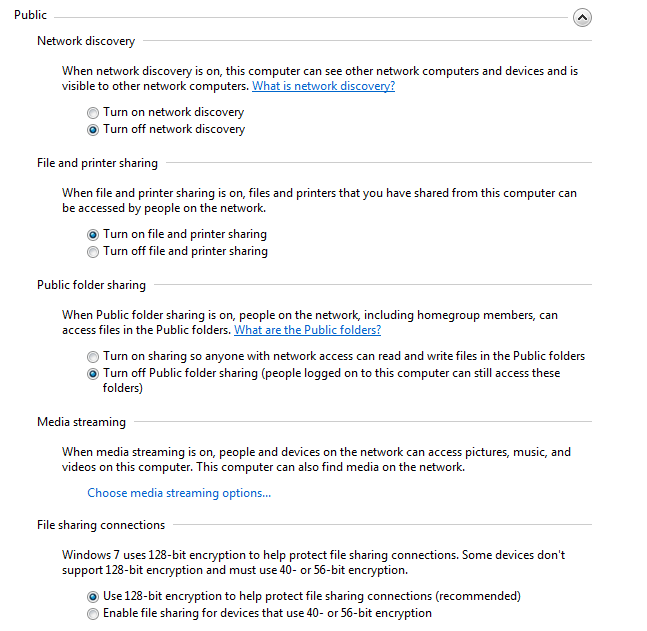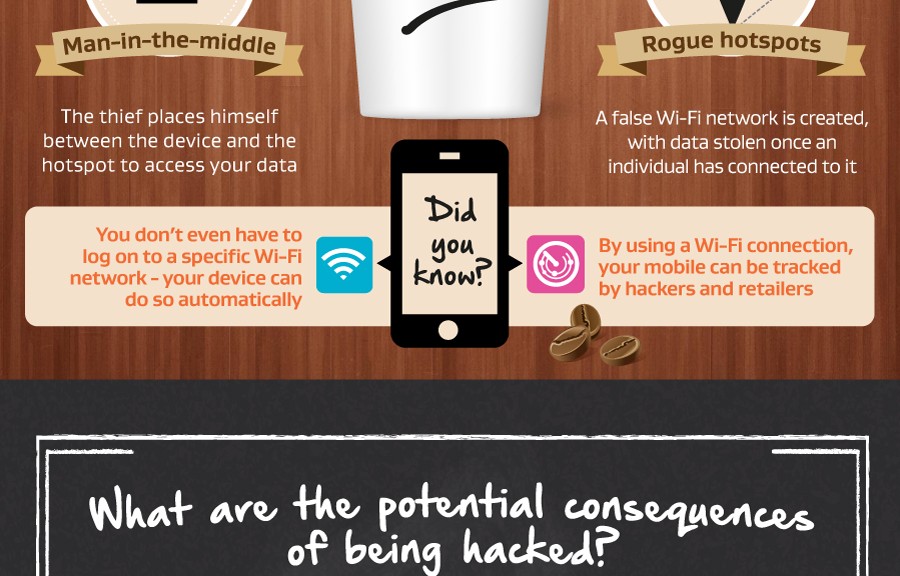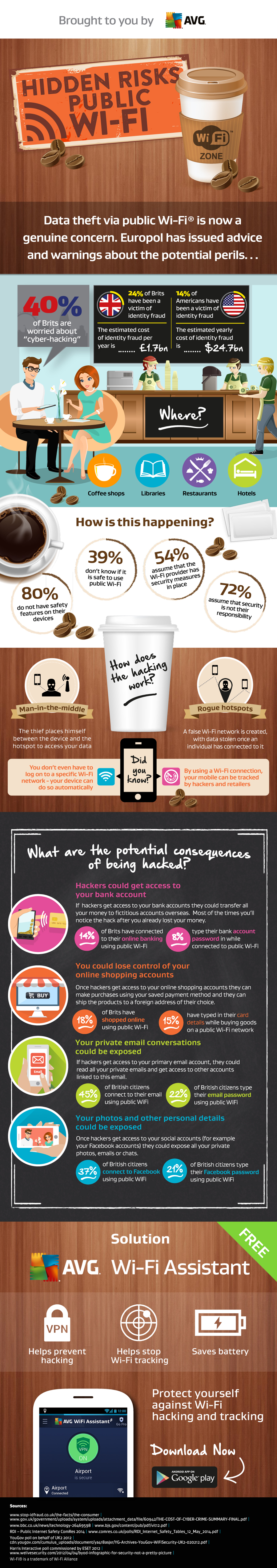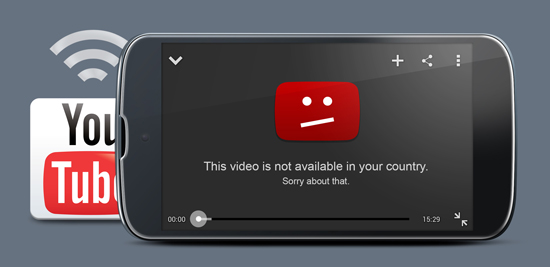Last night the pilot episode of MR. ROBOT, a new thriller-drama series aired on USA Network.
The show revolves around Elliot who works as a cyber security engineer by day and is a vigilante hacker by night.
I watched the episode and then sat down with Avast security expert Pedram Amini, host of Avast’s new video podcast debuting next week, to find out if someone like you or me could be affected by the hacks that happened in the show.
In the second minute of the episode we see Elliot explaining to Rajid, owner of Ron’s Coffee, that he intercepted the café’s Wi-Fi network, which lead him to discover that Rajid ran a child pornography website.
Stefanie: How likely is it that someone can hack you while you’re using an open Wi-Fi hotspot?
Pedram: Anyone with a just a little technical knowledge can download free software online and observe people’s activities on open Wi-Fi. We went to San Francisco, New York, and Chicago for a Wi-Fi monitoring experiment and found that one-third of Wi-Fi networks are open, without password-protection. If you surf sites that are unprotected, meaning they use the HTTP protocol, while on open Wi-Fi, then anyone can see, for example, which Wikipedia articles you are reading, what you’re searching for on Bing, and even see what products you are browsing for on Amazon and eBay, if you do not log in to the site.
Stefanie: Wow! That’s a bit frightening… How can I protect myself then?
Pedram: You can stay safe while using any public Wi-Fi network by using a Virtual Private Network (VPN). A VPN creates a virtual shield and tunnels traffic to a proxy server. The proxy server protects your personal data, thus preventing hackers from accessing your files and other sensitive information stored on your device.
We actually found that more than half of Americans connect to free and open Wi-Fi networks and that of the 55% who do, 76% prefer networks that don’t require registration or a password to connect, yet only 6% use a VPN or proxy while connected to open Wi-Fi.
Fast forward to minute 10:55. We see Elliot with his therapist Krista, whom he hacked (hacking people is clearly his hobby ![]() ).
).
Stefanie: Elliot says that hacking Krista was simple, because her password was her favorite artist and her birth year backwards. We know that you should always use a complex password, more than eight characters and that your password should include letters, numbers, and symbols, but do most people really have complex passwords? Could having simple passwords really put you at risk?
Pedram: Most people, unfortunately, do not have complex passwords. For example, we found that one-third of American’s router passwords contain their address, name, phone number, a significant date, and their child’s or pet’s name. Not only that, but last year we found that most hackers’ passwords were only 6 characters long and that the most frequently used word in their passwords was the word “hack”.
Having a simple password that is either a dictionary word or that is comprised of personal information can put you at risk
If you think about it, bits and pieces of our private lives are scattered on the Internet. Someone can easily do a quick Google search, check out some of your social media sites and with a little time and patience, they can figure out your simple password. Even worse, if you use the same password for multiple sites, you really make it easy for hackers to hack all of your accounts.
Moving forward to minute 25, Angela, Elliot’s friend and colleague, calls him for help because their client, E Corp, a multinational conglomerate, has been hit with a DDoS attack.
Stefanie: What is a DDoS attack? Can this affect the average computer user?
Pedram: DDoS stands for distributed denial of service attack and is used to make a service unavailable. In the end we discover that the attack on E Corp was actually based on rootkits that had subverted a variety of servers, but I’ll continue to describe a DDoS attack.
DDoS attacks are sent by two or more people, but more often by an army of bots AKA a botnet. These bots send so many requests to a server that the server becomes overloaded and cannot provide its service anymore. DDoS attacks target large businesses, so the average computer user does not become affected, unless the service they want to use is not available because it has been hit by a DDoS attack.
However, the average user can help facilitate a DDoS attack unknowingly. We researched home routers and found that millions are vulnerable. Routers are connected to the Internet 24/7 and can be easily exploited and used as a bot, which, as I explained, can be used in a DDoS attack. A famous example is the hack of the Sony Playstation Network and Xbox Live last Christmas – the hacker group claimed they used a router botnet for the attack.
To prevent this from happening, people should make sure their router firmware is always up-to-date and perform a router scan to check if their router is vulnerable or not.
In minute 55, Elliot tries to hack Krista’s new boyfriend, Michael. He calls Michael pretending to be a from his bank’s fraud department, confirming his address and asking him security questions to verify his account: what his favorite baseball team is, his pet’s name. Using the information he gathered combined with a dictionary brute force attack he attempts to get Michael’s password.
Stefanie: What is a brute force attack? Can this happen to the average user?
Pedram: A brute force attack is password guessing which systematically checks all possible passwords until the correct one is found. Think of it like a machine going through a huge dictionary of passwords that types each one into an account to unlock it.
Brute force was likely one of the techniques used in hacking the iCloud accounts which eventually lead to the nude celebrity pics from stars like Jennifer Lawrence and Kirsten Dunst being distributed over the Internet. This type of attack is not exclusively used against celebrities. Hackers can use brute force attacks to hack any user accounts, given they have account email addresses. Typically, they would target accounts that hold credit card or other financial information they can abuse for financial gain. This is why, again, it is vital you use strong passwords for all of your accounts.
Stefanie: Thank you for the chat Pedram. I look forward to discussing Mr. Robot’s next episode, Ones and zer0es with you next week!
You can watch MR. ROBOT on USA Network Wednesday nights 10/9 central.
Follow Avast on Facebook, Twitter and Google+ where we will keep you updated on the new Avast video podcast hosted by Pedram Amini.
![]()