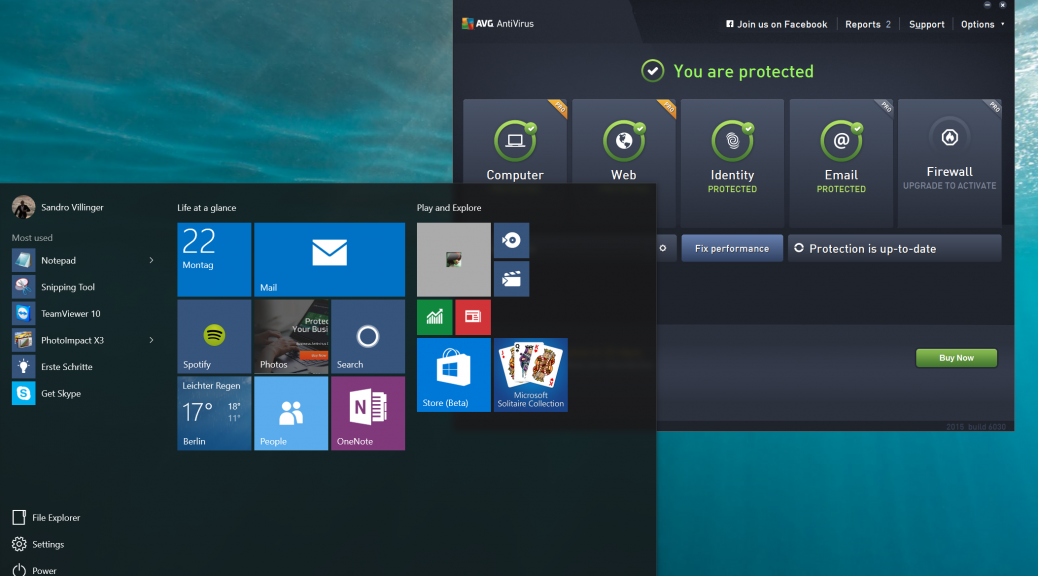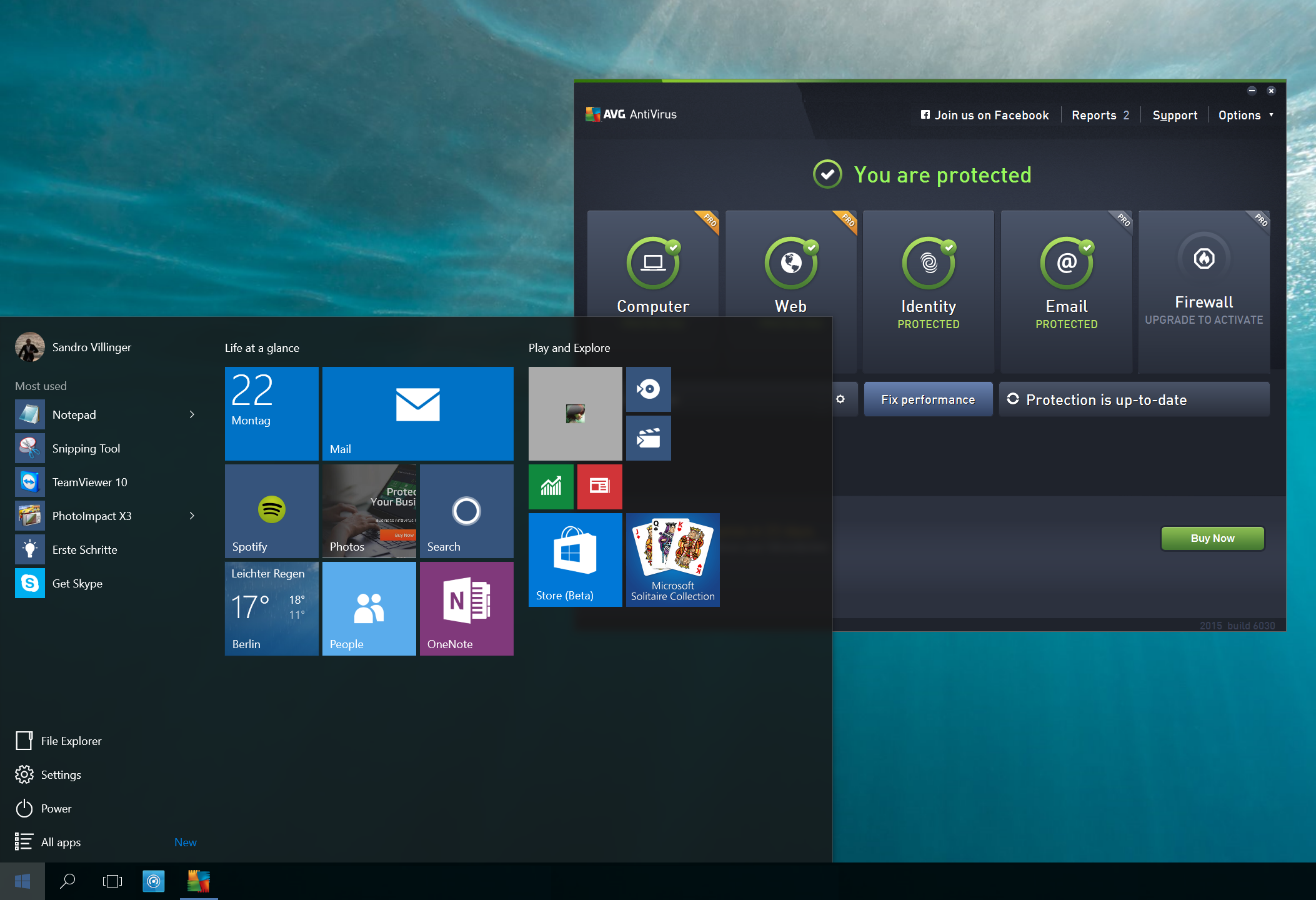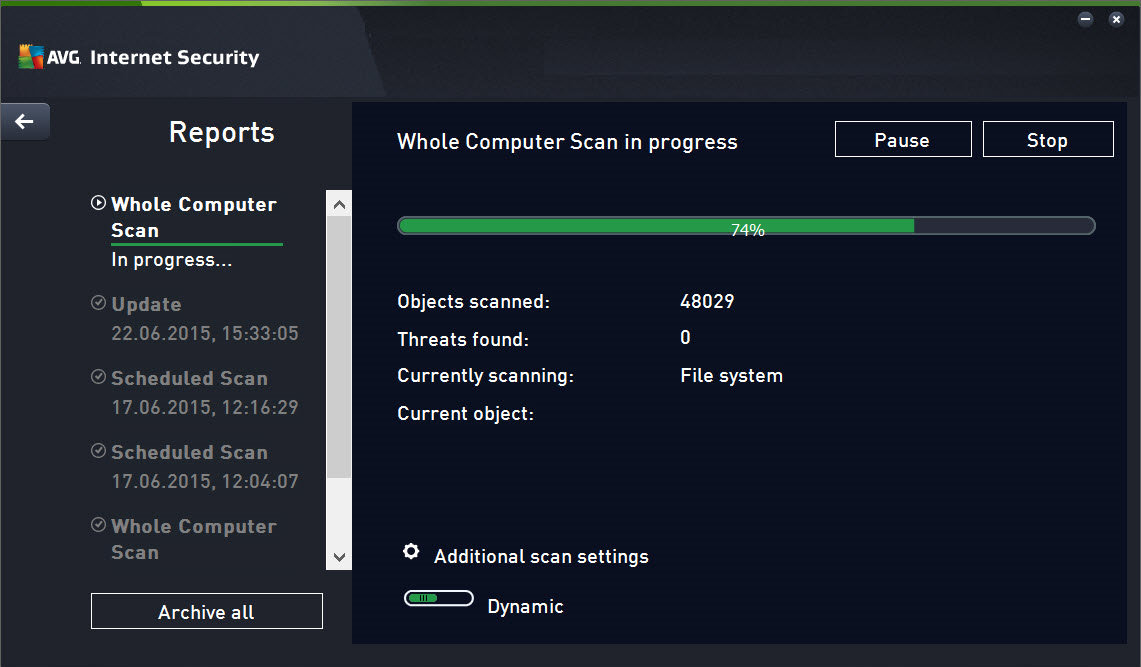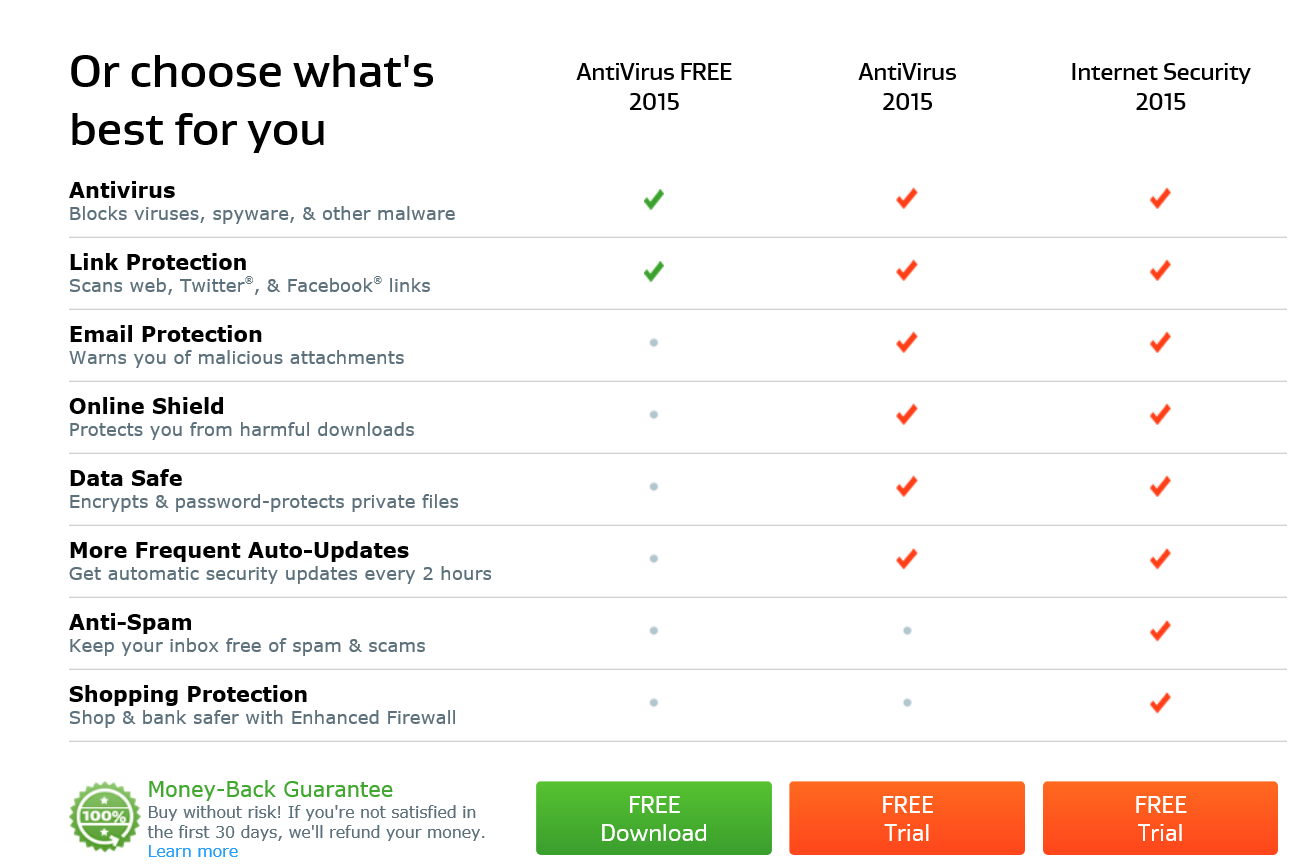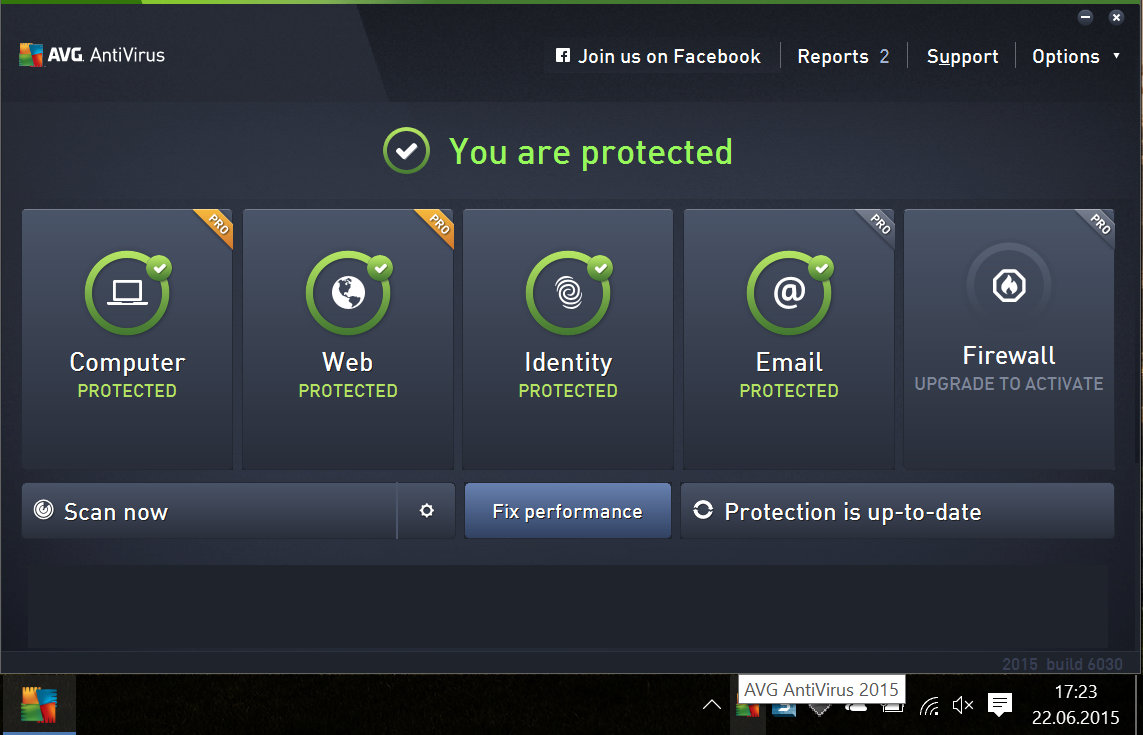Targeted advertisements based on your search history, location tracking, Wi-Fi sharing, torrent style updates – features that share too much are getting privacy watchdogs in a tizzy.

image via Microsoft
Reviewers and consumers alike are happy about the new Windows 10, but now that there has been time to read through the 45-page long consolidation of Service Agreements into one central agreement (which also covers Bing, Outlook, and Xbox Live) some data protection advocates are taking issue with certain features. The European Digital Rights (EDRi) organization summarized that “Microsoft basically grants itself very broad rights to collect everything you do, say and write with and on your devices in order to sell more targeted advertising or to sell your data to third parties.”
Sharing your business to keep yourself organized

Anyone remember this assistant?
One of the useful but controversial features in Windows 10 is a personal digital assistant called Cortana, similar to Apple’s Siri (and light years away from Clippit, Windows 95 office assistant!) Cortana can set reminders, recognize your natural voice, use information from Bing to answer questions, and of course save all that information in order to provide personalized search results, which basically means you are being profiled so targeted ads can be presented to you (Facebook and Google does that too). Cortana can be disabled and you can opt out of personalized ads.
Sharing your Wi-Fi with trusted friends
Wi-Fi Sense is a feature of Windows 10 that lets you give access to your Wi-Fi network to your friends without sharing your password. It’s designed to make it easier to use a friend’s or business’s wireless network. You and your friend must enable Wi-Fi Sense (Outlook and Skype contacts are authenticated by default, but you must allow your Facebook friends access) and you must choose which network to share.
It is actually safer than it sounds, because your friends can use your internet without getting access to your personal files and folders. Wi-Fi Sense maintains the encryption of your network so hackers or freeloaders cannot use it – or at least that’s the way it should work. If history repeats itself, and we know it does, then hackers will eventually find a way around that. You can disable and block Wi-Fi Sense.
Sharing (or is it stealing?!) your bandwidth
In order to prevent hacking and viruses, Windows 10 automatically downloads and installs security patches and updates using a torrent- style peer-to-peer delivery system called Windows Update Delivery Optimization (WUDO). Instead of having to handle huge update files, each person distributes a small portion of the files across multiple computers, thereby making the update download quicker. The feature is enabled by default in the Home and Pro edition.
All that sharing sounds good, but the way it works may be inconvenient for those who have limited bandwidth or those who think of it as stealing rather than sharing. You can disable Windows Update Delivery Optimization.
Sharing your data with the law
One particular excerpt from the privacy policy states that Microsoft can “access, disclose and preserve personal data, including your content (such as the content of your emails, other private communications or files in private folders), when we have a good faith belief that doing so is necessary to protect our customers or enforce the terms governing the use of the services.”
What this means is that Microsoft can share information if required by law or in response to law enforcement or other government agency requests. This does not seem too different from the way Google or other companies handle civil and law enforcement requests for user data.
Read the Microsoft Service Agreement and Privacy Statement.
Follow Avast on Facebook, Twitter, YouTube, and Google+ where we keep you updated on cybersecurity news every day.
![]()