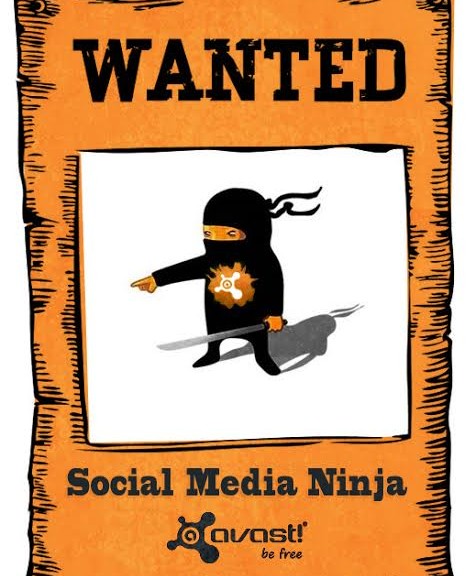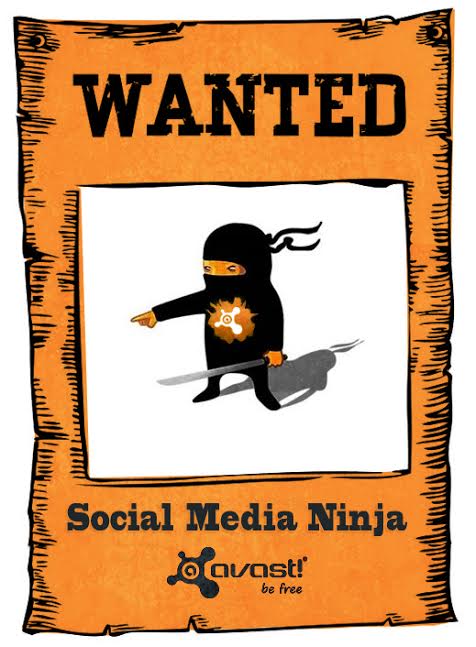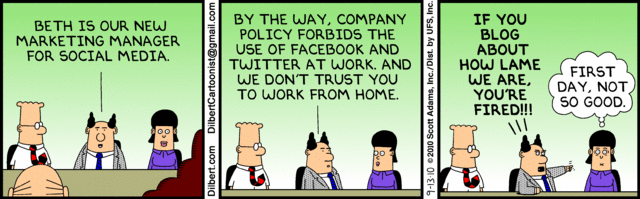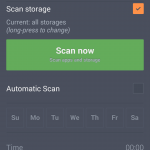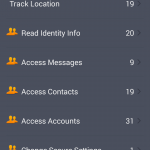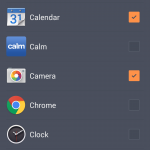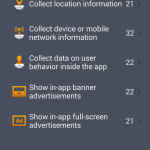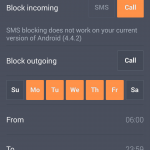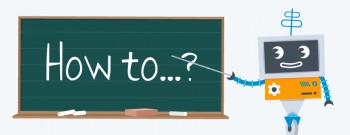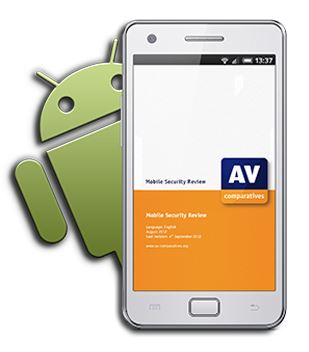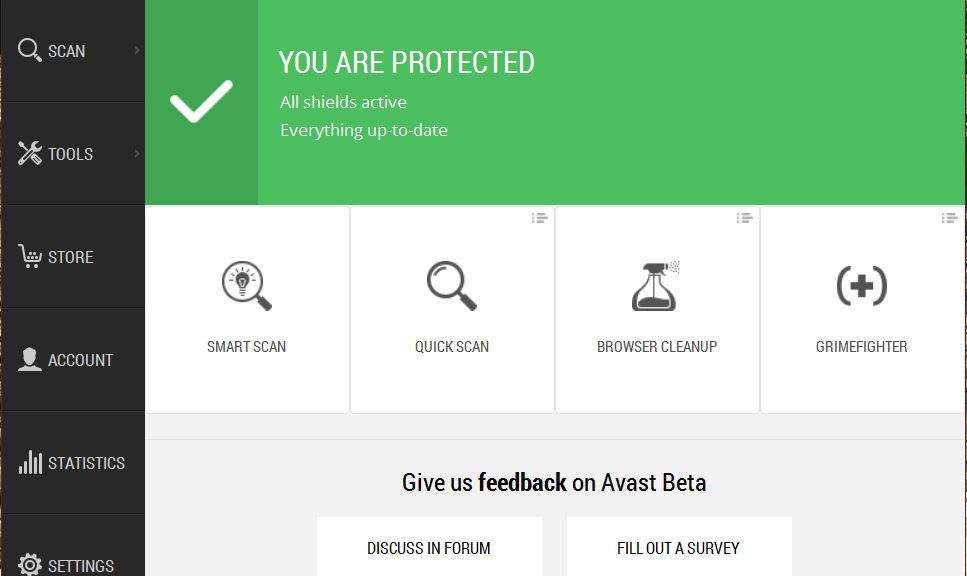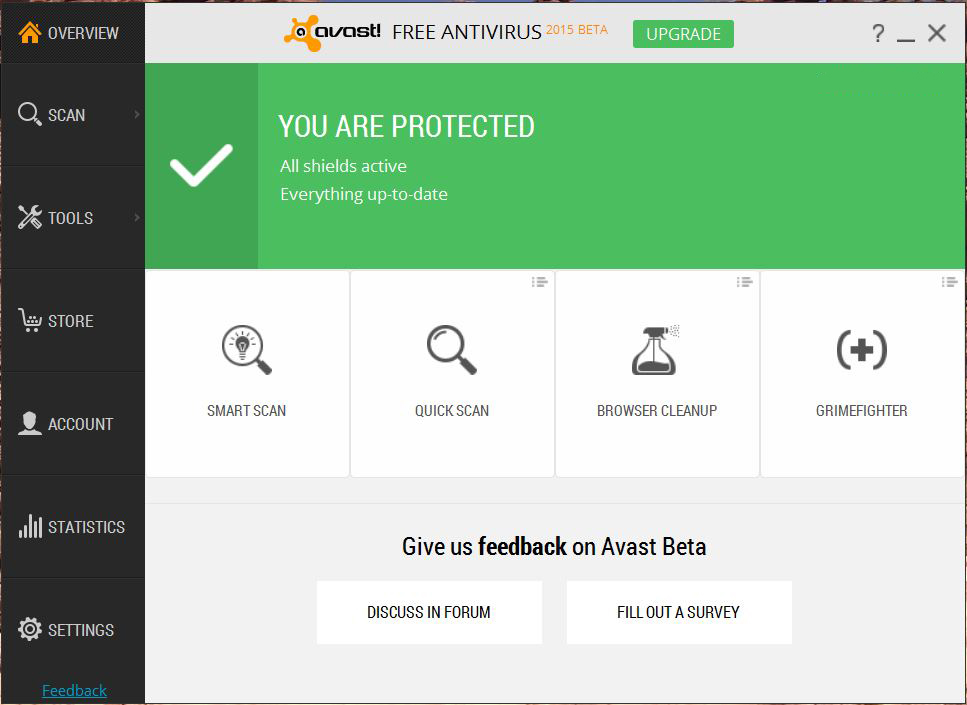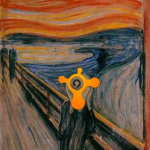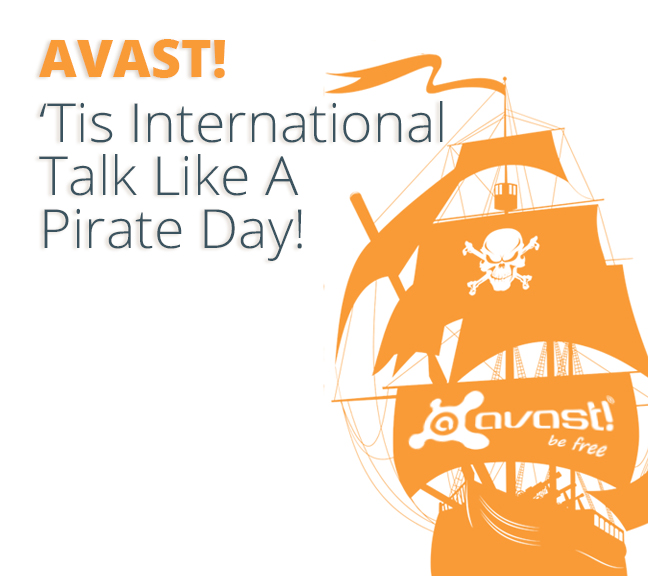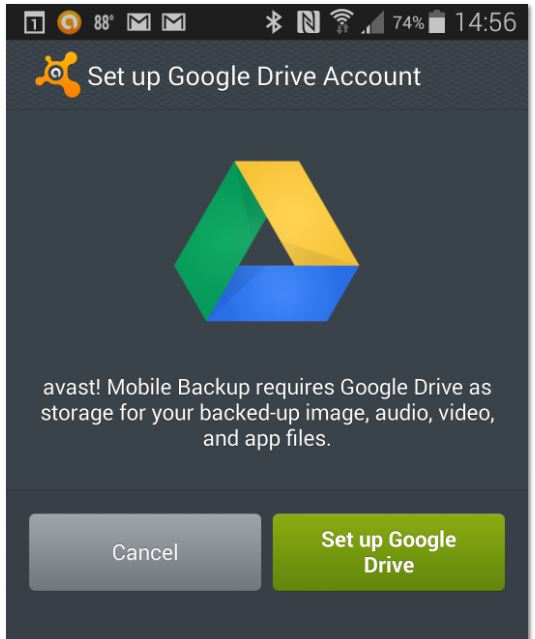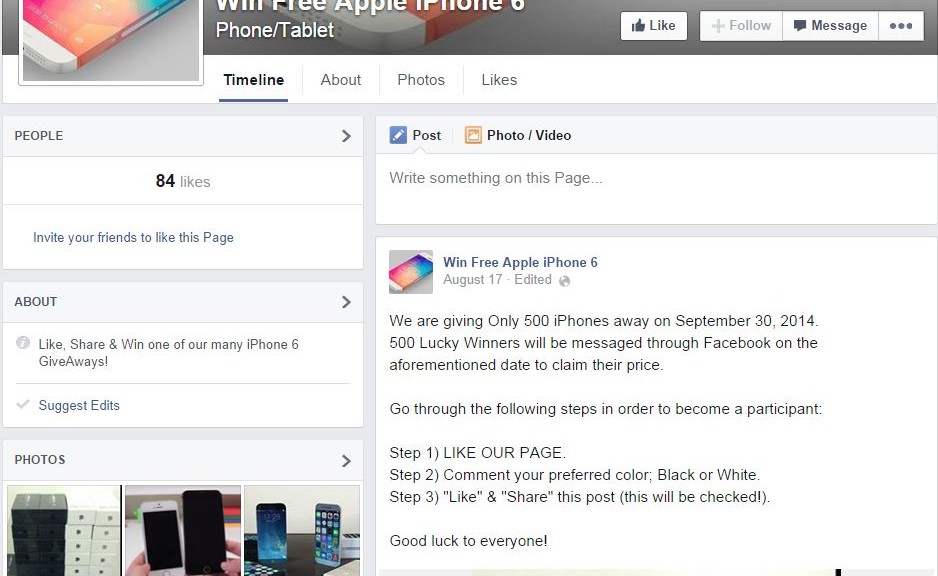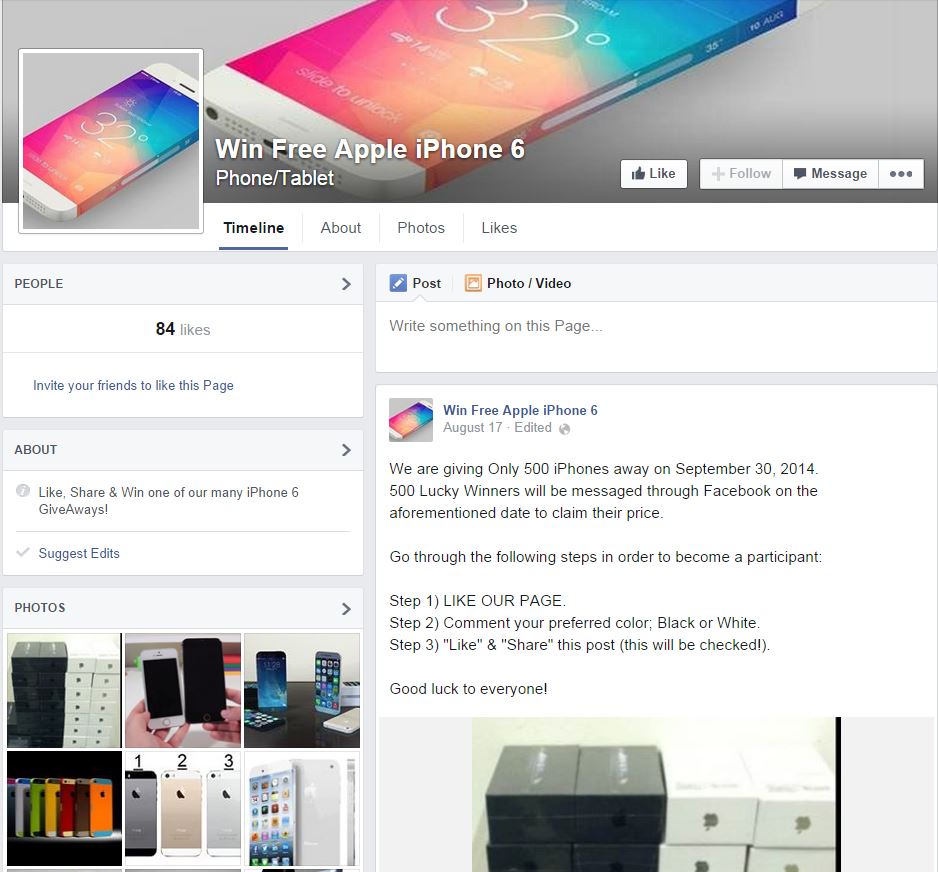Take care of Avast Communities &Â Â A-team!
At Avast we are convinced that our Community of 5 million fans and followers deserve our full attention.
Therefore, we have a dedicated social media team that creates, monitors, and participates in conversations across social media, engaging with AVAST users, journalists, and key influencers. We blog, tweet, pin, simply do what all Social Media Ninjas should do, in order to earn the title Ninjas! One of us is leaving, to take care of a newly-arrived little Ninja, therefore we are looking for someone who can join our Social Media A-Team! ;)Â
Avast Social Ninja should be 
- Experienced and multi-functional community manager: Monitor, prioritize, respond, and assign conversations across all of AVAST’s 20 social media touch points!
- Able to assist our local social media community managers: Monitors trends, tools, and new techniques, so you can support and guide our local managers through the social media jungle!
- Creative story-telling via short-form content and blogging is your weapon, and you know how to play with words!
- Focused and capable of planning ahead.
- Be able to manage Social Media campaigns and report results to the Master of Ninjas!
Perfect Ninja should 
- Prove at least 2 years experience in the Social Media ring.
- Be flexible and focused on the users’ needs. Understanding that our American, French, Russian, German, etc. communities require different approaches is crucial!Â
- Understand that Social Media Ninjas fight together. Work closely with communications, marketing, support, and product teams.
- Be tech savvy enough to know that the AVAST Virus Lab doesn’t create new viruses, phishing doesn’t use worms for bait, a false positive isn’t positive for Avast or our users. Basically you need a working knowledge of online and mobile security!
- Fluent in English (written and spoken) is a MUST. Any other language is a plus (Japanese will give you extra points.
 )
)
What you can expect from us?
- Great, unique experience in social media, lots of fun, space for creativity, and new ideas!
- Fantastic team atmosphere and close cooperation within our international environment with Deborah (American, currently in Florida, USA, before living in China, Finland), Albert from Spain, Anna from Russia, Andre from Brazil, Dominika from Czech Republic, Sarah from France!
- Working in the AVAST HQ in Prague, one of the most beautiful cities in the world.
- Plenty of benefits that all Ninjas like: Flexible working hours, lunch vouchers, 5 weeks of vacation, sick days, language courses, training, pension insurance.
What won’t happen to you:
Challenge accepted? 
Send us your CV, link to your blog, Twitter profile, Google + Â and a letter explaining why you ARE THEÂ ONEÂ at [email protected] or [email protected]
Last, but not least, follow us on Facebook, Twitter and Google+. Business owners – check out our business products.