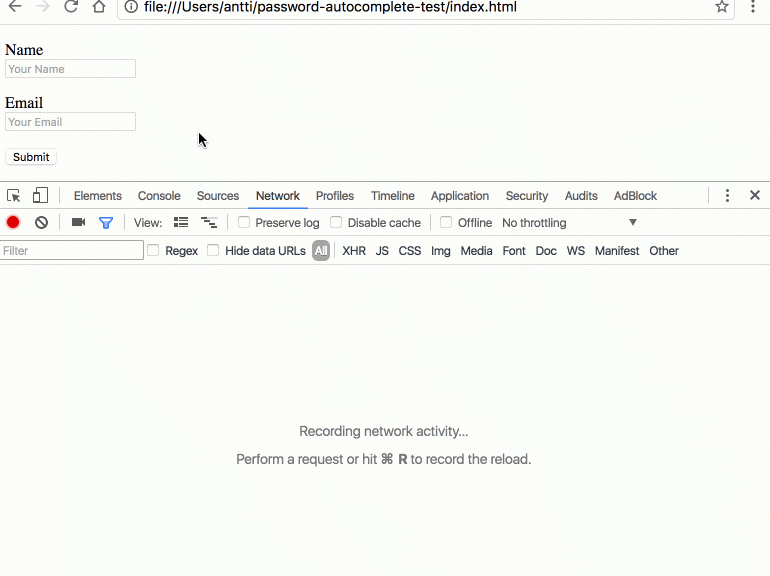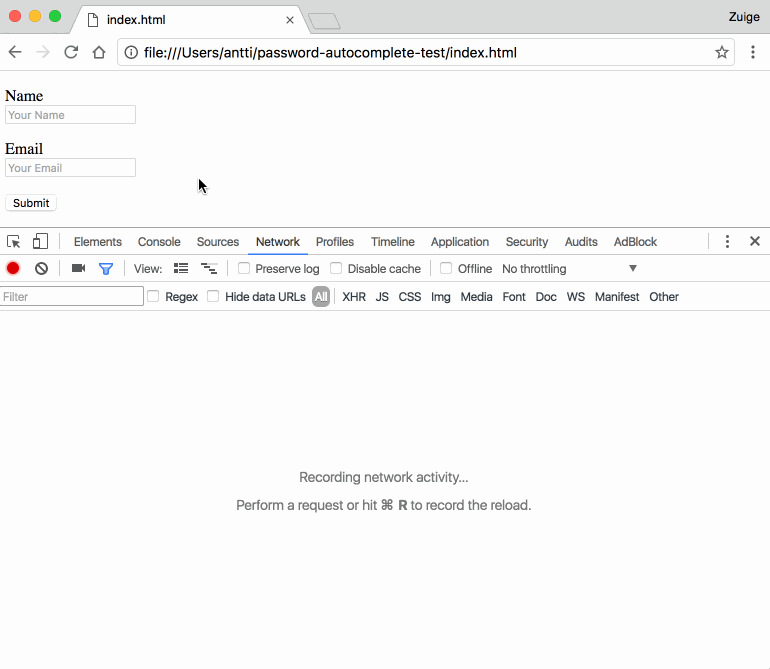http://www.pandasecurity.com/mediacenter/src/uploads/2017/02/pandasecurity-MC-revenge-porn-300×225.jpg
Relationship break-ups have always been difficult, sometimes even acrimonious. Unfortunately a distressing new trend has emerged that can make the process even more hurtful.
Revenge porn – the process of sharing intimate, naked photos of an ex-lover online without permission – is being used by some jilted partners. By sharing these pictures on social media and other public websites, the person hopes to hurt and humiliate their victim, who they often blame for the collapse of the relationship.
Obviously revenge porn is illegal – but once those photos are ‘in the wild’, there is almost nothing the victim can do to prevent their spread. The only way to stop yourself from becoming a victim is to put protections in place in advance.
Here are 4 ways to help yourself:
1. Don’t take naked photos
By far the safest way to prevent intimate photos from being leaked online is not to take them in the first place. As soon as those images exist, even if you don’t share them, they are at risk of loss, theft or leakage.
The minute you take a photo on your phone, it is copied to the Cloud for instance – so now you need to protect two copies. And if you sync your phone with your computer, that then creates a third; three copies that provide points of vulnerability.
2. Don’t share naked photos
The second rule of protecting yourself against revenge porn is to ensure you never send naked pictures to anyone. No matter how much you love and trust your partner, you give up all control over that image the minute you pass it on.
Should your relationship hit the rocks, you will find it even harder to regain any control over those pictures.
3. Don’t be afraid to ask someone to delete pictures
If you go ahead and send an intimate picture to someone, you should always be ready to ask them to delete it – for any reason at all. You should also watch as the image is deleted to make sure it really is gone.
4. Protect your devices
Sometimes technology lets us down, and sensitive data is stolen or leaked directly from our computers and phones. Modern malware and computer viruses are exceptionally good at stealing our information.
This is just one of many reasons why you must install security software on your phone and PC to protect against hackers. Using an application like Panda Security prevents cybercriminals from accessing your pictures, protecting you against revenge porn leaks or blackmail attempts.
Use your head
Like most cybersecurity problems, applying your common sense could save you a great deal of embarrassment later. There is nothing “prudish” about refusing to take or share naked photos – in fact, protecting yourself in this way is extremely mature. So you should never feel pressured into sharing something you don’t want to.
And if you so choose to share an intimate image, make sure that your phone and PC are secured to minimise the risk of your selfie being leaked. You can download a free trial of Panda Security to get started.
The post Security tips to avoid becoming a victim of revenge porn appeared first on Panda Security Mediacenter.