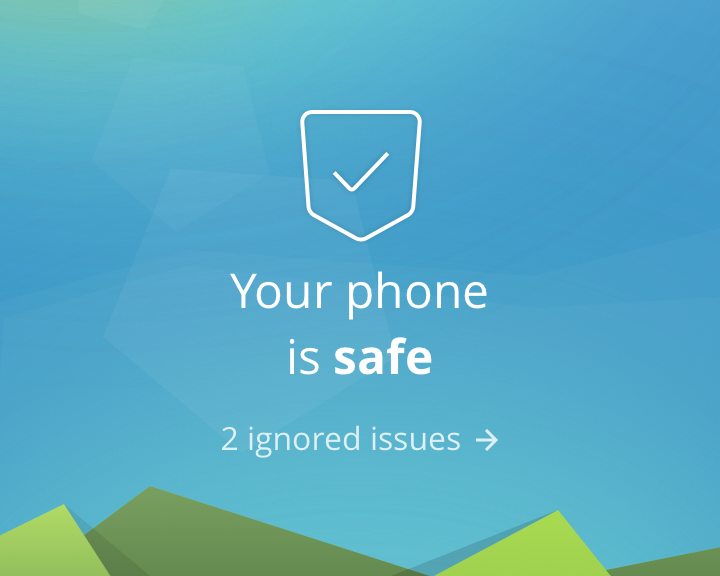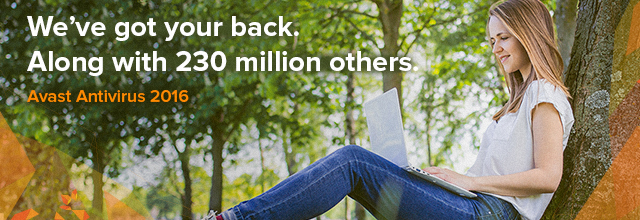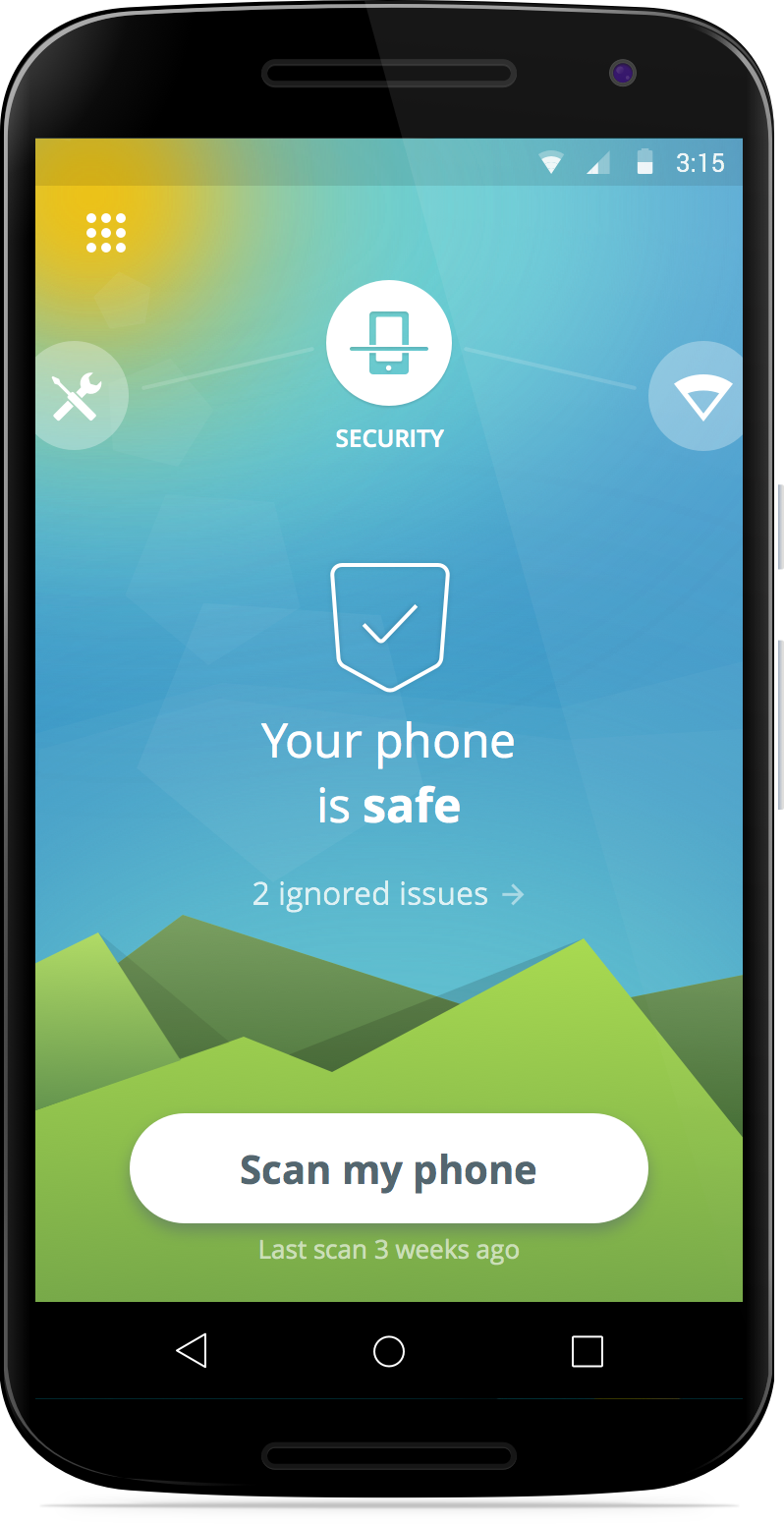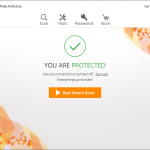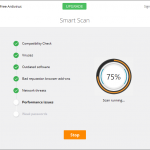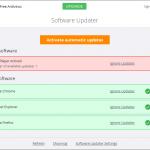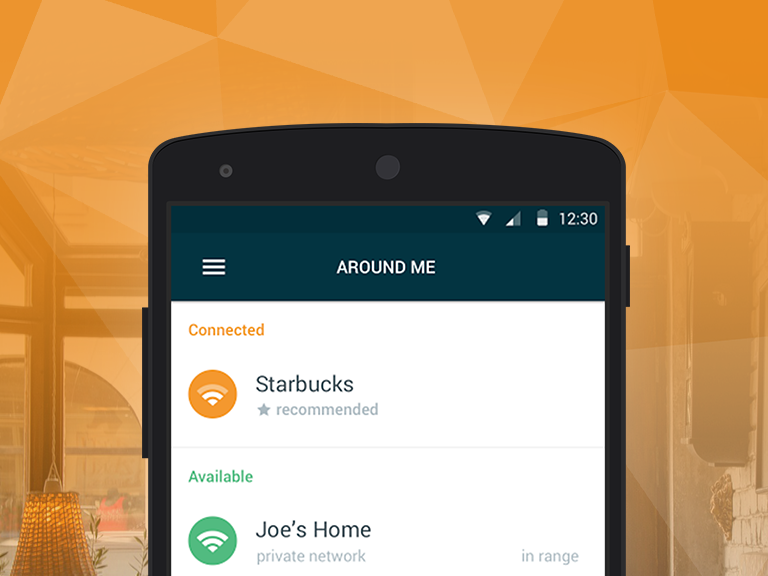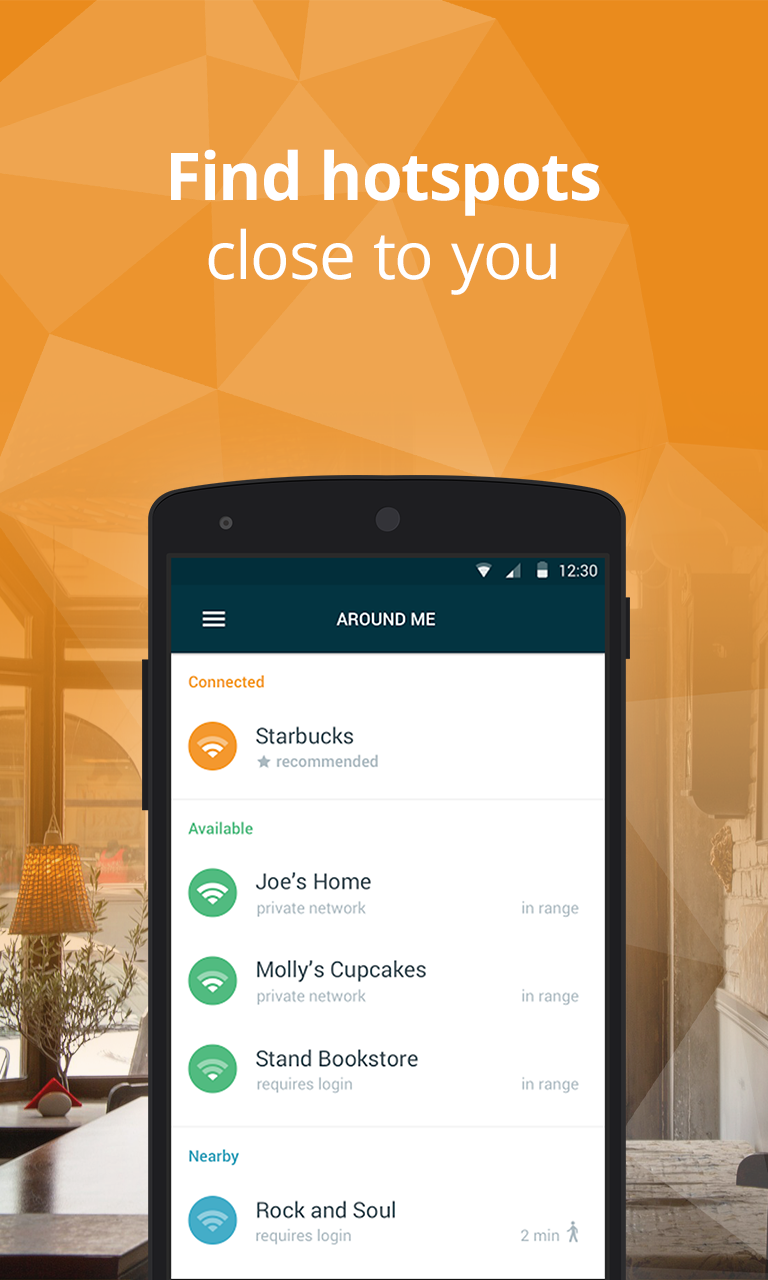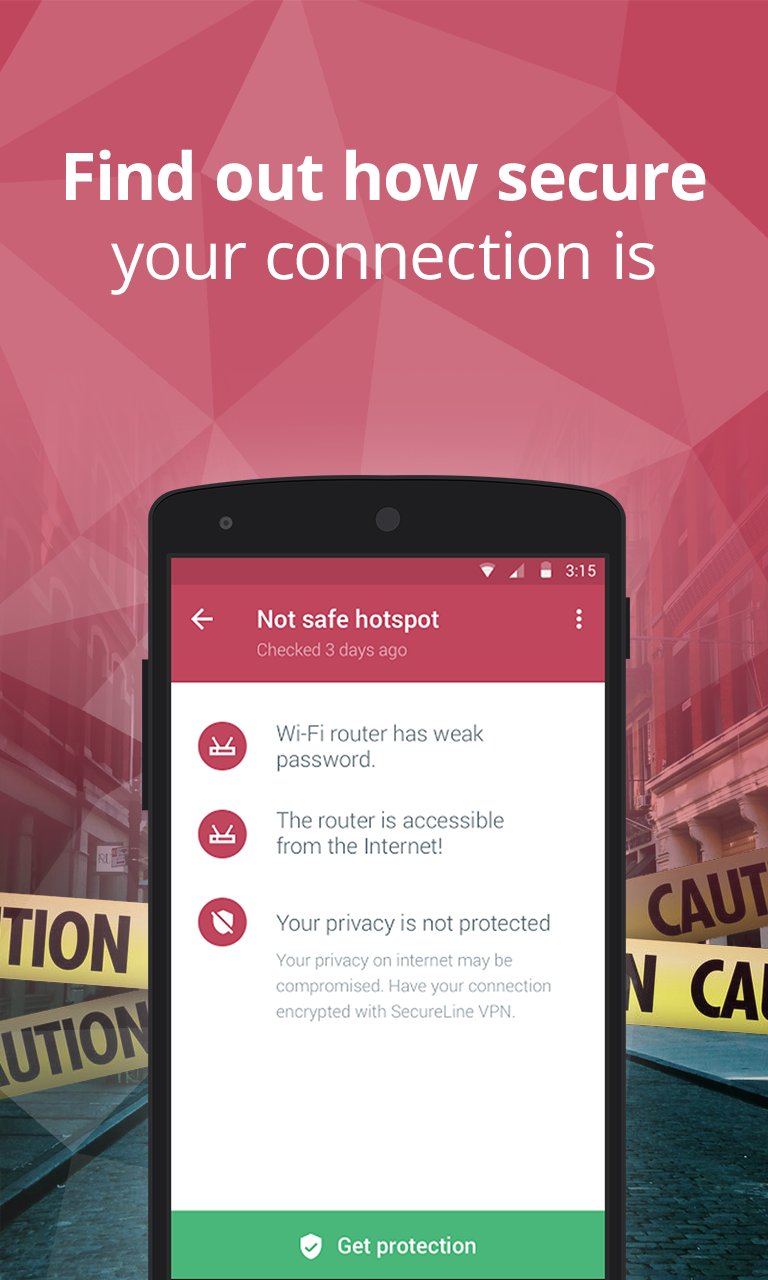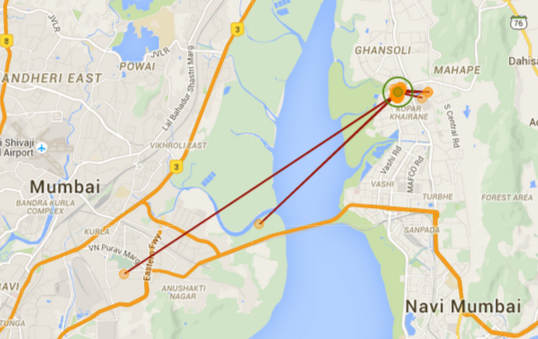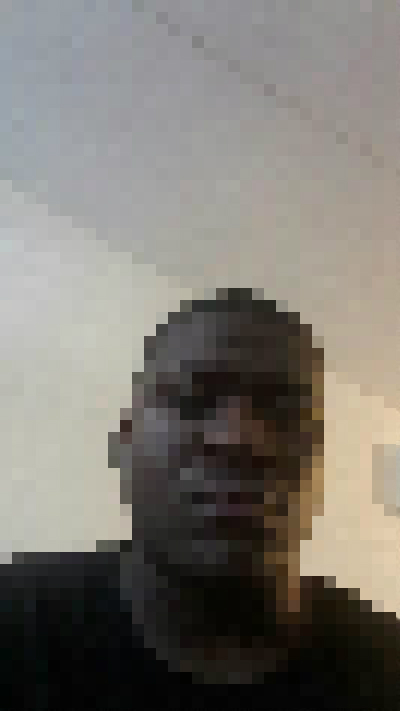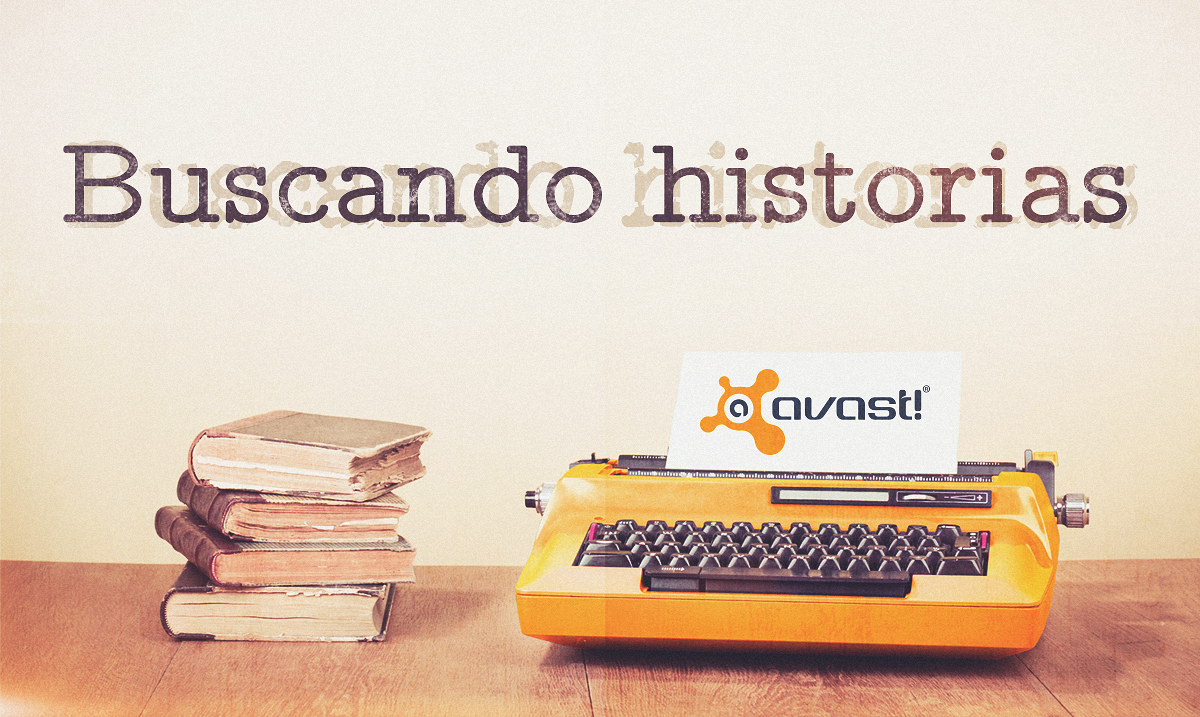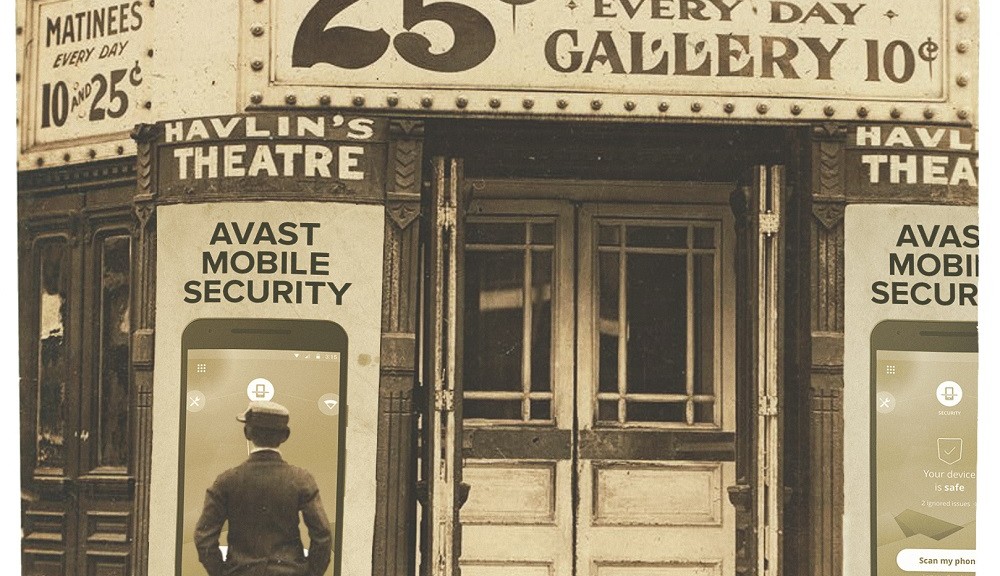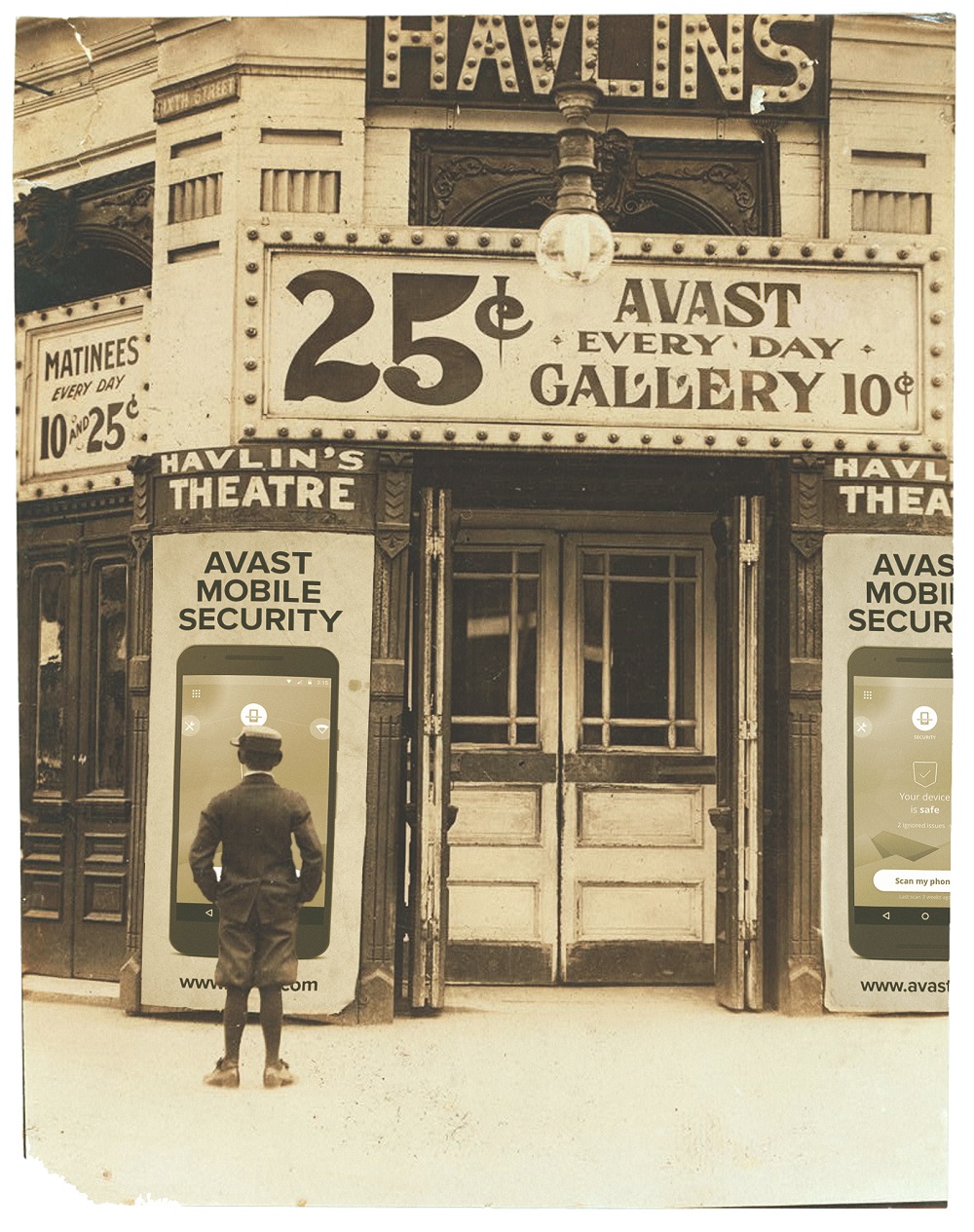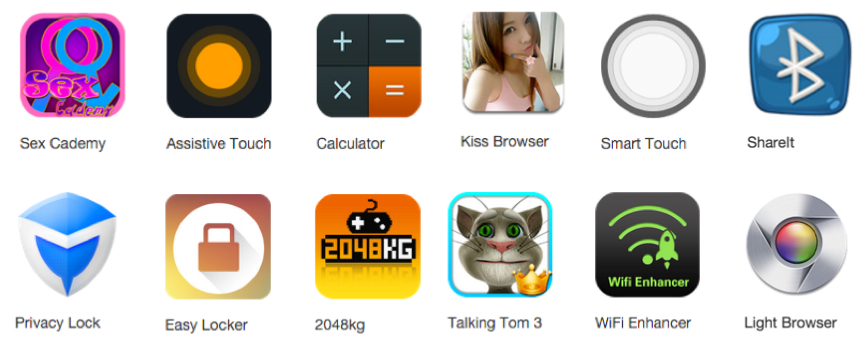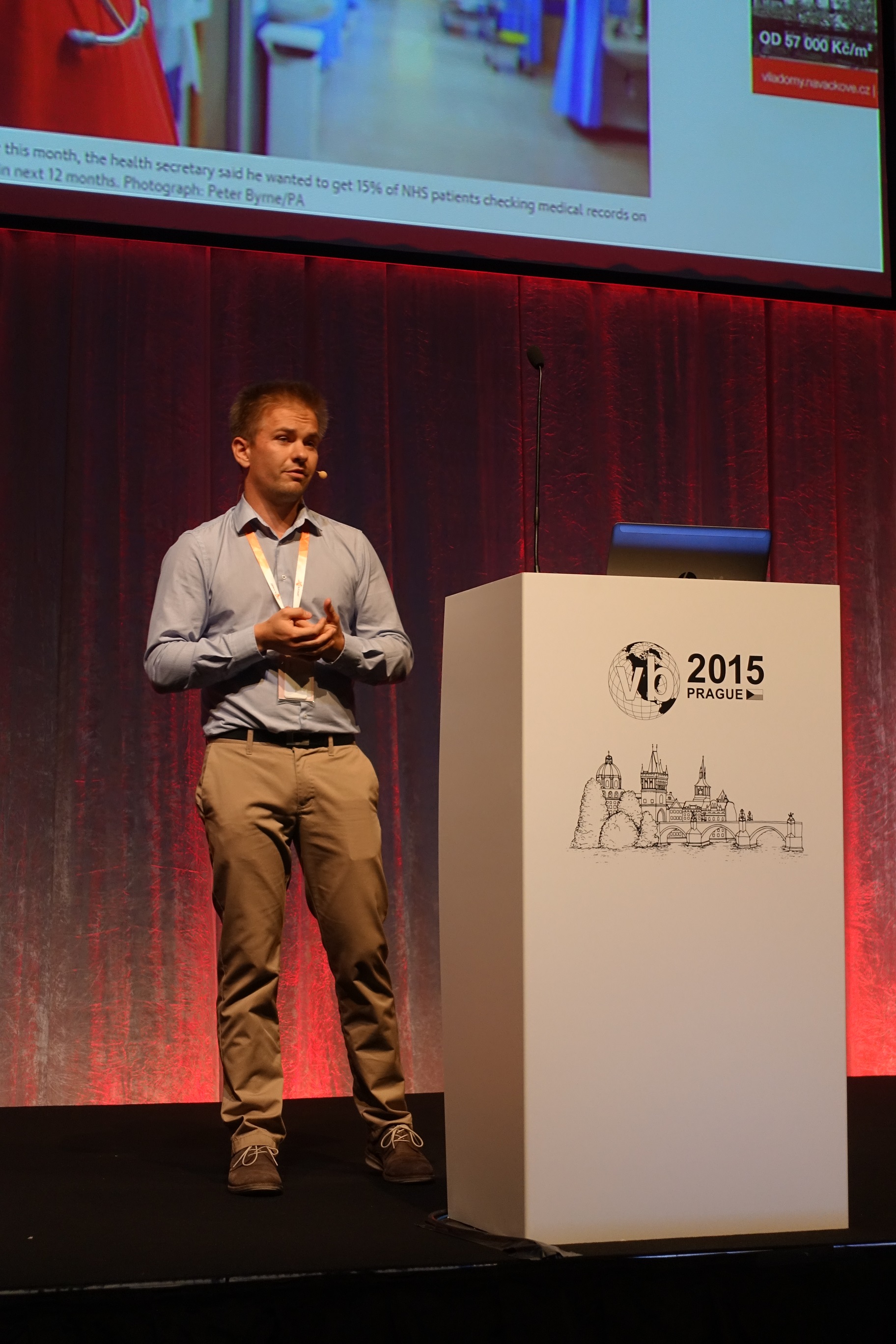Our team had a wonderful time meeting and networking with the crème de la crème of security industry professionals at this year’s Virus Bulletin Conference in Prague, of which we were a proud platinum sponsor. Throughout the conference, a handful of Avast employees presented talks a variety of today’s most prominent security-centered topics. For those who weren’t able to make it to the conference, we’d like to provide a brief recap of the content that was covered.
Taking a close look at denial of service attacks

Avast senior malware analysts Petr Kalnai and Jaromir Horejsi discuss distributed denial-of-service (DDoS) attacks.
In their presentation, “DDoS trojan: a malicious concept that conquered the ELF format“, senior malware analysts Petr Kalnai and Jaromir Horejsi discussed the serious issues relating to distributed denial-of-service (DDoS) attacks.
Abstract: DDoS threats have been out there since the Internet took over half of global communication, posing the real problem of denial of access to online service providers. Recently, a new trend emerged in non-Windows DDoS attacks that was induced by code availability, lack of security, and an abundance of resources. The attack infrastructure has undergone significant structural, functional and complexity changes. Malicious aspects have evolved into complex and relatively sophisticated pieces of code, employing compression, advanced encryption and even rootkit capabilities. Targeted machines run systems supporting the ELF format – anything from desktops and servers to IoT devices like routers or digital video recorders (DVRs) could be at risk.
In this session, Petr and Jaromir examined the current state of DDoS trojans forming covert botnets on unsuspecting systems. They provided a technical analysis of the most important malware families with a specific focus on infection methods, dynamic behavior, C&C communication, obfuscation techniques, advanced methods of persistence and stealth, and elimination of rivals. After studying cybercriminals’ behavior, our two speakers introduced their operation tools, including vulnerability scanners, brute-forcers, bot builders and C&C panels. They explained that in many cases, it’s unnecessary to apply reverse engineering within the analysis — the original source codes are indexed in public search engines and their customization is a subject of monetization. The pair concluded their presentation by introducing tracking methods and techniques and revealed the targets of these attacks.
Taking mobile security to the next level
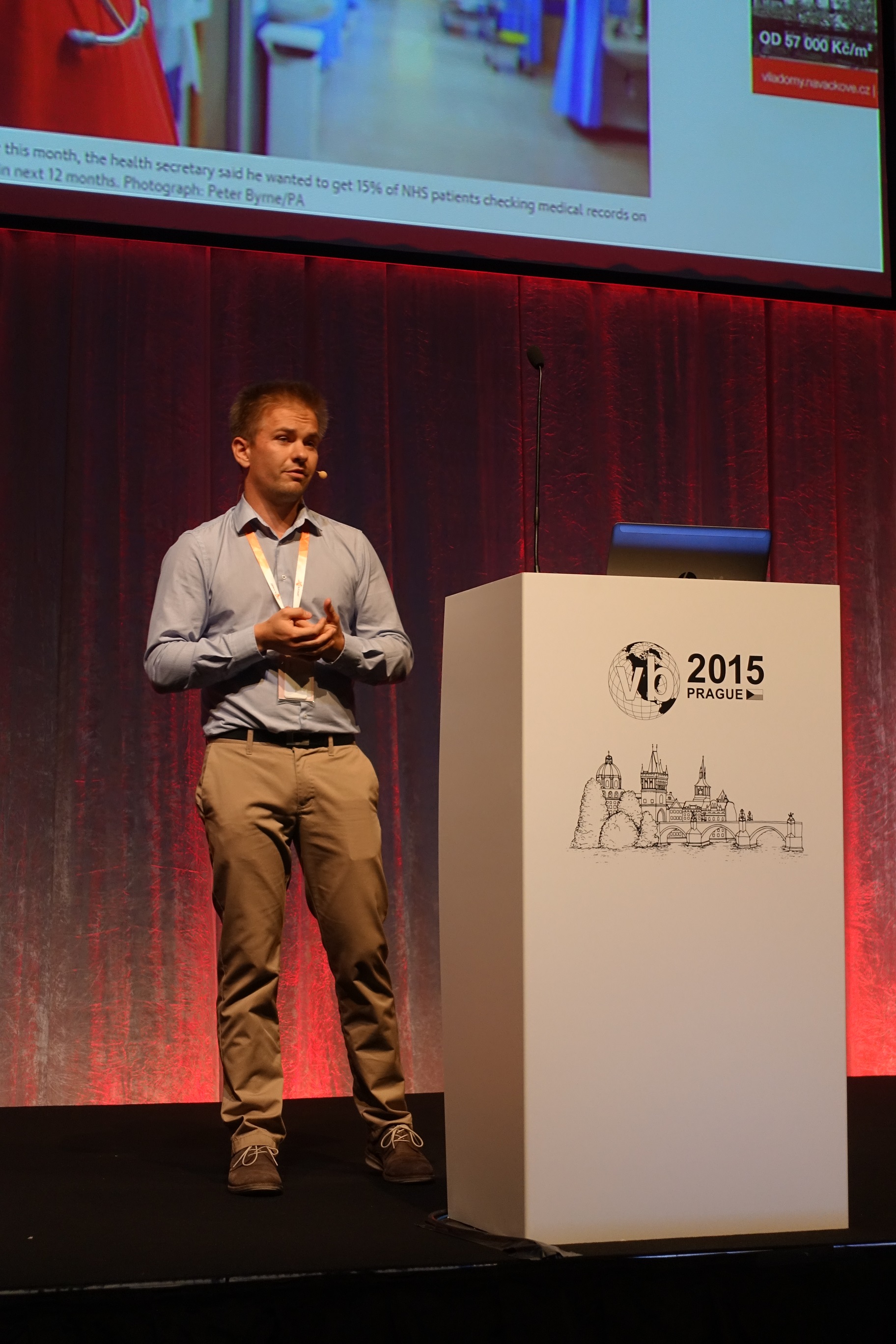
Avast security researcher Filip Chytry talks about privacy in the mobile sphere.
Next up was security researcher Filip Chytry’s talk, “Privacy: a growing commodity in the modern age and our Remotium virtual solution to protect it“. Filip’s presentation focused on a few mobile apps that have experienced privacy leaks and provided insight on what could be used as potential solutions to these types of security breaches.
Abstract: Today, we are surrounded by millions of sensors that measure and monitor our lives, cities, travels, homes and communities. There are currently more online endpoint devices and sensors in existence across the globe than there are human beings. Smartphones have become unbelievably integrated into our daily lives, and these tiny gadgets are just the tip of the iceberg that is the modern spying age. Take cameras, for example — when you get the chance, try taking a stroll around a city and see how many cameras you can spot. These could be cameras belonging to other people or surveillance cameras capturing public images. Whether they were taken accidentally or intentionally, it’s difficult to argue with the fact that each of us is featured in public images and visual data that we remain largely unaware of.
Filip pointed out that when examining this issue through a mobile lens, it’s interesting to take a look at apps which benefit us in some way. Although these apps can lend us a helping hand or aid us in socializing with our peers, they often sharing certain data with developers that the average person is likely unaware of and would be uncomfortable with sharing. Filip went on to explain that in the worst case scenario, these apps’ developers can implement poor security standards which could permit leakages of data shared by the user. Concluding the presentation, Filip explained that Avast Remotium is a virtual space that allows users to mask their data, delivering unidentified data in its place in order to protect against data leaks and privacy breaches.
Home Network Security in the spotlight

Pavel Sramek and Martin Smarda discuss home network security issues.
Another two stellar Avast malware analysts, Pavel Sramek and Martin Smarda, presented “Solving the (in)security of home networked devices“. This talk outlined real-life issues of home network devices and examined potential risks related to the devices, a topic which is extremely relevant at this time.
Abstract: In the past few years, there has not been a VB conference without a talk about someone hacking the devices they have at home. Be they routers, NAS-es or ‘smart’ TVs, there is always one thing in common — the vendors ignore the problems and refuse to patch their products. We are developing an automated vulnerability scanner intended to test devices without our code running on them. The intention is to educate users about the misconfigurations and vulnerabilities that are detectable from another device in the network. Integrating such a scanner into consumer AV brings home network security to a new level and increases user awareness of those issues. We will present the technology and the challenges we faced on the way towards accomplishing this goal via maximizing the impact of even the simplest vulnerability scans.
Pavel and Martin acknowledged that while a couple researchers reporting an issue is simply not enough pressure to affect manufacturers’ decisions, the possibilities could be huge if millions of users reported this problem to their vendors or made the decision to replace their devices with more secure ones.
Fun at the Avast booth

A bottle of our own Avastweiser beer!
In addition to the presentations given by our talented speakers, Avast had a handful of fun activities to offer to Virus Bulletin attendees. At the Avast booth, our team served three types of Czech beer in addition to our own Avastweiser brew, which we handed out to visitors free of charge.
Attendees had the opportunity to join Avast in a tournament of old-school Arcade Games, which we rented from Prague’s Arcade Museum. Among the prizes were a smartphone-controlled paper airplane and a Cheerson CX-20 drone!
We’d like to thank everyone who attended Virus Bulletin 2015 for their interest and support in the security and antivirus industry. We look forward to what next year’s conference has in store!
Follow Avast on Facebook, Twitter, YouTube, and Google+ where we keep you updated on cybersecurity news every day.

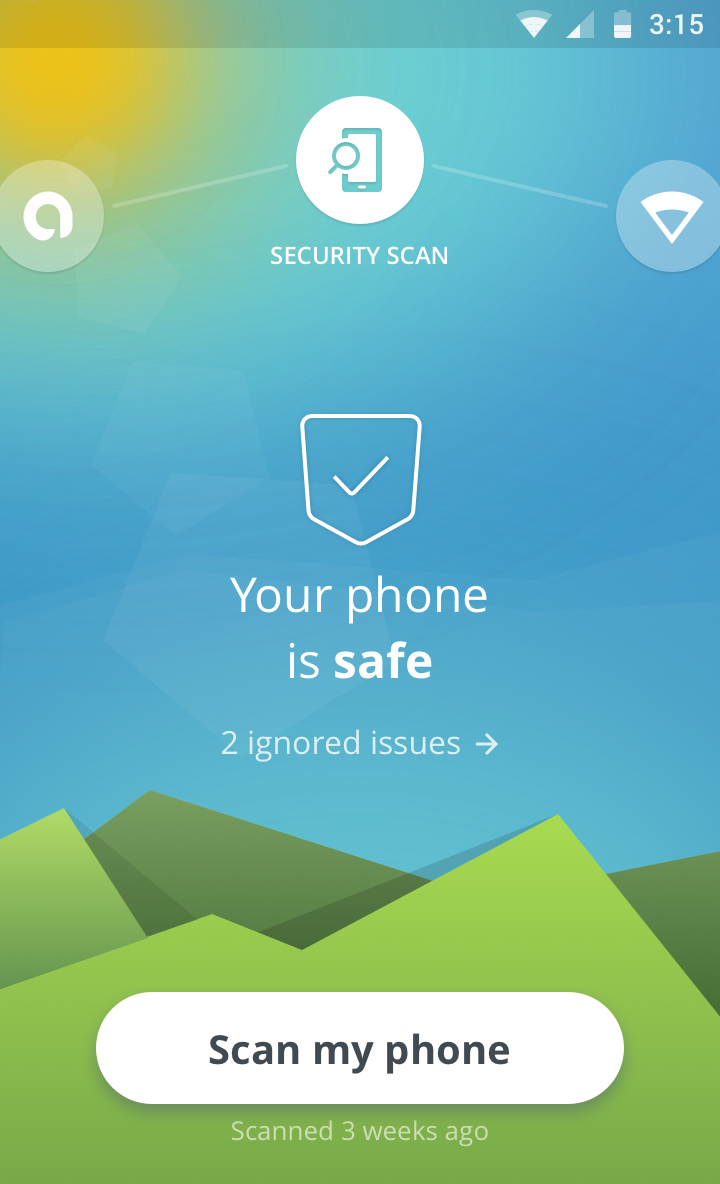
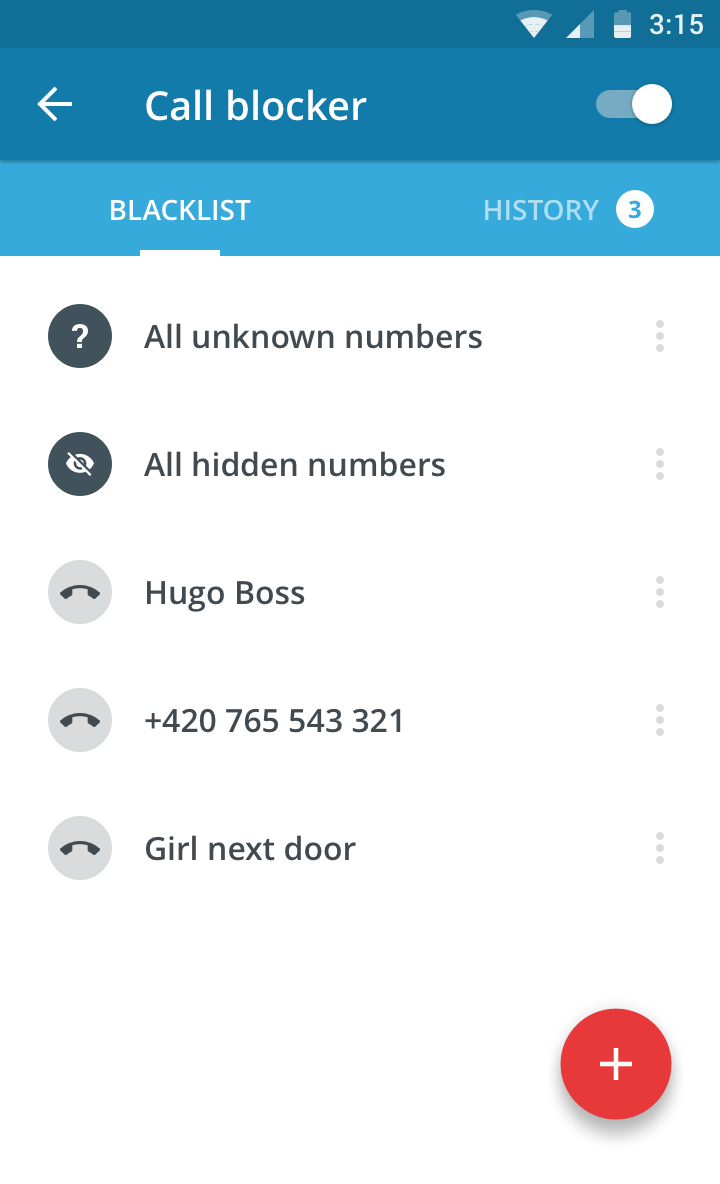

![]()