If you are using an Android-powered smartphone, you may have found yourself wondering about updating your operating system. With names such as Lollipop, Kit Kat and Jelly Bean, it’s not always clear which is the latest version and what are the benefits of updating your device.
Why is it importIant to update?
Beyond their cute sounding names, each Android update brings new features, improvements and most importantly, security fixes.
It’s this last bit that matters most, as even basic activities like emails hold an enormous amount of valuable information about you. The latest versions of Android fix vulnerabilities that can help keep your data safe.
As of writing, the latest version of Android is 5.1, codenamed “Lollipop”. You can check which version your phone has by going into your settings, and into “About Phone”. (Tap on the Android Version section a few times for a surprise.) If you want to check if there’s an update available for you, you’ll find a Software update tab in this menu.
Most likely, there won’t be.
Why aren’t you receiving the update?
According to Google’s own stats, you’re most likely running an old version of Android. In fact, most of us are running Jelly Bean (Android 4.1, 4.2, 4.3) or Kit Kat (Android 4.4).
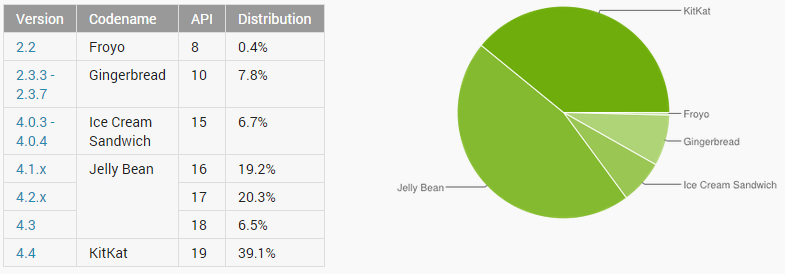
This is because Google doesn’t push updates directly to you. Instead, they are generally sent to phone manufacturers like Samsung, Sony and HTC. Manufacturers then make their own changes to the software, adding features to improve compatibility with their devices or differentiate themselves from their competition. If you got your phone through a carrier like Verizon, Vodafone or Orange, they will also certainly make additional changes to the update. This process can sometimes take over a year, so don’t hold your breath.
Often the whole process is so complicated and time consuming, that many manufacturers may not even issue an Android update more than once per phone. This encourages customers to purchase new handsets to get the latest updates.
What can you do to stay safe without an update?
While it’s possible to install up-to-date versions of Android yourself, the methods can be quite technical, risky and will certainly void your warranty. For most people this is not an option, and so updates are unobtainable, short of buying a new phone.
However, this should not stop you taking steps to protect your device.
That’s where having a strong antivirus app like AVG AntiVirus for Android becomes a must have. It will help keep you safe by keeping an eye on what happens in your phone, even if your phone is not updated. So stay protected!
![]()
![]()
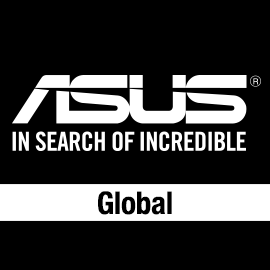
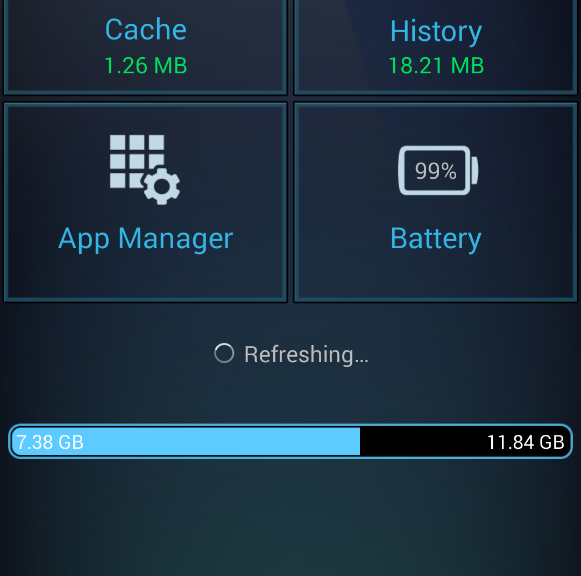
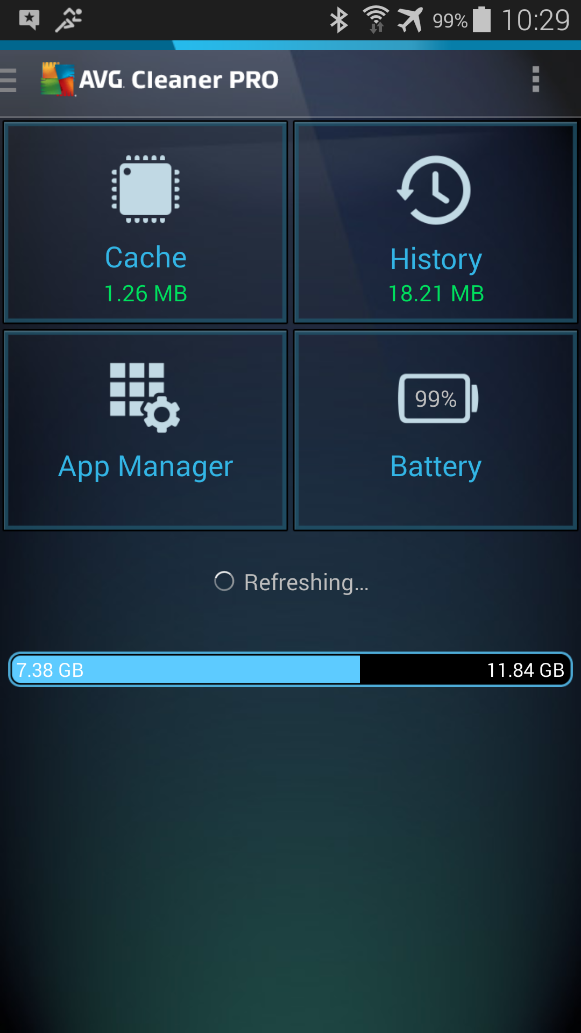
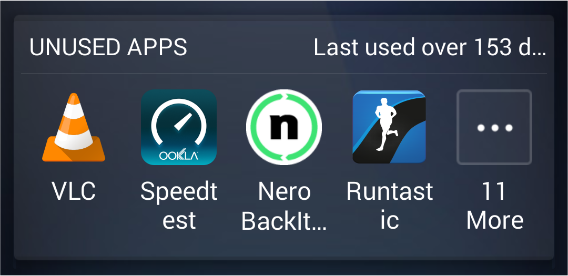
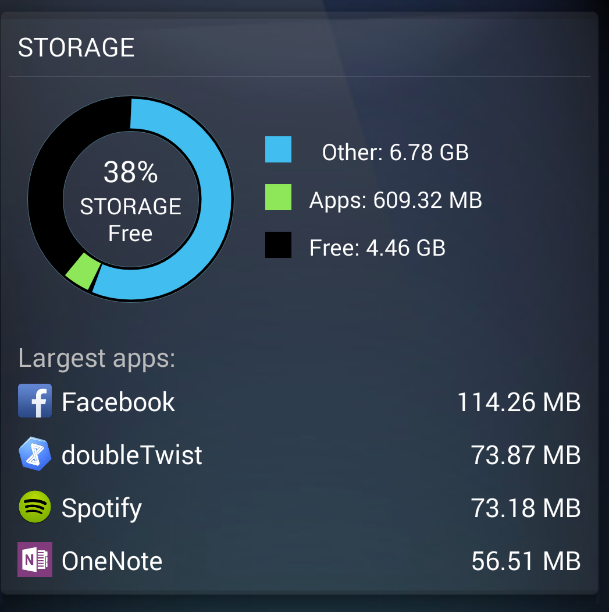
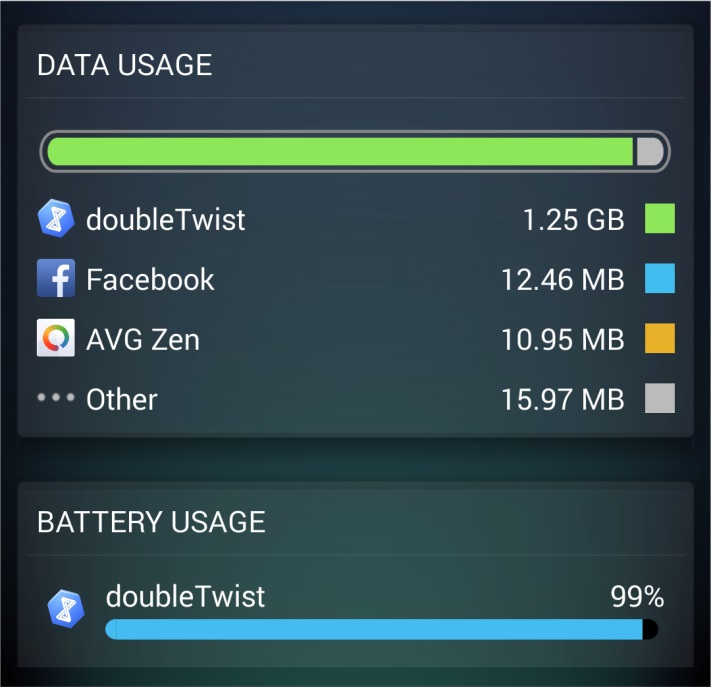







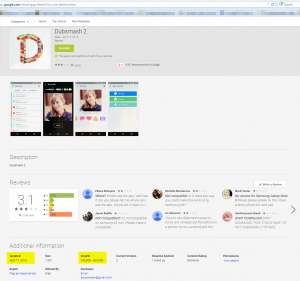 The answer is a resounding YES. The Avast Virus Lab gives us an example from a trusted download source, Google Play: A
The answer is a resounding YES. The Avast Virus Lab gives us an example from a trusted download source, Google Play: A  Once you decide that you do want to protect your Android device, you can be confident in Avast Mobile Security, Avast’s free security app available on Google Play. A survey by AV -Comparatives said that
Once you decide that you do want to protect your Android device, you can be confident in Avast Mobile Security, Avast’s free security app available on Google Play. A survey by AV -Comparatives said that  One of the challenges with using a smartphone for so many activities, is that the battery gives out before we do. Our new free app
One of the challenges with using a smartphone for so many activities, is that the battery gives out before we do. Our new free app  Avast Battery Saver has only been available for a month or so but already 200,000 customers have downloaded it from the Google Play Store. For Earth Day we
Avast Battery Saver has only been available for a month or so but already 200,000 customers have downloaded it from the Google Play Store. For Earth Day we  Small and medium-sized businesses (SMBs) run the risk of data breaches just like there Enterprise cousins. Luke Walling, the General Manager of Avast for Business, explains that the biggest threat to SMBs is not actually hackers sitting somewhere far away.
Small and medium-sized businesses (SMBs) run the risk of data breaches just like there Enterprise cousins. Luke Walling, the General Manager of Avast for Business, explains that the biggest threat to SMBs is not actually hackers sitting somewhere far away.  Speaking of Avast for Business, our new disruptive free security offering for SMBs has 75,000 new customers in just 2 months. If you have a start-up, a small business, if you work in a school or non-profit organization, then
Speaking of Avast for Business, our new disruptive free security offering for SMBs has 75,000 new customers in just 2 months. If you have a start-up, a small business, if you work in a school or non-profit organization, then  Our researchers are constantly surprised by the creativity of malware authors. Recently, they found a new way
Our researchers are constantly surprised by the creativity of malware authors. Recently, they found a new way  Most people have security protection on their computers. That’s great when there are things like the banking malware we wrote about. With all that great protection why is it that they don’t trust the warnings? The Avast Virus Lab explored
Most people have security protection on their computers. That’s great when there are things like the banking malware we wrote about. With all that great protection why is it that they don’t trust the warnings? The Avast Virus Lab explored 


