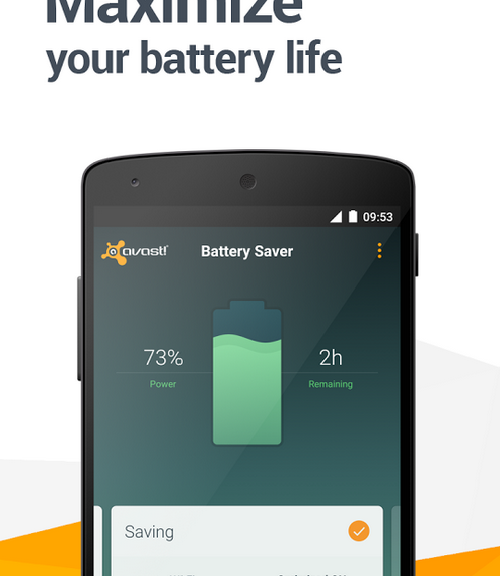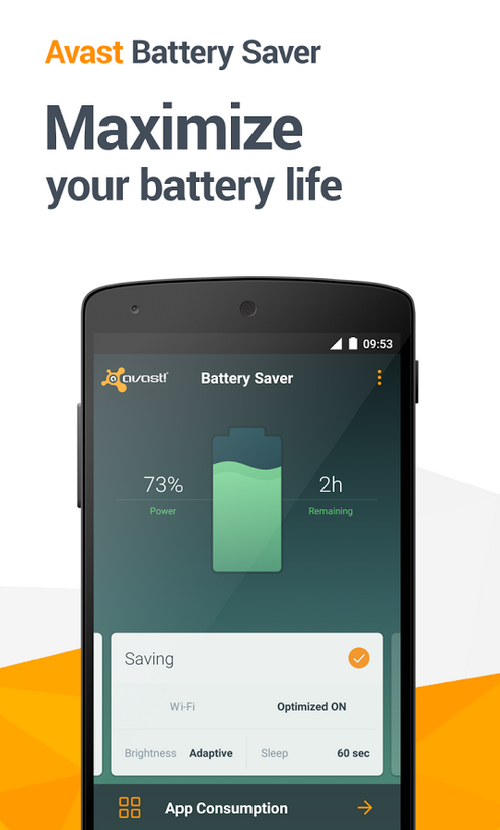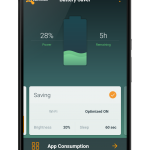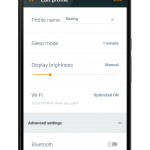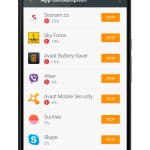Recently we told you about malware inside of Google Play and we also alerted you to the resurrection of Simplocker, a dangerous ransomware that has started its second infection wave. Hopefully, you are convinced that you need to seek a top security application for your Android device. It’s just not safe out there any longer.
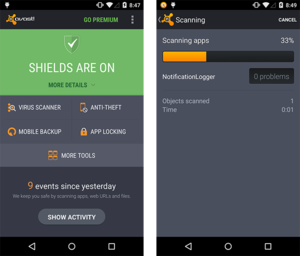 However, how can you be sure that our security application is doing its job correctly and extensively?
However, how can you be sure that our security application is doing its job correctly and extensively?
Some people doubt marketing talk on vendor websites, but we know you cannot start testing every apk file or entering the dark side site of Internet just to see if our solution works. That’s why Avast has chosen to submit our products to third party, independent testing labs.
AV-TEST runs Avast Mobile Security through the paces
AV-TEST is a well-known testing laboratory for mobile security. Recently, they tested 31 mobile security products for Android focusing “on malware detection and usability, including performance and false positives”.
They used 2,950 different malware samples and Avast Mobile Security blocked 100% of them. The malware set was a very recent one: malware in the wild in the last 4 weeks.
More?
Avast Mobile Security did not commit any mistake when tested with 1,932 legitimate apps from the Google Play Store and 981 legitimate apps from third party app stores. The better of the two worlds: protection and usability.
In addition, all this protection, according to AV-TEST, did not “impact the battery life”, or “slow down the device during normal usage”, and “does not generate too much traffic”.

Avast Mobile Security earned the AV-TEST certification.
The testing Lab gives a thumbs up for all the other security features that you can find in Avast Mobile Security:
- Anti-Theft for remote lock, wipe and locate your lost or stolen device. NOTE: For those of you who do not have automatic update turned on, please do an update ASAP so you can keep Anti-theft working optimally.
- Call Blocker from specific or unknown numbers and a SMS Filter for unwanted content.
- Safe Browsing that protects against malicious websites and/or phishing.
- Backup for personal data on cloud storage.
- Firewall that allows control over your connection usage over 3G/4G/Wi-Fi/Roaming.
- Network Meter that gives you easy to understand information about your data plans.
Don’t you want to try it? You can download Avast Mobile Security for free on Google Play.

 Prepare yourself before disaster strikes
Prepare yourself before disaster strikes