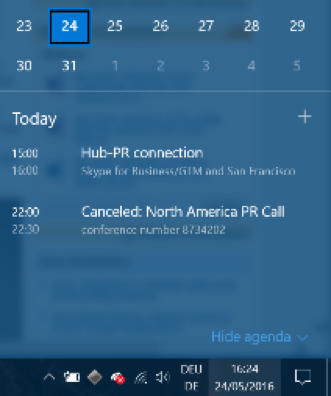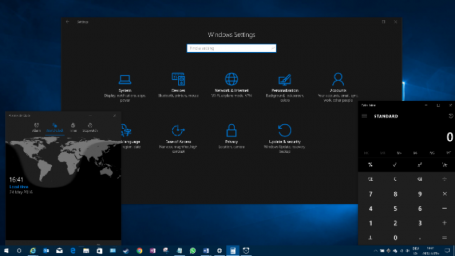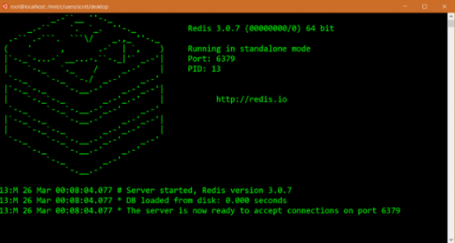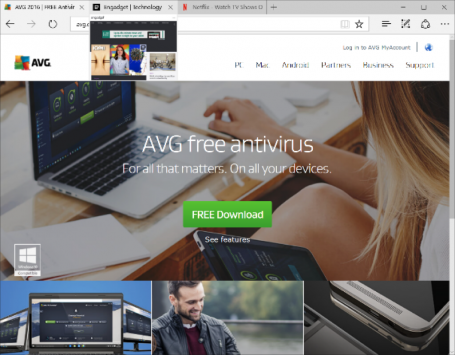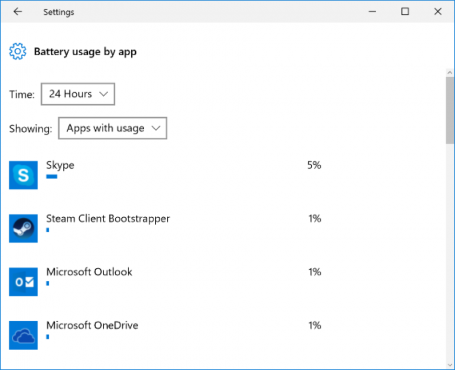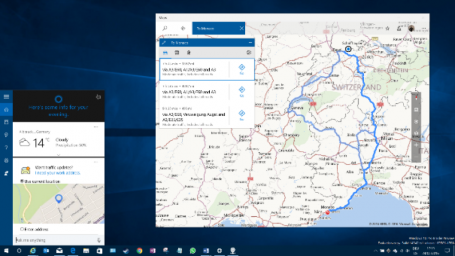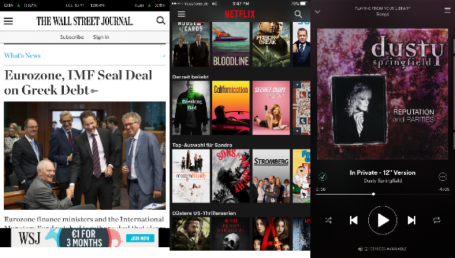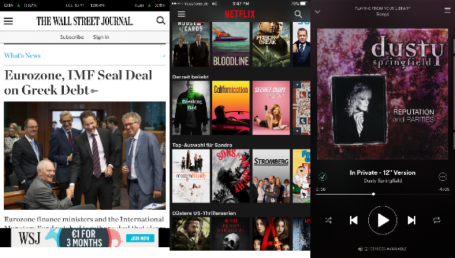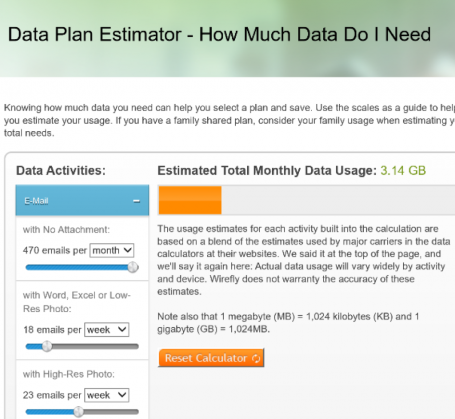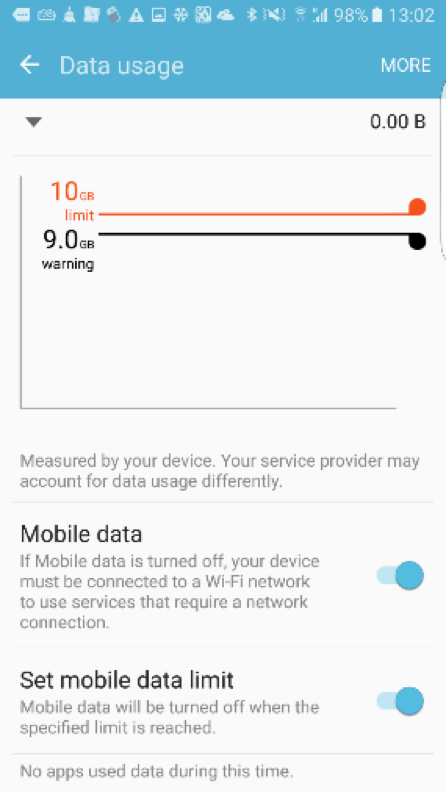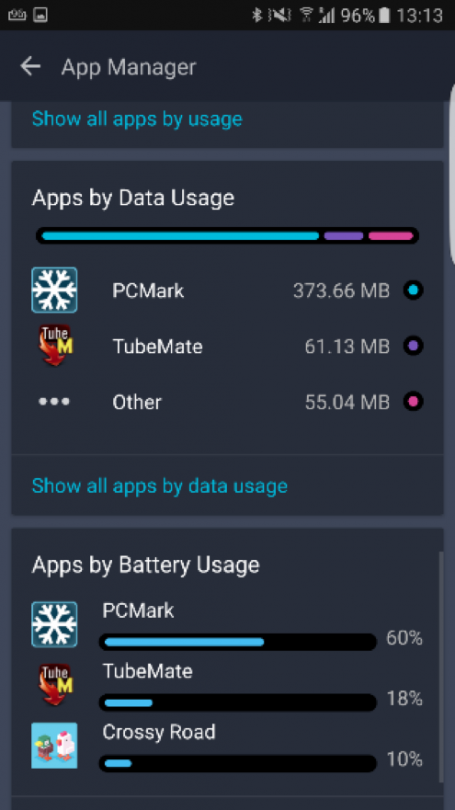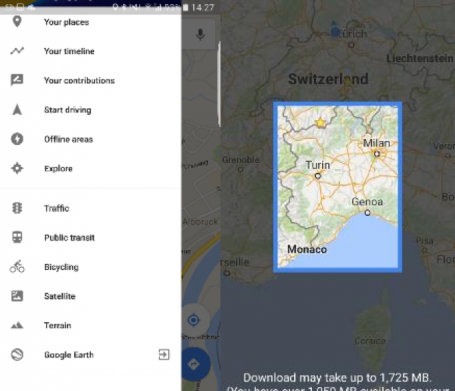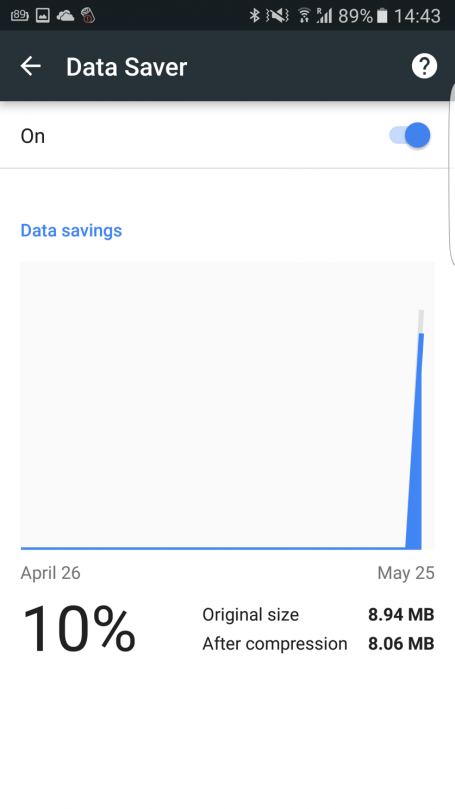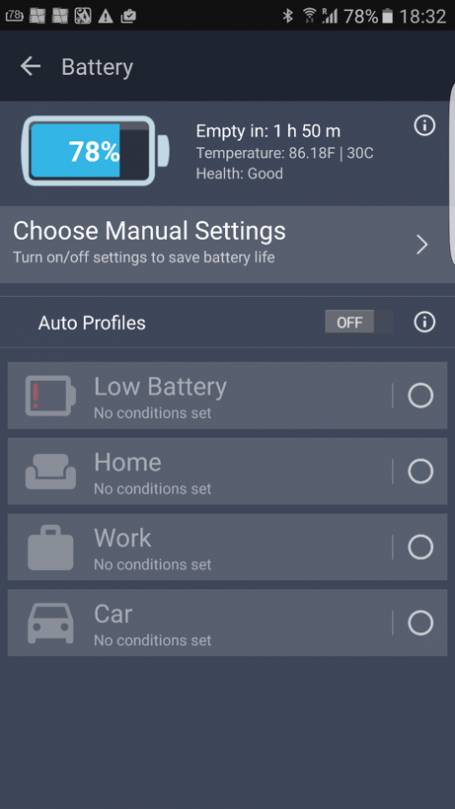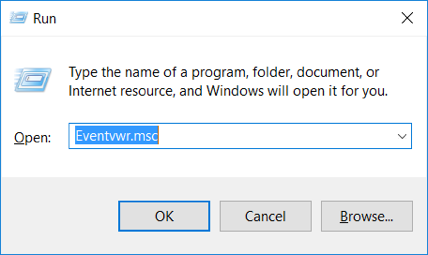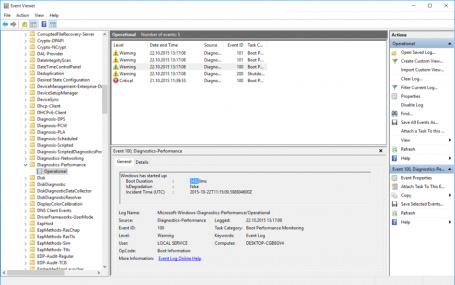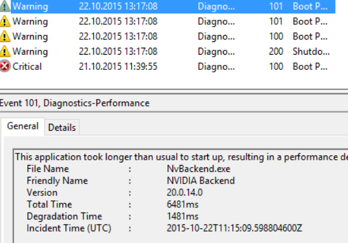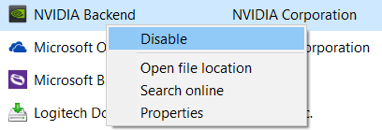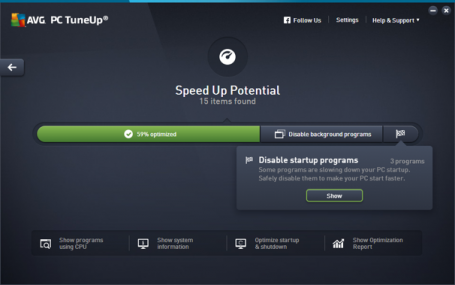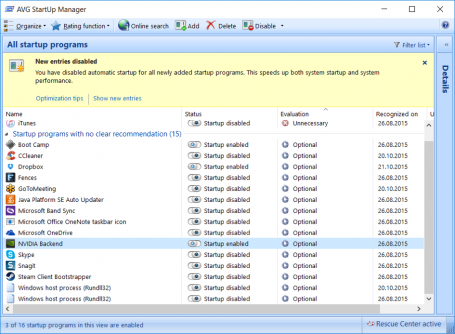Two Security Pioneers Unite to Strengthen their Global Leadership in Internet Security— Avast Software, an industry-leading maker of the most trusted security software in the world, and AVG Technologies N.V.REDWOOD CITY, Calif. and AMSTERDAM, July 7, 2016 /PRNewswire/ — Avast Software, an industry-leading maker of the most trusted security software in the world, and AVG Technologies N.V., (NYSE: AVG), a developer of business, mobile and PC device security software applications, today announced that they have entered into a purchase agreement in which Avast will offer to purchase all of the outstanding ordinary shares of AVG for $25.00 per share in cash, for a total consideration of approximately $1.3B. Both companies are industry pioneers founded in the Czech Republic in the late 1980s and early 1990s, that expanded internationally in the 2000s, and now will be combining complementary strengths to position Avast for continued growth in the security industry. Avast is pursuing this acquisition to gain scale, technological depth and geographical breadth so that the new organization can be in a position to take advantage of emerging growth opportunities in Internet Security as well as organizational efficiencies. The technological depth and geographical reach will help Avast serve customers with more advanced security offerings in the core business and new innovations in emerging markets, such as security for IoT devices. Combining Avast’s and AVG’s users, the organization will have a network of more than 400 million endpoints, of which 160 million are mobile, that act as de facto sensors, providing information about malware to help detect and neutralize new threats as soon as they appear. This increase in scale will enable Avast to create more technically advanced personal security and privacy products. This transaction has been unanimously approved by the Management Board and Supervisory Board of Avast. The Management Board and Supervisory Board of AVG approved and support the transaction and recommend the offer for acceptance to the AVG shareholders. “We are in a rapidly changing industry, and this acquisition gives us the breadth and technological depth to be the security provider of choice for our current and future customers,” said Vince Steckler, chief executive officer of Avast Software. “Combining the strengths of two great tech companies, both founded in the Czech Republicand with a common culture and mission, will put us in a great position to take advantage of the new opportunities ahead, such as security for the enormous growth in IoT.” “We believe that joining forces with Avast, a private company with significant resources, fully supports our growth objectives and represents the best interests of our stockholders,” said Gary Kovacs, chief executive officer, AVG. “Our new scale will allow us to accelerate investments in growing markets and continue to focus on providing comprehensive and simple-to-use solutions for consumers and businesses alike. As the definition of online security continues to shift from being device-centric, to being concerned with devices, data and people, we believe the combined company, with the strengthened value proposition, will emerge as a leader in this growing market.” The Transaction The transaction is structured as an all-cash tender offer for all outstanding ordinary shares of AVG at a price of$25.00 per share in cash. Avast plans to finance the transaction using cash balances on hand and committed debt financing from third party lenders. Avast has received a financing commitment of $1.685 billion fromCredit Suisse Securities, Jefferies and UBS Investment Bank. In addition, Avast has contributed $150 million in equity investment to fund the transaction. The proposed transaction is not subject to a financing condition. The offer price represents a 33% premium over the July 6, 2016 closing price and a premium of 32% over the average volume weighted price per share over the past six months.The contemplated tender offer will be subject to certain shareholder approvals, the receipt of regulatory clearances, the tender of at least 95% of the outstanding ordinary shares of AVG or, if AVG shareholders approve the asset sale contemplated in the purchase agreement, the tender of at least 80% of the outstanding ordinary shares of AVG, and other customary closing conditions. Additionally, certain shareholders including funds affiliated with TA Associates, who hold approximately 13% of the issued and outstanding shares of AVG, respectively, have committed to support the transaction and tender their shares in the offer. If at least 95% of the outstanding ordinary shares of AVG are acquired in the contemplated tender offer, Avast expects to acquire the ordinary shares of AVG that were not tendered into the tender offer through the compulsory share acquisition process under Section 2:92a/2:201a of the Dutch Civil Code. If AVG’s shareholders approve the asset sale contemplated in the purchase agreement at the extraordinary general meeting of shareholders to be convened shortly by AVG and the tender offer is successfully completed with Avast acquiring less than 95% but at least 80% of the outstanding ordinary shares of AVG, then Avast plans to effect an asset sale pursuant to which Avast will acquire substantially all of the assets, and assume substantially all of the liabilities, of AVG promptly following the tender offer. Following the completion of the asset sale, AVG will be liquidated and the remaining minority shareholders of AVG will receive cash distributions with respect to each ordinary share owned by them equal to the per share cash consideration paid in the tender offer less any applicable dividend withholding tax or any other taxes. The offer will be described in more detail in a tender offer statement on Schedule TO to be filed by Avast and a solicitation/recommendation statement on Schedule 14D-9 to be filed by AVG. The transaction is expected to close sometime between September 15, and October 15, 2016, depending on the timing of regulatory review. Advisors Jefferies International Limited is acting as exclusive financial advisor, and White & Case LLP and De Brauw Blackstone Westbroek N.V. are acting as legal advisors, to Avast. Morgan Stanley & Co. LLC is acting as financial advisor to AVG and Bridge Street Securities, LLC is acting as independent financial advisor to the supervisory board of AVG. Orrick, Herrington & Sutcliffe LLP and Allen & Overy LLP are acting as legal advisors to AVG.  About Avast Avast Software (www.avast.com), maker of the most trusted mobile and PC security in the world, protects 230 million people and businesses with its security applications. In business for over 25 years, Avast is one of the early innovators in the security business, with a portfolio that includes security and privacy products for PC, Mac, Android and iOS, and premium suites and services for business. In addition to being top-ranked by consumers on popular download portals worldwide, Avast is certified by, among others, VB100, AV-Comparatives, AV-Test, OPSWAT, ICSA Labs, and West Coast Labs. Avast is backed by CVC Capital Partners, one of the leading global private equity and investment advisory firms.  About AVG (NYSE: AVG) AVG is a leading provider of software services to secure devices, data and people. AVG’s award-winning consumer portfolio includes internet security, performance optimization, location services, data controls and insights, and privacy and identity protection, for mobile devices and desktops. The award-winning AVG Business portfolio, delivered through a global partner network, provides cloud security and remote monitoring and management (RMM) solutions that protect small and medium businesses around the world. For more information visit www.avg.com. Forward-Looking Statements This communication contains forward-looking information that involves substantial risks and uncertainties that could cause actual results to differ materially from those expressed or implied by such statements. All statements other than statements of historical fact are, or may be deemed to be, forward-looking statements within the meaning of the federal securities laws, and involve a number of risks and uncertainties. In some cases, forward-looking statements can be identified by the use of forward-looking terms such as “anticipate,” “estimate,” “believe,” “continue,” “could,” “intend,” “may,” “plan,” “potential,” “predict,” “should,” “will,” “expect,” “are confident that,” “objective,” “projection,” “forecast,” “goal,” “guidance,” “outlook,” “effort,” “target,” “would” or the negative of these terms or other comparable terms. There are a number of important factors that could cause actual events to differ materially from those suggested or indicated by such forward-looking statements and you should not place undue reliance on any such forward-looking statements. These factors include risks and uncertainties related to, among other things: general economic conditions and conditions affecting the industries in which Avast and AVG operate; the uncertainty of regulatory approvals; the parties’ ability to satisfy the conditions to the contemplated tender offer and consummate the transactions described in this communication; and AVG’s performance and maintenance of important business relationships. Additional information regarding the factors that may cause actual results to differ materially from these forward-looking statements is available in AVG’s SEC filings, including AVG’s Annual Report on Form 20-F for the year ended December 31, 2015. These forward-looking statements speak only as of the date of this release and neither Avast nor AVG assumes any obligation to update or revise any forward-looking statement, whether as a result of new information, future events and developments or otherwise, except as required by law. Additional Information and Where to Find It The tender offer referenced in this communication has not yet commenced. This communication is for informational purposes only and is neither an offer to purchase nor a solicitation of an offer to sell any ordinary shares of AVG or any other securities, nor is it a substitute for the tender offer materials that Avast will file with the SEC. The solicitation and offer to purchase ordinary shares of AVG will only be made pursuant to an Offer to Purchase, a related letter of transmittal and certain other tender offer documents. At the time the tender offer is commenced, Avast will file a tender offer statement on Schedule TO, including an Offer to Purchase, a related letter of transmittal and certain other tender offer documents, and AVG will file a Solicitation/Recommendation Statement on Schedule 14D-9, with the SEC, each with respect to the tender offer. The tender offer statement (including the Offer to Purchase, the related Letter of Transmittal and certain other tender offer documents) and the solicitation/ recommendation statement will contain important information. AVG’s shareholders are urged to read the tender offer statement and Solicitation/Recommendation Statement, as they may be amended from time to time, as well as any other relevant documents filed with the SEC, when they become available, carefully and in their entirety because they will contain important information that holders of AVG’s securities should consider before making any decision regarding tendering their securities. The Offer to Purchase, the related Letter of Transmittal and certain other tender offer documents, as well as the Solicitation/Recommendation Statement, will be made available to all holders of ordinary shares of AVG at no expense to them. The tender offer materials and the Solicitation/Recommendation Statement will be made available for free at the SEC’s website at www.sec.gov. Copies of the documents filed with the SEC by AVG will be available free of charge on AVG’s website at investors.avg.com. In addition to the Offer to Purchase, the related Letter of Transmittal and certain other tender offer documents, as well as the Solicitation/Recommendation Statement, AVG files annual, quarterly and current reports and other information with the SEC. You may read and copy any reports or other information filed by AVG at the SEC public reference room at 100 F Street, N.E., Washington, D.C. 20549. Please call the SEC at 1-800-SEC-0330 for further information on the public reference room. AVG’s filings with the SEC are also available to the public from commercial document-retrieval services and at the website maintained by the SEC at www.sec.gov. Logo – http://photos.prnewswire.com/prnh/20160706/386973LOGO
To view the original version on PR Newswire, visit:http://www.prnewswire.com/news-releases/avast-announces-agreement-to-acquire-avg-for-13b-300295132.html SOURCE AVG Technologies N.V. Investor Relations contacts: US: Bonnie McBride, Tel: + 1 415 806 0385, Email: [email protected] |
![]()
![]()