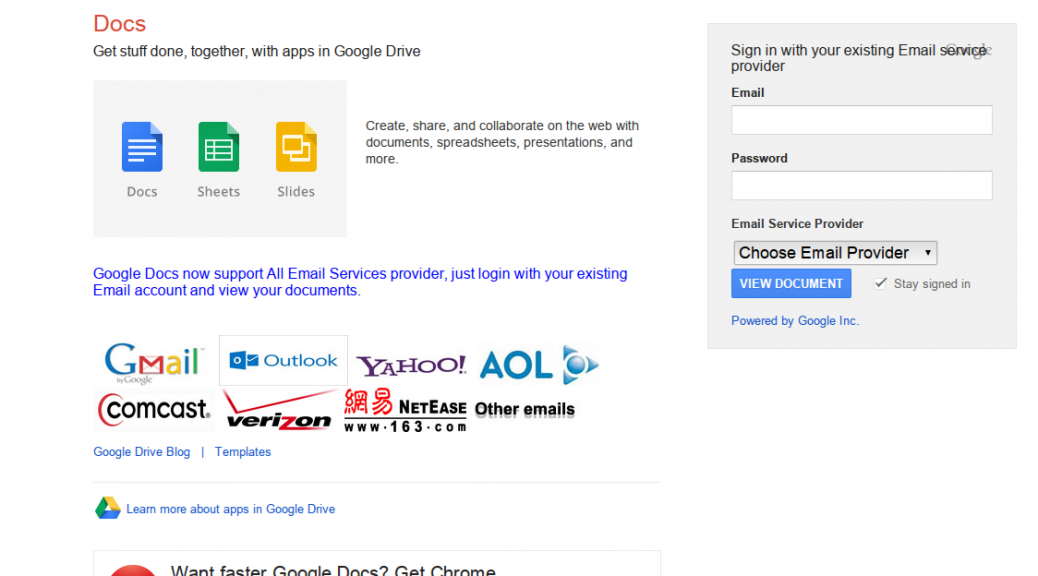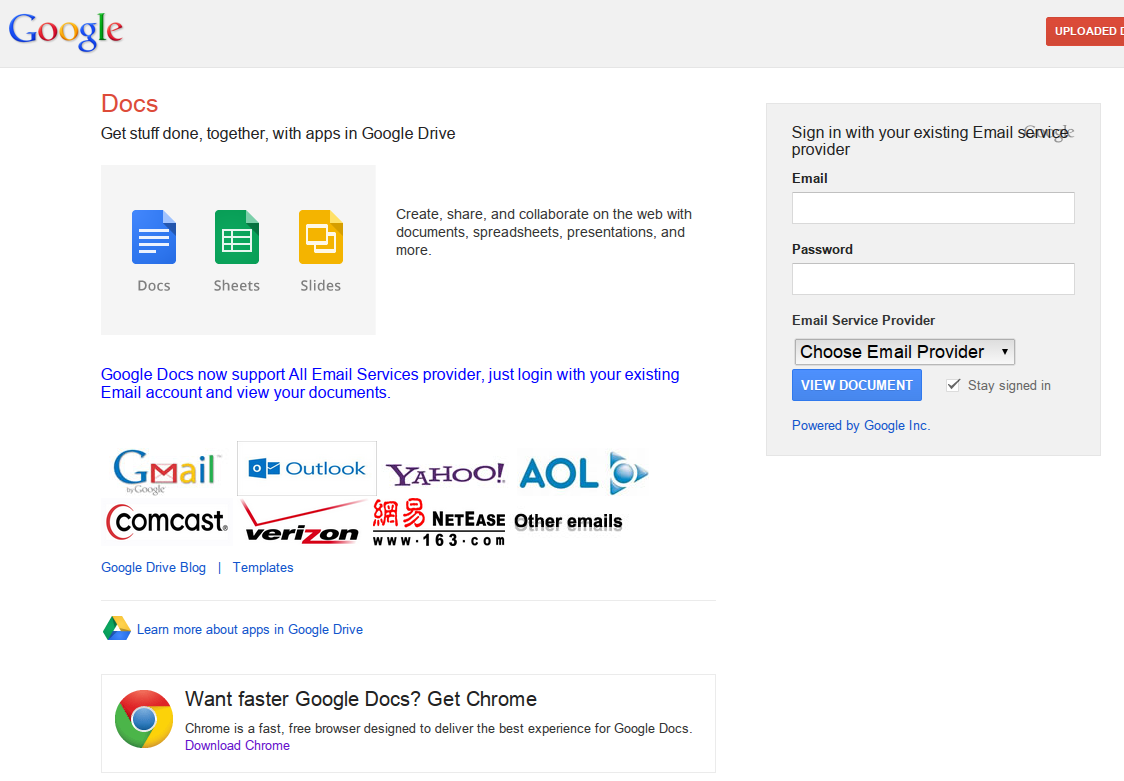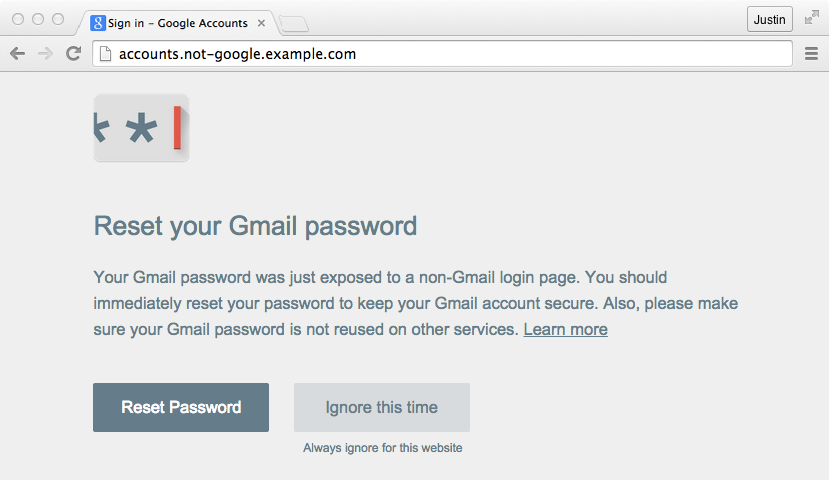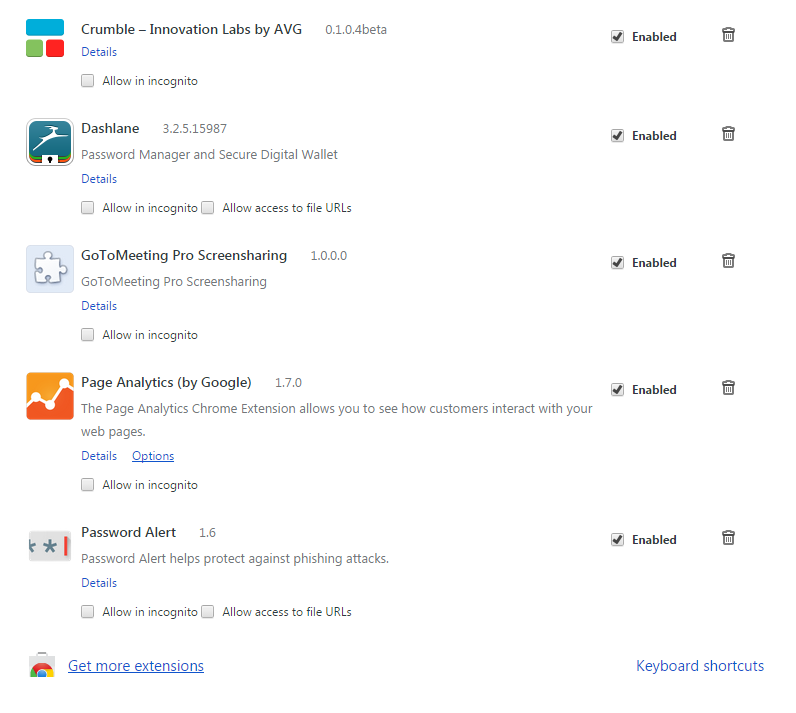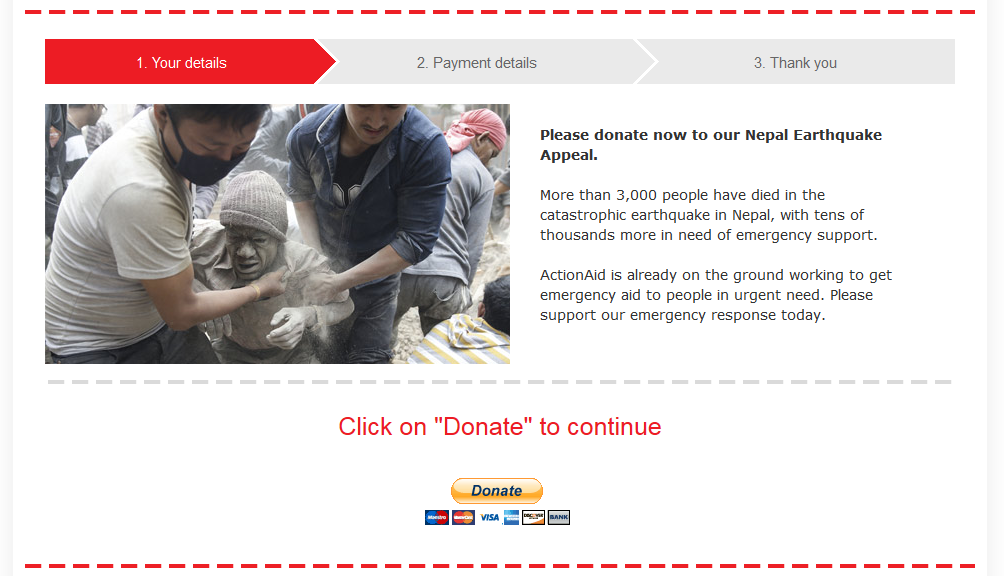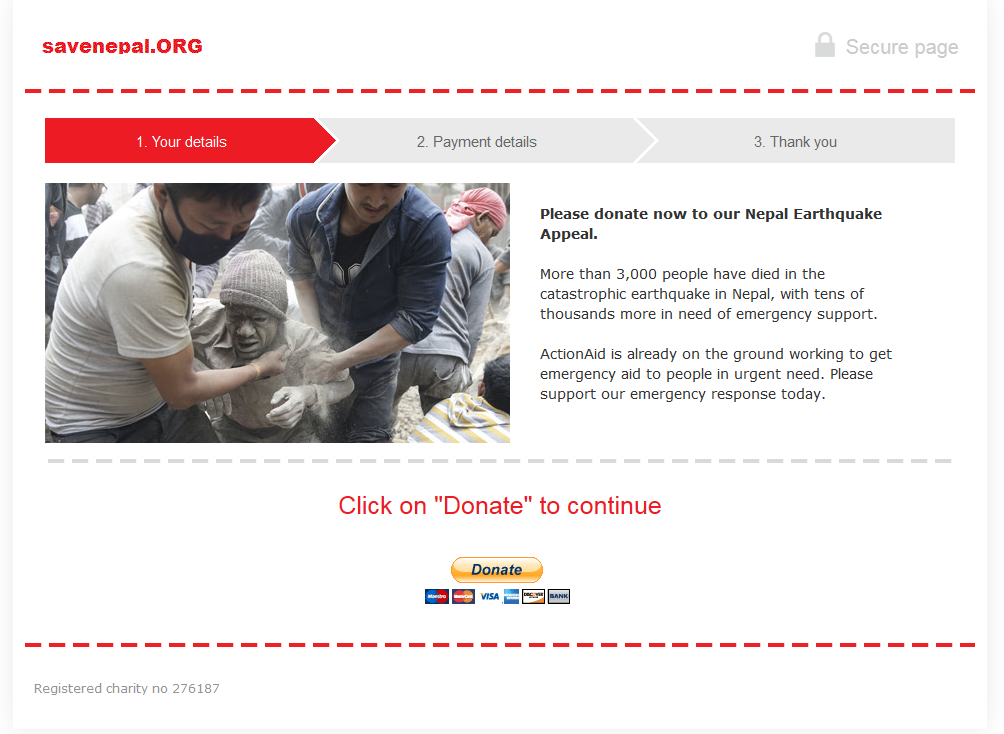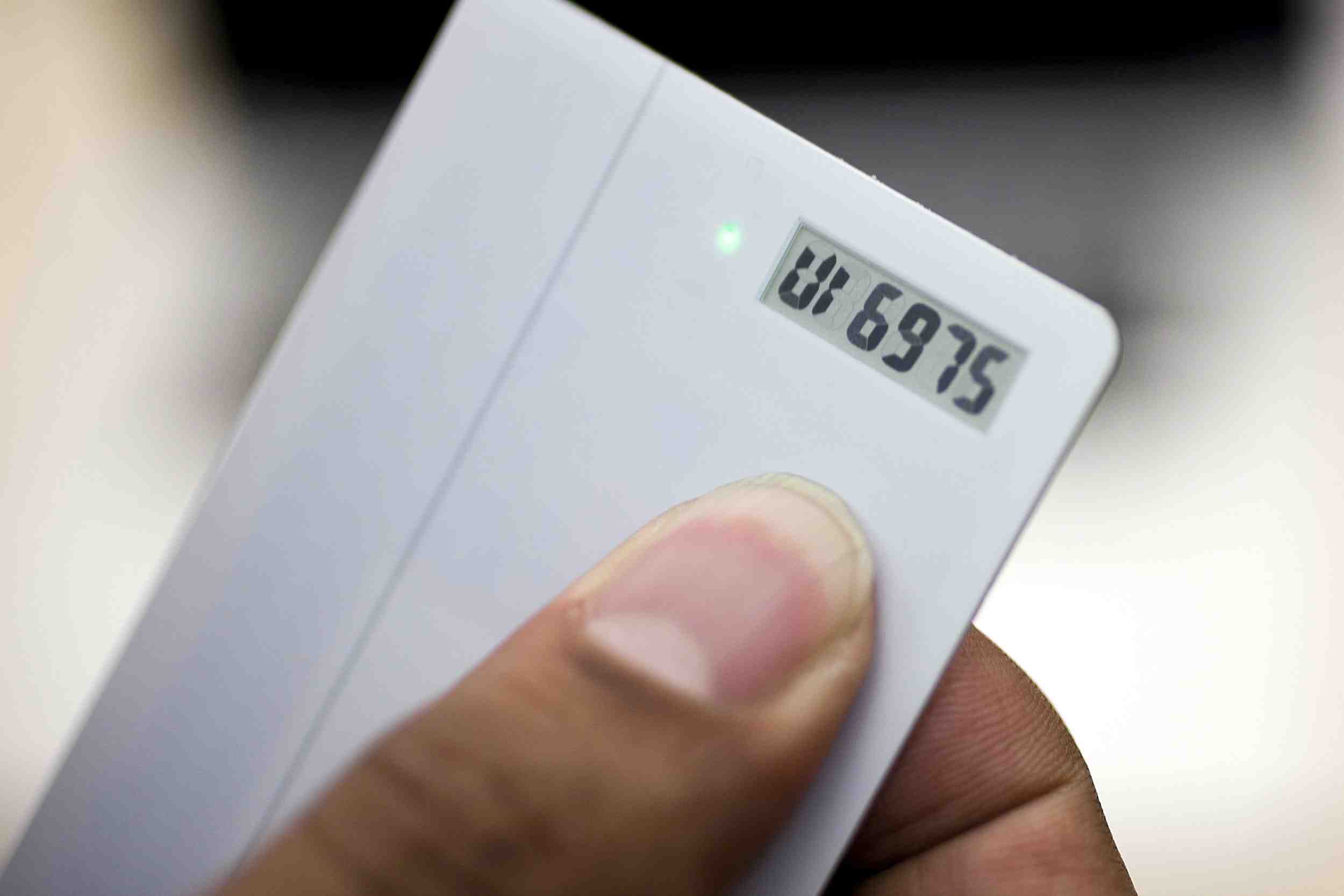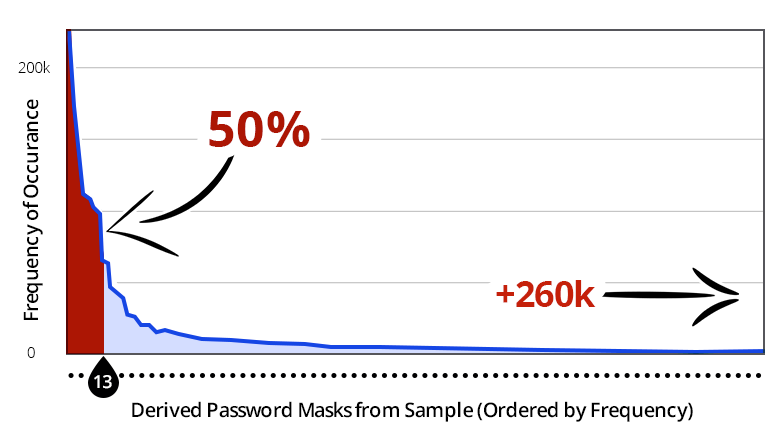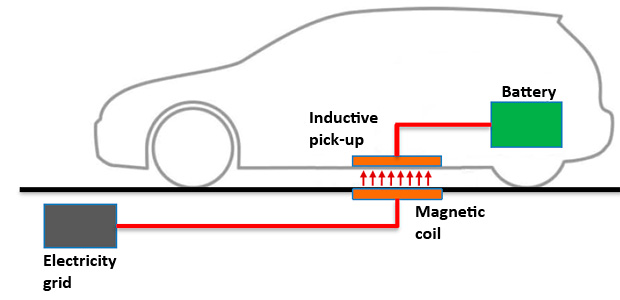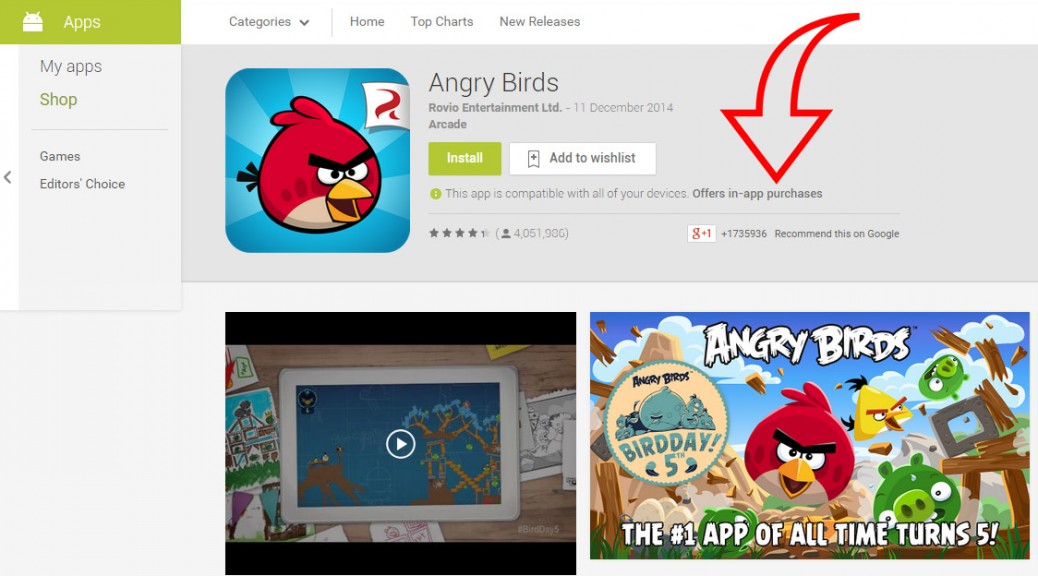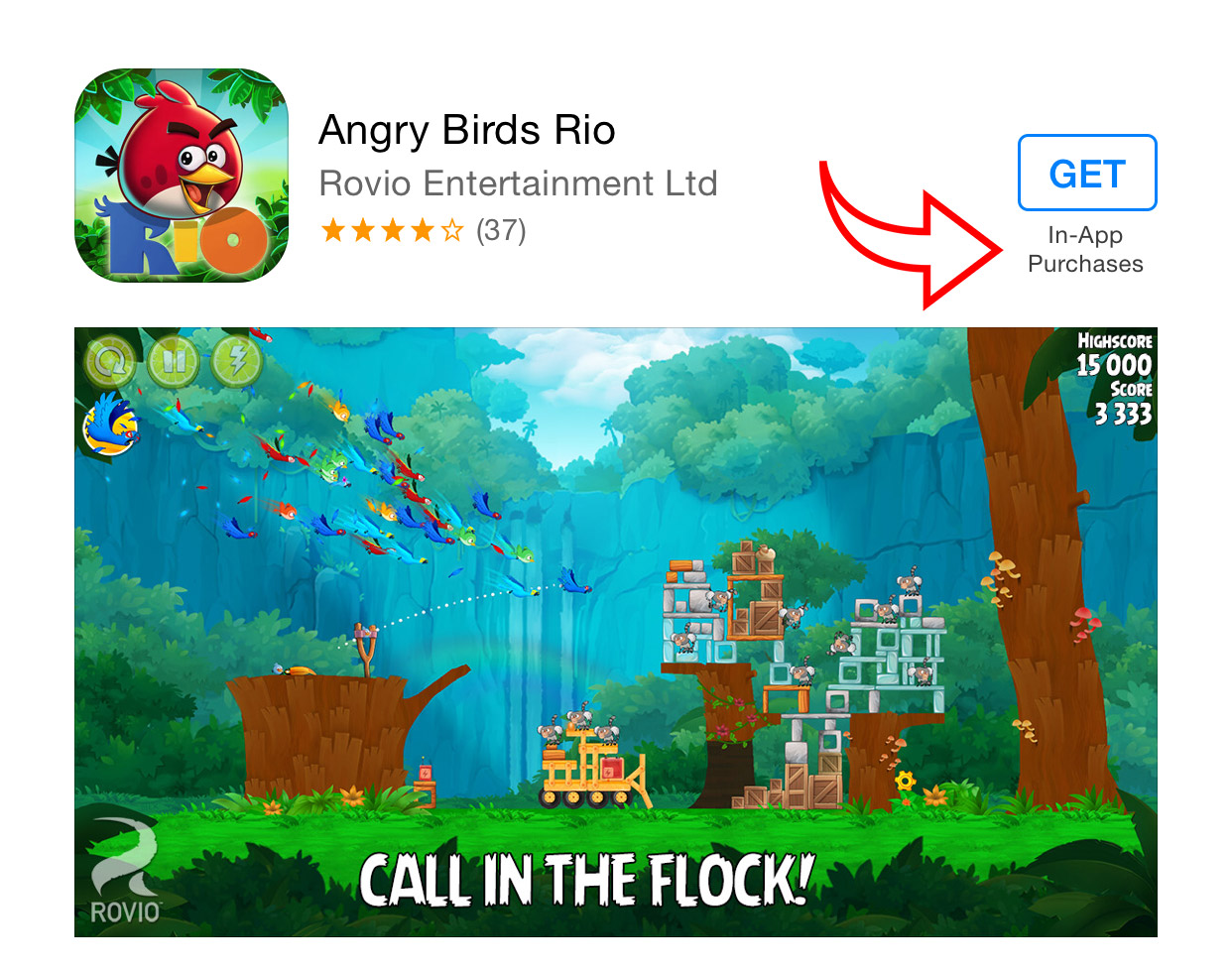Facial recognition software has a bad reputation. Associations with surveillance state and future visions of corporate tracking and advertising like in the movie Minority Report make facial recognition seem like an intrusive and objectifying technology tearing at the last remnants of our privacy.
While there are legitimate concerns about some uses of facial recognition technology, there are also a huge number of wonderful and innovative ways it can be applied to improve our daily lives.
People with disabilities
Facial recognition software and the growing accuracy with which technology can accurately discern human features is starting to become a real benefit to people with disabilities.
The recently unveiled “XploR mobility cane” uses facial recognition technology to scan approaching people and alert the user when someone they know is approaching.
Likewise, the Samsung Memory Recaller is an app designed to help Alzheimers sufferers recognize the faces of friends and loved ones.
Samsung Memory Recaller from Bbdo Proximity Thailand on Vimeo.
Search and recovery
While Google has recently shelved planned to commercially release a facial recognition search due to privacy concerns, their acquisition of PittPatt shows there is still interest in the technology. The recent earthquakes in Nepal have underlined the importance of international search and rescue efforts. Facial recognition can be a huge help when used in conjunction with other online search and recovery tools such as Google’s Person Finder to help identify missing people and put them in touch with friends and family.

When most people think of facial recognition, they naturally think of people, but work is already afoot applying this technology to our furry friends. Apps such as PiP My Pet use the same facial recognition technology to identify lost pets.
Security and convenience
Despite what many people may think, facial recognition will almost certainly make the technology of the future more secure and easy to use. I’ve written before about the merits and shortcomings of biometric security but recent buzz around Microsoft’s How-Old.net and Facebook’s DeepFace tagging technology show that there is a lot of research going into this area.
Very soon, web enabled devices will be able to discern our identity with complete accuracy meaning that identity specific items such as keys, wallets, ticket and passports could become things of the past. Using technology will also become easier with facial recognition helping alleviate some of the headaches caused by remembering multiple passwords and login credentials.
Do you have a favorite use for facial recognition technology? Do you think it is a good or bad thing? Let me know on Twitter or on Facebook.
Title image courtesy of Engadget.com
![]()
![]()