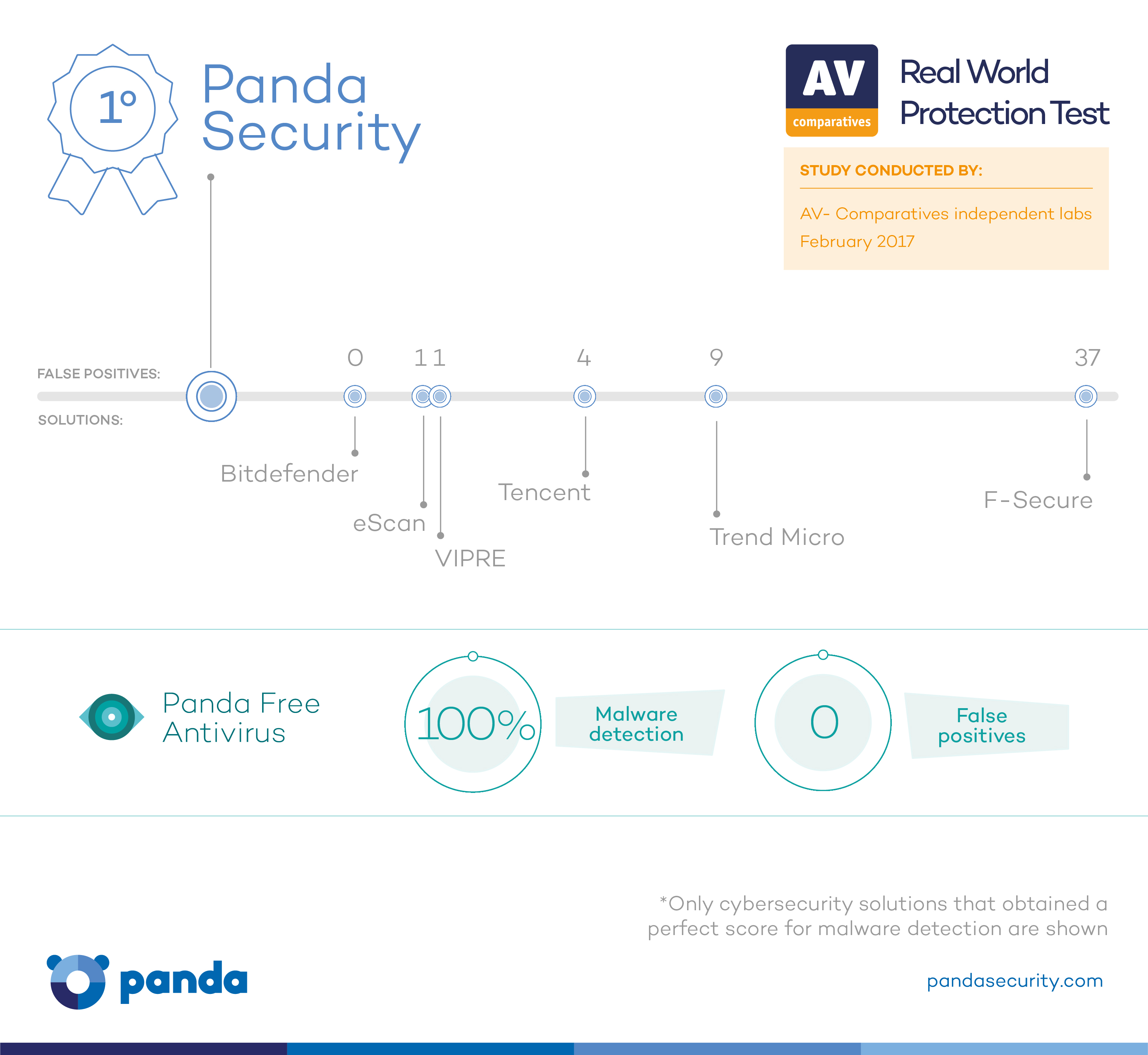What you need to know before sharing your Netflix account details
Is it illegal to share your Netflix password? As of July last year, a court ruling in the US asserted that it is, in fact, a federal crime to share passwords for online streaming services.
If you share your Netflix password with people you trust though, the truth is that there’s no real need to stress out. It is very unlikely that Netflix are actively coming after password sharers.
Reed Hastings, Netflix CEO, spoke on the subject at CES last year:
“We love people sharing Netflix whether they’re two people on a couch or 10 people on a couch. That’s a positive thing, not a negative thing.”
The new court ruling was part of the 30 year old Computer Fraud and Abuse Act (CFAA). For obvious reasons, it’s difficult to legislate for online activity, and the CFAA is known for its uncertain, ambiguous and sometimes murky rulings.
Whilst password sharing may be a contentious subject, drawing widely differing opinions from legislators and the CEOs of streaming services, it’s important to look at the impact that account sharing could have on a user.
Reed Hastings recently told Business Insider that, “as long as they aren’t selling them, members can use their passwords however they please.”
Is this advisable though? Probably not.
The first question on your mind when someone asks if they can use your Netflix account, is do you trust that person? Even if they pinky promise they’ll stop using it after that House of Cards binge. This may seem obvious, but bad things can happen if your Netflix password is passed on enough times that it falls into the wrong hands.
Without you knowing, it’s possible, for example, that your account details could be sold on the black market. It could become part of a Netflix scam that sees your account being used a lure to infect people’s systems with ransomware. If you’re “recently watched” section is coming up with shows you’ve never seen, it may be that your account is being used by strangers.
Or the friend who promised to stop after House of Cards simply couldn’t resist.
It’s Safe To Share, If You Trust The Other Person
The truth is that Netflix also have their own way of dealing with over sharing of passwords. Their basic account setting allows for one stream at a time. The standard account allows for two. It’s a simple way of stopping one password being shared with hundreds of people.
Netflix is famous for having encouraged binge watching of shows, and it simply wouldn’t be possible if users had to co-ordinate and share out the use of one account. Hastings relies on the concurrent streaming limit, as well as their relatively inexpensive service being enough of a draw to stop people sharing passwords. It is very unlikely that they would ever try to prosecute users.
“Password sharing is something you have to learn to live with”
Hastings has emphasized as well that there’s no plan to add any other type of restriction to account sharing. “Password sharing is something you have to learn to live with, because there’s so much legitimate password sharing, like you sharing with your spouse, with your kids… so there’s no bright line, and we’re doing fine as is,” he said.
Anyone remember, the early days of online sharing when Metallica received a mighty backlash for having called out thousands of their own fans -who had shared their music online- as criminals? Maybe Hastings knows this type of stance would be bad press, especially for a company whose modus operandi, after all, is online sharing.
There is talk of what’s appropriate ethically though. Something that seems completely fair, considering Hasting’s and Netflix’s relaxed stance towards their service’s members.
“We usually like to think that a husband and wife can share an account and that’s perfectly appropriate and acceptable,” said Hastings during a 2013 earnings call. “If you mean, ‘Hey, I got my password from my boyfriend’s uncle,’ then that’s not what we would consider appropriate.”
The post Should You Share Your Netflix Password? appeared first on Panda Security Mediacenter.