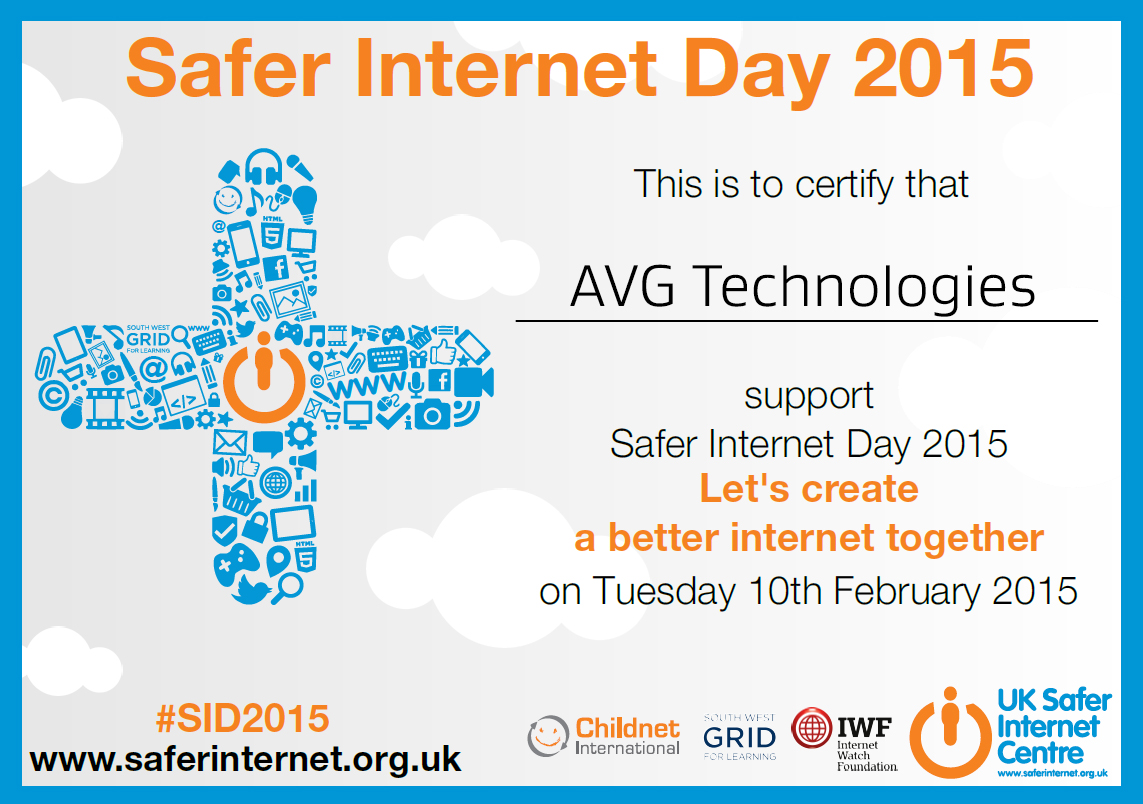This week I noticed two news stories that brought this advice to mind.
The first involves the popular dating app Tinder, where a developer exposed a serious security flaw to trick men into flirting with each other, thinking they were talking to a woman.
I am sure you can imagine the type of messages that went back and forth and the anger when men realized that they were talking to other men looking for women.
The developer claims that he created the hack to highlight the harassment that women often face on dating apps.
The second story is rather amusing but also very serious, a convicted fraudster escaped from prison by tricking prison officers with a fake bail email.
Using a mobile phone, Neil Moore created an email account belonging to a fake domain closely resembling the court service’s official address. He then emailed the prison’s custody inbox with instructions of his release.
Authorities only noticed Moore was missing three days later when lawyers turned up to interview him. Fortunately, he later turned himself in and was charged with “escape from lawful custody” where the judge described the behavior as ‘ingenious’ criminality.
There’s a chance that you’ll think these stories are quite amusing, which of course they are, but both have different but serious consequences.
When we communicate with others online it’s important that we validate them in the same way we would in real life. We scrutinize people’s behavior and appearance to make an informed decision on trustworthiness and character.
You of course can’t look someone in the eye on the Internet, so it’s doubly important to scrutinize their credentials (email addresses, user names etc) and their behavior (what they are asking of you and what they claim).
Perhaps that’s a lesson that the folks at Her Majesty’s Prison Service could do with learning.
Follow me on twitter @tonyatavg


![]()