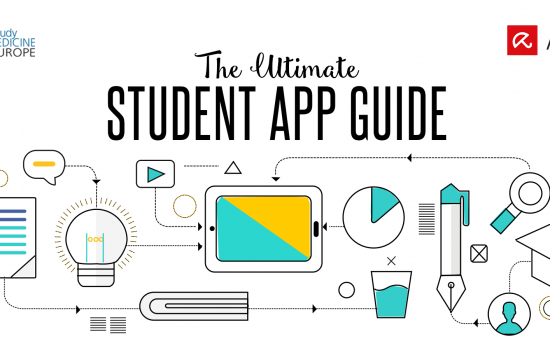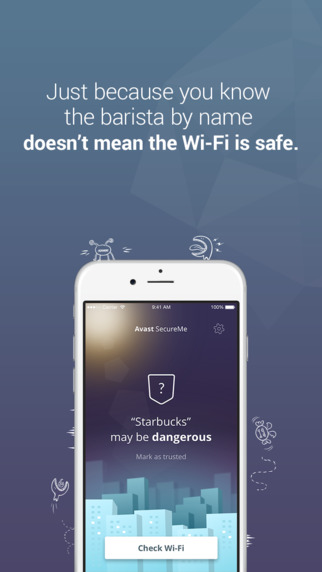Are Siri and Other Digital Assistants Actually a Security Risk?
People started fearing digital assistants before they even became a reality. Before computers were even a household commodity, Stanley Kubrick was terrifying cinemagoers with HAL, 2001: A Space Odyssey’s rogue AI assistant.
Today though, our intelligent personal assistants form an important part of our lives. As AI technology advances they will become even more prevalent.
While the dangers imagined in Sci-fi movies of the 60’s and 70’s are thankfully far from being around the corner, it’s important to look at the real security risks that digital assistants could pose.
Despite being the most popular intelligent personal assistants, Siri and Cortana are not the only iterations of this growing technology on the market. Amazon, for example, now offers it’s Echo device, while Facebook has recently released its own digital assistant called M.
So what are the dangers?
Not to sound too ominous, but IBM has banned the use of Siri for its employees. The rule was set by IBM Chief Technology Officer Jeanette Horan, who cited security concerns.
You know those large license agreements you have to agree to when you first start using a device, the ones most people don’t bother reading?
Well, Apple’s iPhone Software License Agreement, quite vaguely, shows how voice commands are used after being submitted to Siri. “When you use Siri or Dictation, the things you say will be recorded and sent to Apple in order to convert what you say into text.”
What’s more, “by using Siri or Dictation, you agree and consent to Apple’s and its subsidiaries’ and agents’ transmission, collection, maintenance, processing, and use of this information, including your voice input and User Data, to provide and improve Siri, Dictation, and other Apple products and services.”
Sounds like jargon? The convoluted styles in these agreements often help to gloss over important information that most companies know their user’s will be glancing over at best.
Siri may not literally be watching you, but the fact is that everything you say to her is sent to a big data center in Maiden, North Carolina. IBM’s Horan decided to ban Siri because it could be storing sensitive information for an unspecified amount of time.
If Apple were breached, hackers could intercept that data. And perhaps just as alarmingly, a lot of the data is sent to third party companies. Besides the fact that you’ll receive an onslaught of targeted ads, the more companies this information is sent to the less private it becomes.
This is far from being solely an Apple issue though.
Amazon Echo, A Criminal Witness?
In a case that has seen Amazon largely mirror Apple’s resolve on handing over encrypted data to the FBI, the Amazon Echo may have been a key witness to a murder.
James Andrew Bates is suspected of having killed Victor Collins in his apartment. No one else was present at the scene of the crime, except that is, Alexa, who was being used to stream music throughout the night.
Amazon, much like Apple, have abstained from giving police the data on Alexa, saying it would set an unwanted precedent. This shows though, at the very least, that police in Bentonville, Arkansas, where the crime took place, believe Alexa may be capable of storing sensitive information. So much so, they believe it could incriminate a suspect in a murder case.
Whilst this is obviously an extreme example of a data privacy issue, what implications does it have in a regular home?
The biggest all-round concern for cybersecurity experts is that these devices are constantly programmed to listen. Amazon’s Echo device is called to action by the command “Alexa”. This seems like an obvious vulnerability that could be used by hackers to listen into conversations taking place in the home.
Aside from this, the Echo cannot differentiate between different voices, so anyone who comes into your home potentially has access to every account linked to Alexa.
Other Risks
So, whilst it is yet to have happened, or to have been allowed by any of the big tech companies, lawyers or the police could potentially subpoena sensitive information. This is, of course, if law enforcement gets their way.
If they do, they’ll have the key to a huge amount of information, Apple, Amazon and Google being amongst a growing list of companies that keeps an archive of commands.
The problem, however, goes beyond the mere use of digital assistants. As the use of integrated devices and smart homes increases, more and more devices will have the ability to store potentially sensitive information. A Smart TV, for example could easily have the capability of storing recorded information. Whilst this would seemingly be primed towards targeted ads, there is again the possibility that sensitive information could be stored unbeknownst to its users.
Keep Safe
The obvious advice is easy to uphold, and is one that most people will already be practicing. Don’t say sensitive information, like passwords or credit cards details, out loud. It’s likely to become increasingly difficult to know who (or what’s) listening within your own home.
Meanwhile, whilst operating systems such as iOS do let you manage data collection by changing privacy settings, the only option the Amazon Echo gives you is to unplug the device when not in use. It’s important, therefore, to look at your privacy settings, whatever the device.
So aside from telling us tomorrow’s weather, where the best restaurants are, and the occasional bad joke, digital assistants do pose some real risks to our cybersecurity.
Whilst the technology undoubtedly makes us more seamlessly connected to our tech devices, in turn making our lives easier, it’s important to always take into account the issue of privacy; an issue that tech is increasingly making more tenuous within our own homes, for better or for worse.
The post It Did What? The Dirty Secrets About Digital Assistants appeared first on Panda Security Mediacenter.