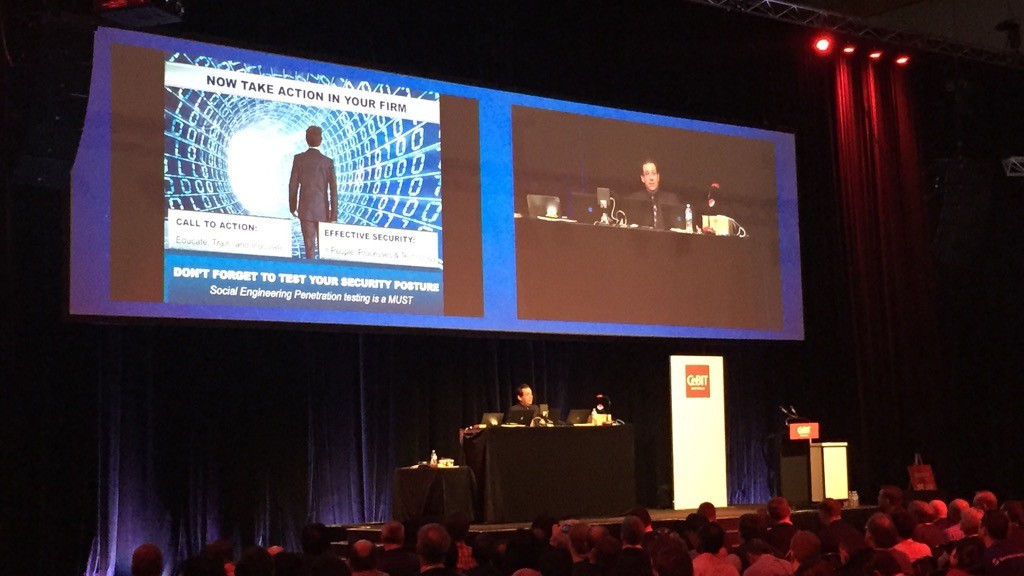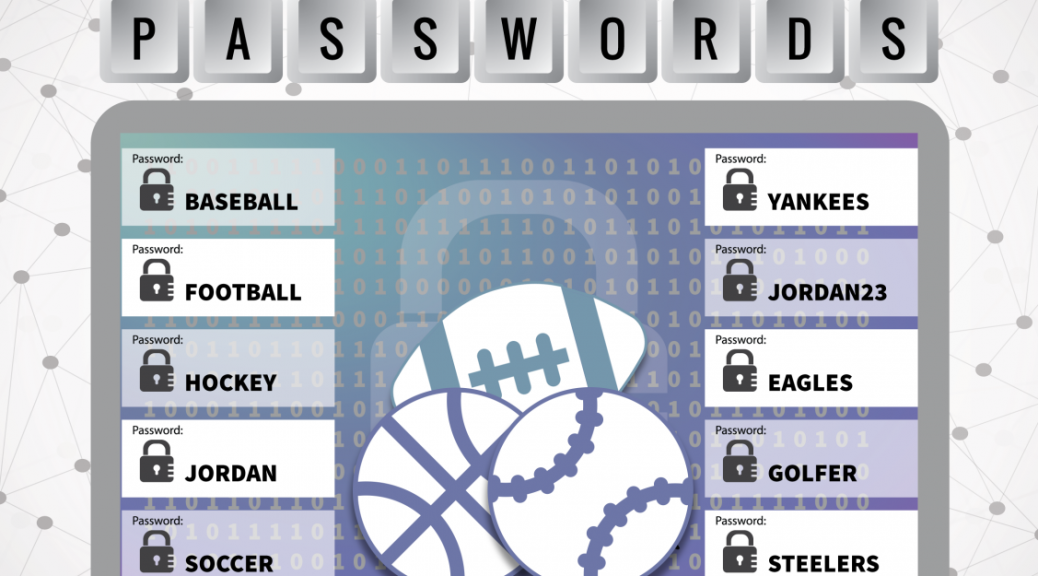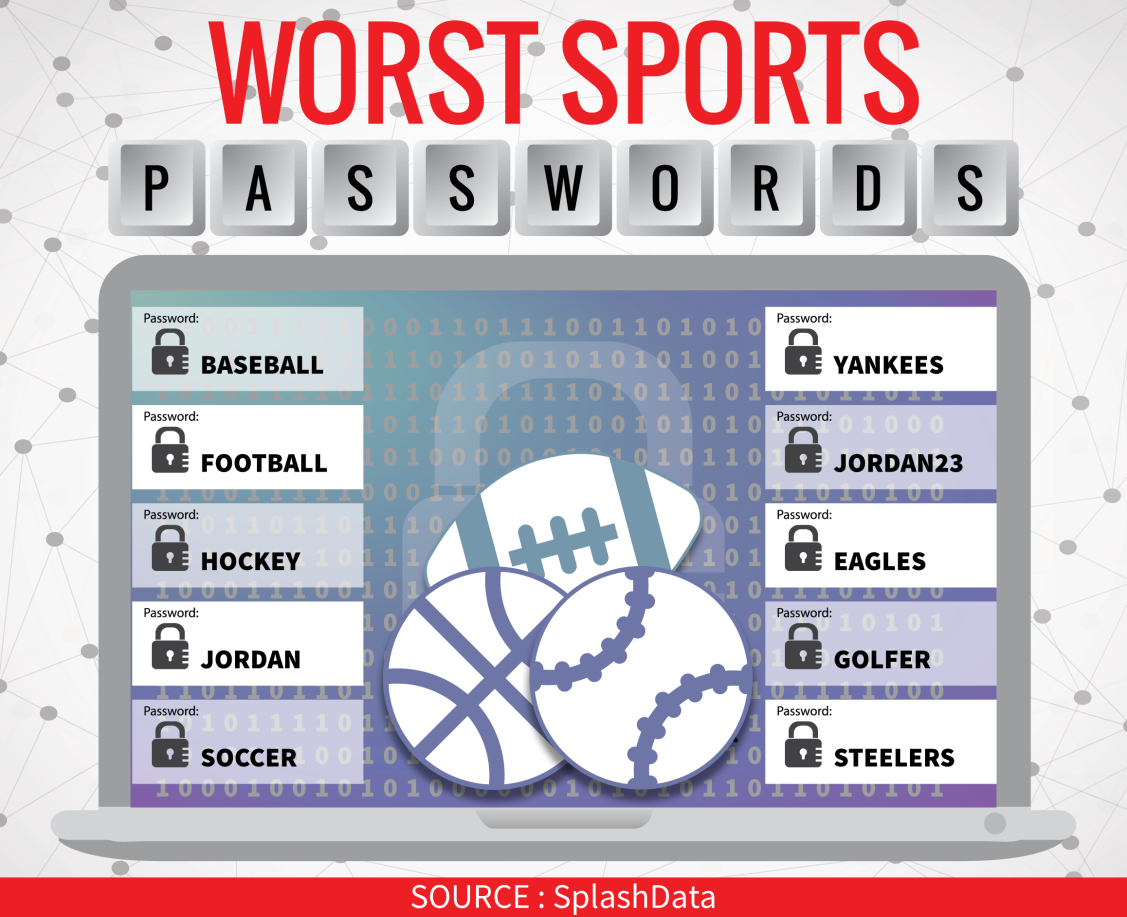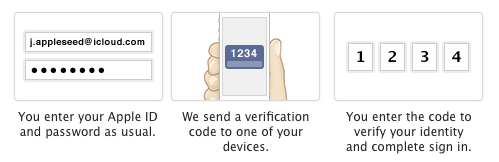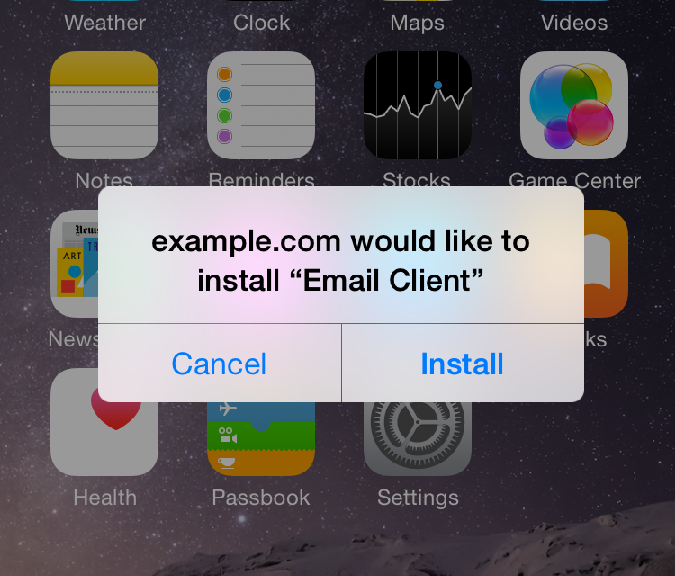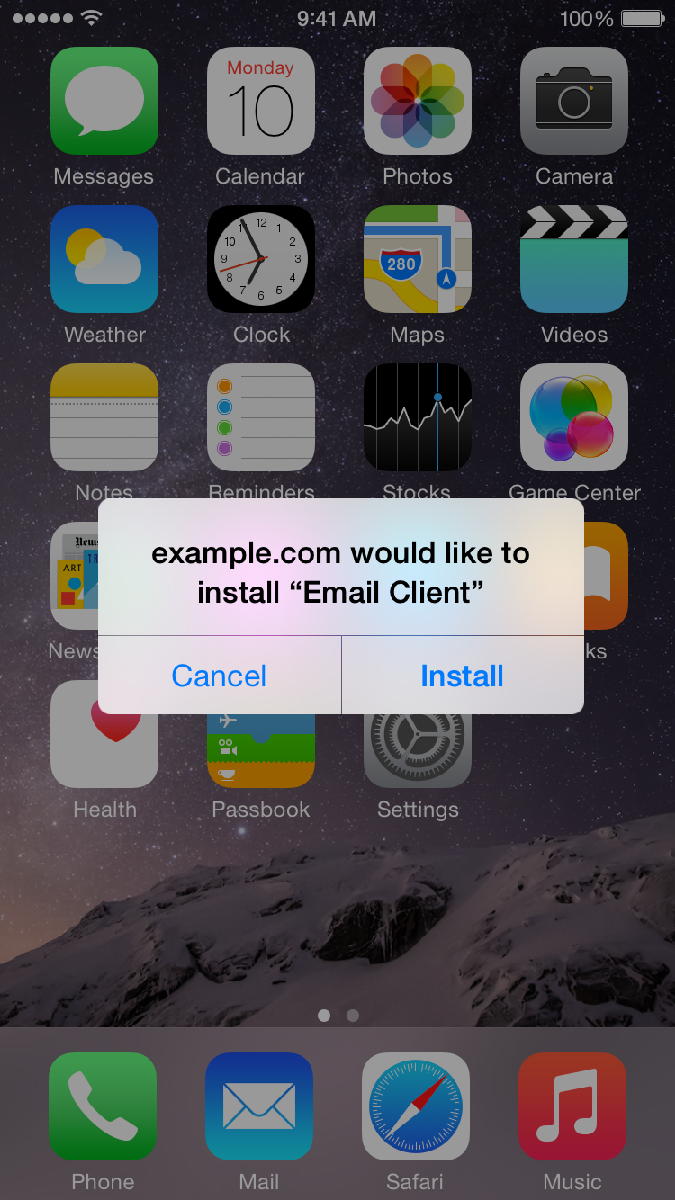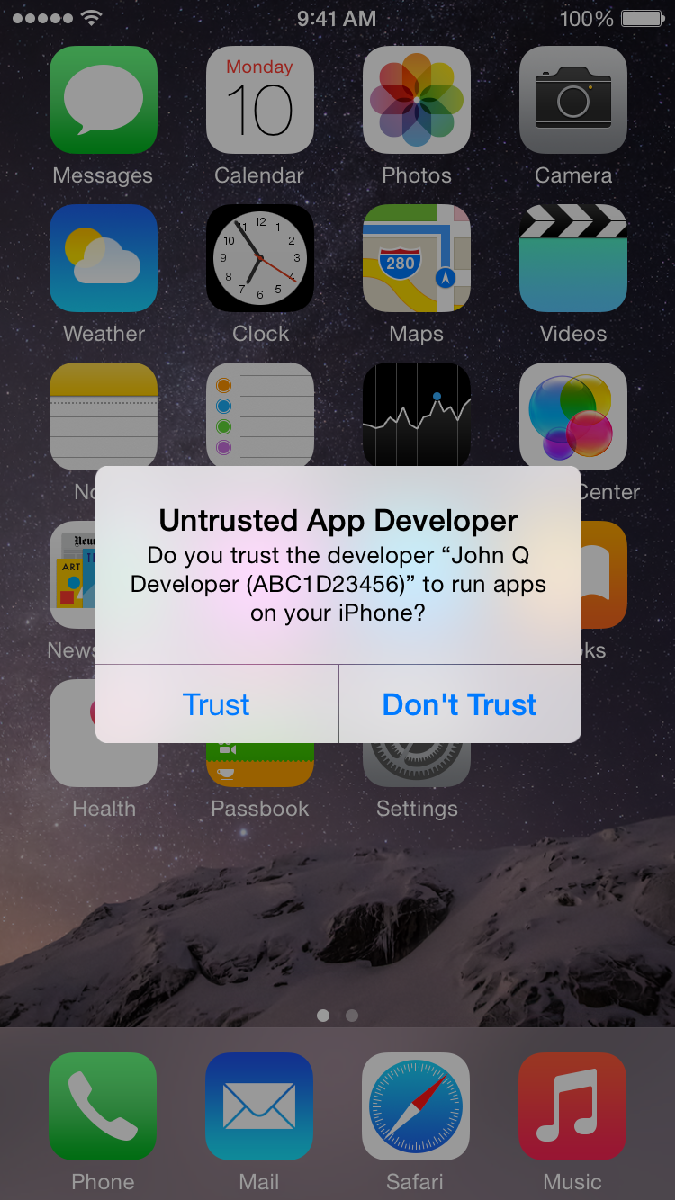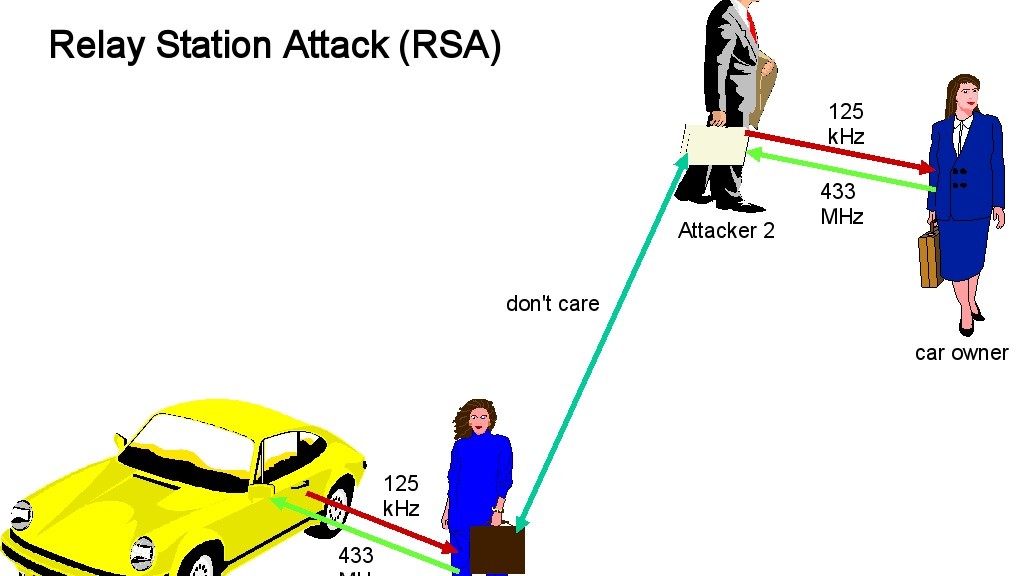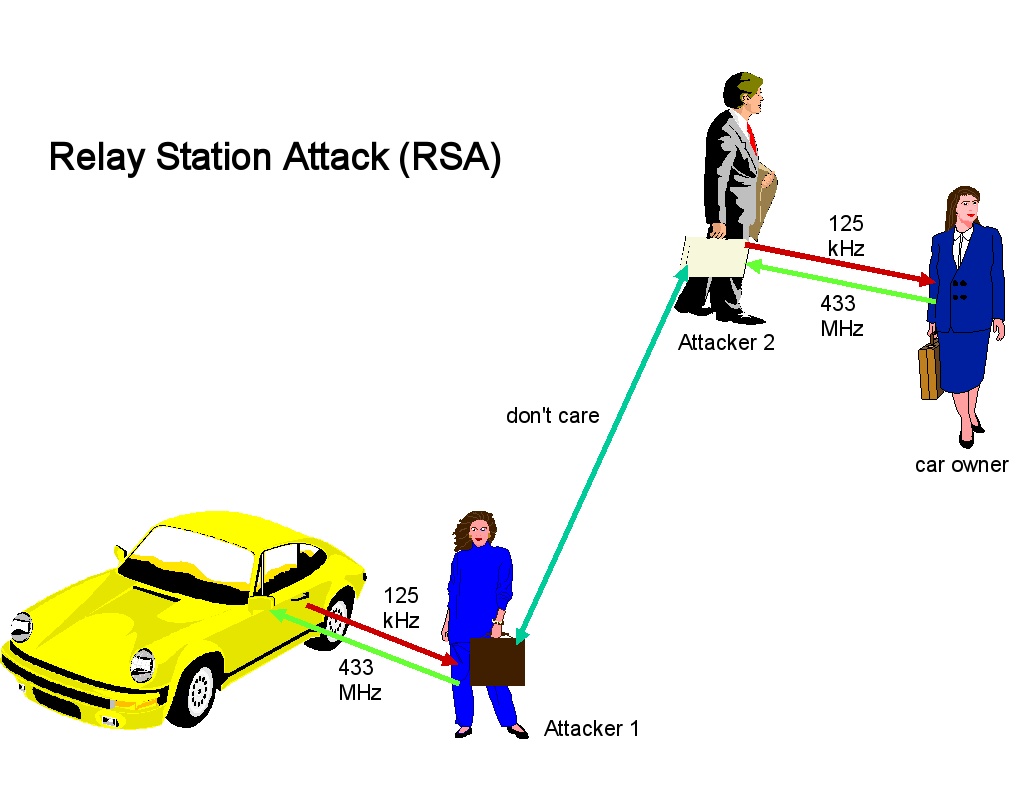This week Sydney put on its finest weather for the CeBIT Australia 2015 trade show held at the famous city’s Olympic Park. Featuring a diverse mix of technologies and innovation from the APAC region there was something for everyone, from 3D printing, robotics, low-power LED lighting, to enterprise and business computing.
The Australian-based AVG Business team was also there for the 8th consecutive year to capture the action and showcase AVG’s Secure-Sign-On, identity as a service, cloud, backup and IT management platforms.
On the security side, a particular highlight was the keynote talk from infamous black-hat turned white-hat hacker, Kevin Mitnick. Mitnick captivated the audience with shocking revelations of devastatingly simple social engineering antics.
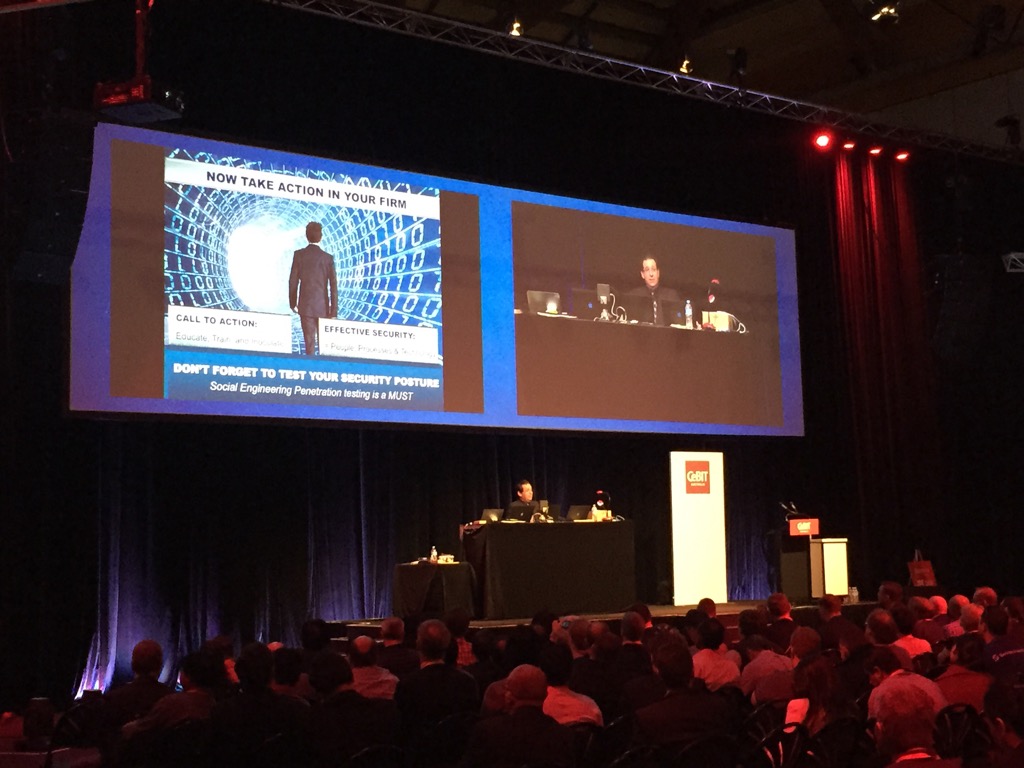
As is common-place at technology conventions these days, there were plenty of drones, and they’re getting smarter too. One demonstrator walked in a circle around his drone while it faithfully hovered mid-air – and as he circled it, the drone rotated itself automatically, sensing where he was.
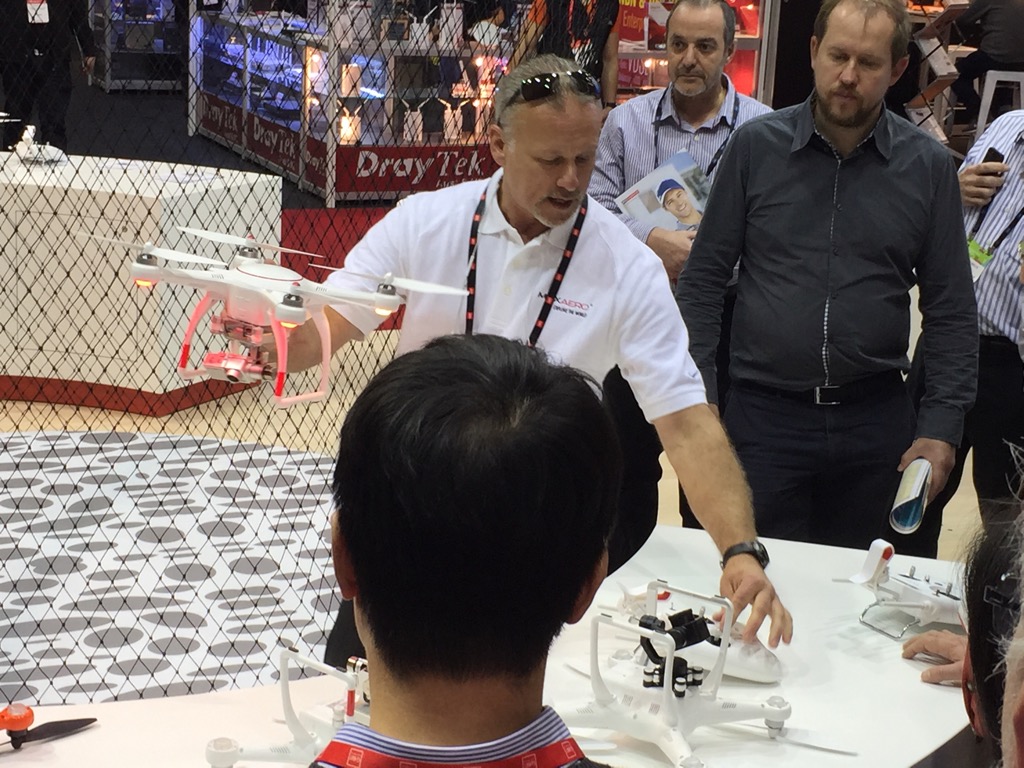
And while we’re talking about smart gadgets, a return visitor to CeBIT was the kid-size humanoid robot soccer league – or more specifically the NUbot team from Newcastle University who are previous RoboCup world champions.

What is RoboCup I hear you ask? Well, imagine foot-high robots running (okay, shuffling) around a ridiculously undersized soccer pitch kicking a ball trying to score goals. Hilariously, some of them kept falling over, as if to feign an injury (or so I imagined), and I found myself wondering if there had been any Italian inspired coding involved.
Green tech was once again a major feature at CeBIT with San Francisco based electric car manufacturer Tesla displaying one of their cars, a Model 85 – accompanied by a constant queue of people wanting to sit in the driver’s seat for a selfie!