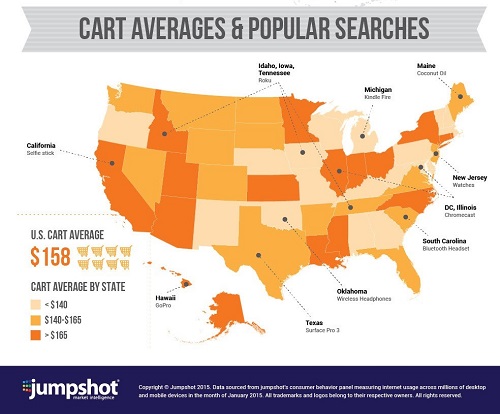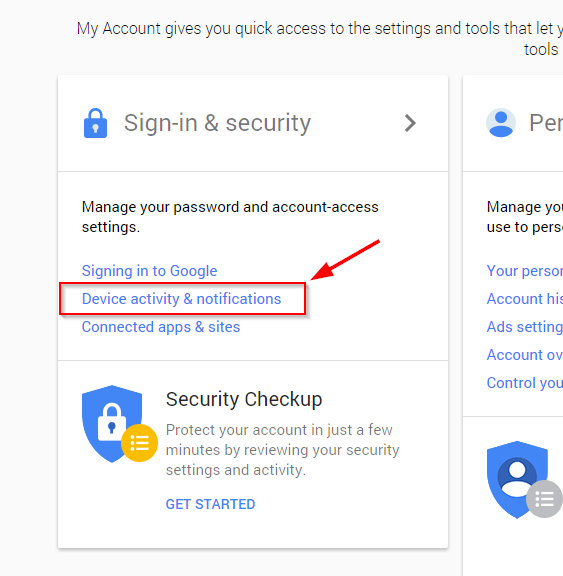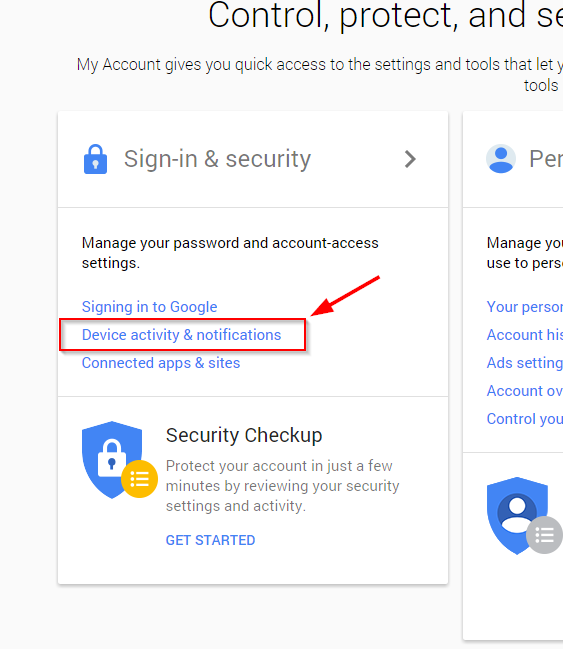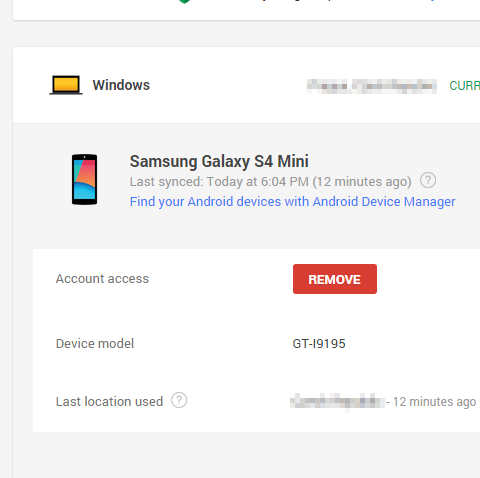It’s a tricky tightrope we walk between security and privacy. The newest report by Pew Research shows that Americans value their privacy and, paradoxically, are only too aware that they don’t have it.
The report, released May 20, highlighted what Pew terms “data insecurity.”
- Nine in ten adults say being in control of who can get information about them and controlling what information is collected about them is important.
- Only 9% of respondents felt they had a lot of control over how much information was collected about them and how it was used; and just 6% of the Americans surveyed felt that they could depend on the government to keep their data secure.
- In the neighborhood of seven in ten people were not confident their activities and records recorded by online advertisers, social media sites and search engines would remain private and secure.
“The majority of Americans believe it is important – often very important – that they be able to maintain privacy and confidentiality in commonplace activities of their lives. Most strikingly, these views are especially pronounced when it comes to knowing what information about them is being collected and who is doing the collecting.”
We at AVG know this well. Pews report mirrors the attitudes that have shown up in our own research and studies conducted with the Mobile Economic Forum. In our 2014 survey with MEF, we found that 72% of mobile consumers are not happy sharing personal data such as location or contact details when using an app, and one-third (34%) say trust prevents them from buying more goods and services using their mobile device.
The good news is that it looks like people are increasingly aware of their digital footprint and taking action. For example, according to the Pew survey, 59% cleared their cookies or browser history; 47% refused to provide personal information not relevant to a transaction; 25% used a temporary username or email address; and 24% gave inaccurate or misleading information about themselves.
If you’re like those in the majority of the Pew survey and increasingly worry about your privacy, I urge you to take action.
At the very least, you can take advantage of our free AVG PrivacyFix app to help you manage your online profile across multiple social media platforms, and on all your devices, from one simple interface. This includes adjusting privacy settings, stopping ad targeting, and blocking tracking.
In the meantime, the tide may be turning for privacy. A lawsuit brought by the American Civil Liberties Union led to a U.S. federal appeals court ruling in May that found that the NSA’s bulk phone call metadata-gathering program is illegal. (If you’re an insomniac you can read the 97-page ruling here.)
Obviously, we all want a strong national security program, and if rooting out terrorist cells is to have any success, a communications intelligence network is paramount. But there is another equally important imperative represented by the Fourth Amendment. The Fourth Amendment protects all Americans against unreasonable searches by the government. It’s a fine balance between the two mandates and goes directly to the Constitution.
The court ruling is a serious matter, and there may be broader implications. Surely, the natural question is then do these consumer rights apply to all digital footprints, including cyberspace?
Stay tuned.