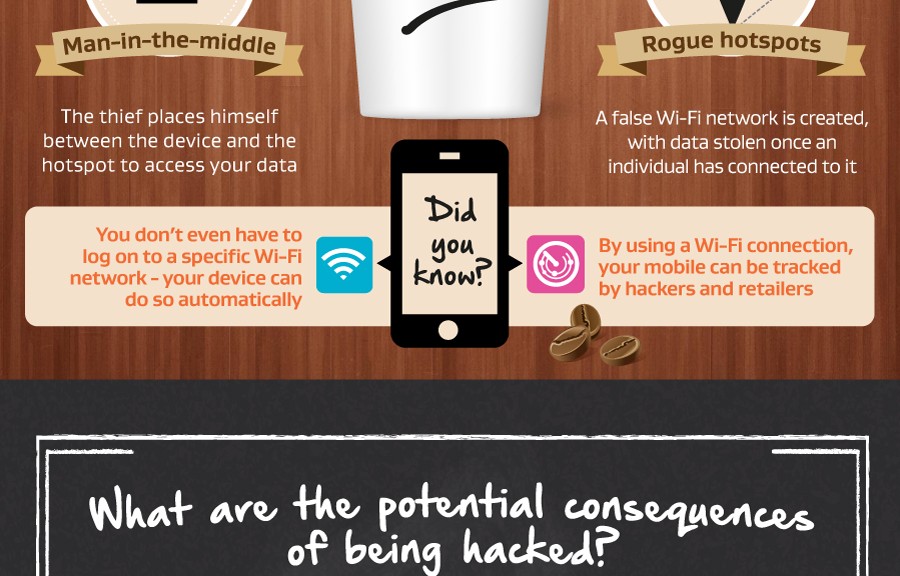FBI Director James Comey said Thursday that the recent movement toward default encryption of smartphones and other devices could “lead us to a very, very dark place.” Echoing comments made by law enforcement officials for the last several decades, Comey said that the advanced cryptosystems available today threaten to cripple the ability of intelligence and law […]
Tag Archives: Privacy
Protect your mobile against tracking and hacking
AVG is proud to announce a great step forward in its Wi-Fi security offerings. Today we are introducing the brand new version of AVG Wi-Fi Assistant, an Android app that protects you from Wi-Fi tracking and Wi-Fi hacking.
The app, from the AVG Innovation team in Amsterdam, is currently in BETA, and we’d love your feedback. Get AVG Wi-Fi Assistant for FREE today from the Google Play store (some features require in-app purchasing).
Fueled by news of NSA leaks, security flaws like Heartbleed and browser extensions that make it simple to hack someone on public Wi-Fi, security and tracking are becoming key concerns for smartphone users worldwide.
Read on to learn more about Wi-Fi threats and how the new AVG Wi-Fi Assistant can help protect you.
Wi-Fi Security Threats
Wi-Fi hacking is the most common threat when it comes to public Wi-Fi. When you connect to an public Wi-Fi network (i.e. coffee shop, airport, or hotel), others maybe able to intercept your Internet traffic, collecting your passwords, private photos, emails, browser cookies and a lot more personal info. CNN has a hands-on example of this. AVG Wi-Fi Assistant encrypts your communications to conceal them from hackers.
Wi-Fi tracking is the second big issue.  Currently specialized software solutions allow virtually anybody to use your phone’s Wi-Fi signal, to track your location and in some instances identify you. MIT Technology Review took a look at this Wi-Fi tracking technology and the inherent threats in this article . Wi-Fi tracking is even more worrying as most smartphone users have their Wi-Fi on all the time. This is increasingly an issue as retailers can use your Wi-Fi signal to track how you move around stores or around the city and even identify who you are. And that’s not all, if you keep your Wi-Fi open all the time hackers can trick your phone to connect to a fake Wi-Fi hotspot, and then snoop in at your private information.
AVG Wi-Fi Assistant can prevent tracking by turning off your Wi-Fi connection when you are not connected to a hotspot that you trust and automatically turns it back on when approaching the trusted hotspot again.
Wi-Fi Security Solutions
AVG Wi-Fi Assistant protects you against Wi-Fi Tracking and Wi-Fi Hacking by combining smart Wi-Fi Automation with VPN encryption in one simple to use app, for free. Here’s how it works:
Wi-Fi Security
Turn on VPN (Virtual Private Network) when you connect to a Wi-Fi Hotspot to conceal your data from unfriendly eyes. VPN secures your Internet connection and encrypts all the data you’re sending and receiving. This allows you to  use mobile data with lesser risk of your data or passwords being stolen.
Every month you get 500Mb of free VPN encryption; if you need more, you can upgrade to our premium VPN plan. We think this is a must have feature for online banking, emailing, or logging into your social networking accounts.
Wi-Fi Automation
AVG Wi-Fi Assistant runs in the background and learns the locations of Wi-Fi hotspots you connect to – without using GPS. It then uses your location to automatically turn your phone’s Wi-Fi adaptor on and off, exactly when you need it, hiding you from trackers. As a bonus, turning the Wi-Fi connection on and off can even extend your battery life.
Just to recap here are the Key Benefits of AVG Wi-Fi Assistant
- Prevent password hacking
- Prevent Wi-Fi tracking
- Save battery power
Download the AVG Wi-Fi Assistant today and do let us know what you think.
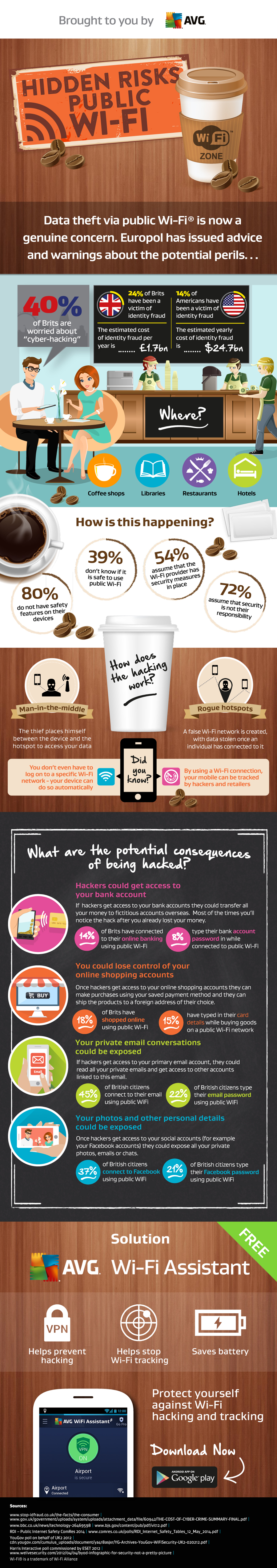

iPad Air 2 – fingerprint security is here to stay
The latest version of the Apple iPad is due to be announced at an event later today, and according to Gizmodo, the Californian tech company are planning on bringing the finger print security system implemented in recent iPhones to the tablet market for the first time.
The post iPad Air 2 – fingerprint security is here to stay appeared first on We Live Security.
![]()
Hungarian soccer fans protest against stadium’s new biometric security
Fans of Hungarian soccer team Ferencvaros have come “en masse to their home stadium in Budapest” to protest the club’s new biometric ID equipment, which controls turnstile entry to the stadium, according to Biometric Update.
The post Hungarian soccer fans protest against stadium’s new biometric security appeared first on We Live Security.
![]()
The truth behind Snapchat “hackâ€
Well, it’s happened again. Another security breach, more embarrassing photos and films leaked all over the Web. Throw in privacy issues and possible child pornography charges and Cyber Security Awareness Month is getting off to a really bad start…or at least, to put a more positive spin on it, hopefully making people more aware.
“Snappening,†as its been called, which was revealed over the past weekend, is a breach involving users of a web site called SnapSaved.com and consists of approx. 90,000 photo’s and 9,000 videos  shared by as many as 200,000 Snapchat users.
SnapSaved.com, as you can probably tell by the description is a web service that allowed users to covertly save incoming message. The service did this by using your login credentials to access Snapchat’s servers and then store the images permanently on the SnapSaved servers.
Hackers managed to access the SnapSaved.com web site and steal the content that users had been storing there. While most of the content is reported to be of every day life there is of course some content that is more personal and inappropriate for viewing by anyone that it was not specifically meant for.
It’s important to understand that the hack was not on Snapchat’s servers.
It’s important to understand that the hack was not on Snapchat’s servers. Snapchat has built a growing and loyal user base on the promise that anything sent over its network disappears after a set period of time, typically a matter of seconds. This obviously promotes users sending material they would not send over other services and can possibly lead to people being a little more daring than they should be. You can read Snapchat’s reaction to these issues here.
The breach brings home the message that whatever you post online may well end up online forever and could be seen by people that it was not intended for. In fact recently we highlighted the potential issues that Snapchat users may have if someone decides to take a copy of something that was not intended to live beyond a few seconds. You can view the video for this here.
Here are some quick steps you can take:
- Consider which third-party apps you and your family use. Clearly many of these apps have more vulnerability and less oversight than the actual services themselves. For the two bigger services, Facebook and Twitter, you can check: With Twitter, click on your profile image and select “Settings” and “Apps” to revoke access to applications you no longer use or do not trust. And for Facebook, in a browser, click the lock icon on the upper right corner and do a “Privacy Checkup” to review “Your Apps”. AVG PrivacyFix allows easy access to the privacy settings of major networks, you can download it here.
- Review your Security Settings on all your programs. Consider who you are sharing information with, and who has access. Do you know whom your child has friended? Clearly there are trust and privacy issues here as well between you and your loved ones, but a healthy discussion is certainly not a step over the line.
- Consider what content is being shared. It’s a matter of education that this content could be made public and may have value to hackers. This can be discussed with children in the same way you might discuss the danger in posting vacation plans or financial info.
We all need to be more vigilant in keeping our families, our businesses and ourselves safe and cyber-secure. And some the best tools we have are education, communication, and awareness.
![]()
![]()
How to tailor the ads you see on Facebook
It’s no secret that Facebook collects a large amount of information to better target advertisements towards you, but exactly what information is being used has for the most part remained a mystery. The treasure chest of data Facebook stores on over 1 billion users ranges from what people like, to what pages they visit, and who they interact with online. So what pieces of information actually goes into each advertisement, and how does this data look to the average person?
Recently Facebook has been on a big push to improve privacy for their users. They have released everything from the “Privacy Dinosaur†to help with basic settings, changed the default privacy settings for new users, and even enabled a hidden page to allow users to see their ad preferences profile.
To access your Ad Preferences profile on Facebook, just follow the following steps.
- Go to Facebook.com and login to your account.
- Hover over an advertisement on the right side of the news feed.
- Click on the blue x at the top right corner of the advertisement.
- Click “Why am I seeing this?â€
- Click on “Manage Your Ad Preferencesâ€
Or alternatively you can skip right to your Ad Preferences, although you will miss other relevant privacy information about advertisements, by going directly to https://www.facebook.com/ads/preferences/edit/?ad_id=6015766102901.
Once on this page you can start expanding the different sections and seeing exactly what Facebook is using as targeting terms for you. If there are some items you would prefer not to be targeted ads based upon you can click the blue switch at the right side of the term and that item will be removed.
Some users may actually prefer to provide more terms as well, so that they can see better and more relevant ads on their pages. To do this simply click in the “Add Preference†textbox at the top of the page and begin to type. You should see a dropdown with suggestions as you type more letters and once you see your item just click on it and it will be added to your profile.
This page shows Facebook is making strides to become more open and transparent in regards to their data use and privacy practices. It may be beneficial to check back at this page a few times to see how your preferences are being changed from your natural use of Facebook.
To keep up to date with the latest Facebook tips and privacy settings follow us on Twitter @AVGFree or like the AVG Facebook page.
![]()
![]()
$50 Anonabox provides portable privacy via Tor
A portable network device that sits between computer and router to offer anonymized browsing from any computer via the Tor network has smashed its Kickstarter fundraising goal just days after hitting the crowdfunding platform.
The post $50 Anonabox provides portable privacy via Tor appeared first on We Live Security.
![]()
What can Bitcoin teach us about privacy?
By now you’ve probably heard a little about Bitcoin or one of the other virtual currencies. You’ve probably heard about the price fluctuations, maybe about the connections with illegal activities, or maybe even new companies starting to accept them as payments. These are all great ways to start learning about Bitcoin, but what interests me the most is the potential positive impact on privacy.
Bitcoin has been around for over five years now and many are still trying to really get a good grasp on what it is. The best way to describe Bitcoin is that it is a protocol, similar to what powers your email or phone number, which uses a public ledger to record every transaction. So when I purchase a new computer with Bitcoin or even just give some to a friend, anybody in the world can see it happen in near real time if they are looking at the ledger. This makes the world a much more public place, but still gives us more privacy by the pseudo-anonymous addresses and decentralized system.
Pseudo-Anonymity
The biggest case for privacy in Bitcoin is the pseudo-anonymous transactions. When looking at the public ledger we can see transactions occurring every second, the exact amount in each address, any notes attached to transactions, and what address each transaction is going to. While everything is very public in the ledger, the addresses themselves are all random strings of letters and numbers to allow the owner of each address to remain private.
One way to understand how these random strings allow for us to be anonymous, if we wish, is by making sure nobody knows what your address is. These addresses are something you can generate yourself without any need to connect with an email address or real name. You can then make payments or send Bitcoin to other people without ever having to give over personal information.
Some people may wish to publicize one of their Bitcoin addresses to allow others to send Bitcoin their way. This might be posted on a website, in an email, or even on social media so that others can see. For this reason it’s easy to generate multiple addresses that don’t need to be tied together in any matter so that you can remain pseudo-anonymous while still providing some public information.
Decentralized System
One of the most common themes seen in today’s technology news is breaches or hacks around credit cards. Most of the time there is a central company or website that has a collection of credit cards, names and addresses associated with them, and sometimes even the pins to the cards. This presents hackers with a treasure chest of information to attempt to get their hands on. Using Bitcoin, all of the information remains in your hands, and any attempts to alter the transaction records and forge payments is instantly broadcast and seen by everybody.
There are many “wallets†for Bitcoin online, which allow users to quickly setup addresses and start using Bitcoin, but it’s important to make sure you utilize all of Bitcoin’s security and privacy settings by keeping things in your own hands. With any amount of Bitcoin it would be smart to send to an “offline wallet†or addresses that only you have access to the private key, similar to pins for debit cards. With an offline wallet it’s important to keep a backup of the private key and if stored on a computer encrypt so not anybody can access. The recommendation however is to print and save in a secure location like a bank or safe offline.
Bitcoin may be interesting to watch because of the investment opportunity and hearing about those that have become rich off of it but the protocol itself opens up a lot of doors for privacy and security in the payment industry. By being able to anonymously send Bitcoin to anybody in the world, audit the entire system at any time, and keep the keys in your own hands people should be able to feel more trust in a world full of breaches and hacks.
![]()
![]()
Adobe gathers data from your eBook reader
Security and privacy violations in Adobe’s Digital Editions eBook and PDF reader were discovered last week.
“This is a privacy and security breach so big that I am still trying to wrap my head around the technical aspects, much less the legal aspects,†researcher Nate Hoffelder wrote in The Digital Reader blog post.
If you check out eBooks from your local library and read from a digital reader like a Nook, Kobo, or other non-Amazon eBook reader, then you have probably used Adobe’s free Digital Editions software.
Hoffelder said that Adobe is gathering user data on the eBooks that have been opened, which pages were read, and in what order, as well as metadata such as title and publisher –and all of it is being sent to Adobe’s servers in plain text. That means anyone who is interested and has the means, say, the National Security Agency or your ISP, could be reading over your shoulder. That’s not good. In fact, it’s very bad, as well as illegal.
It is hoped that Adobe’s Tuesday update will include a plug for the Digital Editions leak, but more likely it will be next week. In a statement to the American Library Association, Adobe reports they “expect an update to be available no later than the week of October 20†in terms of transmission of reader data.”
Thank you for using avast! Antivirus and recommending us to your friends and family. For all the latest news, fun and contest information, please follow us on Facebook, Twitter and Google+. Business owners – check out our business products.
200,000 ‘deleted’ Snapchat images leaked from third party website
A breach of a third-party Snapchat site that allows users to bypass the app’s privacy has led to the leaking of some 200,000 images to the internet, The Guardian reports.
The post 200,000 ‘deleted’ Snapchat images leaked from third party website appeared first on We Live Security.
![]()