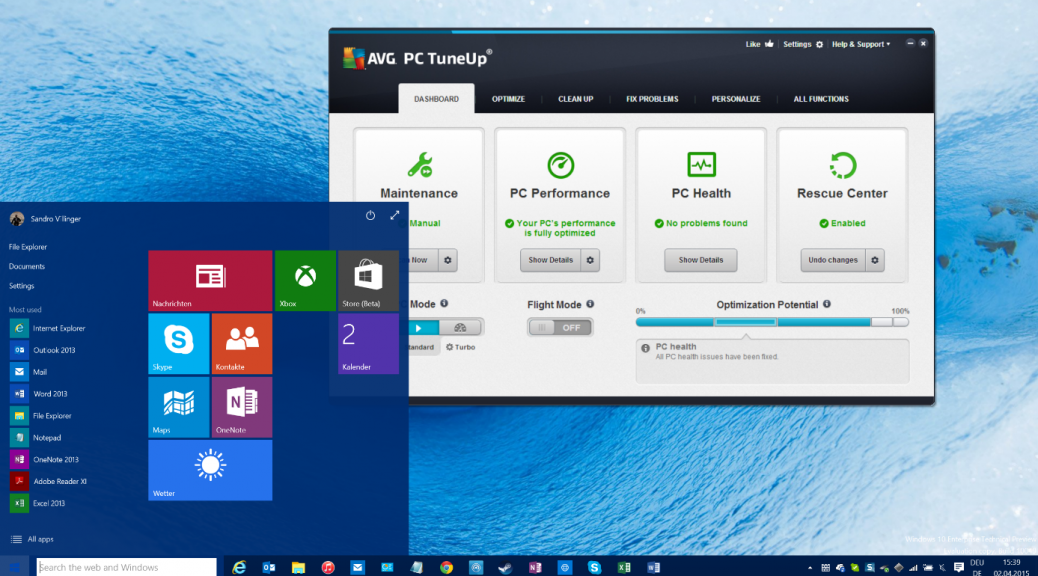Microsoft announced it has added HTTP Strict Transport Security (HSTS) to Internet Explorer 11 on Windows 8.1 and Windows 7, in addition to its native inclusion in Microsoft Edge on Windows 10.
Tag Archives: Windows 10
TGIF: Wrap-up May 6 – June 5
We have had a busy month with multiple announcements important to Avast customers and company-watchers. Here’s the quick rundown in case you missed it.

Avast SecureMe will launch in the next month or so to protect the new Apple Watch, as well as iPhones and iPads, when connected to unsecured Wi-Fi. That’s sure to make Apple gadget freaks happy. Read Avast SecureMe Protects Apple Watch Wi-Fi Users.

Image via TechRadar
Windows 10 is scheduled to launch in July, and Avast is ready. Avast version V2015 R2 and newer are already compatible with Windows 10. Read Latest versions of Avast compatible with Windows 10.
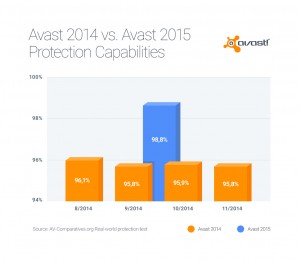 Avast customers who are using older versions of our Avast antivirus products cannot upgrade to Windows 10, but more importantly they will no longer receive product upgrades or enhancements. We recommend that everyone upgrade to the latest version to benefit from better detection rates and new features. Read Support for older Avast versions will end.
Avast customers who are using older versions of our Avast antivirus products cannot upgrade to Windows 10, but more importantly they will no longer receive product upgrades or enhancements. We recommend that everyone upgrade to the latest version to benefit from better detection rates and new features. Read Support for older Avast versions will end.
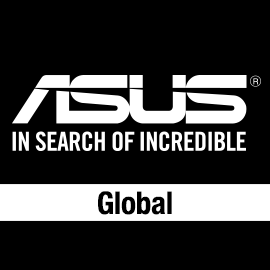 The new Android powered tablets by ASUS come preloaded with Avast Mobile Security, so you are protected right out of the box. Read New ASUS ZenPad to come with Avast Mobile Security.
The new Android powered tablets by ASUS come preloaded with Avast Mobile Security, so you are protected right out of the box. Read New ASUS ZenPad to come with Avast Mobile Security.
 Want a career with Avast? A new Avast Software office has opened in Charlotte, North Carolina to bring the new free Avast for Business to the U.S. market and beyond. Read The Tar Heel State welcomes Avast Software.
Want a career with Avast? A new Avast Software office has opened in Charlotte, North Carolina to bring the new free Avast for Business to the U.S. market and beyond. Read The Tar Heel State welcomes Avast Software.
Check out the Avast blog for other news and how-to articles that provide useful information about security, privacy, and Avast products. Have a great weekend! ![]()
Three reasons to be excited about: Windows 10
Cortana
Voice recognition has been a major area of development across the industry in the last few years and Microsoft look to continue that momentum with further integration of its voice activated assistant Cortana.
In Windows 10, Cortana will be your go to assistant for finding files and information both on your device and online. The smart technology also allows you to use real language to find what you are looking for or complete tasks.
In this demo video, Cortana is asked to “call Mikey” and understands that it needs to open Skype, search Mikey in the contacts list and place the call. Pretty neat.
It’s not hard to imagine how this implementation of Cortana edges us closer to an interactive, responsive and voice activated operating system that intelligently understands our needs.
Project Spartan browser
For those of us not quite ready to make the leap to a voice activated web experience, there is still plenty to be excited about, not least the Project Spartan Browser.
Project Spartan is a brand new browser been built from the ground up with speed and performance in mind. Optimized for the rich media environment of the modern web, the new browser could very well be a must have for surf addicts.
Check out this video from The Verge.
Universal Windows Apps
One of the most exciting pieces of news is that Microsoft have unveiled ‘Windows Universal apps’. The idea being that any app purchased through the store will work across every Windows 10 device, from phone, to tablet and PC.

This is not only incredibly convenient for users, it also helps greatly from a security point of view. The centralized app stores operated by Google and Apple for their mobile devices have made a huge difference to the amount of pirated and malicious software available.
The traditional, PC, software market was essentially a free for all with no authority acting as quality control. The shift towards one central app store, will help Microsoft to curb the malware so often distributed online.
![]()
![]()
Latest versions of Avast compatible with Windows 10

The future of Windows is just around the corner. (Image via TechRadar)
Earlier this week, Microsoft confirmed that the Windows 10 official launch date will be on July 29 and will be available as a free upgrade to Windows 7 and Windows 8.1 users (for one year). This latest OS will be available to pre-order in the upcoming weeks when it launches in 190 different markets across the globe. In anticipation of Microsoft’s exciting new OS, this Techradar article takes a brief look at the operating system’s past:
With Windows 8 and today Windows 8.1, Microsoft tried – not entirely successfully – to deliver an operating system (OS) that could handle the needs of not only number-crunching workstations and high-end gaming rigs, but touch-controlled systems from all-in-one PCs for the family and thin-and-light notebooks down to slender tablets.
Now, Windows 10 has emerged as an operating system optimized for PCs, tablets and phones in unique ways – a truly innovative move from Microsoft’s side. Its big reveal is now quickly approaching, and tech enthusiasts everywhere are curious to see how this OS will measure up.
Will Avast be compatible with Windows 10?
In short, ensuring that Avast is compatible with Windows 10 is quite simple. Avast version V2015 R2 and newer are already compatible with Windows 10. Users who currently have V2015 R2 or newer installed and plan to update from Windows 7 or 8 to Windows 10 will automatically have Avast transferred to Windows 10 at the same time.
For users currently using older versions of Avast, we highly suggest updating your Avast product prior to updating to Windows 10 to ensure an easy, hassle-free transition.
Get ready for Windows 10 with PC TuneUp Update
The update will include new functionality for those seeking to clean up, speed up and improve battery life of their Windows PCs and notebooks.
The new update (SU3) will automatically be installed on April 29th or will already be included if you download the AVG PC TuneUp (2015 release) trial from this page after that date. It sports the following enhancements:
Cleans up, speeds up and powers up Windows 10
AVG PC TuneUp already supports the upcoming Windows 10 operating system ahead of its planned summer 2015 release: All 39 features to reduce the typical slowdown caused by third party applications, solve bottlenecks, clean up and customize are Windows 10 ready.
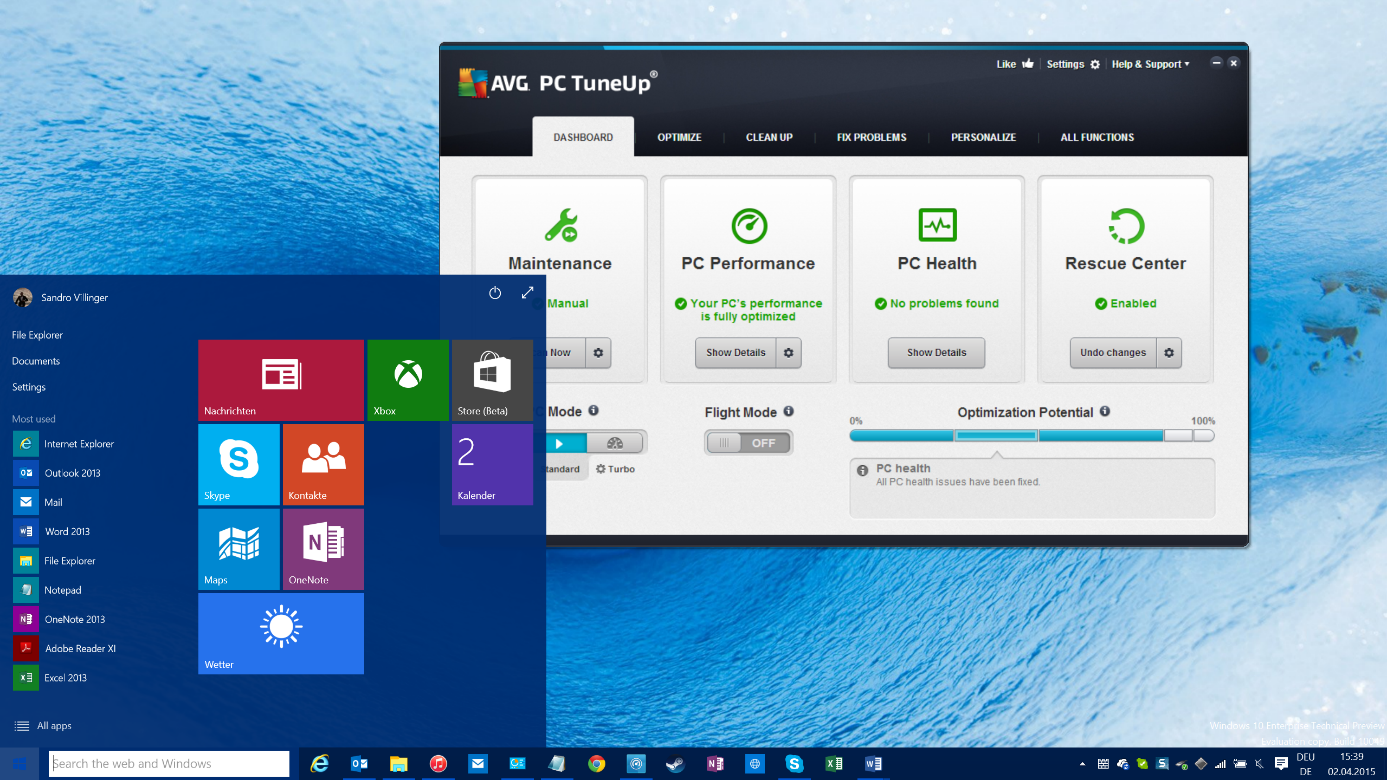
Optimizing will be more important than ever before with Windows 10. Many new laptops and tablets come with smaller, but generally slower processors and smaller hard drives. That’s why AVG PC TuneUp helps to ensure all the new Windows 10 devices remain fast and have enough disk space for your programs and data.
Enhanced Cleaning for Steam, Downloads and more…
But that’s not all. This month, we’re unveiling a couple of nice new features and functionality for all you PC tweakers out there:
- Better Steam cleanup: When a game is downloaded via Steam, it downloads files like DirectX, C++ redistributables and other files necessary for the game you launch. But once you launch it, those files remain. In this release, we’re now detecting even more of these wasteful files hidden in all Steam and game folders.
- Support for the latest Google Chrome version to clean up browser cache files, history lists, auto-complete forms and more from the new Google Chrome builds.
- Download folders: Our Disk Cleaner also now cleans up the users Downloads folder, which tends to contain a ton of downloaded apps, photos, documents and other things you may not need anymore – and probably totally forgotten about.
Various Fixes Throughout the Product
We listened to your feedback: In addition to the new and enhanced features, we also fixed some minor bugs that some of your experienced when using AVG PC TuneUp, such as:
- Random crashes with 1-Click Maintenance
- A bug in which an HTML link could not be opened in Outlook
![]()
![]()
Patch Tuesday Facelift End of an Era
Microsoft’s introduction of Windows Update for Business puts an end to Patch Tuesday security updates as we know them.
Microsoft to overhaul security updates for Windows 10
Microsoft is set to introduce a new update system for Windows 10 that will effectively do away with Patch Tuesday.
The post Microsoft to overhaul security updates for Windows 10 appeared first on We Live Security.
![]()
Windows 10 to tighten security with prominent 2FA
Microsoft is taking aim at traditional single password systems with the upcoming version of Windows, by including build in two-factor authentication according to ZDNet, which describes the move as “audacious plans to tighten security”.
The post Windows 10 to tighten security with prominent 2FA appeared first on We Live Security.
![]()