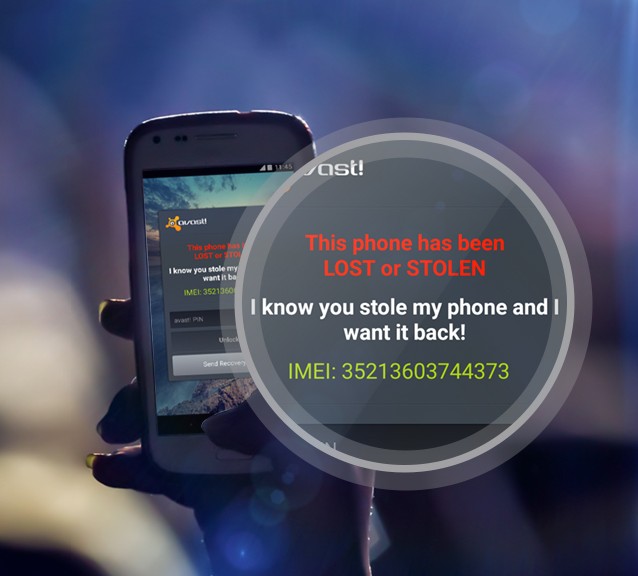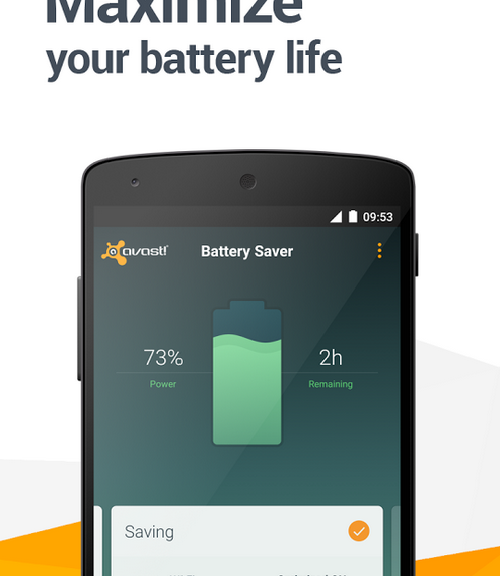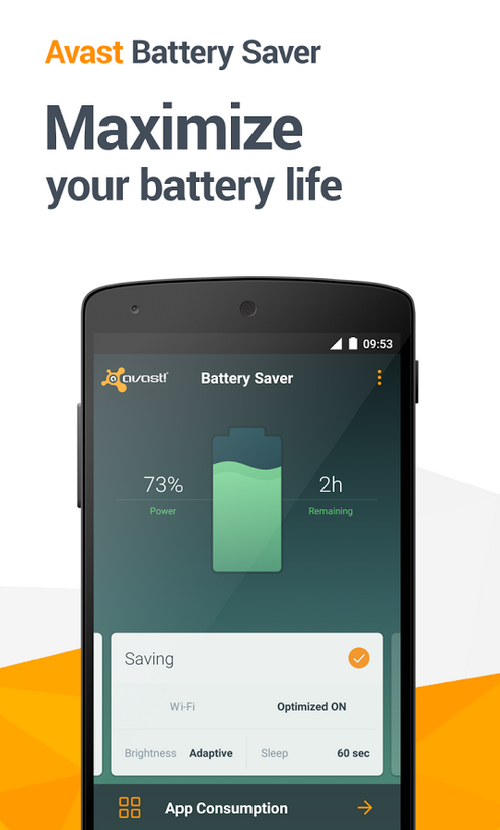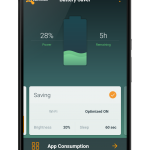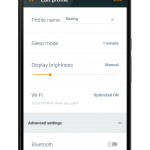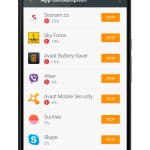After a long winter, it’s time to throw open the windows and let the fresh air in. But first, you need to do a good Spring Cleaning to wash away the grime that has accumulated. Here’s our favorite tips that go beyond the ordinary vacuum and dust routine. Choose the ones you want to do, and don’t forget that your mobile devices can use a good cleaning too (see tip #10)!

Spring cleaning is not only for your house. You can clean grime from your mobile devices too!
Starting from the top down:
- 1. Dim light fixtures and dull lamps. See the gleam again from your light fixtures. Get a soft microfiber cloth or duster and wipe away dust from ceiling lights, fans, and table lamps. I even use a vacuum attachment on lamp shades.
- 2. Greasy window treatments. Dirt, dust, grease, and bacteria collect on draperies, blinds, verticals, and shades. It is recommended to have your fabric window treatments dry-cleaned every 5-7 years. For metal or plastic blinds, you can take them down and wash them with dishwashing soap in a bucket of water or a solution of half water, half vinegar. Clean wooden blinds with a soft dry cloth wear a pair of cotton gloves or old socks and wipe the slats down.
- 3. Dusty bookshelves. A dusty old library sounds like a romantic notion, but it’s not good in your own home.Working from the top down, remove books and decorative objects from one shelf at a time, dust and return. Maybe you’ll find some old books that are ready to donate while you’re at it.
You walk by it every day:
- 4. Grimy doors, knobs, and handles. Grubby hands and jumping dogs can make your doors pretty awful looking, but because you are walking in and out, you don’t even see the grime. Give knobs and handles a quick wipe down with your favorite cleaner and some paper towels. Make your front door welcoming again by cleaning it inside and out with warm, soapy water. Dry it with a soft cloth.
How does that get there?!
- 5. Crumby kitchen drawers. I can’t ever figure out how the crumbs get in there; but spring cleaning is a good time to remove everything, wipe out the drawers and return only the items you still use.
- 6. Upholstered furniture. After a season of snuggling on the sofa with the dog and a good movie, stick your hand between the cushion and you’ll find old popcorn and plenty of dirt, sticks and leaves. I even found a dead lizard! Get out the vacuum attachments and vacuum upholstered furniture, including under and between cushions. Fluff and rotate cushions and pillows.
- 7. Underneath the rugs. You’ll be surprised what’s under there, so move the furniture off the rug and vacuum underneath. You may want to take your rug outside and give it a good old-fashioned beating too.
- 8. Underneath beds and behind furniture. Dust bunnies as big as the cat are hidden away, so make an extra effort to get the vacuum way up under there. Allergy sufferers have enough to deal with when the pollen comes, so help them out by minimizing dust.
You will feel cleaner, too. Trust me.
- 9. Scummy shower and tub walls. Soap scum builds up after a season of long, hot showers. Choose your favorite cleaning product and leave it on for at least 10 minutes before scrubbing down the tiles.
This is the easiest one!
- 10. Spring Clean your Mobile Devices. We may not be great at washing windows and cleaning floors, but we know how to Spring Clean you Android device! Over time, unnecessary data, system caches, gallery thumbnails, installation files, and residual files can accumulate on your smartphone and tablet. You can regain performance and speed when you clean away all the grime with our free app, Avast GrimeFighter Safe Clean for Android. Install Avast GrimeFighter free from Google Play.

Install for Free!

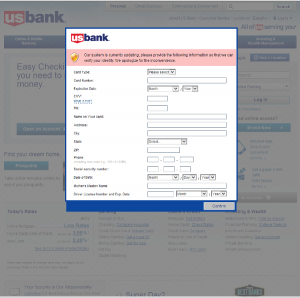

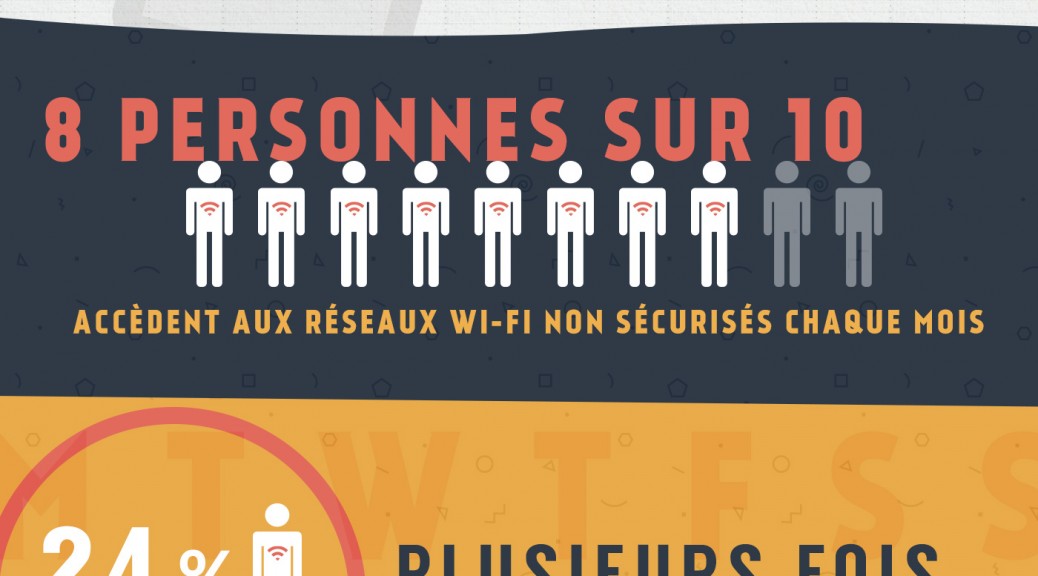
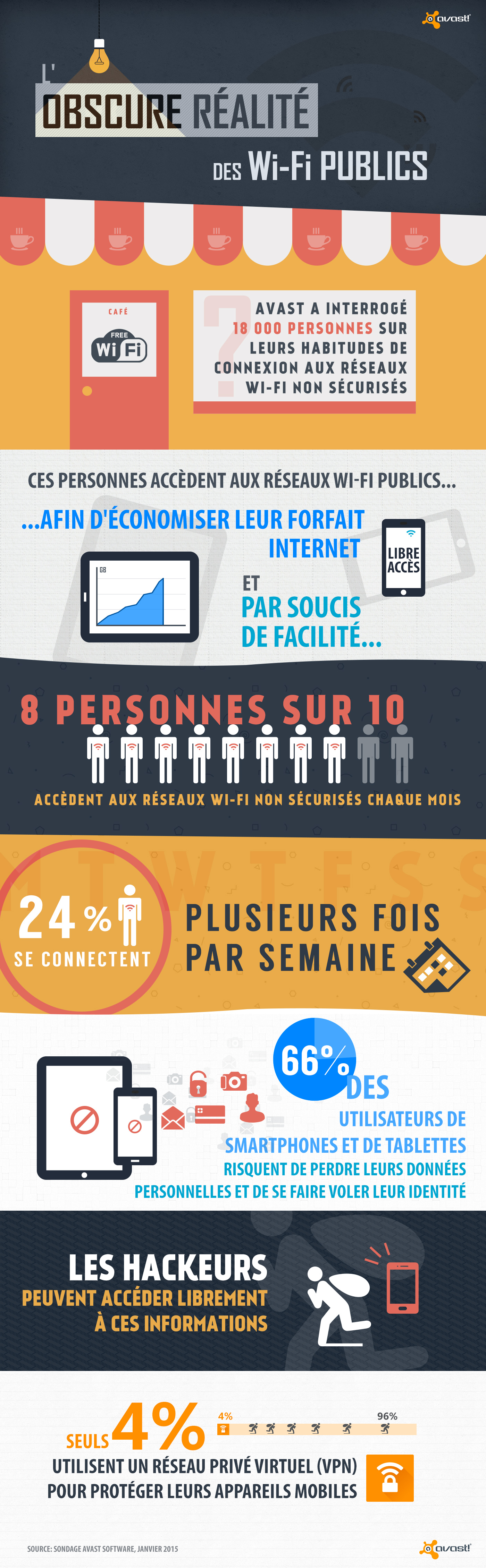
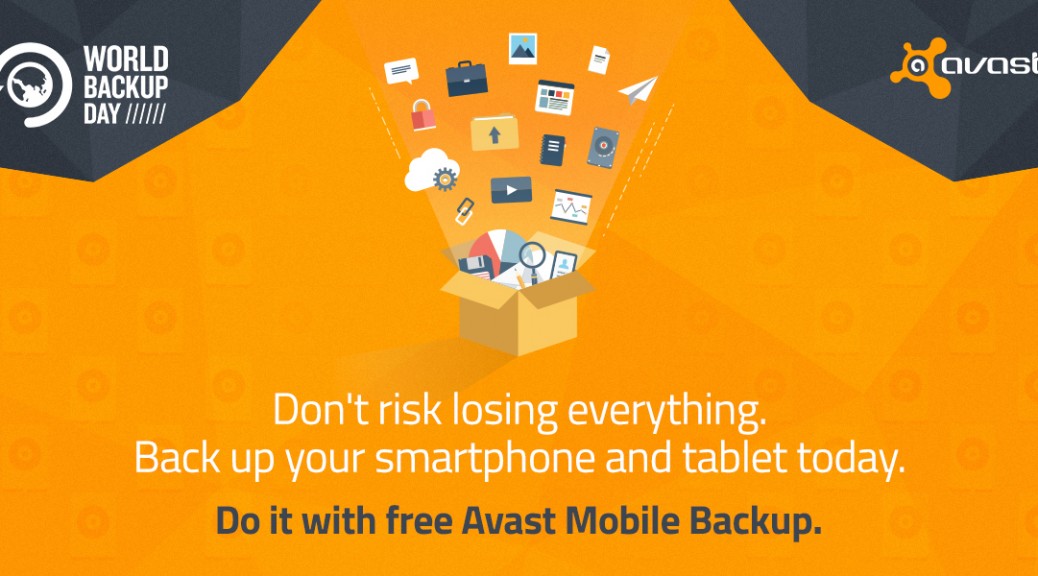
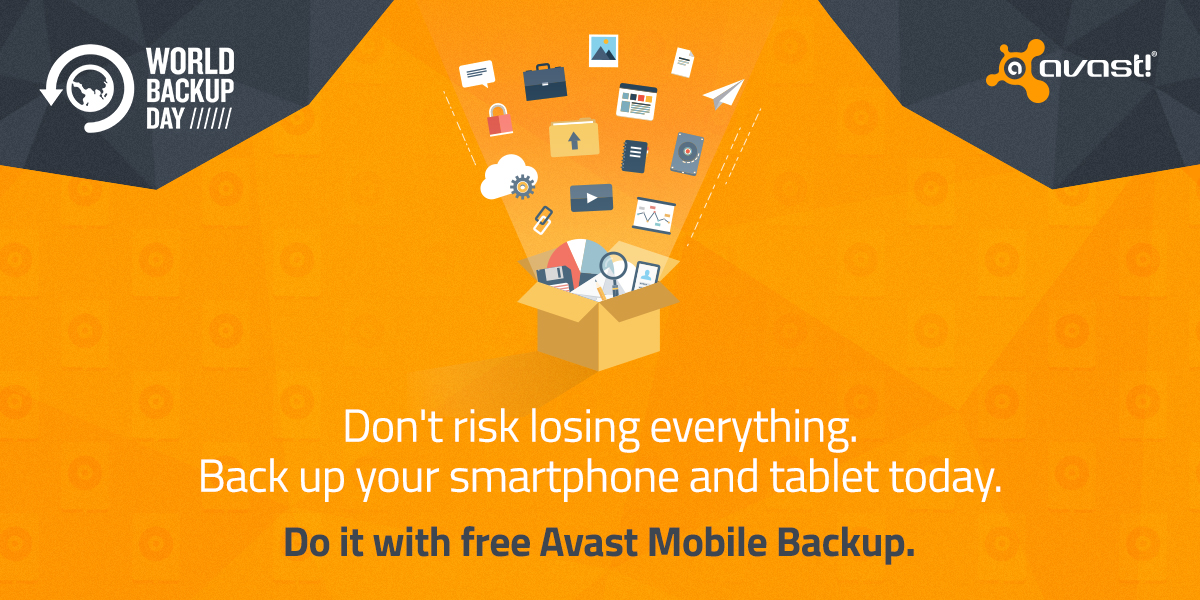



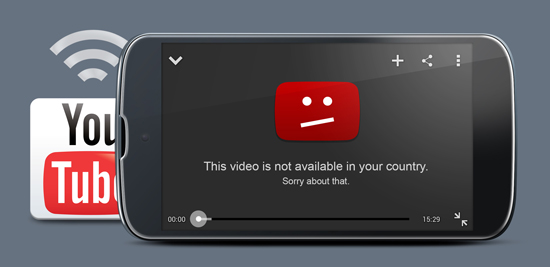



 Prepare yourself before disaster strikes
Prepare yourself before disaster strikes