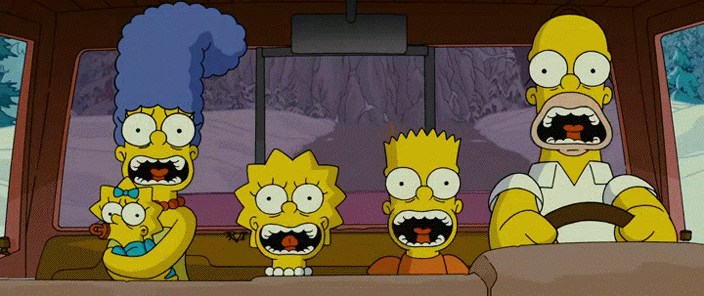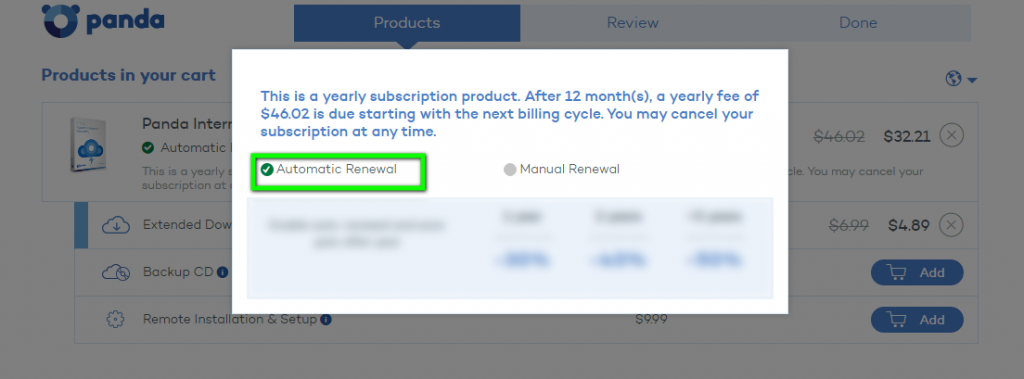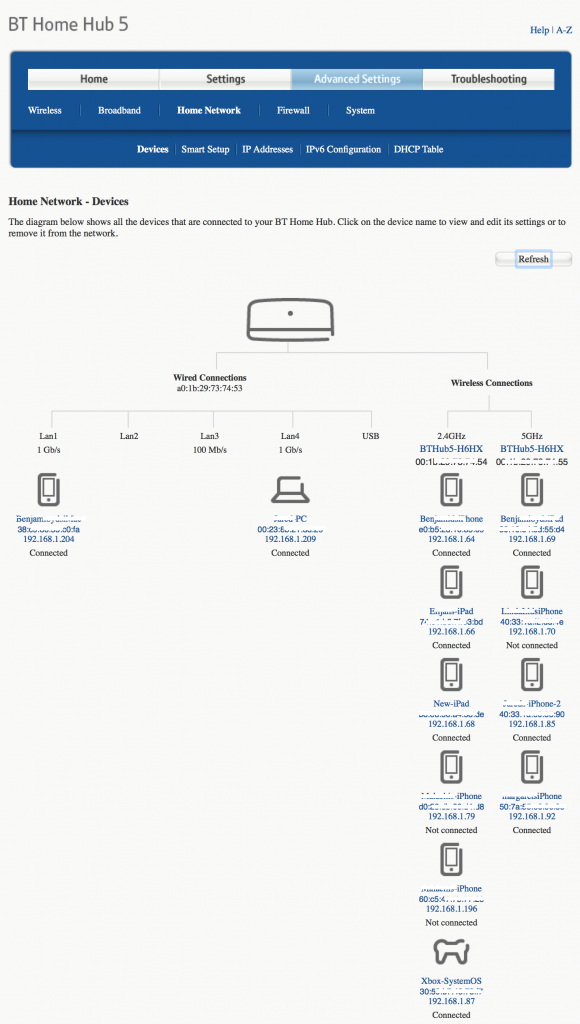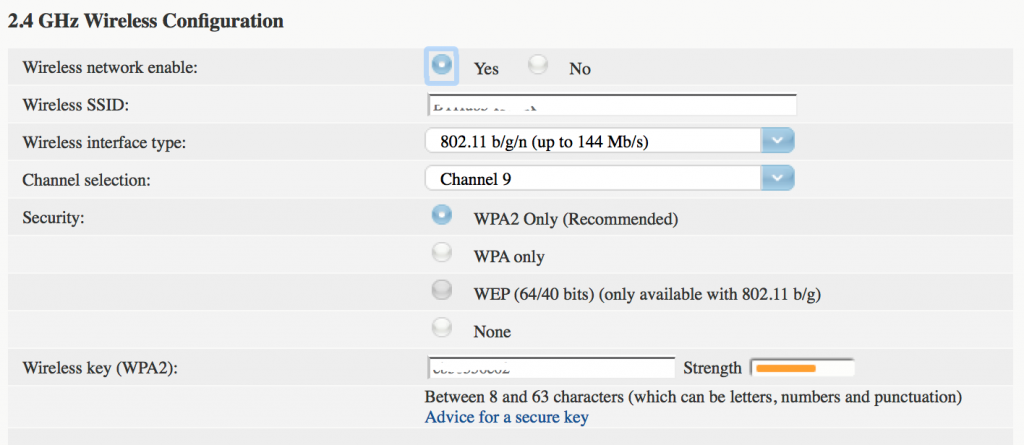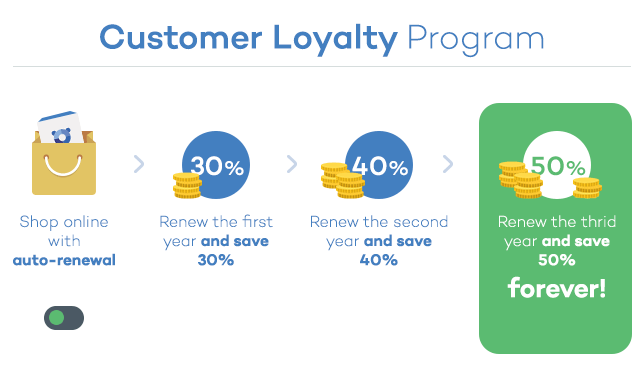The worst cyber attacks of this year.
Cyber threats have been around all year. It’s actually really hard to compile a list of the top 3 cyber-attacks as evaluating the damage caused by a single cyber thread is nearly impossible. However we have been monitoring the cyber space for the past year so we made it possible to highlight some of the really bad ones.
The US election and how the hackers decided the winner of the US presidential elections
With complete respect towards democracy and people’s choices, it is not a secret thay hackers managed to get to many of the emails sent from and to one of the presidential candidates and members of her team. Yes, Hillary Clinton was under fire because emails of hers and her staff members ended up in the wrong hands.
Of course the authenticity of the emails was never officially confirmed but those emails cast a big shadow on her campaign. According to many, fake news generators mixed with ‘food for thought’ type of email leaks ended up deciding the results of the US presidential election.
We are never going to know if state hackers were behind the attacks or simply groups such as Anonymous and WikiLeaks. Who knows, maybe they wanted to get back at the Democratic Party for Obama’s actions during the Edward Snowden and Julian Assange cases. I guess we will never know…
Yahoo data breach
Earlier this year Yahoo admitted to more than 500 million user accounts being stolen from them back in 2013. Yes, it is true – your username and password might have been on sale in databases offered on the Dark Web for the past few years. When this was officially announced Panda Security advised people who had interactions with Yahoo to change their passwords.
Users are advised to change their passwords every 3 months nevertheless most people won’t change them. Clearly this is a personal choice. However if you don’t change your passwords regularly, your login details may still be circulating in the dark web and you are still under danger of being hacked. Just so you understand how high the stakes are here, because of this hack, when Verizon acquired Yahoo earlier this year they were able to negotiate a better deal.
DDoS Attacks
A massive cyber-attack against US DNS service provider Dyn knocked out major websites across the Internet earlier this year. The attack affected several websites, including Netflix, Twitter, Amazon and The New York Times.
The Internet service was disrupted for almost 11 hours, affecting more than one billion customers around the world. This attack added to the list of those suffered by a number of tech giants in 2016, such as the hack of 60 million Dropbox user IDs and 100 million LinkedIn passwords.
What’s next?
It surely has been a hell of a year so far, and it is not over yet. A few weeks ago Google was reportedly sending a new batch of warning emails to users, informing them that government-backed attackers might be trying to steal their passwords. The story is still unfolding. According to Wired, Russian hackers are targeting Germany’s elections. Would they succeed?
In 2017 we anticipate the unravelling of the Juliane Assange and Edward Snowden cases. Hopefully DDoS attacks will become harder to execute as regulations for connected consumer electronics are being strengthened. Would government supported hackers continue to change the political landscapes across the globe? We will also keep an eye on voice interactions with consumer electronics as they keep on growing.
Stay tuned!
The post The Biggest Cyber-attacks of 2016 appeared first on Panda Security Mediacenter.