
Seize the chance to win a 1-year license key for your favorite product! So what’s your favorite Avira product?
The post Raffle: What’s your favorite Avira product? appeared first on Avira Blog.

Seize the chance to win a 1-year license key for your favorite product! So what’s your favorite Avira product?
The post Raffle: What’s your favorite Avira product? appeared first on Avira Blog.

As a vendor for IT security solutions we feel like we owe it to our customers to make sure our products are stable and secure.
The post Avira’s Bug Bounty – a quick look appeared first on Avira Blog.
When used correctly, the Internet is an amazing learning resource for your children. But just like any other “open” communications platform, there’s a lot of unsuitable content out there.
As a parent, you want your kids to get the most enjoyment and education from their time online. But you also want to limit access to illegal or undesirable content – at least until you are sure they have the skills needed to protect themselves online.
Social media has taken the world by storm – and your kids want to get involved too. But there’s a reason that Facebook, Twitter and Instagram insist that their users must be aged at least 14 – there’s a lot of unsavoury content out there.
Despite this age restriction, many kids are lying about their age and signing up anyway. Which means they are opening themselves to unsuitable content or approaches by criminals.
The most effective way to prevent these problems is to simply block access to social network sites. The Panda Gold Protection antivirus allows you to do just this on your family’s computers.
Software piracy is a major problem as criminals share games, videos and software online illegally. Downloading these files – sometimes called ‘warez’ – is completely illegal and could see you prosecuted in court.
It is not unusual for these files to be compromised with malware either. Malware that can steal your personal data, or destroy your computer.
It is vitally important that you prevent access to warez sites, as well as those listing torrents – the tool used to download these files. Your
You should seriously consider blocking access to illegal content for the adults in your house as well the children!
Online communities aimed at kids, like Club Penguin and Minecraft, tend to be very proactive at detecting and blocking adults who attempt to use the platform for grooming and exploitation. Other “open” forums are not so well managed.
Sites like Omegle and ChatRoulette are notorious for problems for instance. Users are connected randomly for text and video chat – so you have no idea who your kids are talking to – or what they might see. And the same is true of virtually any open chat forum.
Again, you should help your kids understand where to find “safe” online communities, and to avoid those that could be dangerous. You can back this up by blocking access to unmoderated sites, or which are simply unsuitable for children.
Blocking access to dangerous sites sounds time consuming and difficult – but with the right internet security tool, the process is actually very easy.
Panda Gold Protection gives you a number of topics, and you simply select the list that applies. So if you want to stop kids accessing sites about tobacco and smoking, you apply that list to your account.
These block lists are centrally managed, and updated regularly. So as new sites and services become available, they are blocked automatically. And once you are sure your kids are mature enough, you simply deselect the lists to restore access.
Need to know more? Ask us a question.
The post How to keep your kids away from dangerous websites appeared first on Panda Security Mediacenter.
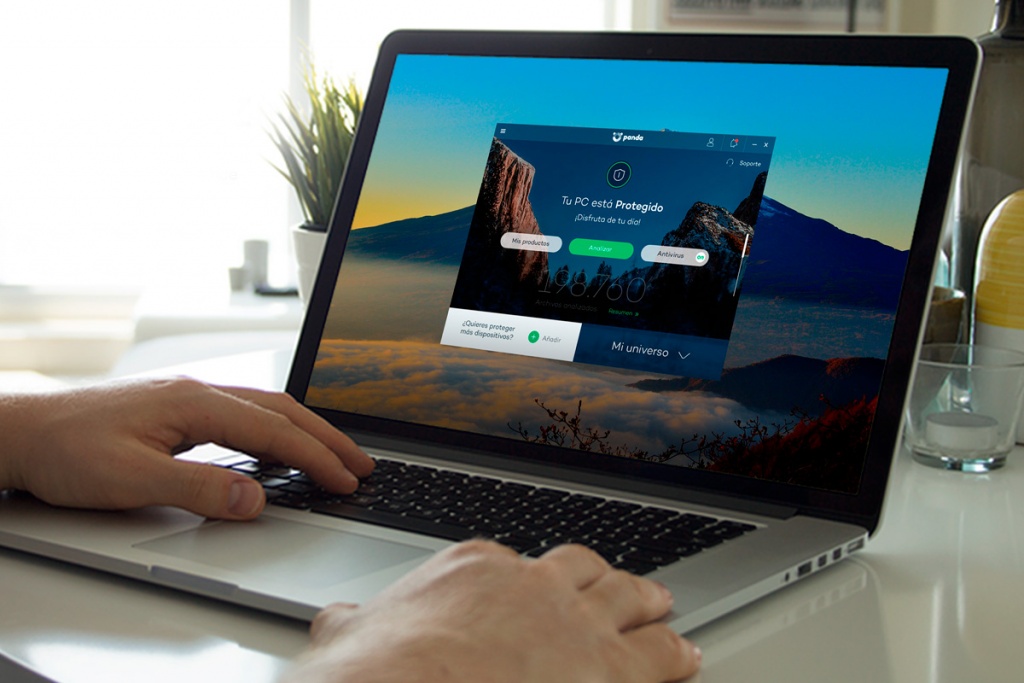
The Windows 10 Anniversary Update has arrived, marking the first birthday of Microsoft’s “last operating system”. As promised, the update contains a raft of new features, bug fixes and enhancements.
And taking their promise to improve security and privacy, Microsoft has been quick to emphasise advances in both areas.
One of the flashiest features of Windows 10 is Windows Hello – the biometric login protection system. Compatible devices allow you to log into your computer using a fingerprint – or by snapping a picture of your face using the built-in webcam.
These local security provisions are incredibly hard to crack, reducing the likelihood of someone cracking your password. The latest update is also supposed to have improved the speed of login, so you can start using your computer more quickly.
Windows Defender, an anti-virus scanner built directly into Windows, has also received some attention. The tool is intended to protect against software threats to your privacy from the web, the Cloud, or in your email.
According to Microsoft’s own advertising, Windows defender is the only anti-virus tool you need. But are they right?
There are gaps in Microsoft’s armour
According to reviews by independent news websites like CNet, Windows Defender performs relatively well in terms of identifying and removing malware. They do point out however that the tool lags behind specialist antivirus tools, allowing some malware to escape its detection routines.
Windows 10 is undeniably more secure than any of Microsoft’s previous operating systems. But on its own, Windows Defender cannot provide complete protection for your PC running the Windows 10 Anniversary Update. In the last laboratories test (Avtest.org, av-comparatives.org,…), Defender remains in the tail of the antivirus, with reallylow detection rates
There is also the issue of social engineering, where cybercriminals try and trick you into installing malware. Phishing emails from your bank are a classic example – click the links in a forged email and you will be prompted to install an application that is supposed to verify your account, or add online banking features. The reality is that you are being tricked into infecting your computer.
Which means that you really need a second, complementary security package in place to plug the gaps.
Choosing a security tool like Panda Antivirus for Windows allows you to protect against advanced threats, like malware hidden on websites. The parental controls settings allow you to prevent access to risky websites for instance, while the built-in scanner can detect and block viruses and malware as they try to install themselves.
There is always a risk that a brand new virus infects your computer before anyone can release a patch to block it. With the all-new ransomware variants on the loose, it could be that your files are encrypted before the antivirus scanners detect the infection.
The only solution in this situation (other than paying the ransom) is to restore your files from backup. Sophisticated ransomware can also encrypt your Windows backups – so an add-on solution, like the backup function in Panda Antivirus can help. These backups offer additional protection against malware, even uploading critical information from the cloud where it is out of reach by the malware.
These additional backup tools offer a way to get your files back quickly and easily in the event of an infection.
Today a big danger is to forget to protect the rest of the dives we have at home like Mac, iMac, iphones, Adnroid devices. Windows Does not provide multiplatform security solutions and today is it mandatory to protect smartphones
Security has been tightened in Windows 10, and again in the Anniversary Update. But no platform is ever completely secure – you will always need a second tool to maintain security and privacy. To learn more about securing your PC after the Windows 10 Anniversary Update, click here to download a free trial of Panda Security Complete Protection.
The post Protect Your Privacy in Windows 10 Anniversary Update appeared first on Panda Security Mediacenter.

There are dozens of messaging apps available for your smartphone, each with its own strong points. This guide will help you understand which are the best – and how to use each one securely.
Built into every iPhone and iPad as standard, Apple’s iMessage app is a safe and secure tool for staying in touch with friends and family. You can send text, photos and videos quickly and easily – and your messages are encrypted to prevent people snooping on them.
The only drawback is that iMessage only works on Apple devices. So if your friends have Android handsets, you won’t be able to contact them this way.
Staying safe: Make sure you have a passcode enabled on your phone. You should also consider disabling the message preview on your lock screen.
Despite the controversy about how teens may be using the app to send inappropriate pictures, Snapchat remains a useful tool for picture messaging. You can add sketches or text to your photos to make sure people understand your messages.
Snapchat is available on iOS and Android, so you can stay in touch with all your friends.
Staying safe: Just because Snapchat deletes your pictures automatically, don’t assume that they cannot be recovered or saved. Think very carefully about the potential consequences before sending explicit or embarrassing snaps.
An add-on service to the social network, Facebook Messenger boasts well over a million users. So if your friends have a Facebook account, they will also be available on Messenger.
Facebook Messenger is available on iOS, Android, Windows Mobile and Blackberry smartphones, as well as any internet connected PC. You can also make voice and video calls using the app.
If you really need the message to get through, Facebook Messenger is a great option.
Staying safe: Facebook has added end-to-end encryption to Messenger, but it is not enabled by default. You must switch this feature on to prevent your messages being intercepted – and to stop Facebook snooping on your conversations.
It may seem like it sometimes, but not everyone has a smartphone. Although you can always rely on traditional SMS, the messaging cost can quickly escalate.
WhatsApp uses your phone’s data connection, allowing you to message with your data allowance, or when connected to a WiFi network. As well as being available on all the major smartphone platforms, the app can also be installed on older/less powerful devices running Symbian. Which means you can message even more people – for free.
So if your friends are resistant to technology, WhatsApp could be what you need to stay in touch.
Staying safe: WhatsApp has struggled with security problems in the past, so you will need to have an additional tool to identify potential problems and block malware/loopholes. Panda’s Mobile Security toolkit can help provide that cover. You should also check to make sure that end-to-end encryption has been enabled, and that you have disabled data sharing with Facebook to protect your privacy.
These messaging apps will help you stay connected. And when it comes to staying safe, a little common sense goes a long way:
• Always make sure your phone is protected with a pass code.
• Never share information that is sensitive or embarrassing.
• Install a security app to prevent malware or hackers from stealing your data
And that’s it. Have fun!
The post Which are the best mobile messaging apps? appeared first on Panda Security Mediacenter.
Apple Mac Computers are considered to be much safer than Windows at keeping viruses and malware out of its environment, but that’s simply not true anymore.
It’s not because Mac OS X is getting worse every day, but because hackers are getting smart and sophisticated these days.
The bad news for Mac users is that malware targeting webcams and microphones has now come up for Mac laptops as well.
<
![]()
Enjoy going for a drink at your local coffee store whilst getting some work done or browsing the web? With more and more cafes, bars and libraries these days resembling public workspaces and free Wi-Fi feeling like an essential part of daily life, it is very easy to go to a local café and feel at home.
Let’s have a look at some of the dangers one faces when connecting to a public network:
It’s easy to take for granted that a venue’s network actually belongs to that specific venue.
How many times have you sat down at a cafe and connected to the venue’s network at the click of a button? It’s this simplicity that hackers take advantage of when creating a malicious access point.
It’s very easy for an attacker to create a fake page that looks very much like the real thing. For example, when you sign up to the network you may be redirected to a Facebook sign in page. This could potentially be a fake, and entering your details would send them straight to the cyber attacker.
Luckily there are small indicators that can help us, on most occasions, to know if a page is definitely a fake.
Facebook for example, encrypts all data sent to its pages by connecting its users via SSL.
If any page that typically connects through SSL doesn’t show a padlock next to the page address it’s best not to give personal details!
In an open network it is very easy for an attacker to capture the data traffic sent from your device. In fact, there are free easy to use apps, called “sniffing apps”, dedicated to this very purpose.
Although the common WPA2 routers do encrypt connections, these apps are capable of sniffing out the PSK (password). If an attacker does this they can then decrypt all traffic connected from a device to the network.
These risks have actually led police in Derbyshire in the UK to release a statement this month on the growing dangers of cyber crime:
“The UK now has more than 300,000 public Wi-Fi hotspots, which means more people than ever before are potential targets for cyber criminals, simply because they don’t know how secure the networks they’re using are.”
Sadly, even when you’re connected to a venue’s actual network you have no guarantee of privacy. In fact, venues often use their public Wi-fi hotspots to gather information about consumers.
Though third-party data gathering isn’t likely to end up with your passwords or your identity being stolen, your personal details are often being taken without your consent.
Whilst most venues directly ask a customer for an email address or number in order to access their Wi-fi, some go the extra mile of injecting cookies into your device’s network in order to track your browser history, typically resulting in an onslaught of targeted ads.
A great way to protect yourself against these attacks as well as against sniffing apps is to use a VPN (Virtual Private Network) service. This will ensure that all data traffic from your device is encrypted, whether the page you’re visiting is secure or not.
Another step that can be taken is to use a personal mobile broadband dongle, which, though slower, can be used in public spaces and is less likely to be compromised.
The best bet always, however, is simply to avoid sharing personal information, especially bank details, when on a public network. Stick to that principal rule and you should be ok.
Happy browsing!
The post Is it safe to connect to a public Wi-Fi hotspot? appeared first on Panda Security Mediacenter.
Renew your Panda Antivirus it’s easier than you think. Here’s how to do it.
You can renew your subscription in three ways:
On the homepage, go to “My Account” ➡ “Product Renewal”. To access your Renewals area you’ll have to enter your email address and customer ID. You can find your customer ID in the welcome email that you received after purchasing your product.
If you can’t find your customer ID, don’t worry. There are other ways to renew your subscription:
Alternatively,
Renew your subscription from the renewal notices you will receive at your mailbox or from the pop-up messages displayed by your antivirus.
Once in your personal area, select the protection whose subscription you want to renew. You will receive an email with a new activation code. Then, enter the new activation code in “My Products” ➡ “I have an activation code”. The next time you open your antivirus your protection will have been extended.
Follow these simple steps to remain protected!
The post Struggling with your Panda security subscription renewal? appeared first on Panda Security Mediacenter.
Researchers say a proof-of-concept attack using Windows Safe Mode can lead to credential theft and allow hackers to move laterally within a corporate network.
Unlike specially crafted malware specifically developed to take advantage of Windows operating system platform, cyber attackers have started creating cross-platform malware for wider exploitation.
Due to the rise in popularity of Mac OS X and other Windows desktop alternatives, hackers have begun designing cross-platform malware modularly for wide distribution.
Cross-platform malware is
![]()