 How can you prevent a manufacturing sabotage from becoming an IT disaster? Securing your company’s network with the right protection measures isn’t always enough. Of course you should install an adequate protection system and ensure that your employees use robust passwords. However, there is something that we cannot control: the manufacturing process.
How can you prevent a manufacturing sabotage from becoming an IT disaster? Securing your company’s network with the right protection measures isn’t always enough. Of course you should install an adequate protection system and ensure that your employees use robust passwords. However, there is something that we cannot control: the manufacturing process.
Did you know that your business’s computers can be manipulated during the manufacturing process? A cybercriminal’s network is very sophisticated. In fact, these hackers have accomplices allover the world, including in factories where parts are produced (like microchips). Since the products are tampered with before the computer is finished, no one really suspects that the pieces are infected after they’re installed.
Luckily, manufacturers have discovered a complex solution that can beat this scheme. A new system was proposed by Siddhard Garg, a computer engineering professor at NYU. He believes that for the tightest security the microchips should be strategically manufactured in different phases.
Garg’s proposal makes it so that cybercriminals never know exactly where the piece will be created, making it difficult or impossible to carry out their plans.
Math makes the difference
Garg’s proposal isn’t a new one. In fact, this idea of distributing the manufacturing process to various factories is already being practiced. However, this professor has gone a step further; his method requires advanced mathematics. Instead of randomly distributing the microchip production, this will ensure the greatest security without heavily increasing the production costs. Garg’s system doesn’t just aim to prevent microchip tampering, it will also stop the production of counterfeit parts that affects both manufacturers and buyers.
With this method, since you aren’t building an entire chip in a same factory, there is no finished design to steal and copy.
The post Can we trust our computers? Many have been tampered with during the manufacturing process. appeared first on Panda Security Mediacenter.




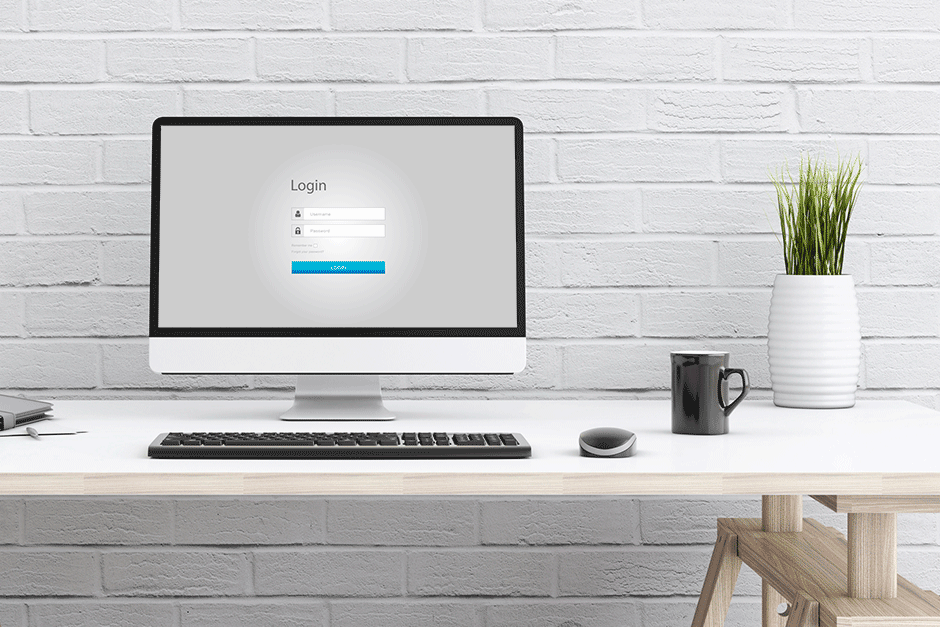






 In addition to the physical iPhones, a new operating system is also added to the new 7. The iOS 10 is presumed to be more robust in terms of cybersecurity (this is great news, especially after discovering various faults in the beta operating system).
In addition to the physical iPhones, a new operating system is also added to the new 7. The iOS 10 is presumed to be more robust in terms of cybersecurity (this is great news, especially after discovering various faults in the beta operating system).


