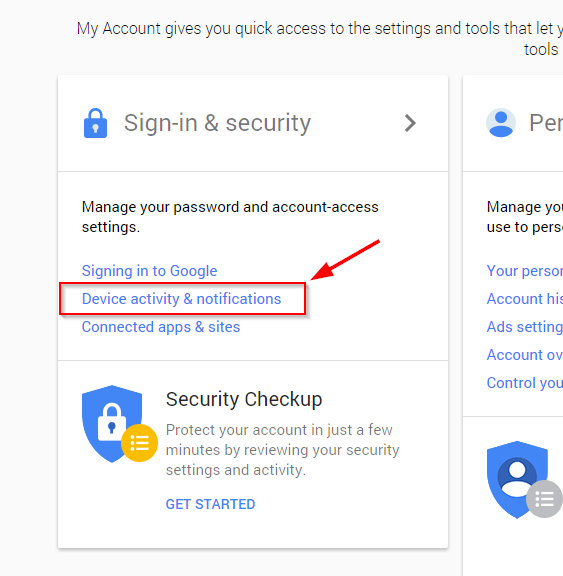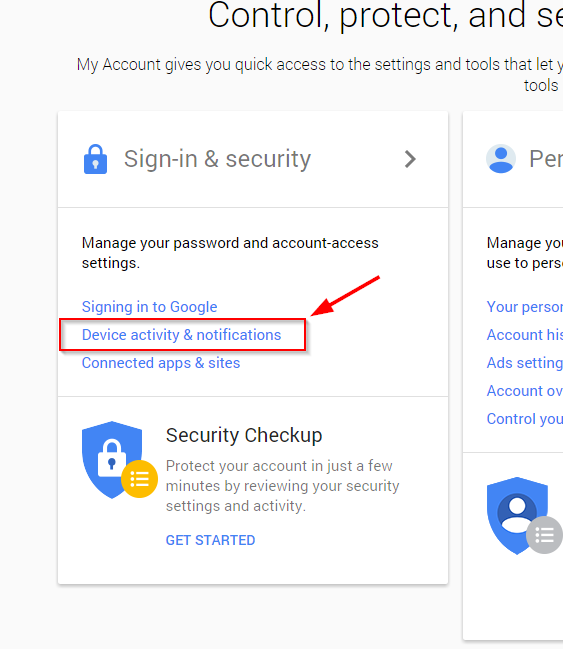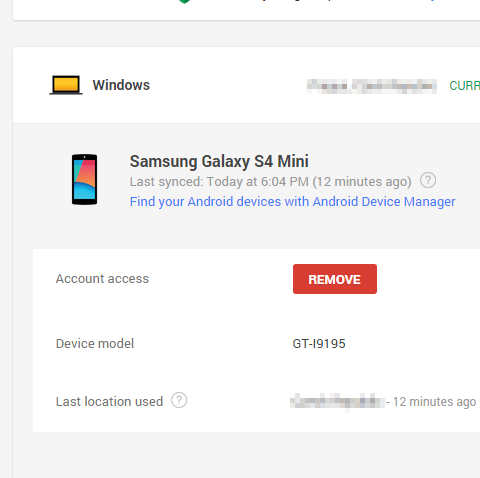Futurecom is Brazil’s major conference and exhibition for the mobile industry to come together and look at the specific requirements that this unique country and culture need.
I was fortunate enough to be asked to be on a panel of industry experts, which included companies such as Tefonica, TIM, Telebras, Deloitte IBM, KPMG and of course AVG. The discussion was promised to be about cybersecurity with the following questions asked by the moderator through the 1.5 hours to get the discussion going.
- How does the advancement of mobile applications and the use of new devices (and any connected “thing”) make even greater challenges for cybersecurity?
- What are the most critical aspects which users need to worry about?
- How can suppliers, operators and providers contribute to increase the level of protection in these environments?
- What are the main trends in cybersecurity compared to mobile and the internet of things which just tend to grow?
Each participant gave a view point, and what interested me was how the entire conversation, regardless of the question, seemed to revolve around two topics: data breaches and consumer privacy. This dominated the answers, yet if the same questions had been asked 3 years ago this would have been about malware and protecting devices, but now the conversation is about us, the consumer.
Brazil has some unique challenges in this area as there is no legislation requiring companies to disclose any data breach, and therefore the consumer never knows if their data has been compromised. The consensus of the panel was that governments need to legislate. While I agree with the need for ‘some’ legislation there is also an opportunity for industry to self-regulate and show a responsible path. Self-regulation in any industry allows companies involved to find innovative ways to provide solutions and allows new business practices that may not have been permitted by the strictness of specific legislation.
The fact that data breaches and consumer privacy topped the agenda is not surprising. If we look at the trend of security stories in the US and Europe you’ll notice that the news coverage is all around these topics and the many data breaches that have taken place.
We, whether knowingly or not, disclose and share more information with companies than any generation has ever done before us: our preferences for food, where we shop, our location — the list of data is endless. It is only when this data falls into the wrong hands do we take time to think about the consequences of having shared it, and then maybe regretting it a little. As consumers we need greater choice and control on what is being collected about us and ultimately how it may be used.
It’s not surprising that in one of the world’s major populations, in which a large number of people moved straight to mobile skipping the PC generation, that mobile applications are used in slightly different ways to the rest of the world. I recommend watching to see how Brazil handles the challenges of data breaches and consumer privacy, whether legislated or self-regulated.
![]()
![]()