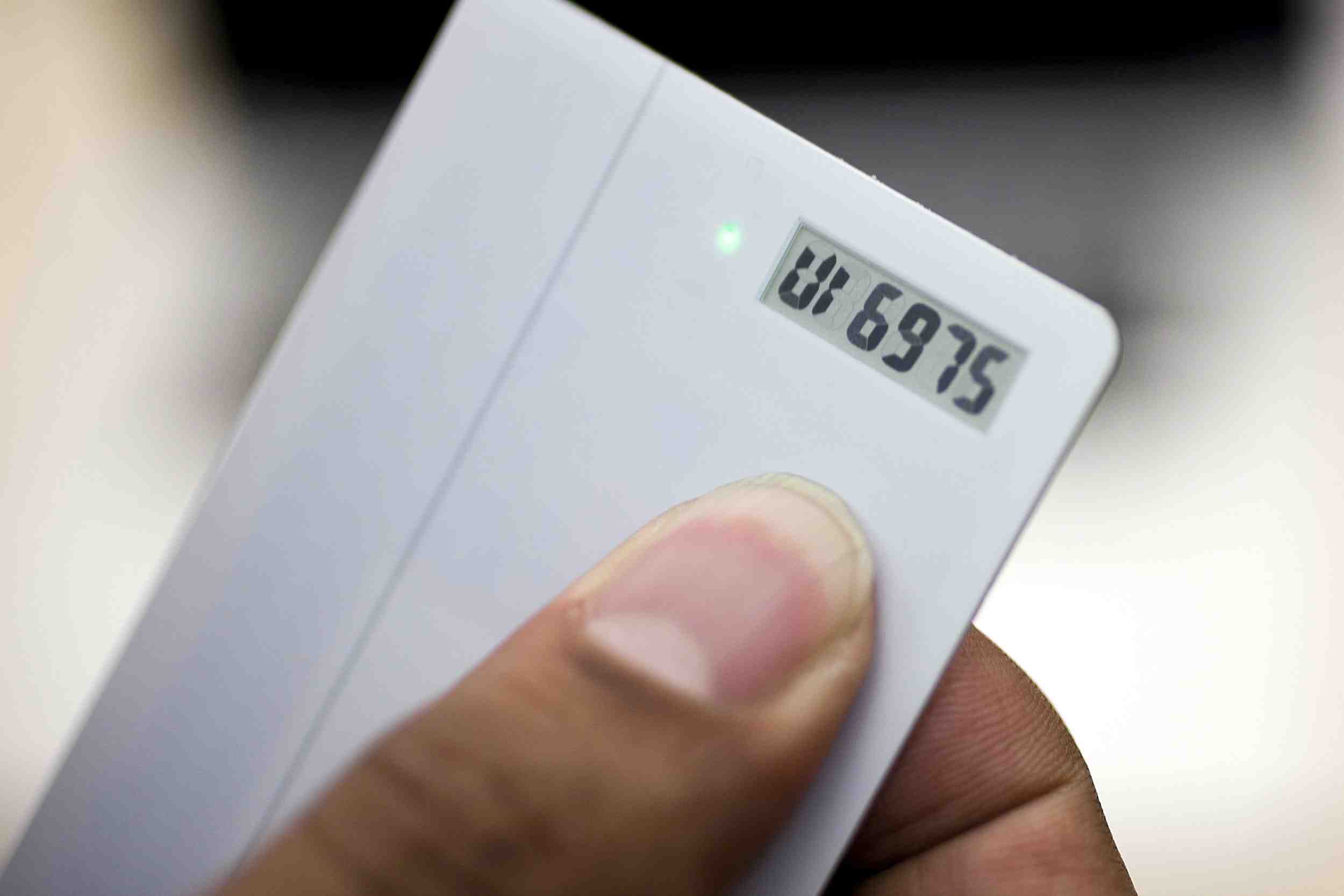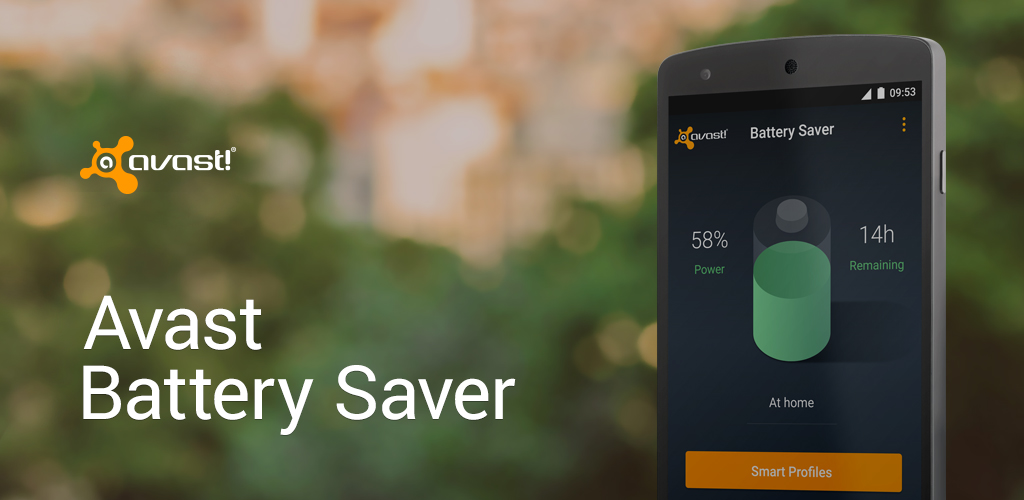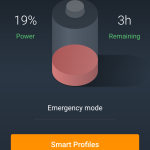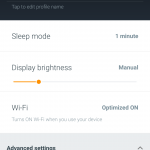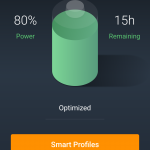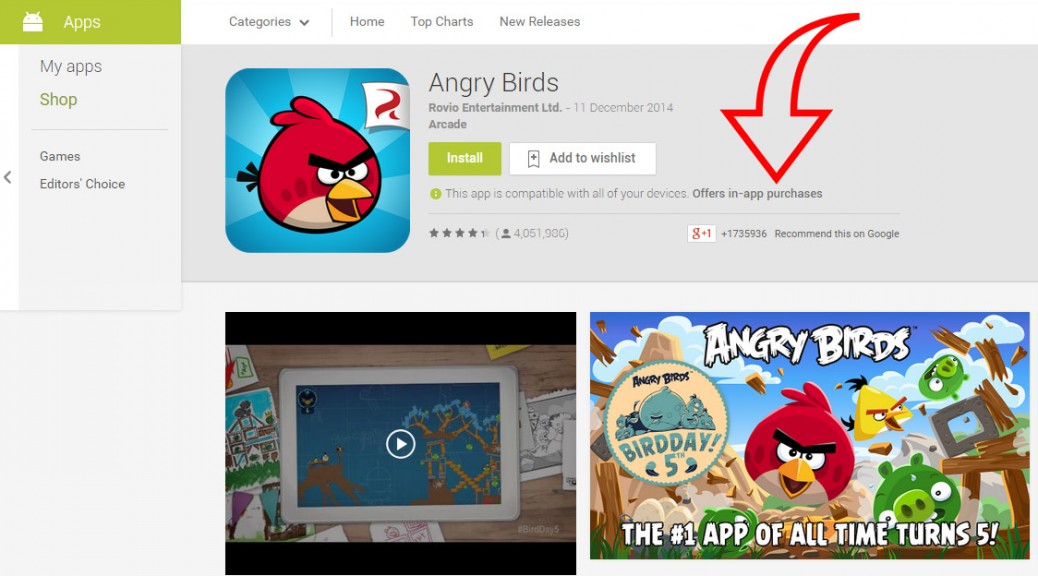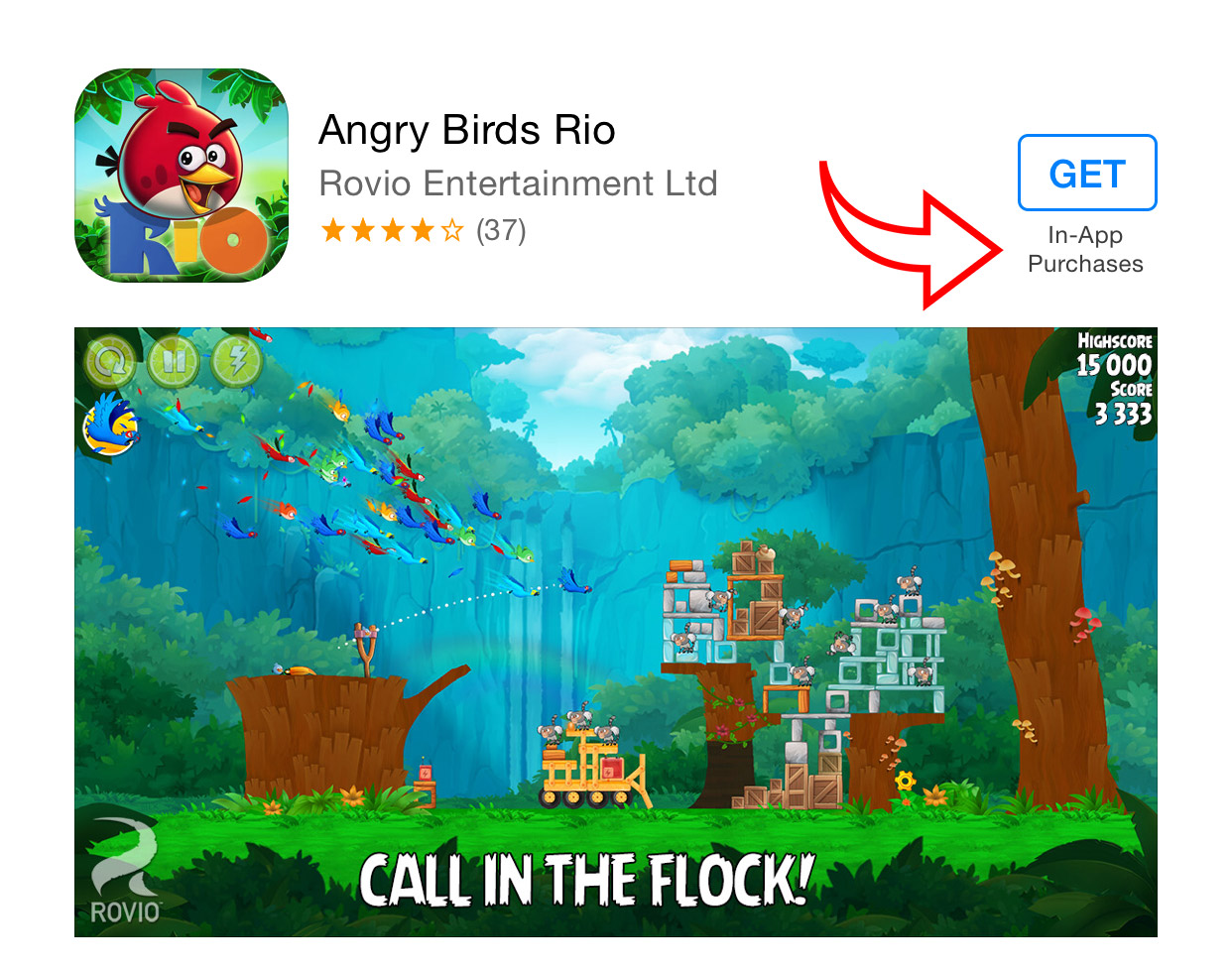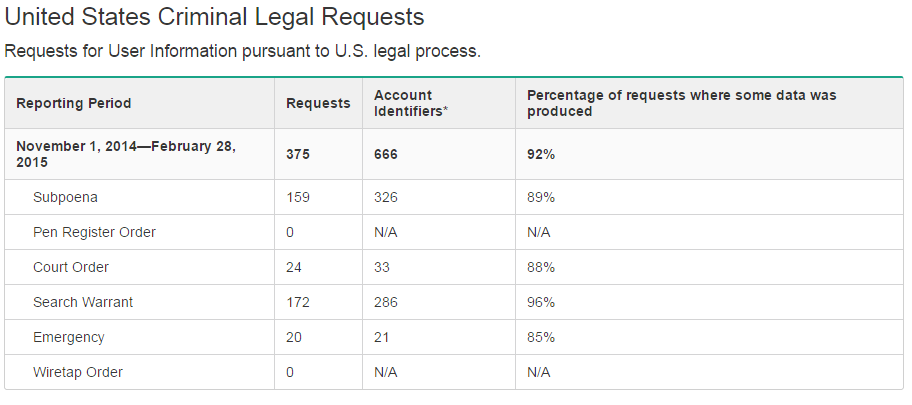Perhaps Mother’s Day is your opportunity, for one day at least, to bring back the tradition of enjoying a meal surrounded by great conversation and the people you love.
Technology has definitely changed the dinner table dynamic, sometimes for good, and sometimes for bad. And depending on your age, your family values, and how you use your mobile devices, the experience is often different for many of us.
For some, dinner times used to be a place where debate over controversial urban myths often surfaced. In the days before “Mythbusters” existed, it was at the dinner table where hypotheses’ and logic were tested and rigorously explored.
And while stronger family personalities often won arguments based on false pretences – mobile devices and Internet now mean that the real facts are just a Google or Wikipedia search away. In my view, the lessons of learning to “agree to disagree”, along with the ability to resolve conflict using conversation alone, are sadly lacking in today’s world.
Busy family schedules used to be communicated across the dinner table too, but even this has been replaced by Calendar invites and Facebook events. For technologically savvy families there’s virtually no need to discuss such things during mealtime.
It’s no wonder with all the technology at our disposal, and with the humdrum of daily living taken care of by apps of every kind, that Mother’s are missing out on the attention and conversation they deserve.
So, for this Mother’s Day, switch to flight-mode during dinner time and pretend you’ve taken off to a world of wonder and beauty – one where loving connections are fostered, arguments are settled the old fashioned way, and where stories are shared and enjoyed.
Happy Mother’s Day, and stay safe out there.
![]()
![]()