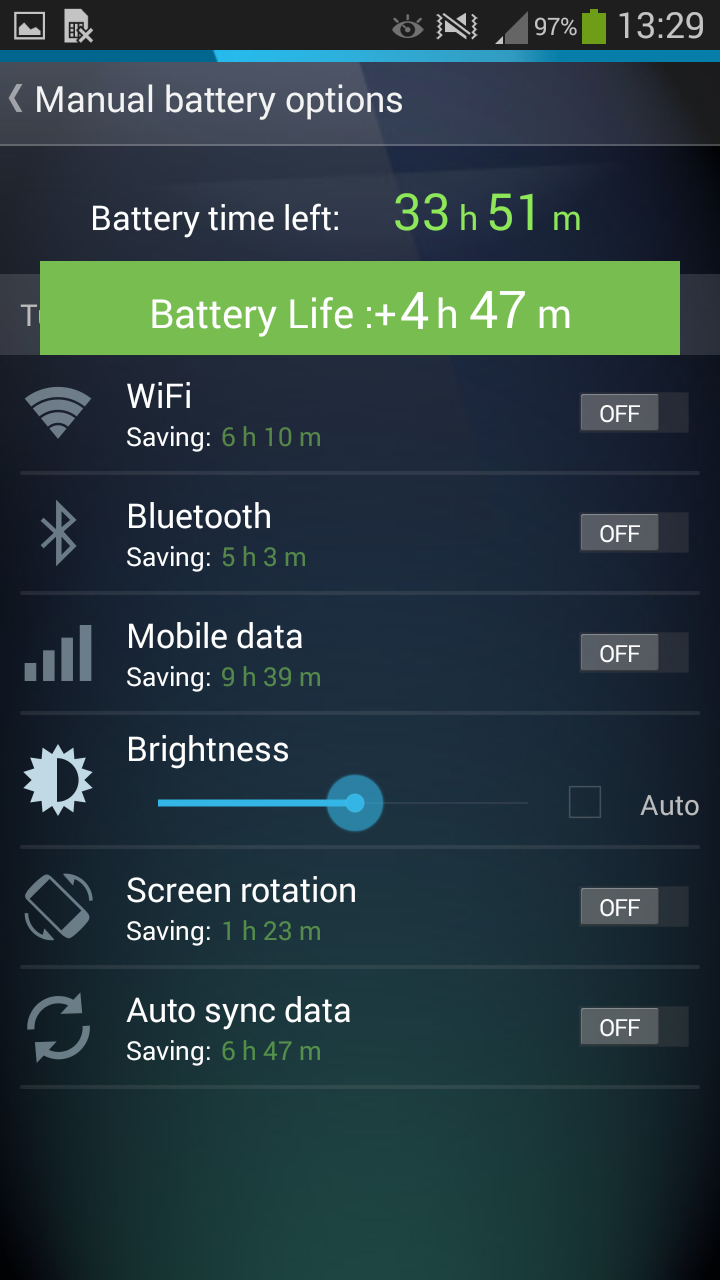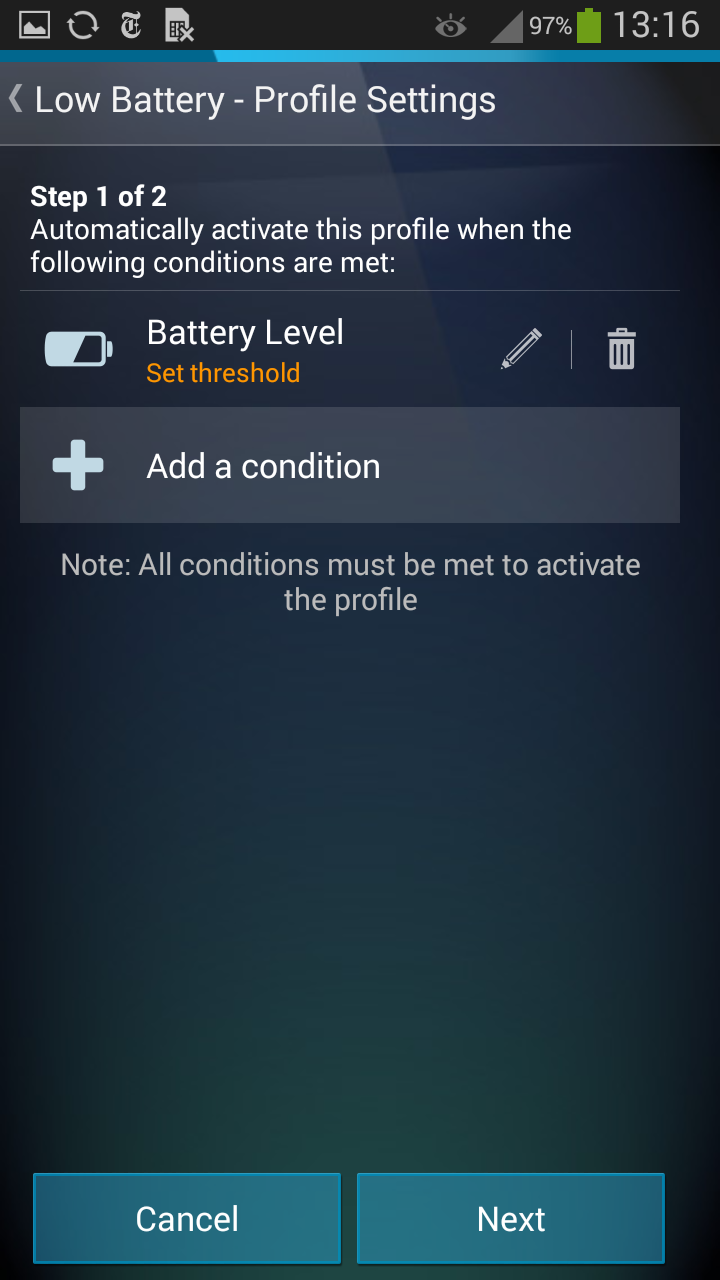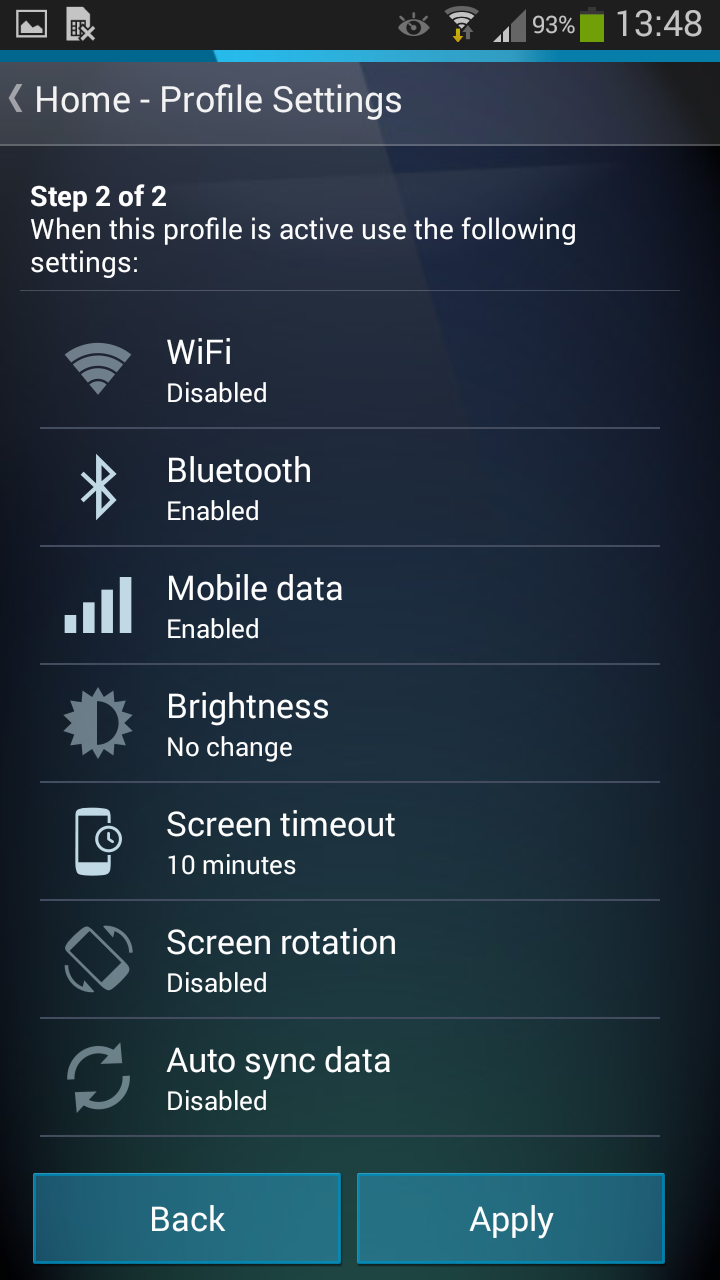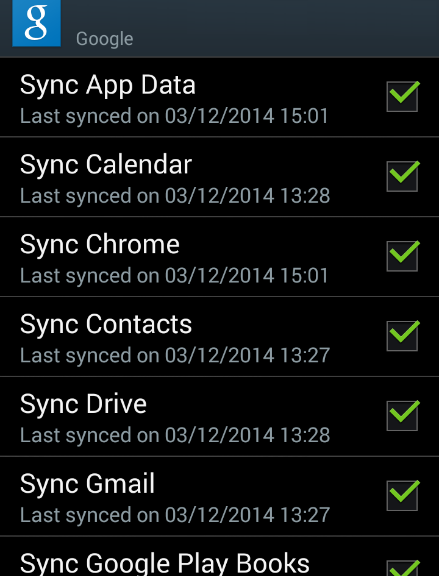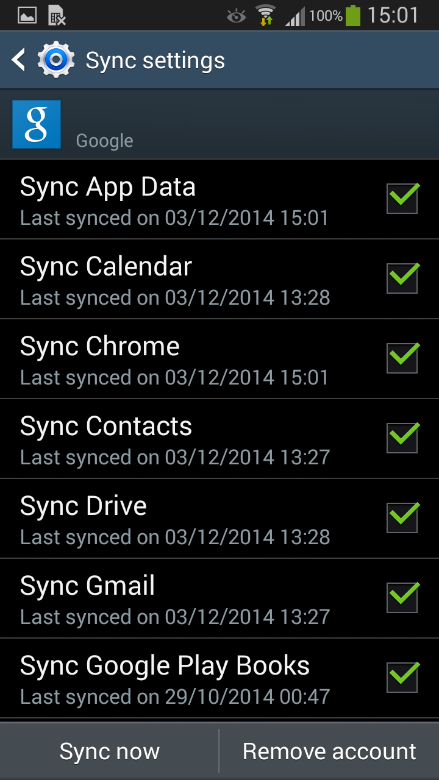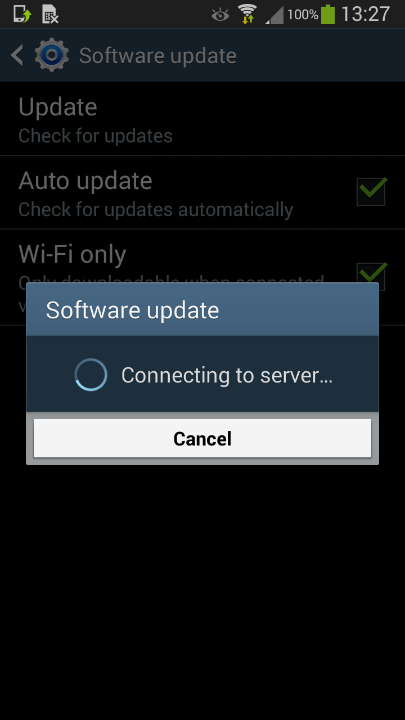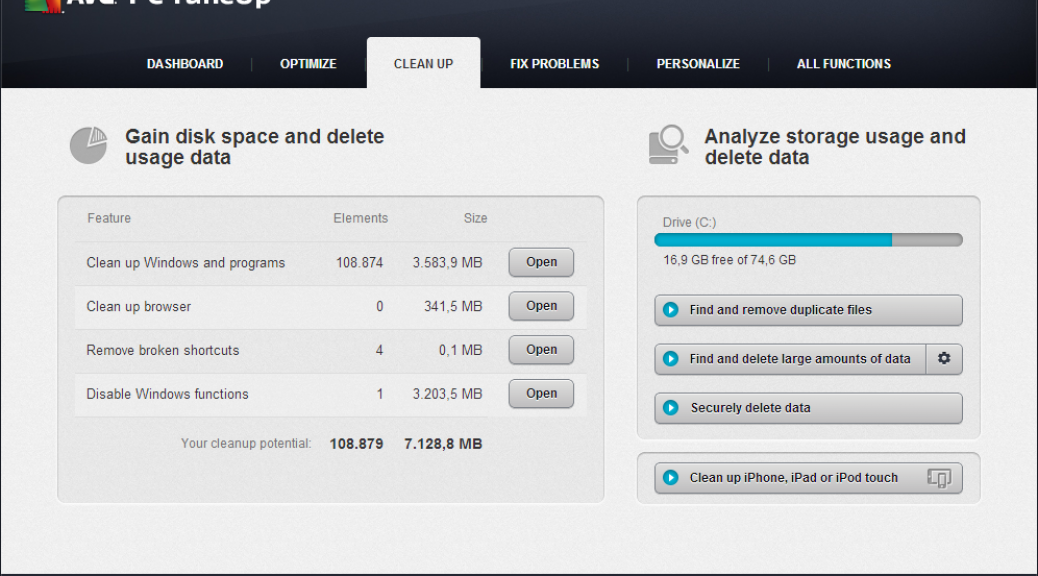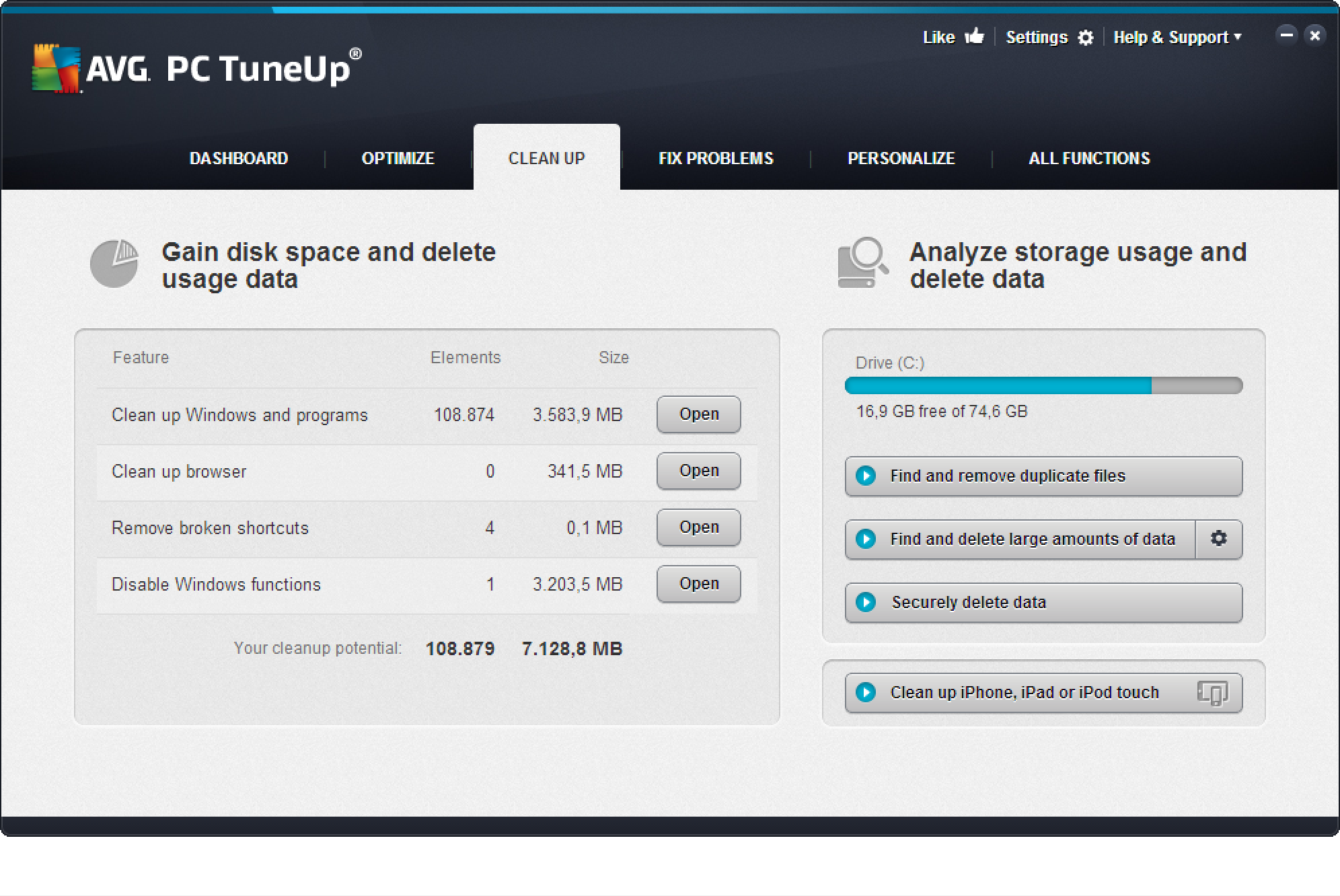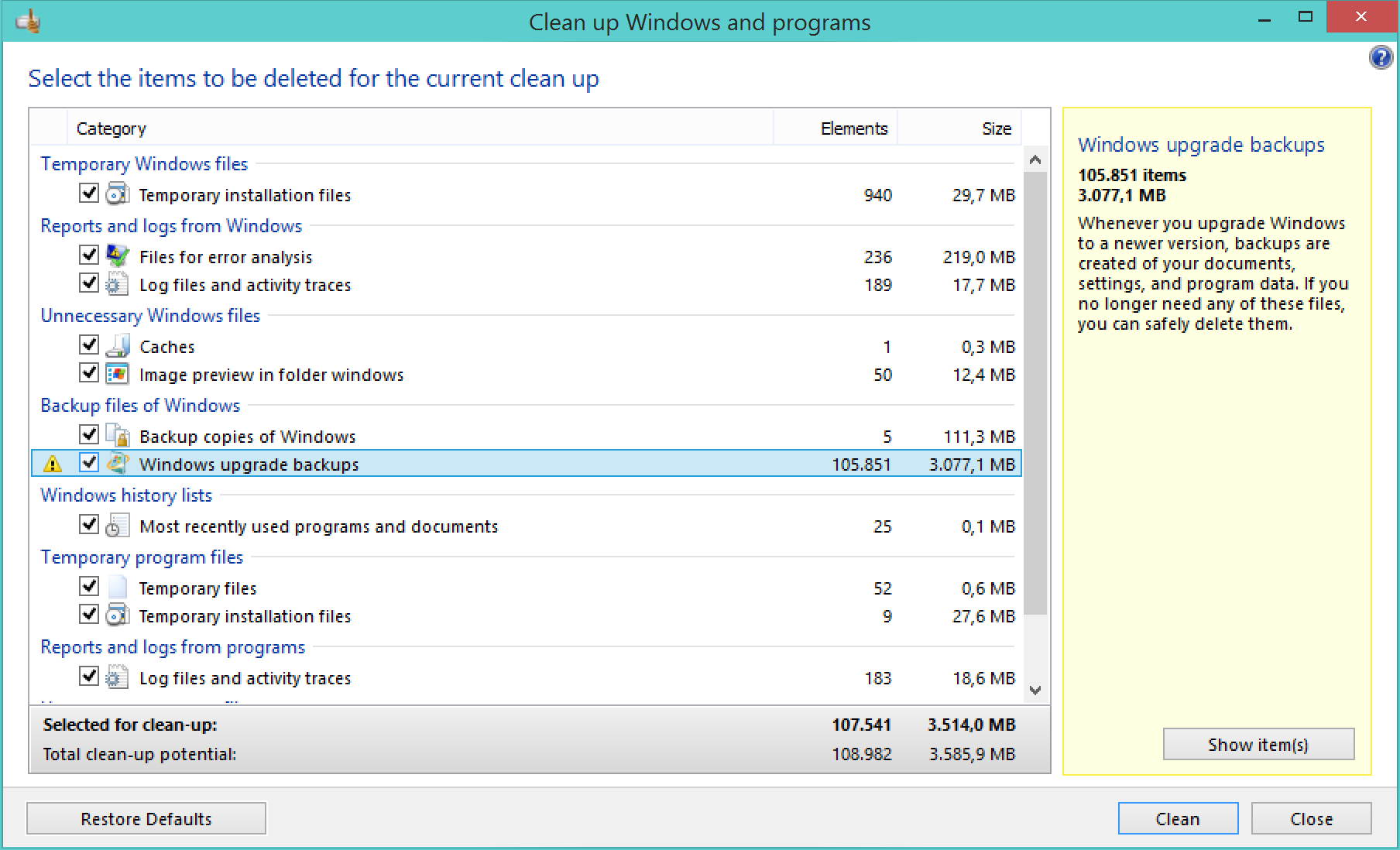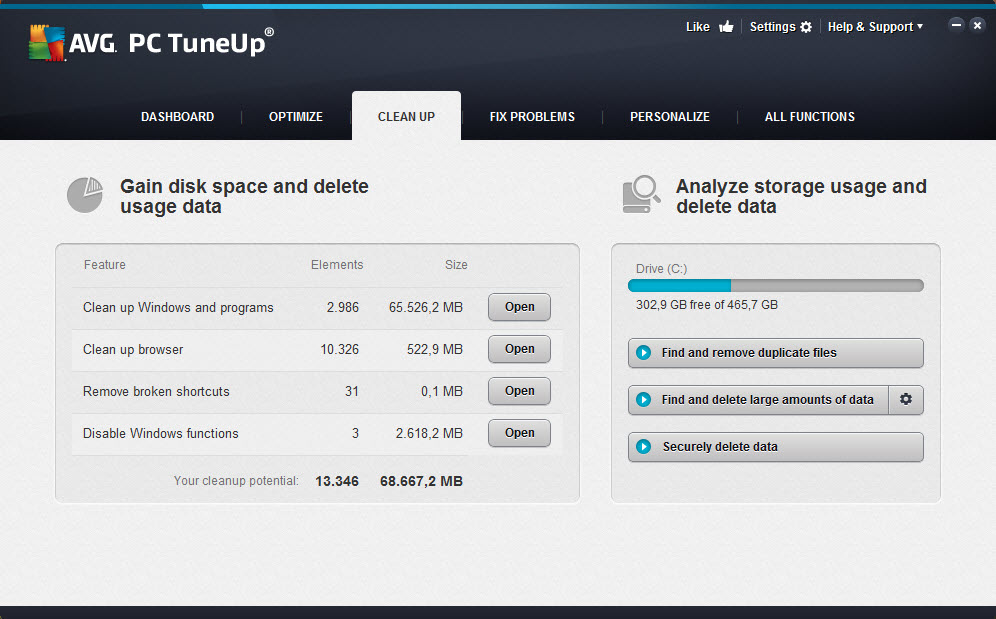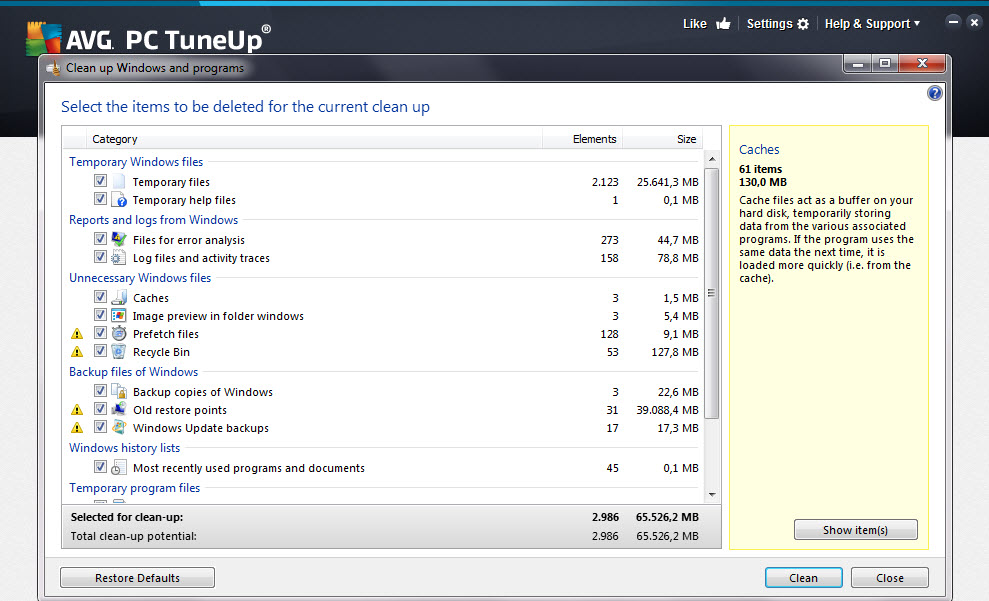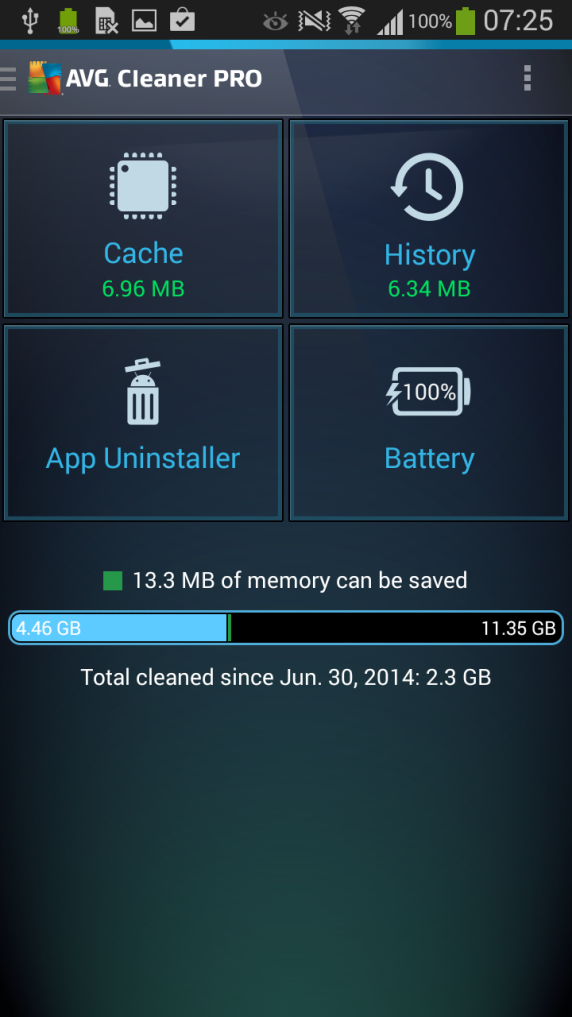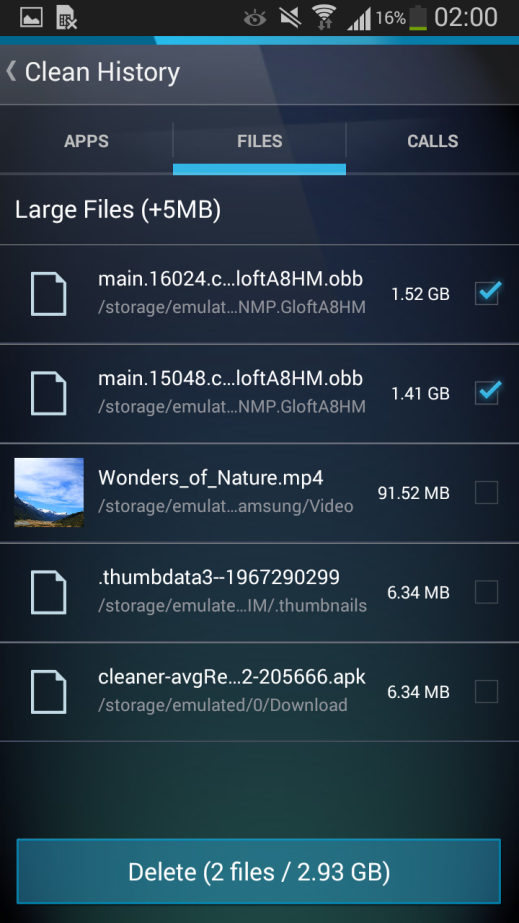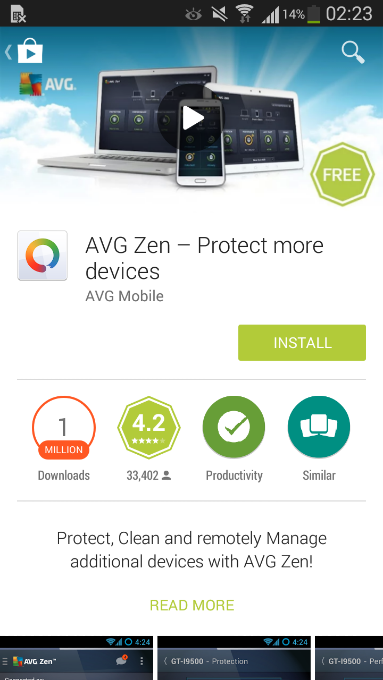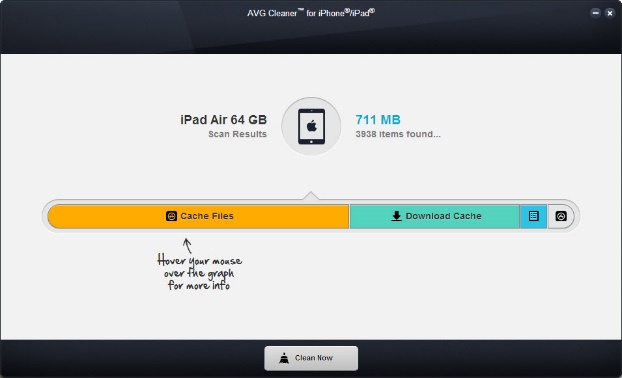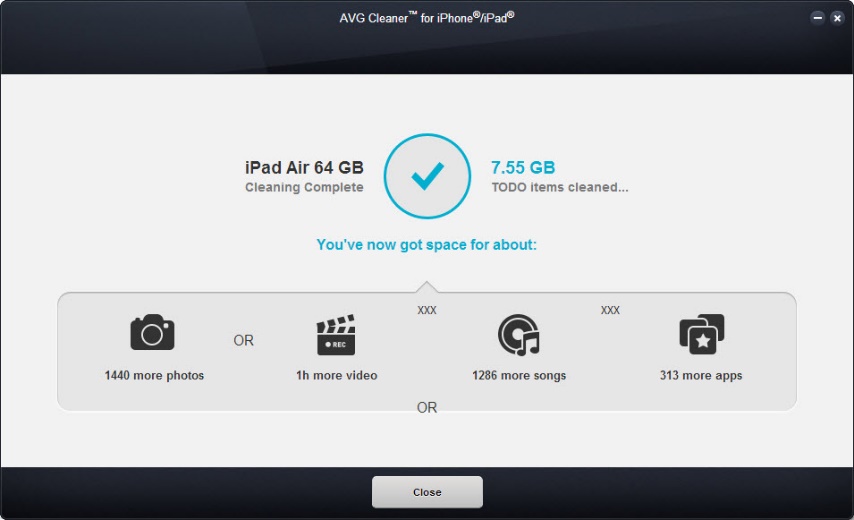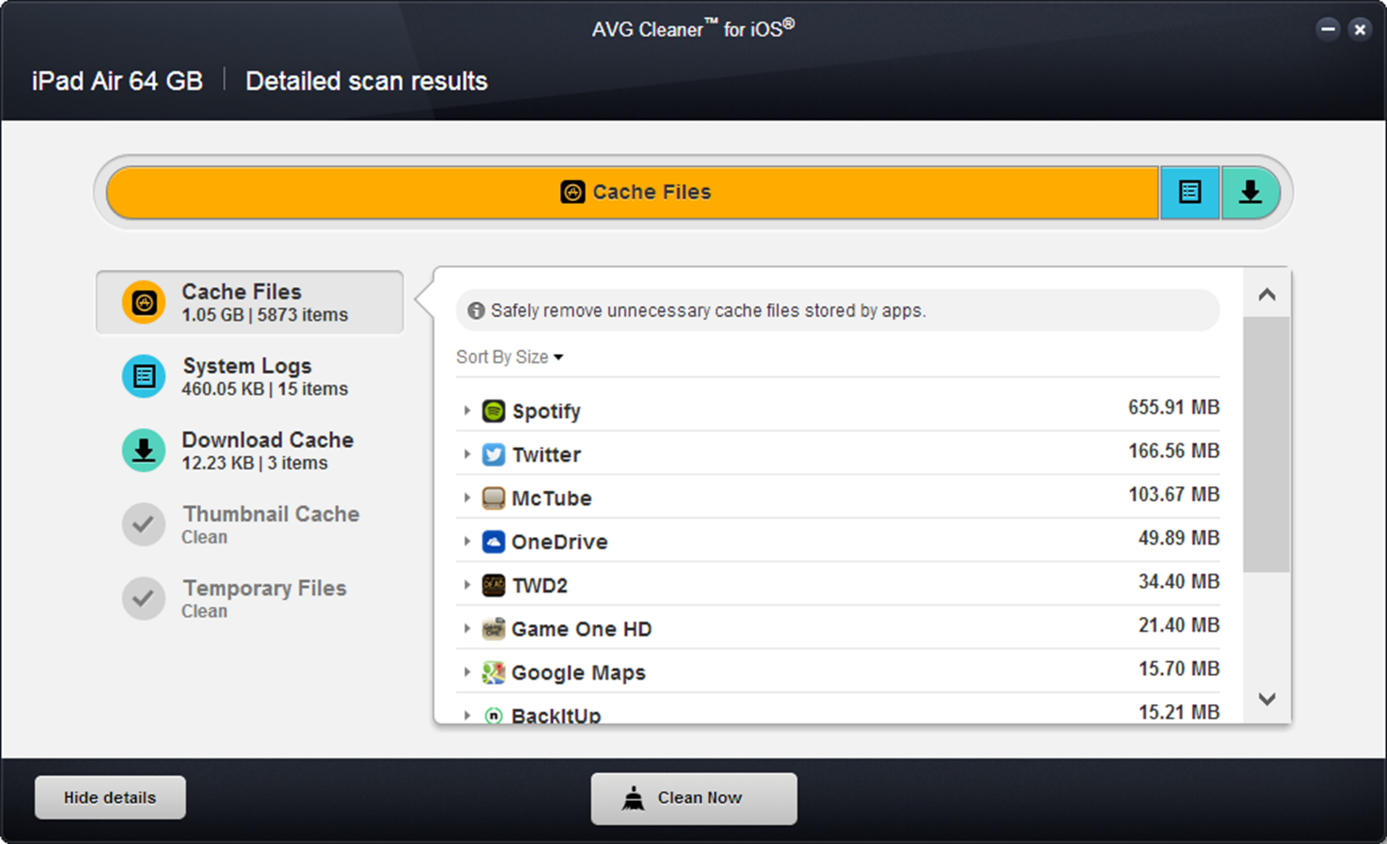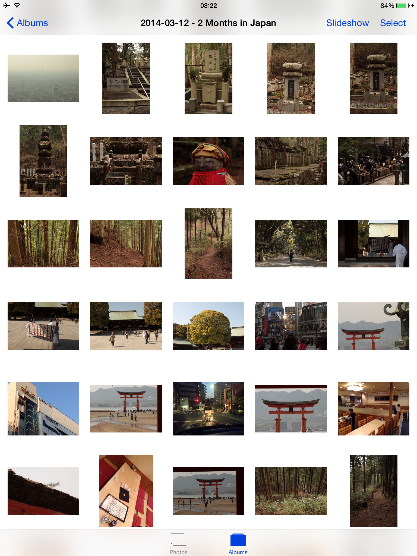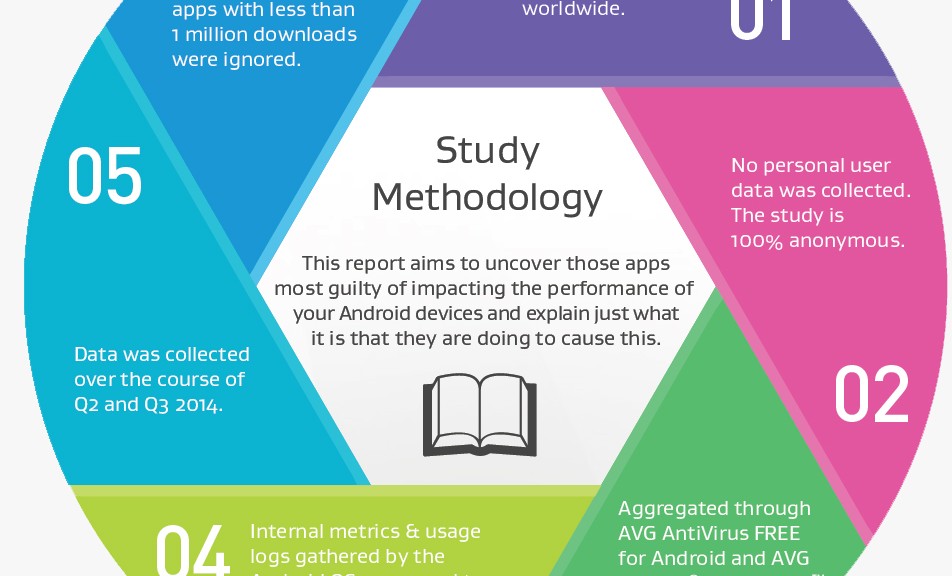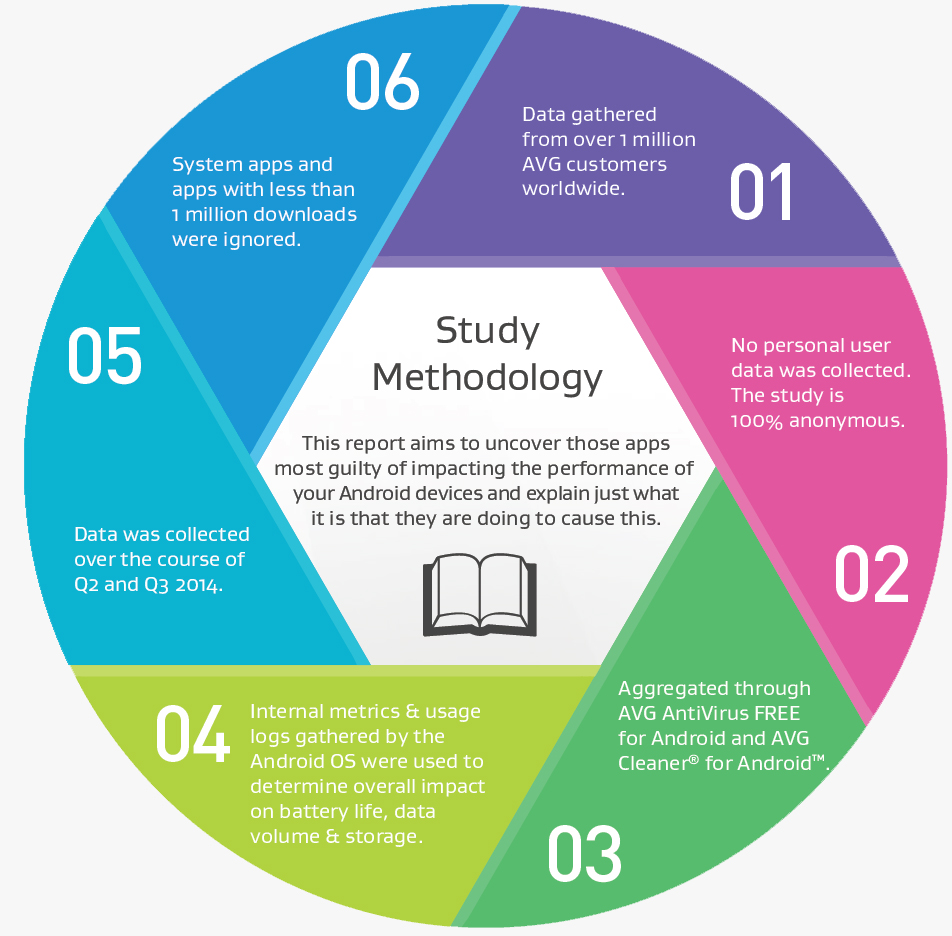AMSTERDAM and SAN FRANCISCO – November 4, 2014 – AVG® Technologies N.V. (NYSE: AVG), the online security company™ for 182 million active users, today announced the availability of its 2015 portfolio of protection, performance and privacy products. This includes the new all-in-one AVG Protection and AVG Performance suites for PCs, Android devices and Apple devices, and AVG Ultimate, which includes both protection and performance suites in a single package. These come with the latest version of AVG Zen®, the app for Windows PCs and Android smartphones and tablets that makes it simple for consumers to look after their own and their family’s devices.
What’s new in AVG Zen
AVG Zen can be downloaded from the Google Play store or when installing AVG Protection, AVG Performance, or AVG Ultimate. It shows at a glance the full status of the Protection or Performance settings customers have on the PCs, Android devices, and Mac computers they have added to the AVG Zen network.
AVG Zen’s refreshed look and feel for the 2015 products means users can easily:
- Add an unlimited number of their family’s devices.
- Run a scan remotely from their mobile device to their PC (and vice versa), other mobile device or Mac computer.
- Run Automatic Maintenance on Windows PCs and laptops remotely or check up on Android devices and Mac computers.
- Easily access individual products, such as AVG AntiVirus or AVG PC TuneUp®, directly from AVG Zen.
Yuval Ben-Itzhak, Chief Technology Officer, AVG Technologies said, “AVG Zen is designed to make it easy to manage the necessary maintenance and updating that keeps people’s favorite online devices working at their best simple. In the last few months, we have added some key features to AVG Zen, including being able to scan and fix issues on a device remotely, and offering all-in-one packages for full device protection and performance improvement. The Internet of Things is exploding with smart home revenues expected to reach a global market value of $71 billion by 2018. We see great potential for AVG Zen to become a household fixture that simplifies and makes this online experience more meaningful.â€
AVG Protection: includes AVG AntiVirus or AVG Internet Security, AVG AntiVirus for Mac®, AVG PrivacyFix™ and more, all-in-one package
AVG Protection delivers the latest versions and full range of AVG’s Protection products for desktop and mobile in a single suite, without the customer having to purchase the individual products. With AVG Zen, all PCs and mobile devices running AVG Protection products can be monitored for security issues. The new Remote Actions feature also helps users fix security problems, such as remotely enabling security features that have been disabled on one from another device, such as a PC or Android smartphone.
AVG Protection includes:
- AVG Internet Security: now delivers even earlier detection methods with our new outbreak detection and priority updates.
- AVG AntiVirus for Android: customers get the same great experience on their Android tablets as on their mobile devices. This includes locate, lock and remote wipe a smartphone using the Anti-Theft feature if it has been stolen. It also features app lock and backup, privacy settings for social media, call and message blocker and wipe device for improved online privacy.
Customers purchasing the AVG Protection subscription will receive the PRO products including AVG Internet Security. They can also add the devices of family members to their AVG Zen Network to share all the PRO benefits at no extra cost. The PRO subscription for unlimited PCs and mobile devices is $59.99 for one year, with the individual products also available. AVG Protection is also available as a 30-day trial from www.avg.com/protection.
AVG Performance: includes new AVG PC TuneUp®, AVG Cleaner, AVG Cleaner for Mac, AVG Cleaner™ for iOS® and more, all-in-one package
AVG Performance brings together all of AVG’s hero performance products in one single place, AVG Zen, for ease of use. It includes software and mobile apps to keep PCs or laptops running Windows, smartphones and tablets running Android, Mac computers and now even iPhones and iPads in top shape, an all-in-one performance suite that covers all popular platforms on the market. AVG Zen makes it simple to check the status of all the devices in the home and clean PCs remotely from a smartphone or a secondary PC.
AVG Performance includes:
- AVG PC TuneUp: AVG’s award-winning version includes 39 tools to speed up, fix up, clean up, and enhance battery life of all Windows® PCs and laptops with features like Automatic Maintenance, Program Deactivator and Economy Mode. The all-new AVG Cleaner for iOS feature safely removes leftover files from iPhone and iPads once plugged into any Windows PC and laptop. It also removes redundant files, such as corrupt downloads, temporary files, or invisible crash reports, helping free up space for their personal data or to install the new iOS updates. The Disk Cleaner feature has also been significantly enhanced support has been added to clean up leftover files from popular gaming platforms Steam and Origin, Skype, nVidia/Intel/AMD drivers as well as iTunes and Quicktime.
- AVG Cleaner for Android: with the new ‘large file scanner’, users can scan their Android phones for storage hogs, such as old downloads or videos in addition to enhancing battery life with ‘Battery Profiles’ and thorough cache cleaning. AVG Cleaner for Mac scans disks and looks for leftover files from Mac OS X and programs as well as duplicates that users may have forgotten about.
AVG Performance is available as a 30-day trial from www.avg.com/performance. The PRO subscription for unlimited PCs and mobile devices is $39.99 for one year, with the individual products also available.
AVG Ultimate is available as a 30-day trial from www.avg.com/ultimate. The PRO subscription for unlimited PCs and mobile devices comes in at $89.99 for one year. The individual products are also available.
AVG Zen with AVG Protection, AVG Performance and AVG Ultimate are available to customers in Canada, Germany, Ireland, Spain, UK, US.
###
About AVG Technologies (NYSE: AVG)
AVG is the online security company providing leading software and services to secure devices, data and people. AVG has over 182 million active users, as of June 30, 2014, using AVG’s products and services including Internet security, performance optimization, and personal privacy and identity protection. By choosing AVG’s products, users become part of a trusted global community that engages directly with AVG to provide feedback and offer mutual support to other customers.
All third party trademarks are the property of their respective owners. AVG does not claim any affiliation, sponsorship or endorsement by such third parties of AVG products.
www.avg.com
Â
Yuval Ben-Itzhak, CTO, AVG Technologies
Â
Contacts:
US
Katie Han
Waggener Edstrom for AVG
[email protected]
+ 1 (212) 551 4807
UK
Samantha Woodman
Waggener Edstrom for AVG
[email protected]
+ 44 (0)20 7632 3840
Â
Keep in touch with AVG