Accidental ‘pocket dials’ are now admissible in evidence against you, the US Appeals court has ruled.
The post Accidental pocket dials can be used in evidence, says US court appeared first on We Live Security.
![]()
Accidental ‘pocket dials’ are now admissible in evidence against you, the US Appeals court has ruled.
The post Accidental pocket dials can be used in evidence, says US court appeared first on We Live Security.
![]()
One in five of the 198 million Americans who have plans to take vacations this summer are planning to go abroad, with Europe being the most popular destination.
The attraction is not surprising given the strong US dollar, though uncertainty about the Greece debt crisis and default, and its impact (still an unknown), is a possible damper for some travel plans.
At this juncture, the UK Foreign Office has advised its travellers: “Visitors to Greece should be aware of the possibility that banking services – including credit card processing and servicing of ATMs – throughout Greece could potentially become limited at short notice.”
The Greek situation aside…If you are preparing to travel abroad, here are some tech-related tips on the basics to make sure you have a great, safe time.
Cash or credit cards?
It’s a simple but complex question. Many small proprietors in Europe only take cash. So, you will need to travel with a certain amount of cash.
Starting with currency basics, there are many apps that can show you instant conversion rates, no matter what country you are visiting. And now, ordering currency online can make your life easier. Order Euros online from your bank in advance and get delivery direct to your home or for pick up at your local bank branch in 1-3 business days.
If you need to find an ATM on the fly while abroad, try an app such as as ATM Locator available on the Android platform or iOS.
At the end of the day, most security experts advise against using your debit card for anything beyond cash withdrawals at ATMs. For other transactions, use cash or a credit card.
Using Your Mobile Abroad
Probably chief among the tech challenges for most of us when traveling abroad is using your cell and smartphones. Cell phones and other mobile devices from North America don’t automatically work in Europe. Europe uses the GSM network and much of North America primarily uses the CDMA network. Some US cell phone companies use GSM (T-Mobile, AT&T), but many do not.
To be able to use phones whether they are public phones, landlines or a mobile phone, please confirm the situation with your personal device manufacturer and service provider before you leave for your trip.
Among your options, is to rent a European cell phone. Telestial, for example, offers standard rental package which comes with a SIM with a UK number. That means that if you are calling to other countries, there are calling charges. For lowest calling charges rent the phone and then purchase a local SIM either in advance or when you arrive.
If you can use your own phone, get an international calling and data plan. Roaming charges have improved, but can still add up very quickly. Before you leave, contact your carrier for an international data and calling plans. Also check how to access your Cell phone voicemail when traveling abroad; it may be different than when you are at home.
Turn off the phone when not in use. Turn off 3G (or 4G), cellular data and data roaming when not in use. Another quick fix is turn your phone on “airplane mode.’ Disable automatic downloads and app updates, or restrict this feature to operate only when connected to Wi-Fi. Reset all your usage statistics (so you can keep track of how much you are using your phone, whether it’s texting, voicemail, etc.).
You might also want to pick up a local calling card, as old school and non-high-tech as that seems. J In many cases, these cards offer better rates to cellular networks in foreign countries than are available in the U.S.
“Free” Wi-Fi considerations
Wi-Fi is ubiquitous now and that’s a good thing. But you need to be careful. This is where a lot of data gets stolen. Whether it’s at a café or your hotel, you should ask staff to tell you the name of the network. Many scams simply say “Free Wi-Fi” and people innocently connect with them…
As another simple precaution, avoid disclosing any sensitive information online in a free Wi-Fi hotspot. This would include banking, credit card information, or other personal data.
I highly recommend using AVG’s Wi-Fi Assistant, a free app that allows you to encrypt your data when on the move and helps save battery by shutting off your smartphone’s Wi-Fi when not in use.
Oh, and finally, be sure to leave that selfie stick at home J. (They have been banned at many tourists sites!)
![]()
![]()
Earlier this July, the British government published “The Pathway to Driverless Cars: A Code of Practice for testing”, a fourteen page document clarifying the legislation around driverless vehicle testing in the UK.
As expected, the document is heavily skewed towards safety, with stipulations for operator overrides and emergency service procedures among others.
That’s not the part that I found interesting about the guidleines. That came later, and was more focused on data collection and cyber security.
As we have come to expect from our connected devices, data collection is inevitable. The government’s outlines mandate the following as minimum data recording functionality on the vehicle.
As a minimum this device should record the following information (preferably at 10Hz or more):
Add to these minimum prerequisites some other specific datasets such as location (for traffic updates etc.) and you begin to get the picture. Very soon our connected, driverless cars will become a hive of activity, bringing convenience to our daily lives but documenting it like never before.
In fact, immediately following the data collection requirements, the document then went on to establish expected behavior for handling this data.
“Testing is likely to involve the processing of personal data. For example, if data is collected and analysed about the behaviour or location of individuals in the vehicle, such as test drivers, operators and assistants, and those individuals can be identified.”
Will our own cars present a privacy risk to us in the future? Thorough data logs of everything we do and everywhere we go suggest that it might. Who knows, perhaps we’ll see an optional “incognito mode” like we see in some web browsers, where you can drive “off-record” for a limited time.
I was also pleased to see the inclusion of some basic cybersecurity standards included in the document. As our digital world rapidly merges with the offline, it becomes ever more important to safeguard the things that matter most from attack.
The document stipulates:
“Nevertheless, manufacturers providing vehicles, and other organisations supplying parts for testing will need to ensure that all prototype automated controllers and other vehicle systems have appropriate levels of security built into them to manage any risk of unauthorised access.”
This is hardly comprehensive but it does make developers consider cybersecurity from the outset.
While time will tell just how ready the people of Britain are for driverless vehicles, but it’s good to see that the government is addressing safety concerns both on the road and online.
![]()
![]()
A group of six academics have published a paper describing a new high speed anonymity network that could increase the privacy of internet users everywhere.
The post Researchers unveil super-fast anonymity network appeared first on We Live Security.
![]()
In the weeks since the Hacking Team breach, the spotlight has shone squarely on the small and often shadowy companies that are in the business of buying and selling exploits nd vulnerabilities. One such company, Netragard, this week decided to get out of that business after its dealings with Hacking Team were exposed. But now […]
Smartwatch security is noticeably absent in most devices, leaving users at risk of cyberattacks.
The post Smartwatch security ‘lacking’ says HP study appeared first on We Live Security.
![]()
UPDATE–Researchers at Rook Security have released a new tool that looks for HackingTeam malware on target systems, and also have published a set of indicators of compromise to help organizations look for signs of an infection from the intrusion software.
I’ve long been a fan of Apple Pay and the fact that it is finally available in my homeland, the UK, is a good thing.
While most Americans are still using credit card magstripes to make payments, a few early adopters have been using Apple Pay since it was released around a year ago in the US. I am one of them, and I have to admit I’m impressed.
First and most obviously, there’s the convenience of being able to make small purchases quickly and easily using just my phone. No more digging around for my wallet or cash but a quick bleep and I’m done.
Next is the security. Paying with Apple Pay isn’t just convenient but secure as well. When you hover over the contactless payment point, you use the Touch ID to authenticate the transaction, making it much more secure than the contactless credit and debit cards already in use in the UK which have no authentication at all and can be used by anyone for small purchases.
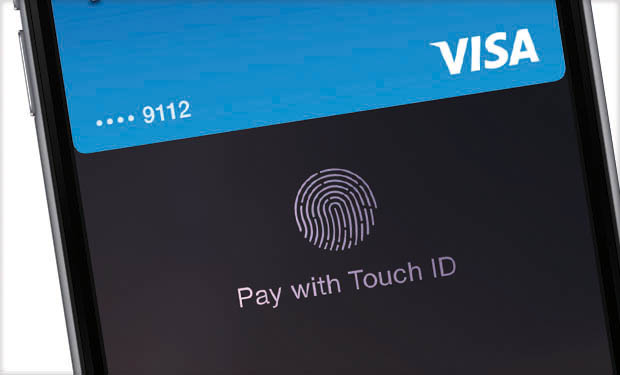
Apple Pay also helps protect your privacy thanks to Apple’s Unique Device Account Number. A system specifically designed for Apple Pay, using a Unique Device Account Number means that Apple never needs to transmit or share your actual card or banking details with the merchant. This adds a significant layer of protection for your payment data.
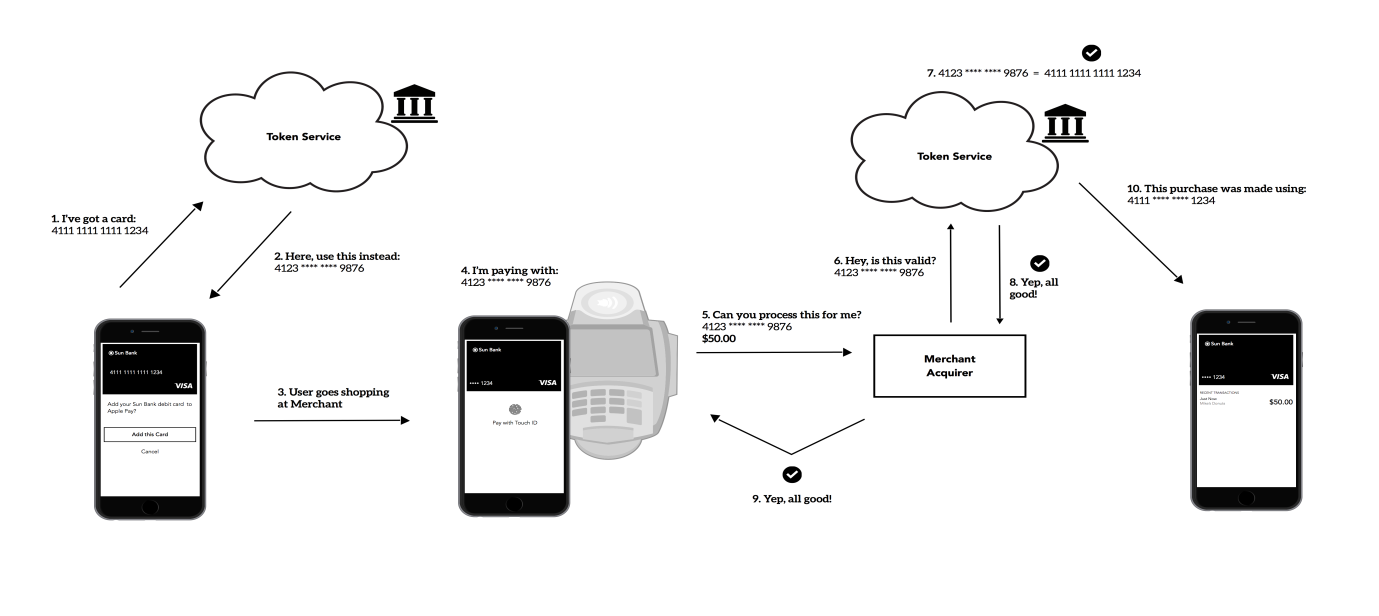
For more information on how mobile payments work check out this blog from my colleague Judith Bitterli and these three trends from Charlie Sanchez.
In You can follow me on Twitter @TonyatAVG and find my Google+ profile here.
![]()
![]()
Our latest Digital Diaries research shows that more than two in ten children said they had edited photos of themselves before posting them online. Photoshopping at age 11 -13? Twenty-two percent of kids surveyed reported they had. Why?
Globally, thirty percent of the kids who altered their photos said they did so to make them look better. Thirty four percent (34%) said they edited to make the photo look like more fun. And girls (21%) were more prone to do the editing than boys.
In the age of Facebook and Instagram, this definitely ties into the pressures we place on kids as a society to look perfect – and unrealistic beauty standards perpetuated by models and movie stars (many of whom are often Photoshopped).
Here in the U.S., did you know that one of the options now offered for school photos is to Photoshop your kid’s photo? You can take care of any imperfections like braces, blemishes and teeth whitening that might make the photos appear less than perfect.
In 2010, when The New York Times reported on the emergence of the phenomena, some of the leading school portrait photography companies reported up to 10% of elementary school photos were being altered. What kind of message does this photo altering send to kids?
“If we encourage kids to want to erase their imperfections when they’re very young, how will they ever be able to handle acne…or wrinkles?” wrote a young blogger who has written about the negative effects of Photoshopping on young people—specifically girls on social media.
Which brings us back to digital parenting…There’s a lot here for us to continue to ponder as we and our families live more and more of our lives always on and online.
It’s important for parents to show their children that what they see online or in the movies isn’t always real. The digital doctoring of images in the pursuit of ‘perfection’ can have damaging consequences for the self-image and confidence of young girls and boys.
The digital world holds a host of opportunity and excitement for our children, but as parents, grandparents, uncles and aunts, it’s our job to guide them and educate them in the pro’s, con’s and deceptions that it can bring with it.
![]()
![]()
Hardware hacker Samy Kamkar has developed an anonymization device called ProxyGambit that improves upon ProxyHam, the device that was supposed to be unveiled at DEF CON.