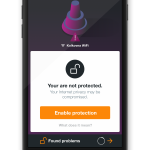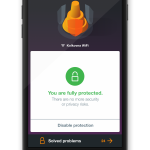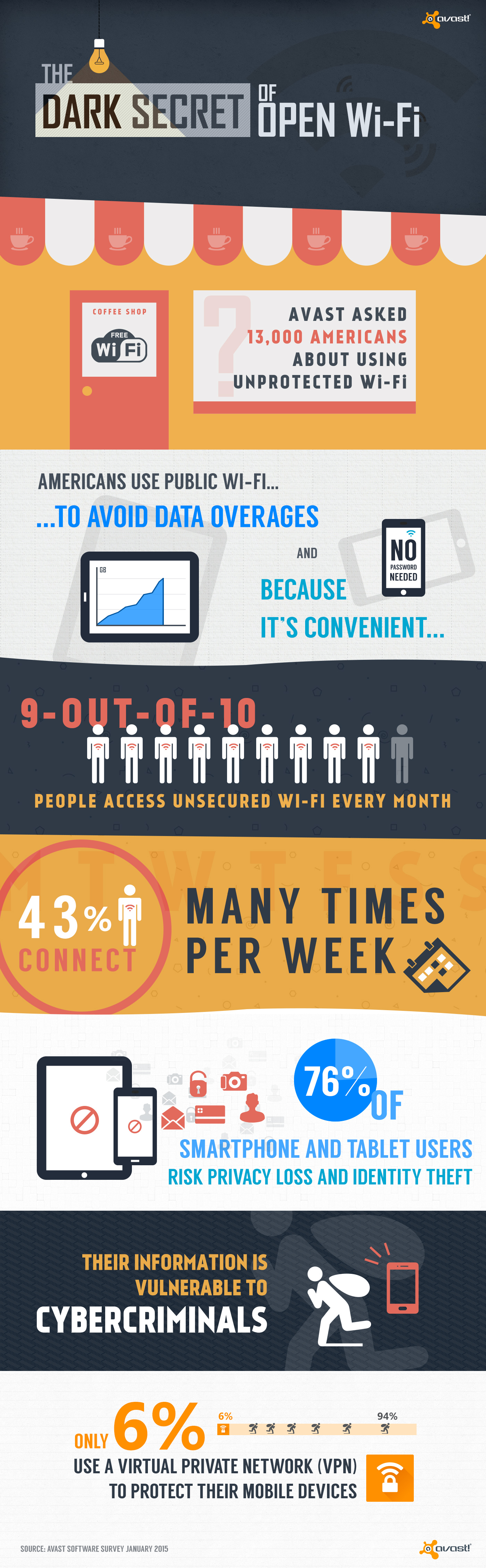One rotten malvertisement not only ruins the bunch, but can damage your SMB’s reputation.
Malvertising, sounds like bad advertising right? It is bad advertising, but it doesn’t necessarily include a corny jingle or mascot. Malvertising is short for malicious advertising and is a tactic cybercriminals use to spread malware by placing malicious ads on legitimate websites. Major sites like Reuters, Yahoo, and Youtube have all fallen victim to malvertising in the past.
How can consumers and SMBs protect themselves from malvertising?
Malvertising puts both website visitors and businesses at great risk. Site visitors can get infected with malware via malvertising that either abuses their system or steals personal data, while businesses’ reputations can be tarnished if they host malvertisments. Even businesses that pay for their ads to be displayed on sites can suffer financial loss through some forms of malvertising because it can displace your own ads for the malicious ones.
To protect themselves, small and medium sized businesses should make sure they use the latest, updated version of their advertisement system, use strong passwords to avoid a dictionary attack and use free Avast for Business to discover and delete malicious scripts on their servers. Consumers should also keep their software updated and make sure they use an antivirus solution that will protect them from malicious files that could turn their PC into a robot, resulting in a slowed down system and potential privacy issues. Avast users can run Software Updater to help them identify outdated software.
How does malvertising work?
Businesses use ad systems to place and manage ads on their websites, which help them monetize. Ad systems can, however, contain vulnerabilities. Vulnerabilities in general are a dream come true for cybercriminals because vulnerabilities make their “jobs” much easier and vulnerabilities in ad systems are no exception. Cybercriminals can take advantage of ad system vulnerabilities to distribute malicious ads via otherwise harmless and difficult to hack websites.
Why cybercriminals like malvertising
Cybercriminals fancy malvertising because it is a fairly simple way for them to trick website visitors into clicking on their malicious ads. Cybercriminals have high success rates with malvertising, because most people don’t expect normal looking ads that are displayed on websites they trust to be malicious. Targeting well-visited websites, not only raises the odds of ad clicks, but this also allows cybercriminals to target specific regions and audiences they normally wouldn’t be able to reach very easily. Another reason why malvertising is attractive to cybercriminals is because it can often go unnoticed, as the malicious code is not hosted in the website where the ad is being displayed.
Examples of malvertising
An example of an ad system platform with a rich history of vulnerabilities is the Revive Adserver platform, formerly known as OpenX. In the past attackers could obtain administrator credentials to the platform via an SQL injection. The attackers would then upload a backdoor Trojan and tools for server control. As a result, they were able to modify advertising banners, which redirected site visitors to a website with an exploit pack. If the victim ran outdated software, the software would download and execute malicious code.
Another malware family Avast has seen in the wild and reported on that spread via malvertising was Win32/64:Blackbeard. Blackbeard was an ad fraud / click fraud family that mainly targeted the United States. According to our telemetry, Blackbeard infected hundreds of new victims daily. Blackbeard used the victim’s computer as a robot, displaying online advertisements and clicking on them without the victim’s knowledge. This resulted in income for botnet operators and a loss for businesses paying to have their ads displayed and clicked.
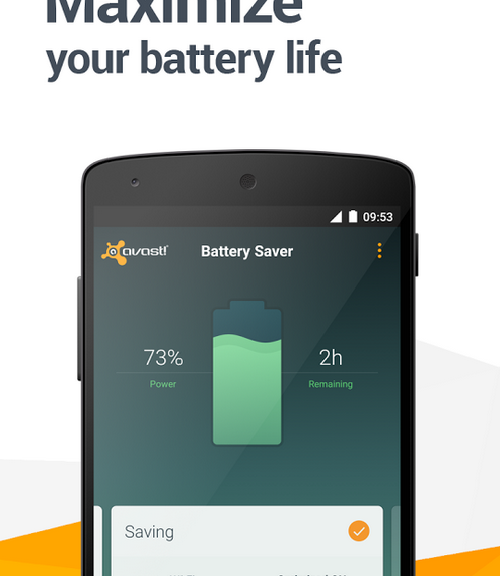
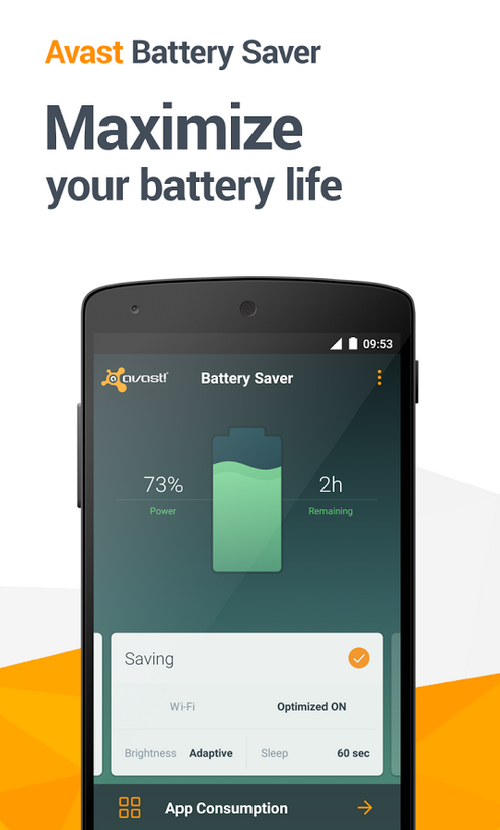
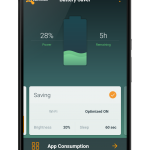
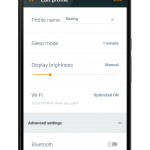
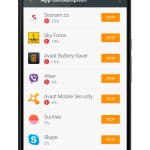
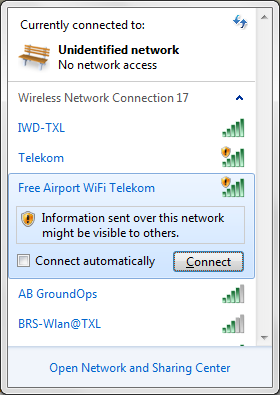

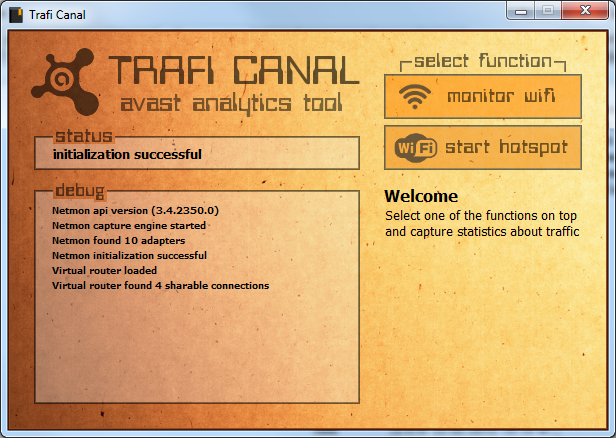

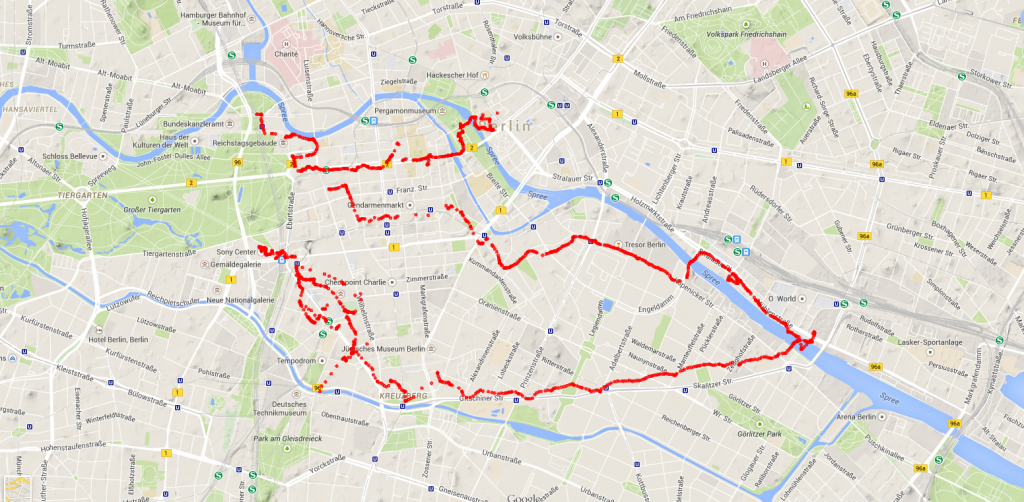
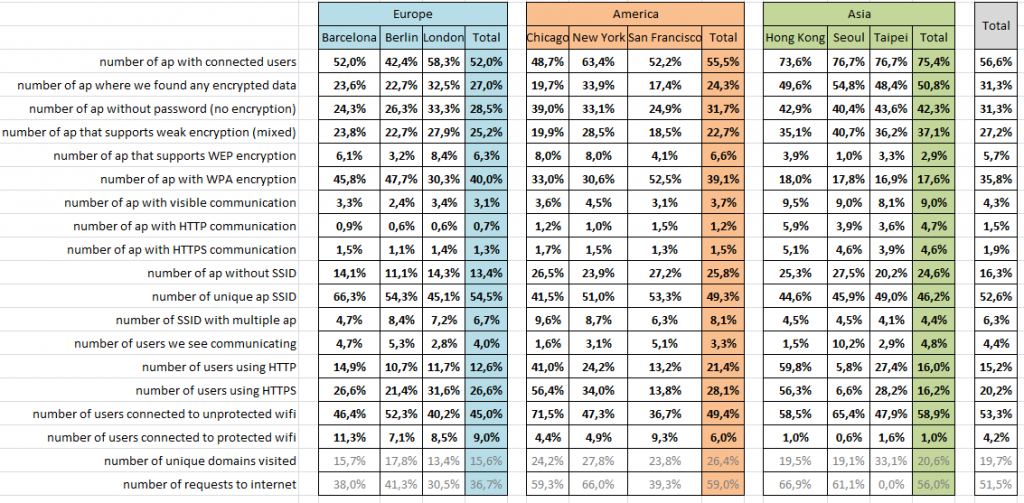
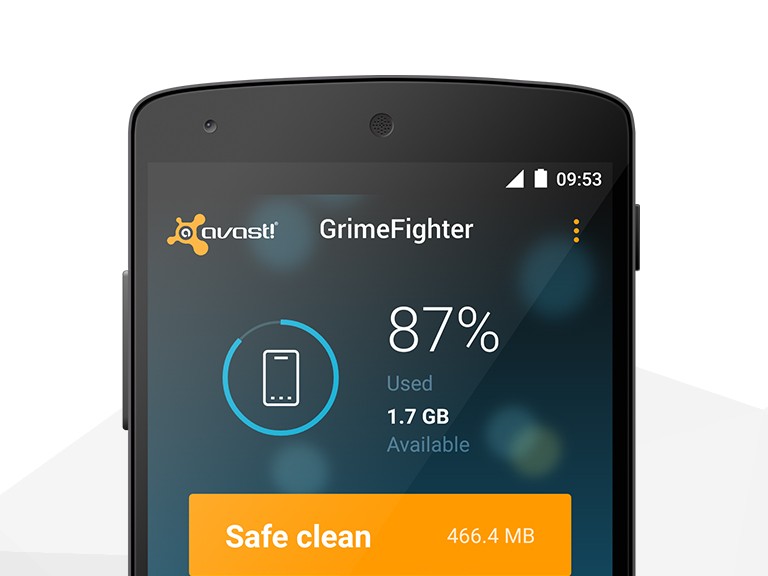
 How Avast GrimeFighter works
How Avast GrimeFighter works