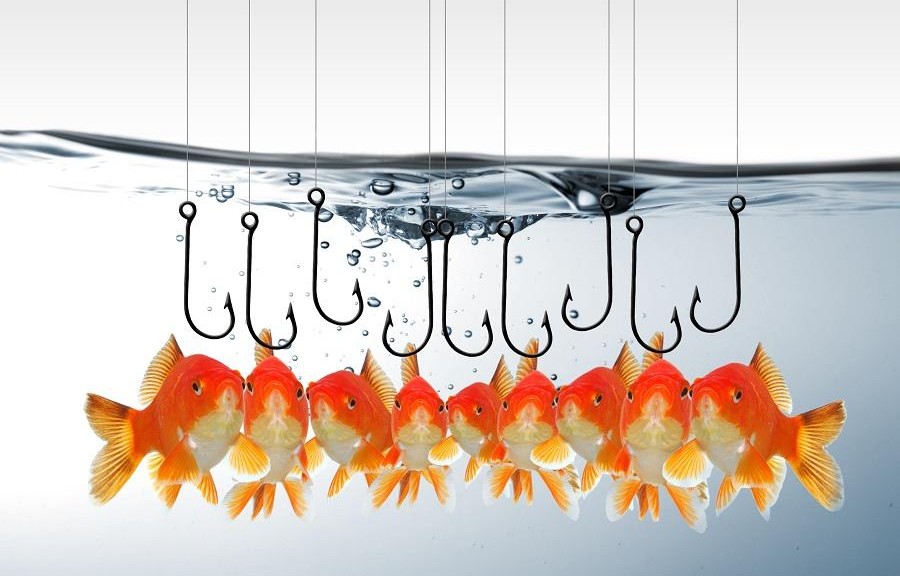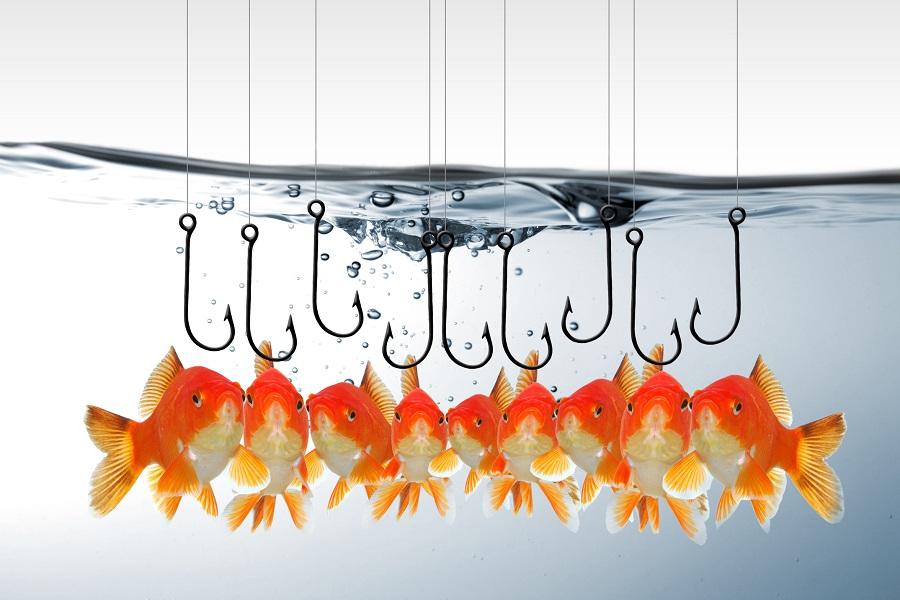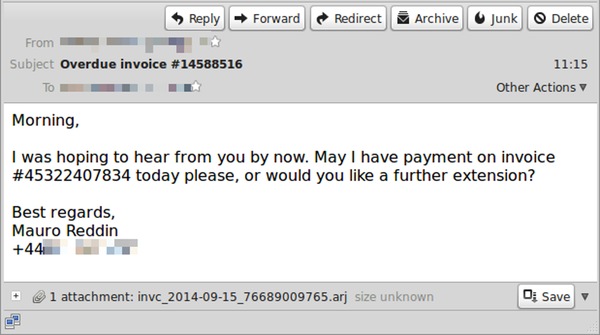AV Comparatives awarded avast! Mobile Security for its malware protection and highly developed theft-protection.
AV Comparatives awarded avast! Mobile Security for its malware protection and highly developed theft-protection.
Most people would not dream of neglecting the security of their PCs or laptop, but those same folks forget that the device in their pocket is just as powerful, if not more so. You’ve heard it before –your expensive smartphone, which stores personal data, private photos, Internet banking information and even company data, is an attractive target for cybercrooks and thieves.
AV Comparatives, an independent organization which tests antivirus products and mobile security solutions, released new testing results and gave avast! Mobile Security the highest “Approved Award†for Android security products.
avast! Mobile Security has a wide range of features with innovative functionality. We particularly liked the wide range of configuration options and remote commands, which provide the user with a comprehensive remote control function,” wrote the authors of the final report.
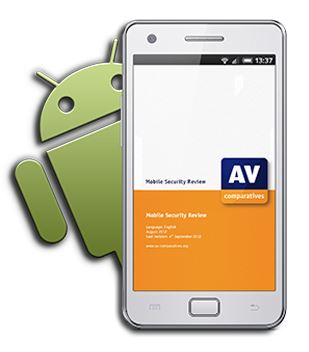
AV Comparatives gives avast! Mobile Security it’s Approved Award for mobile security and anti-theft features.
Malware protection
Mobile phones attacks are getting more and more sophisticated, and it is growing exponentially. “We now have more than 1 million malicious samples in our database, up from 100,000 in 2011,†said Avast’s CCO, OndÅ™ej VlÄek. “Mobile threats are increasing – we expect them to reach the same magnitude as PC malware by 2018.â€
avast! Mobile Security scans all installed applications for malware and has various real-time protection shields which protect against
- Malicious apps and phishing sites
- Sites containing malware
- Typo-squatting if an incorrect URL is entered
- Incoming messages with phishing/malware URLs
- Malicious behavior during read or write processes
Anti-theft protection
Avast! Anti-theft is a stand-alone app that can be installed separately from avast! Mobile Security. The app is hidden from view, and can be accessed remotely for functions such as lock, locate and wipe, redirection of calls, texts and call logs, etc.
In addition to the malware and anti-theft protection, AV Comparatives liked the standalone avast! Mobile Backup which enables personal data to be backed up to Google Drive.
The Backup, App Locker and Privacy Scan features, which were promised last year, have now been implemented and complete the program’s functionality. (avast! Mobile Security) is a very comprehensive security product with a wide range of configuration options.
Protect your Android smartphone and tablet with avast! Mobile Security and Antivirus from the Google Play store.
Thank you for using avast! Antivirus and recommending us to your friends and family. For all the latest news, fun and contest information, please follow us on Facebook, Twitter and Google+. Business owners – check out our business products.