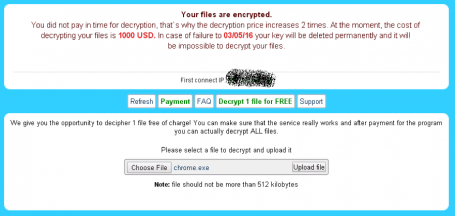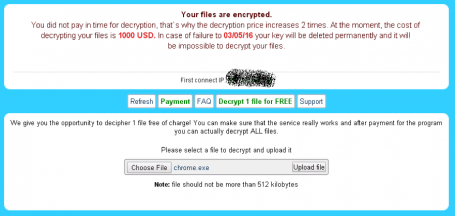Sticky tape – is it really secure by design? Mark Zuckerberg the founder of the high tech company Facebook uses everyday sticky tape to help protect his laptop and identity.
Facebook founder and advocate of social media was recently pictured celebrating reaching the 500 million active users per month milestone for Instagram, a Facebook company. The achievements of Mr. Zuckerberg are indeed remarkable; the way in which the world communicates today would be very different without Facebook.
In the celebratory photo, Mr. Zuckerberg is seated at his desk holding a cutout of Instagram’s feed in Facebook’s Silicon Valley headquarters. Eagle-eyed Twitter user Chris Olson spotted that Mr. Zuckerberg, like many of us, had put tape over the webcam and microphone of his laptop.
We’ve all heard the stories of web cams being turned on in homes by malicious hackers, TVs that listen to us, and toys that record our voices, so it wouldn’t be surprising if many of us already do the same. Protecting devices with physical security helps ensure that if a hacker accesses your device, they do not see or hear much.
You might, however, expect the billionaire founder of Facebook to have a more sophisticated solution though, especially when there has been so much written about Facebook apps asking for permissions that seem somewhat sensitive or intrusive for some users. For example, Facebook asking for permission to access the user’s microphone and camera has generated speculation about whether such access could be used in ways that are not transparent to the user.
There have been several articles written with explanations on why the permissions are needed and assurances by Facebook that it will not abuse them. So, if all of this is true, why is the CEO and founder of Facebook putting tape over his webcam? Should we also be putting tape over our webcams?
We know that the CEO and Founder of Facebook does, and in a recent interview, James Comey, Director of the FBI also admitted to using this technique. Either they are making a statement or this method actually works. My personal opinion is – it’s the latter.
It might of course be because both of these personalities have such a high public profile that they are more likely to be targets for hackers. Considering malware like the remote access trojan (RAT) that can access a camera, maybe a piece of tape is a practical if not wholly elegant solution. Naturally, having up to date antivirus software and a fully updated/patched machine will make it less likely that such malware will ever reach your machine.
There’s also human error, although I am not sure this has been given an official ‘name’. Have you ever accidently started a video call on your laptop or phone? Most of us know that it is all too easy to click the wrong button to make the call and the next thing you know you are broadcasting video … and let’s hope it’s nothing confidential or embarrassing.
Given the risk of a mistake and the risk of malware, and two high profile examples … on balance, it probably is time to tape over your PC’s camera and microphone to minimize the risk that you share something inadvertently via your camera.
And for the fans of duct tape, that’s probably overkill when covering up a cam, I’d suggest using something a bit more easily removable!
![]()
![]()