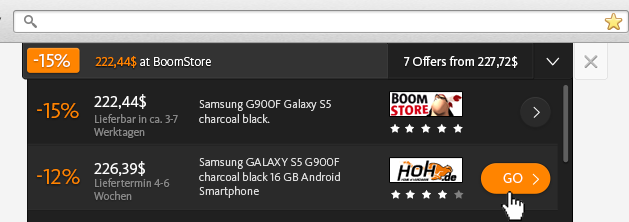Everybody will know what you did last summer
The danger of getting your data stolen might seem rather abstract to you as the word “data†usually makes you think of valuable information you would not have on your phone. With “data†we mean everything on your phone: photos, videos, documents and browsing information, regardless of their economic “valueâ€. Remember the selfies you took with your phone this summer but never had the courage to share with your friends? How about the Justin Bieber playlist you secretly stored in a hidden music folder? Well, if your phone gets hacked, it will all become public. And do trust us when we tell you that the “I don’t know how they got there†argument doesn’t stand a chance.
PS: don’t even make us open up the Browsing History subject; once it’s compromised, no superpower can save you from what’s coming next. Moving to a different country might be the only option left.
I just called to say…who are you?
If only the thought of some strangers having your phone number scares you, imagine how it would be if those strangers could also access all of your contacts and your recent dials? Not only would they be able to store and even sell all this private information about your family, friends and colleagues but they might also bother them with all sorts of pranks. And no, texts are not protected either so make sure you don’t ruin the flirt you’ve got going on because of some disturbing replies coming from people controlling your phone. Some of them can have a pretty twisted sense of humor.
Peekaboo I see you
We all use the “Big brother is watching†expression often enough that it has become a matter of speech more than a matter of fact. What if your newest “big brother†is a hacker who can activate your phone’s camera and spy on you whenever he feels like? One thing is sure: you’ll regret not being able to separate yourself from your phone in no situation. Too many examples of exposing the smartphone to private…events come to our mind (we’ll let you think of the most uncomfortable ones yourself). Now imagine sharing those images with a bunch of strangers. In real time. Sufficiently awkward yet?
Social Networks come just as a cherry on top of any hacking scheme mentioned on the #IfMyPhoneGotHacked thread. All of your data could go public (and even viral depending on the level of compromising information you store on your devices) in a matter of hours after your phone gets hacked. Just make sure you stay protected.
The post What can actually happen #IfMyPhoneGotHacked appeared first on Avira Blog.