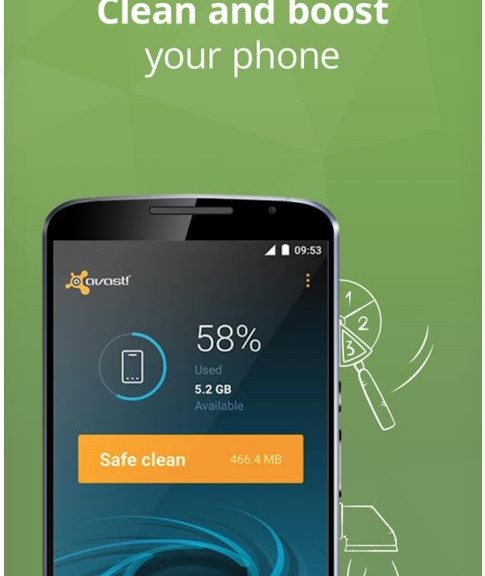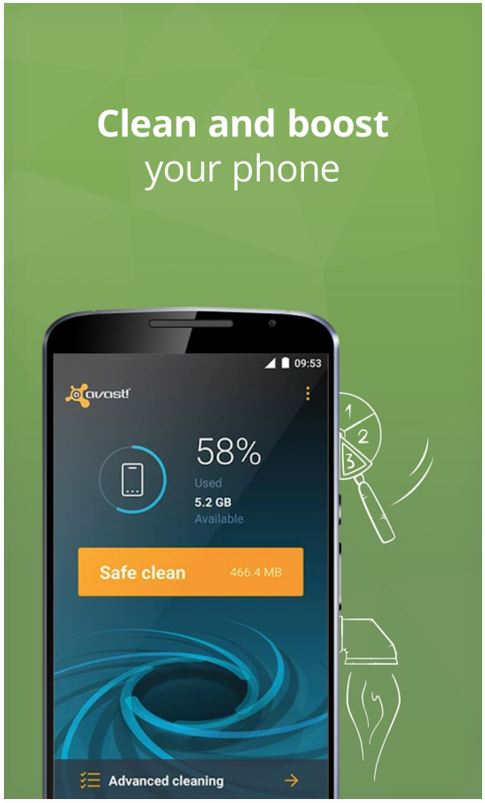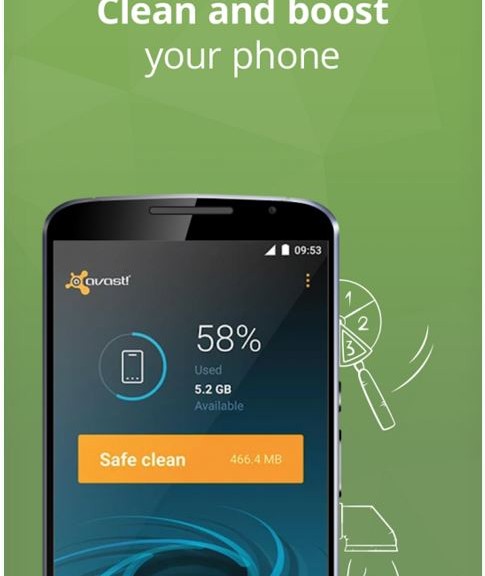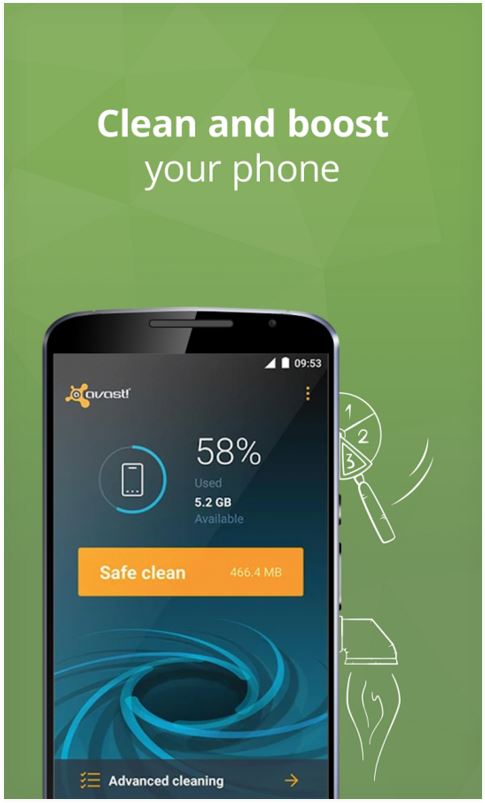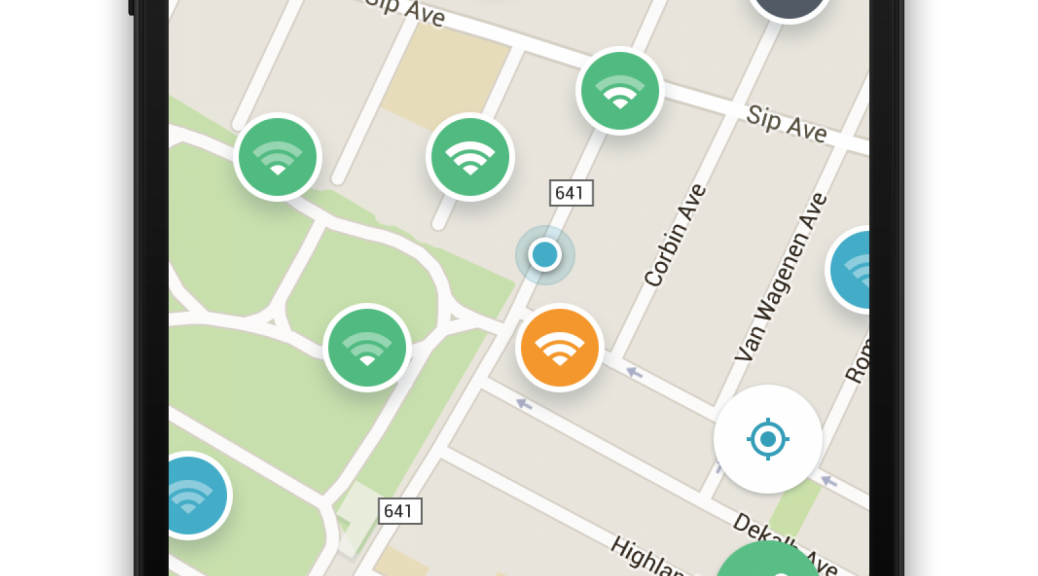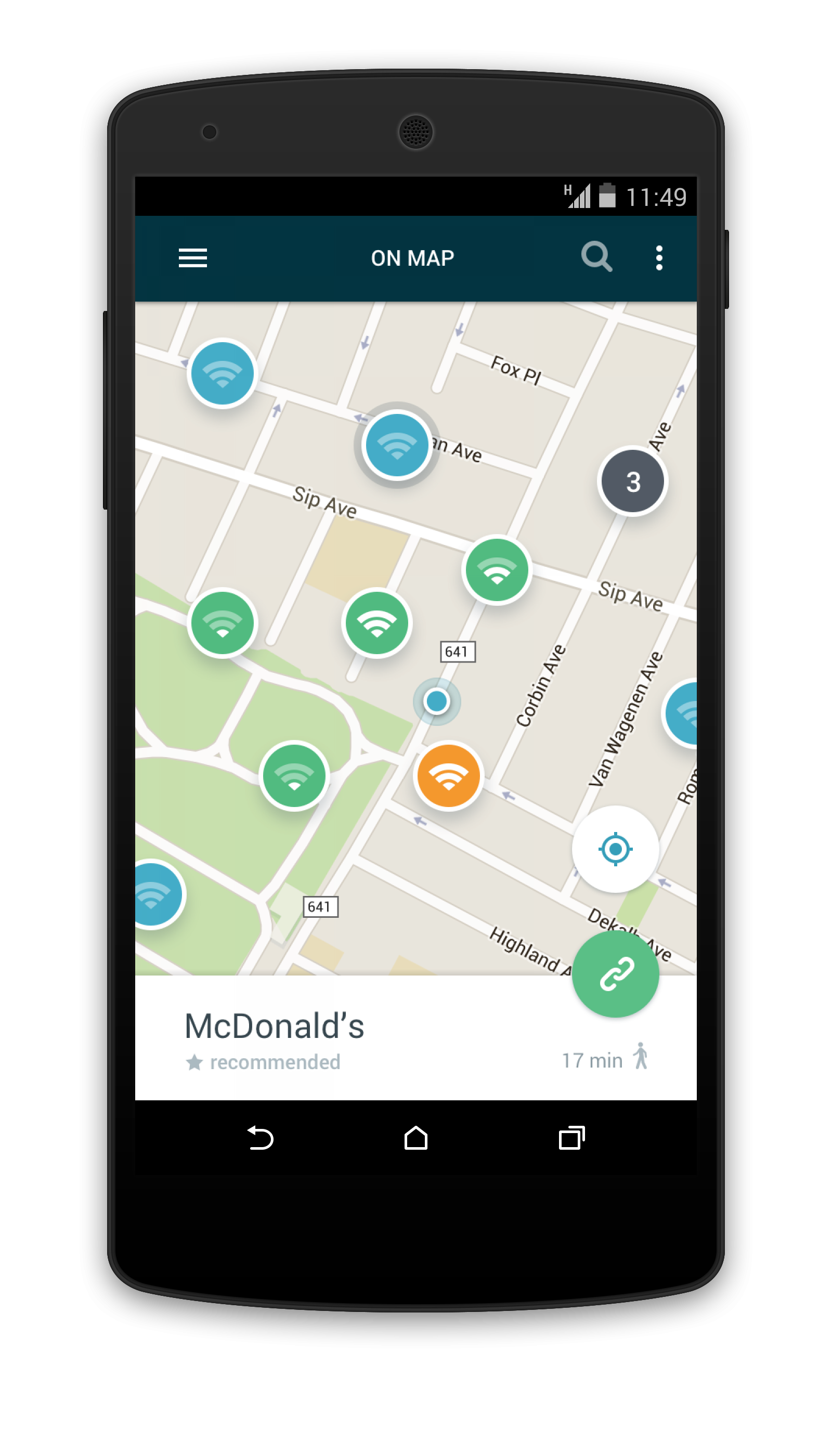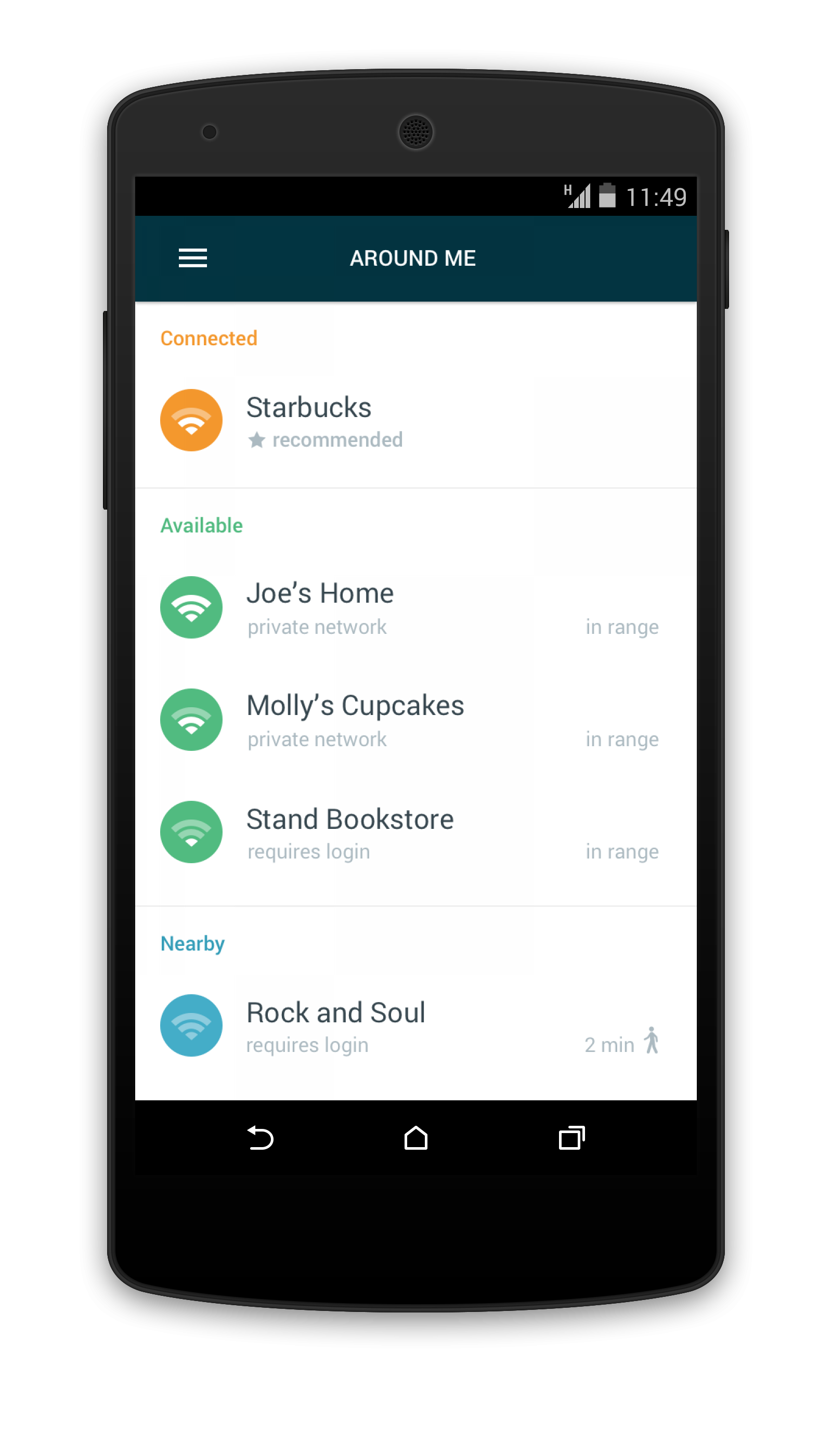Free Wi-Fi is great. It’s convenient when you are away from your home network and want to connect to the Internet using your mobile phone, and it saves money and data. But there is a dark side.
Unsecured networks can expose you to a hacker who can easily read your messages, steal your logins, passwords, and credit card details. The danger is that you never know when it could happen, or where, so having a way to secure your device when connected to an unsecured Wi-Fi hotspot is the best protection.
How to avoid the dangers of open Wi-Fi
To avoid the potential of a snoop stealing your private information, you basically have two choices: Stop using unsecured Wi-Fi hotspots or make sure you always have a secure connection by using a VPN (virtual private network), like Avast SecureLine VPN.
A VPN sounds extremely techie, and it is, under the hood. Avast mobile security developers created SecureLine to give you a secure and reliable private connection for your data between computer networks over the Internet. Your outgoing and incoming data is encrypted and it travels in its own private “tunnel” and is decrypted at the other end.
When you use Avast SecureLine VPN, everything you do is anonymous. We don’t keep logs of your online activity, and thanks to SecureLine, no one else will either.
Get a 7-day free trial of Avast SecureLine VPN
Avast SecureLine VPN for Android and iOS takes all that tech goodness and puts it in a simple-to-use app. All you do is tap a connect button, and the app does the rest.
Install Avast SecureLine VPN on your iPhone or iPad and try it free for 7 days.
Install Avast SecureLine VPN on your Android smartphone or tablet and try it free for 7 days.
After you install Secureline, click connect and choose a server from 27 locations in 19 countries, or let SecureLine choose the closest one. You can turn the secure connection on and off with one click.
Bypass geo-restrictions
One of the benefits of connecting with a VPN, especially if you are travelling overseas, is that you can connect to a server back home. This way you can access your favorite entertainment portals without getting that annoying “content blocked” message.
Avast SecureLine is also available for PC and Mac. Visit the Avast Store for pricing information.
![]()



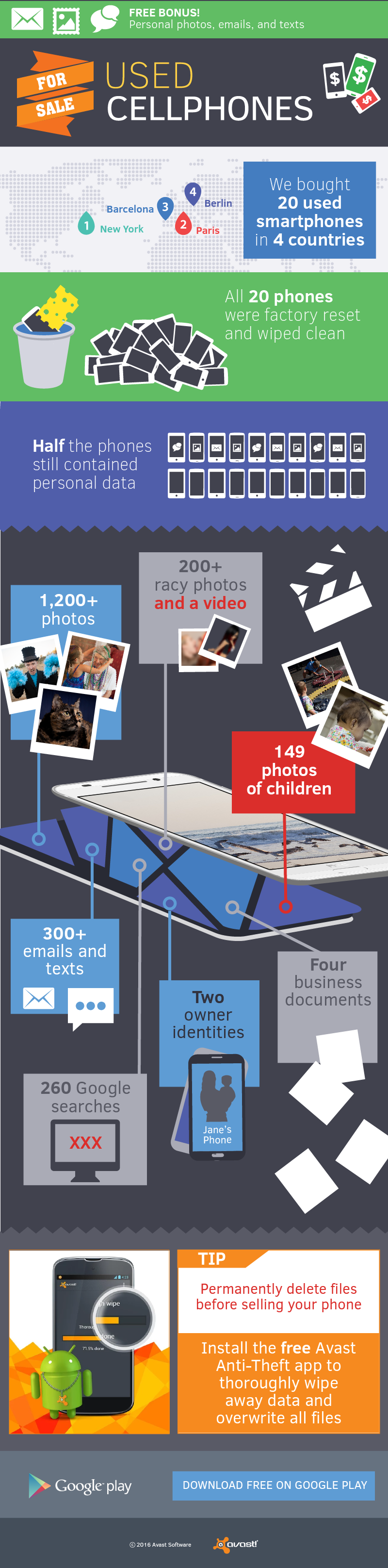



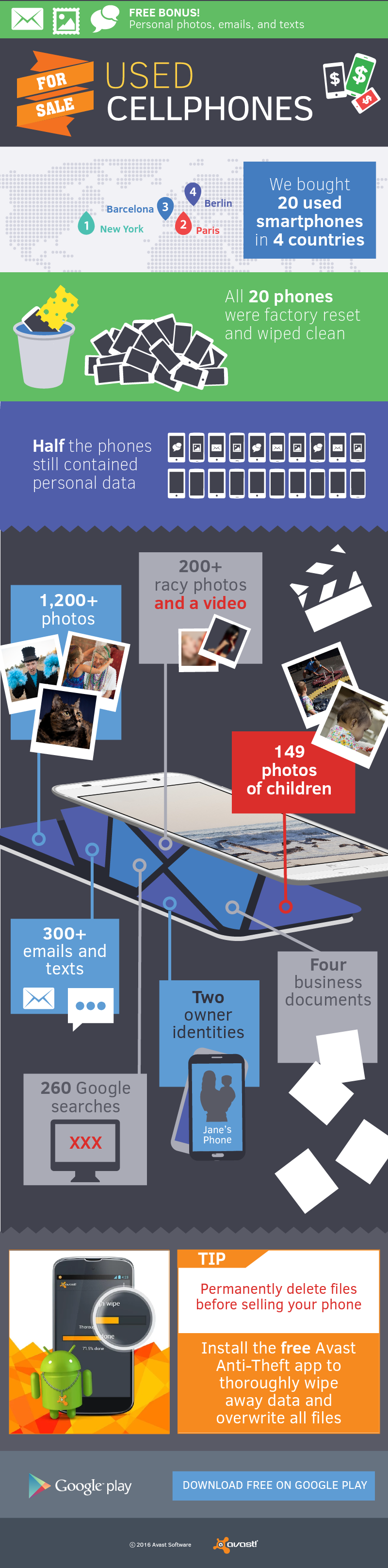

 Travelers often connect to free Wi-Fi to save money. image via www.shbarcelona.com
Travelers often connect to free Wi-Fi to save money. image via www.shbarcelona.com