In this feature, we highlight some of the key tactics used by cybercriminals via online dating websites, helping you stay safe on Valentine’s Day.
The post Prince Charming: The Valentine’s Day scammer appeared first on We Live Security.
![]()
In this feature, we highlight some of the key tactics used by cybercriminals via online dating websites, helping you stay safe on Valentine’s Day.
The post Prince Charming: The Valentine’s Day scammer appeared first on We Live Security.
![]()
There is no such thing as a free lunch, and even if there was… who likes airline food that much anyway?
The post Southwest Airlines flight giveaway scams spread on Facebook appeared first on We Live Security.
![]()
The biggest football game of the year is a big day for being online – whether you’re traveling to Santa Clara to watch it in-person or heading to a friend’s party (or two). Either way, it’s important to protect yourself while you’re on your phone, and there is no doubt there will be a lot of social media activity from kickoff to half-time to when the clock reaches zero.
If you’re like the majority of us and don’t have a ticket to the game, you’ll most likely be watching the extravagantly funded commercials and your Twitter or Facebook feed from a friend’s house. Here are some things to keep in mind while online.
For the lucky ones who were able to get a ticket to the big game, you’re going to be in one of the most high-tech stadiums in the country! It is Silicon Valley, right? Did you know that there are 1200 access points for WiFi at Levi Stadium? That’s 1 WiFi point for every 100 seats! Plenty of connection points for posting all those selfies! Here are some tips for staying safe in the crowd:
Stay safe at the game and have a great Sunday!!
![]()
![]()
In recognition of Facebook’s 12th birthday and its 1.2 billion active users who still enjoy using it, a timely guide on how to keep your account secure.
The post Facebook at 12: Bigger, better and securer appeared first on We Live Security.
![]()
Tech support scams are “still big business”, ESET’s David Harley has previously said. In this guide we look at how fraudsters dupe their victims into handing over cash, while also corrupting their devices.
The post Tech support scams: 3 steps to conning unsuspecting victims appeared first on We Live Security.
![]()
Black Friday and Cyber Monday are huge shopping occasions, not only in the US but across the world. Last year it was reported that the US spending over Thanksgiving reached an all time high with $89 billion being spent online.
Email campaigns offering deals and discounts are commonplace these days and every week retailers try to tempt me with discounts in an attempt to generate online sales. This dynamic method of communicating means that offers can be targeted based on my purchase history and the preferences I may have shared with the retailer.
On my shopping list this year are things I’ve been holding back purchasing in anticipation of discounts and offers that will surely land in my inbox, or that I might able to find online. One of them is a new laptop for my son.
But there’s also a dark side to some email that arrives in inboxes. Cybercriminals know that we get excited by deals and offers, or need to maintain our online payment methods, and they use this knowledge in an attempt to scam us. Most of us think of this as spam and just delete it, but sometimes it is difficult to identify the real emails from the fake ones.
Recently, I asked our research team which organizations in the US are being impersonated the most in emails. Specifically the ones used in “phishing” emails that attempt to gain access to your accounts, or trick you into providing your credentials so they can steal your hard earned cash.
The list below is compiled by AVG’s Web Threats Team from anonymous data from more than 200 million users and our own spam honeypot system.
If you live outside the US then your list will look fairly similar with local banks from your country taking the place of the US banks in this list.
Checking my inbox from last week I count six emails that look like they are from Paypal, inspecting the emails closely I find that two of them are fraudulent phishing emails, both trying to get my login and password.
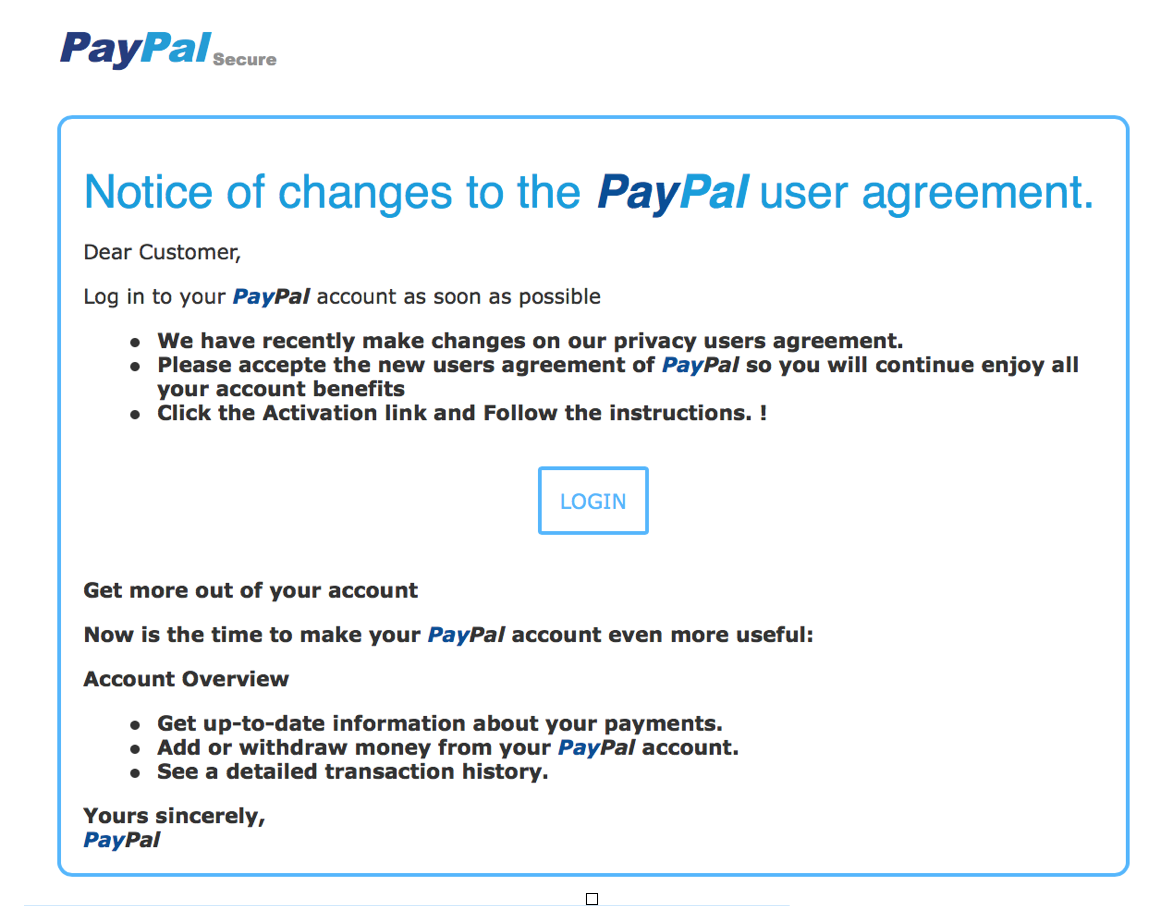
The email looks and feels as though it came from Paypal, but there are some clues that point to its true nature.
If at any point you think the email is spam and fraudulent then do not open or click on any links, just delete the email. Opening the email will download the content which the cybercriminals mark so that they know the email was opened and that your email account is active, they will send you more!
If you did click the link and you have up to date anti-virus software, such as AVG AntiVirus FREE, or AVG AntiVirus FREE for Android, then you should see a detection screen like the one below or your browser may also show a warning screen.
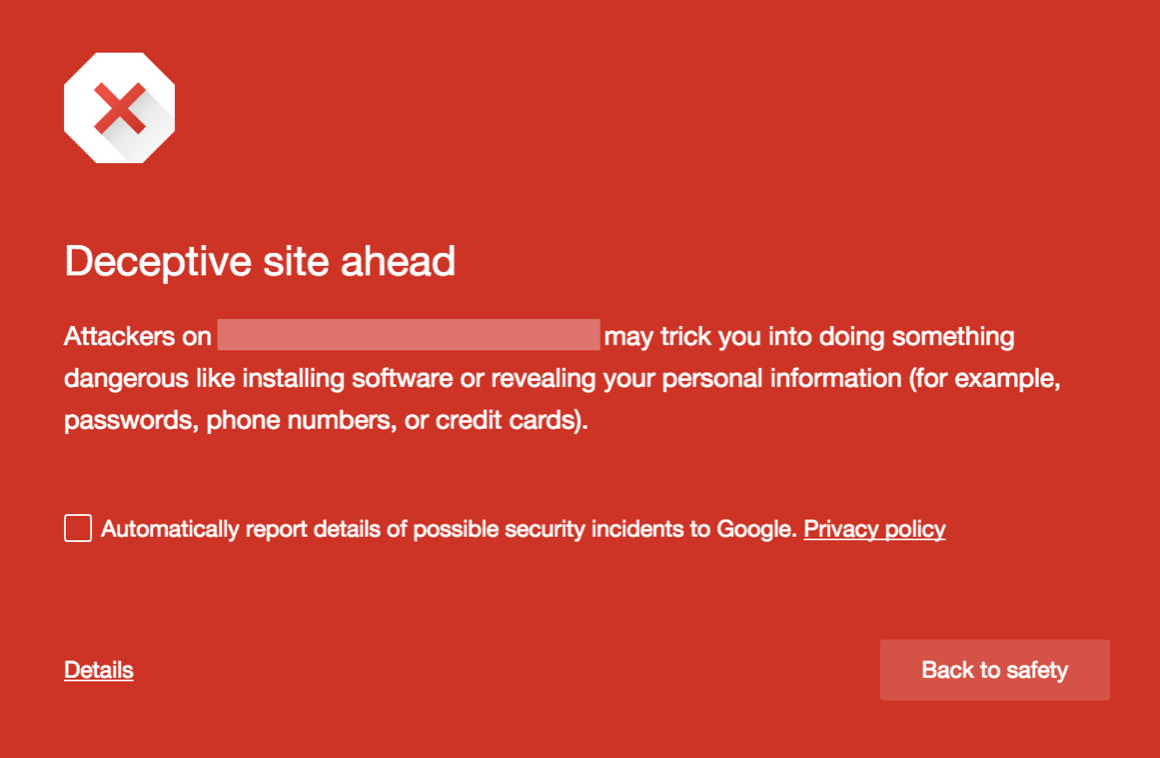
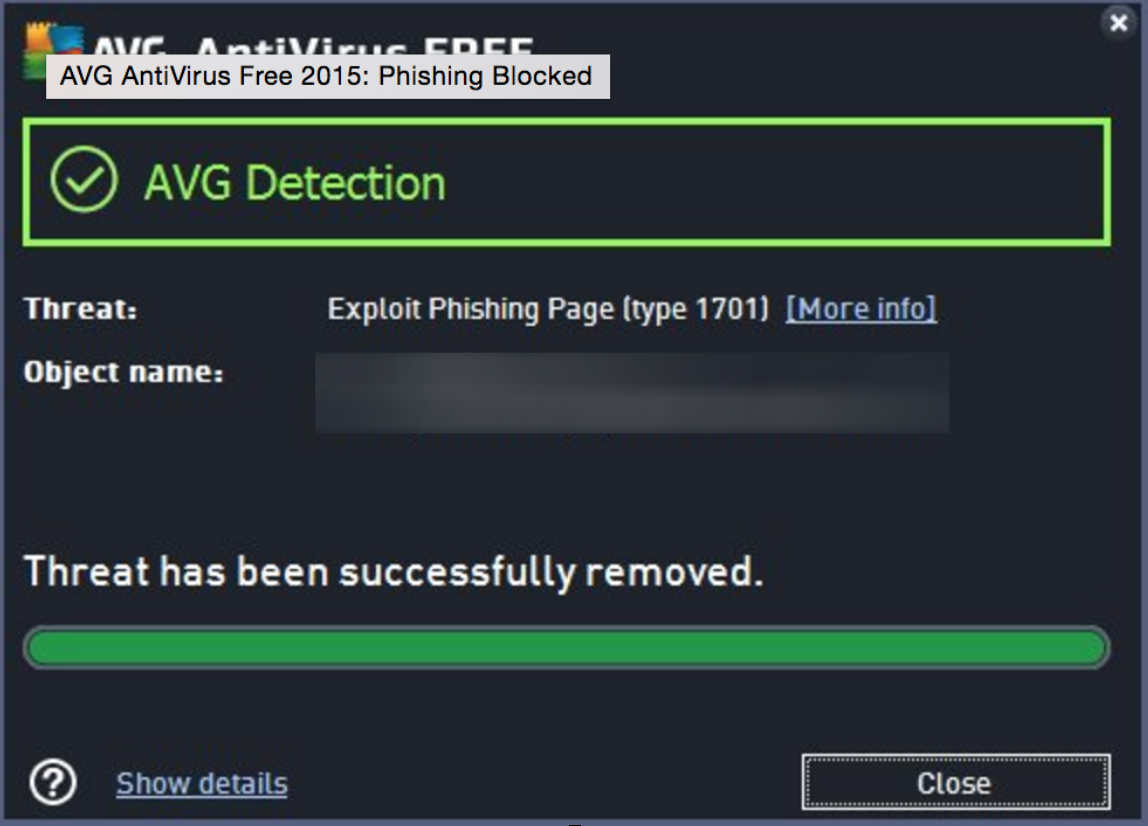
What do you do if you think the email was real and have not clicked or opened it, that’s an easy one. Open your browser and go to paypal.com and login. I am sure if there is important account information they need they will ask for it when you login.
It’s important to have updated Anti-Virus software, as these types of attacks use websites that change and disappear in minutes to try and hide from detection. Having up to date security software gives you the best possible chance of being protected.
All this should not put you off finding that great deal or bargain online, but I hope these tips help you check what you click on or open and visually check it looks real. I know I will be looking for that deal this week and will be delighted if I find it online so I don’t need to join the crowds in store.
![]()
![]()
IKEA, KFC, H&M and 7-Eleven are just a few popular brands that are being exploited by cybercriminals via WhatsApp. We take a closer look at this multi-country, multi-brand fraud.
The post WhatsApp scam extends into multiple countries and brands appeared first on We Live Security.
![]()
Support scams and fake alerts are still big business. We look at scammer psychology and a little parapsychology.
The post Tech Support Scams: Top of the Pop-Ups appeared first on We Live Security.
![]()
In an article I wrote recently for Infosecurity Magazine – Spelling Bee (Input from the Hive Mind – I touched on the topic of textual analysis (in a rather loose sense). This was in response to some comments implying that it’s a good indicator of scamminess when a message uses US or UK spellings inappropriate to
The post Criminals, Linguistics, Literacy and Attribution appeared first on We Live Security.
![]()
In the past week, three fake giveaways have come across my Facebook newsfeed – two of them today! These were shared by otherwise intelligent friends, so that makes me think all kinds of other people are falling for the scam. I’m sharing these with you, so you’ll know what to look out for.
Each scam promises that you could win a valuable prize just by liking and sharing the post. This one is for an Audi R8 V8, and every time I’ve seen it, it’s originates from a different page. The instructions are always the same – for a chance to win, you must like the page, request your desired color in the comments, and share the post with your friends.
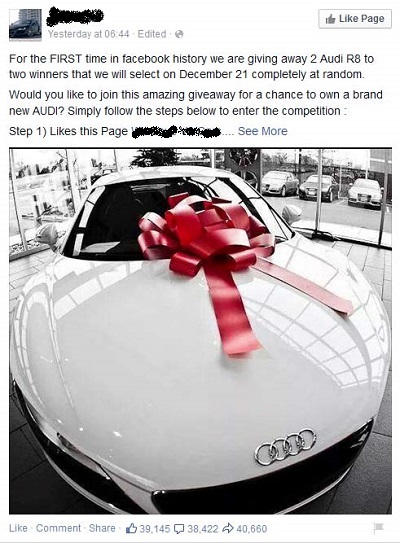
This type of social engineering scam is called like-farming. It is designed to gather many page likes and shares in a short amount of time, and since Facebook’s algorithms give a high weight to those posts that are popular, they have a high probability of showing up in people’s newsfeeds. Scammers go to all this trouble for two purposes: The pages can later be repurposed for survey scams and other types of trickery that can be served to a large audience. And pages with large numbers of fans can be sold on the black market to other scammers with creative ideas.
Two posts for beautiful jewelry appeared in my newsfeed just today. One was from the famous jewelry company, Tiffany & Co. The post shows a video of a sparkling diamond band and asks for a like, share, and comment to win this ring.

Click on the link and it takes you to a fake Tiffany & Co Facebook page.
There are two things to notice about the page; one, the Co in the name of the company does not have a period at the end. And two, the page does not have the blue Verified Page check mark beside the name. That mark is Facebook’s way of guaranteeing the authenticity of the company.

Here is the real Tiffany & Co. Facebook page with the verified page check mark.

The other jewelry scam came from a page called Sani Jewellery. The scam is the same as the one from the fake Tiffany page; users can win just for liking and sharing the post on their Facebook page.
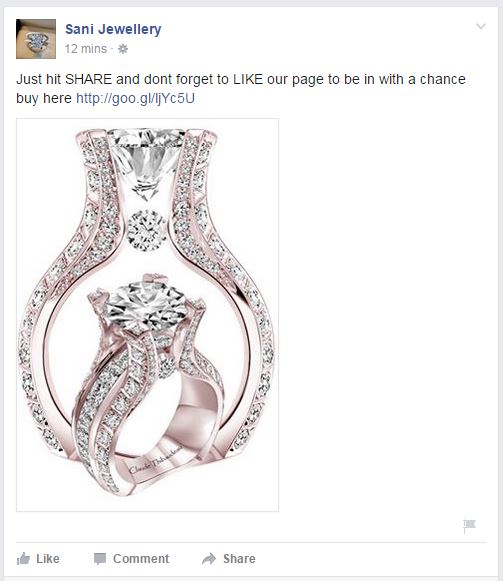
These scammers own another Facebook page called Fashioners Only, and run identical like-farming scams.
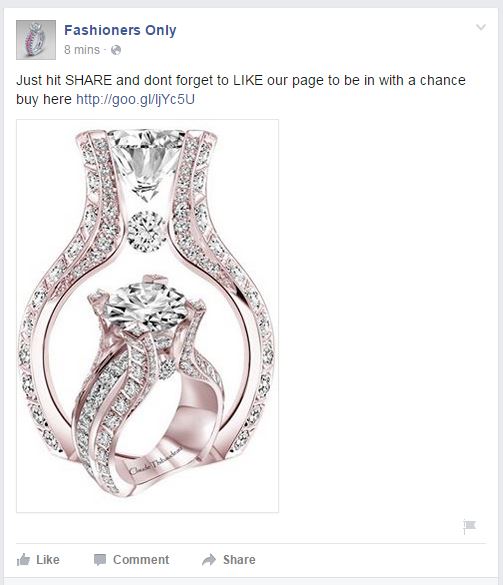
Follow Avast on Facebook, Twitter, YouTube, and Google+ where we keep you updated on cybersecurity news every day.
![]()