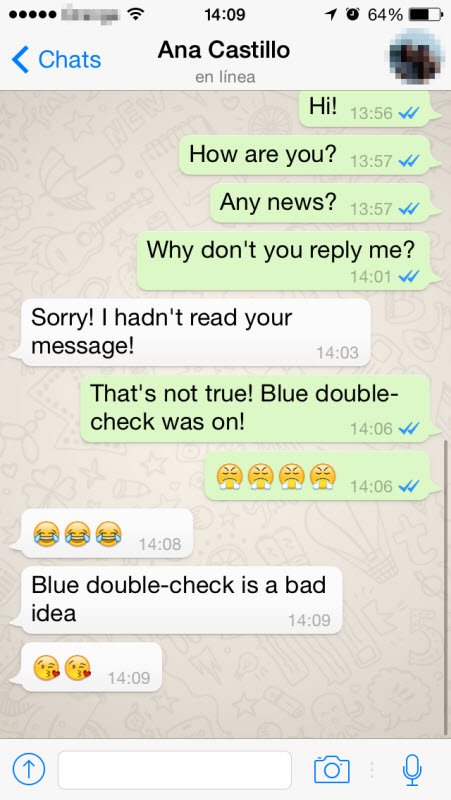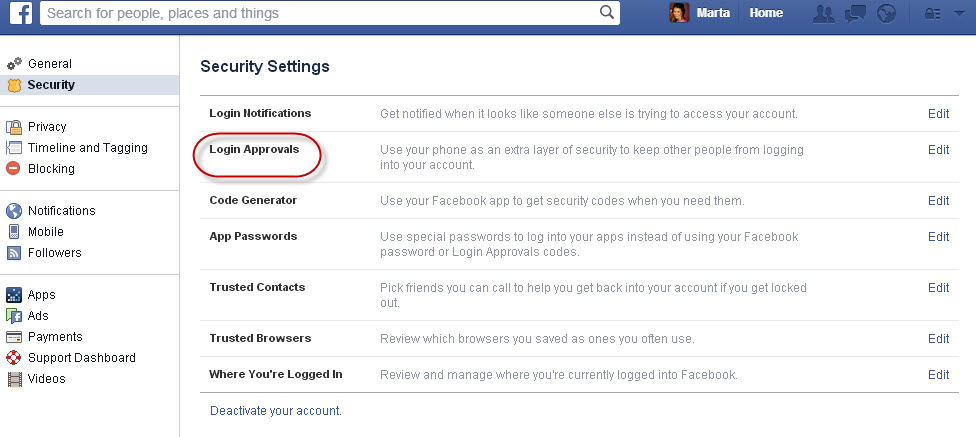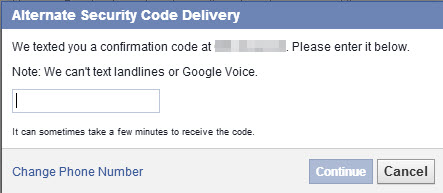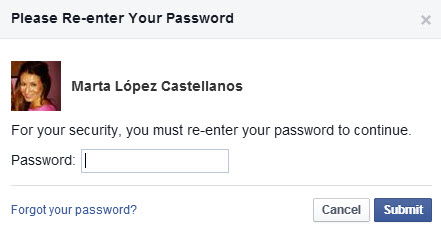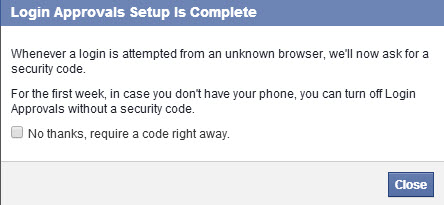1. Posts that you didn’t write appear suddenly on your wall !
Sounds obvious – right? But can you always tell? For instance, if several bloggers contribute posts to the same account, will you know who was supposed to post which article and when? And if you use a service like NetworkedBlogs to automatically publish links from your blog to your Twitter and Facebook accounts, do you really carefully check every tweet and post?
Recommendation:
If you notice unexpected posts on your social media accounts, delete them immediately and change your password.
2. Somebody logged into your account from an usual location
Most social media services these days enable you to check the location of the last logins – even if they tend to be approximate. So if you are in Germany and you see that someone logged in on a different continent, chances are your account was hacked.
Recommendation:
Regularly check the locations where you supposedly logged in. If you notice an open session in an unexpected location, terminate it. A step-by-step guide on how to do that in Facebook can be found here.
3. Spammy ads flood your Facebook page
Ever heard of likejacking? It is a derivative of “clickjackingâ€, but specific to Facebook. It works as follows: you are lured onto a page with an attractive post, such as the “10 funniest television bloopers†or “watch this baby panda sneezeâ€. The page is composed of two layers – a front layer, which is a cute sneezing panda, and a back layer, with a Facebook “Like†button, which follows your cursor wherever you click. As soon as you do so, you’re Facebook page will get flooded with ads…
Recommendation:
On Facebook you have the ability to check which apps you have liked and can disable them. If you don’t know the apps that you find there, remove them from your profile – a hacker may have liked them to get money for every purchase made form those ads. Make sure that their posts are also gone.
4. You are unable to login to your account
Assuming that you didn’t simply forget your password, it might be that someone accessed your account and changed your password. Please note that if this is indeed the case, most probably the cyber criminals have also replaced the email address used to recover the password.
Recommendation:
Contact the owner of the platform (e.g.: Facebook, Twitter) – it’s the best way to claim your account back.
5. You’re suddenly following a lot of new, unknown people
Are you now following lots of new and unknown people? For example, malware may hijack your account and make you follow spambots on Twitter or Facebook. This then further spreads malicious URLs to more people. The same applies for a host of private messages/tweets sent from your account – unbeknown to you.
Recommendation:
Change your password immediately. Optionally, we recommend you delete the posts and let everyone know that they should not click on the links posted from your account during the period of time when you were hacked.
If you think you may own a hacked social media account, you can contact the owner here:
The post 5 signs of a hacked social media account appeared first on Avira Blog.