
Taking a few steps in the right direction will significantly increase your online privacy and security.
The post Seven brief ways not to hang your virtual underwear out in public appeared first on Avira Blog.

Taking a few steps in the right direction will significantly increase your online privacy and security.
The post Seven brief ways not to hang your virtual underwear out in public appeared first on Avira Blog.

We’ve launched Software Updater Pro – The premium version of Avira Software Updater makes staying safely updated and fully patched incredibly easy, all thanks to its fully automatic and one-click modes.
The post Avira launches Software Updater Pro appeared first on Avira Blog.
Whether you’re a Star Wars character or a real-life hacker, beware of the dark side.
The post Star Wars, hackers, and the call of the dark side appeared first on Avira Blog.

Avast was awarded the title of Top Rated Product for 2015 by AV-Comparatives.
Recently, AV-Comparatives released their 2015 Summary Report, an important resource for anyone who is interested in security solutions and antivirus software. Avast had a few exciting wins in this year’s report, which we plan to build upon as we continue moving forward into 2016.
Firstly, Avast was awarded the title of Top Rated Product for 2015 by AV-Comparatives. In their report, AV-Comparatives writes:
“Avast is a Top Rated Product this year, receiving five Advanced+ awards in the course of the year, including both Real-World Protection Tests. . . We feel its scan-results dialog box is equally well suited to expert and non-expert users.“
In addition to being a Top Rated Product, Avast also won the Gold Award for AV-Comparatives‘ Overall Performance Test, as well as a Silver Award for the Malware Removal Test.
In describing their Overall Performance test, AV-Comparatives adds that Avast demonstrates a significantly lower impact on system performance than that of other products. This means that Avast doesn’t disturb you while you browse, work or play on your PC.
How to make your PC’s performance the best it can be
If you’re experiencing a sluggish computer, there’s several things you can do to improve your system’s performance.
Follow Avast on Facebook, Twitter, YouTube, and Google+ where we keep you updated on cybersecurity news every day.
![]()
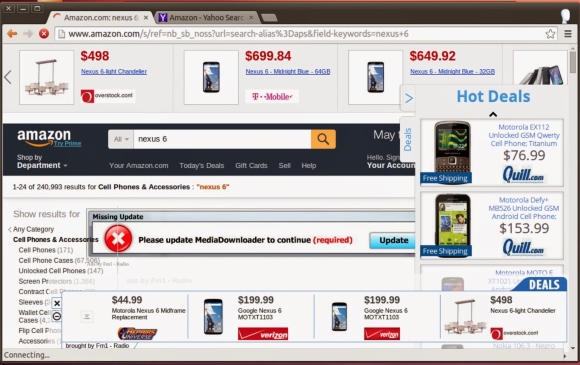
Malvertising attacks. Image via Google Security Blog
There are basically two reactions people have when they see ads in their browser. Some think they add interesting content and possibilities, insights and ideas or even, opportunities. The other group considers them as a distraction, an invasion and a disruption to what they were doing.
But most everyone will agree, once you begin something on your laptop or mobile, especially if it’s work-related task, you want to continue what you started. Lots of people get so into what they’re doing that they don’t see or think of anything else, and when an unwelcome ad comes through, it breaks the concentration. Some will say this is a man’s perspective. But even some women I talk to agree; even though they always say they are multitasking and (cough, cough) never lose focus.
When it comes to security, ads are becoming more and more a vehicle for malware. Ad-injecting malware is really a threat nowadays. Once on your device – computer or mobile – the malware will drop new ads into any (or most) sites you visit, sending ad revenue back to remote cybercriminals. For example, malicious porn ads use this type of redirection and clicking techniques.
Research conducted by Google from June to October of 2014 concluded that deceptive ad injection is a significant problem on the web today. They identified tens of millions of instances of ad injection and detected 5.3 million different IP addresses infected with adware, 5% of the total testing group. The research also found that Superfish, one of the notorious businesses that have ad injection libraries, was alive and well, not only pre-installed on Lenovo laptops, but breaking SSL protections for any other computer running it in background.
Inside Avast, we are convinced that adware toolbars and browser add-ons play an important role in the ads market.
Our Browser Cleanup feature detects millions of different adwares that target browsers.
TIP: Run Avast Browser Cleanup on your computer. It has identified more than 60 million different browser add-ons which are often bundled with free software, such as video players, Java and Flash updates.
Besides toolbars and browser add-ons, free software is often bundled with unwanted extra programs making it bloatware and a PUPs vector. Again, all the ad revenue is driven back to the bundles creators. Do we really need to see – and worse, have all that garbage installed in background?
TIP: Slow down when installing free software. Read all the screens and make sure you uncheck any boxes that ask you to install a 3rd party program that you don’t know anything about. You may even consider testing it in the Avast Sandbox first.
Another door for unwanted ads to enter is through outdated software which can be a backdoor for malvertising.
TIP: Keep your browser and software up-to-date. Avast Software Updater can help you keep up with that task.
You could read our blog to learn how to reduce data collection of Windows 10 or to correctly set your Facebook settings. However, there are other measures when it comes to webpages. There are two major ad blockers for browsers: AdBlock and uBlock.
TIP: Visit our user forum to learn and discuss the right ads protection for you. You will find some of our Evangelists that can guide you with easy-to-understand hints.
Follow Avast on Facebook, Twitter, YouTube, and Google+ where we keep you updated on cybersecurity news every day.
![]()
The nightmare is back! Your security could be seriously compromised if you do not act now. Install and update your Avast for PC before is too late. The original version of CryptoWall was discovered in November 2013, but a new and improved variant of the CryptoWall ransomware starts to infect computers all over the world last days. It’s the CryptoWall 3.0. Some sources estimate that it has already infected over 700,000 computers up to version 2.0.
CryptoWall is a malware that encrypts certain files in your computer (and secure delete the original ones) and, once activated, demands a fine around $500 as a ransom to provide the decryption key. You’re asked to pay in digital Bitcoins in about 170 hours (almost a full week). After that period, the fee is raised to $1000.
You could be asking why haven’t the authorities blocked the financial funding of them? They use unique wallet ID for each victim into their own TOR anonymity servers. For the user to be able to pay the ransom, he needs to use a TOR-like connection called Web-to-TOR. Each TOR gateway redirects the victim to the same web page with the payment instructions. The commands and communication control is now done using Invisible Internet Project (I2P) instead of Tor.
Infection could reach you in various ways. The most common is as a phishing attack, but it also comes in email attachments and PDF files. The malware kit also abuses various vulnerabilities in unpatched – read non up-to-date – Flash, Java, browsers and other applications to drop the CryptoWall ransomware.
How Avast prevents the infection
1. Avast Antispam and antiphishing protection prevents some vectors distribution.
2. Virus signature block all known ransomwares versions. Remember that Avast automatic streaming updates releases hundreds of daily updates for virus definitions.
3. Community IQ intelligence and sensors of our more than 220 million users that detects malware behavior all over the world. See how it works in this YouTube video.
4. Keeping your software updated is another security measure that prevents the exploit of their vulnerabilities. Learn how Avast Software Updater can help you with this job.
What more can I do?
Avast also helps in prevention of this disaster through its Avast Backup that allows you to keep all your important files in a secure and encrypted way. We also recommend local backup, as the new malware could also attack other drives and even cloud storage. Did you know that Avast Backup also performs local copies of the files? You can enable it at Settings > Options > Local backup, and configure the backup location (better an external drive) and also versioning of the files. Remember to disconnect the external drive from the computer (and the network) to prevent infection of the backups by CryptoWall and further encryption of the files.
Avast Software’s security applications for PC, Mac, and Android are trusted by more than 200-million people and businesses. Please follow us on Facebook, Twitter and Google+.