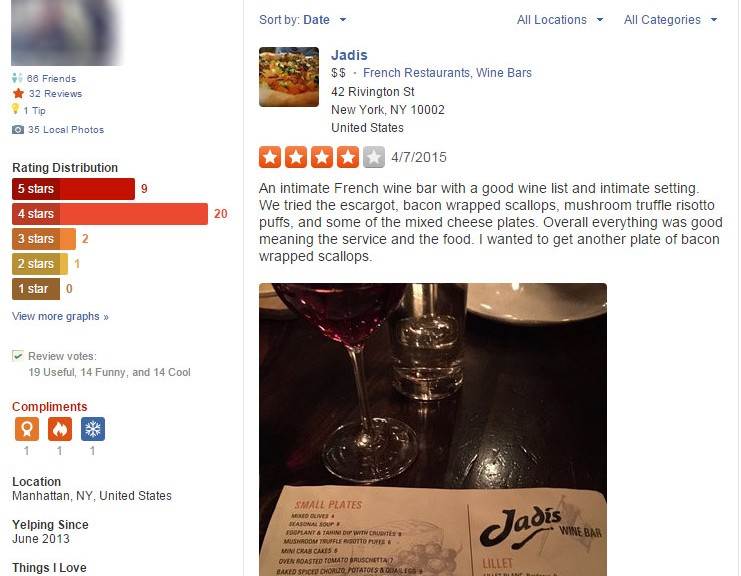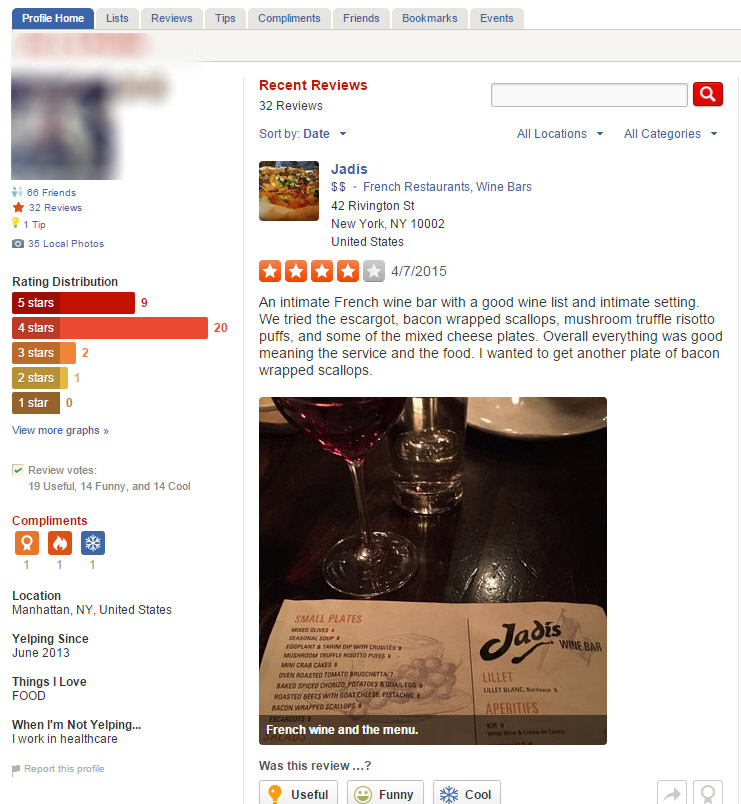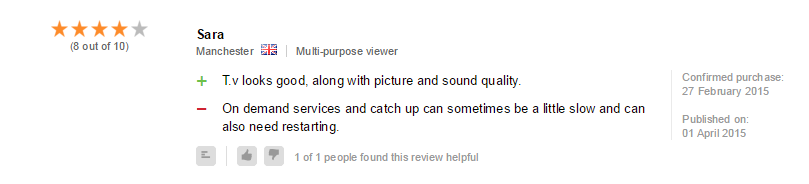With the release of their newest operating system just days away, now is not the most convenient time for Microsoft to be facing and dealing with security bugs. However, two thirds of all 1.5 billion PCs operated by Windows across the globe were recently left vulnerable due to a security flaw found in nearly every version of Windows, including Windows 10 Insider Preview.

If you use Windows, the time to update is now!
The flaw (MS15-078) lies within the Windows Adobe Type Manager Library and can be exploited by cybercriminals to hijack PCs and/or infect them with malware. Users can be attacked when they visit untrusted websites that contain malicious embedded OpenType fonts. Microsoft explains more about the threat in a security bulletin advisory:
An attacker who successfully exploited this vulnerability could take complete control of the affected system. An attacker could then install programs; view, change, or delete data; or create new accounts with full user rights.
There are multiple ways an attacker could exploit this vulnerability, such as by convincing a user to open a specially crafted document, or by convincing a user to visit an untrusted webpage that contains embedded OpenType fonts. The update addresses the vulnerability by correcting how the Windows Adobe Type Manager Library handles OpenType fonts.
The flaw has been classified as critical, which is Microsoft’s highest measured level of threat. Anyone running Windows Vista, Windows 7, Windows 8 and 8.1, Server 2008, Server 2012 and Windows RT are affected by the flaw. Microsoft’s online Security TechCenter includes a full list of affected software and additional vulnerability information.
How to ensure your safety
Taking into consideration that this is a critical security threat that potentially puts your whole system at risk, it only makes sense to install the Windows patch as quickly as possible. The majority of customers have automatic updating enabled and won’t need to take any action because the update will be downloaded and installed automatically. Customers who have not enabled automatic updating, or who install updates manually, can use the links in the Affected Software section to download and install the update. This article walks users through two different methods of obtaining and installing the security udpate. Both methods require a restart after the patch has been applied.
Avast Software Updater can lend a helping hand in ensuring that your software stays updated to the latest version. To find it, simply open your Avast user interface. Click Scan on the left side, then choose Scan for outdated software. You can then decide how to proceed.
Follow Avast on Facebook, Twitter, YouTube, and Google+ where we keep you updated on cybersecurity news every day.
![]()