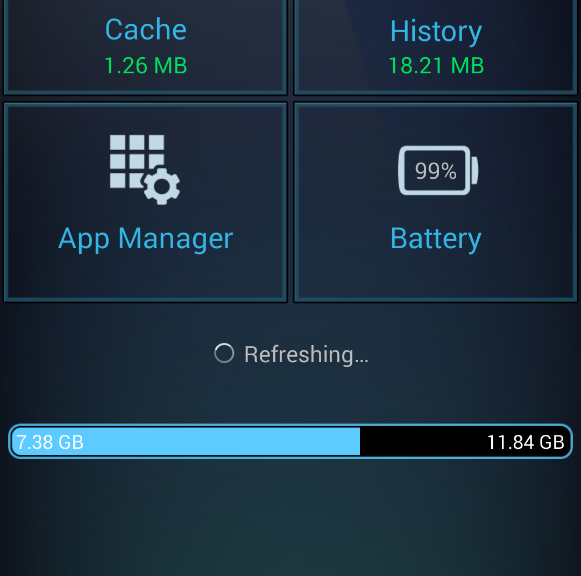Our AVG Android App Performance report paints a clear picture: apps cause some of the most common headaches that Android users experience.
Having lots of apps installed on your device can cause a number of issues including:
- Slow performance and lack of stability
- High battery drain leading to short battery life.
- Hogging storage space leaving no room to save photos and videos
- Racking up high data costs as apps quietly download and upload data all the time.
There’s good news though: AVG Cleaner for Android, with its enhanced ‘App Manager’, makes it easier than ever to manage the apps on your device.
App Manager is only available in version 2.3.1, which you can get today from the Google Play store.
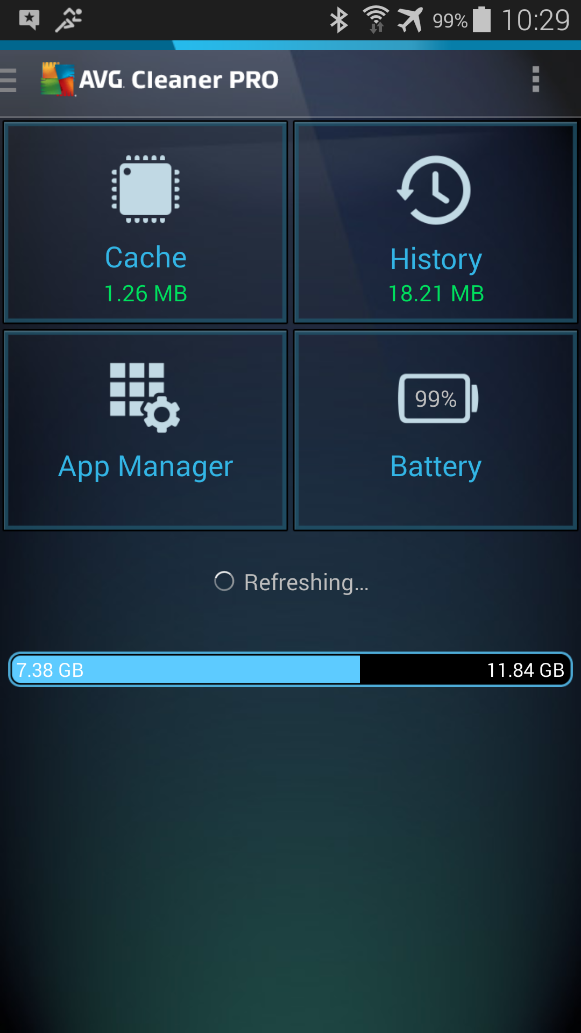
The new ‘App Manager’ feature gives you an immediate overview over their apps and helps you get rid of them once and for all.
App Manager has three display modes to help you identify which apps could be causing problems.
Running Apps:
Smartphones can often become slow and sluggish when multiple apps are running in the background. App Manager shows all running apps on a single screen and details how much RAM they consume.
Unused Apps:
It can be easy to forget just how many apps we install on our devices and forget about. The unused apps view shows you how many of your apps you’ve not used in a long time so you can reclaim valuable space for the things you love.
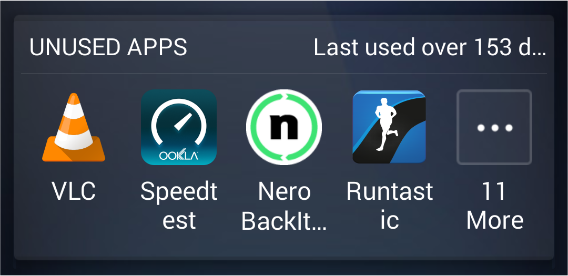
Data Usage, Battery Usage and Storage:
This view helps you understand which apps are affecting the performance of your device. By consuming data, battery or storage space, removing these apps can help you squeeze more out of your device.
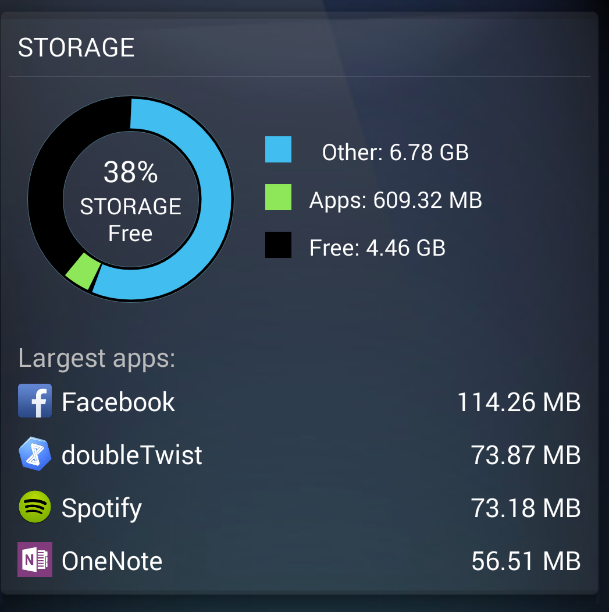
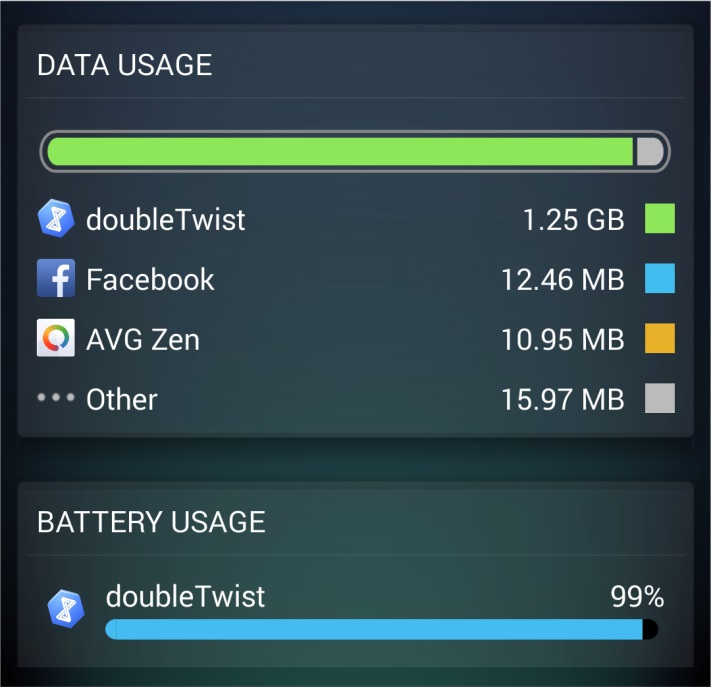
In this example, it shows that doubleTwist probably downloaded 1.25 GB worth of podcasts onto my device and also consumed the most battery. As I stopped using it a while ago, that was a nice reminder to uninstall the app – and not have it eat up the resources of my Android.
Let us know how you like the new ‘App Manager’ and how many apps you were able to get rid of.
![]()
![]()