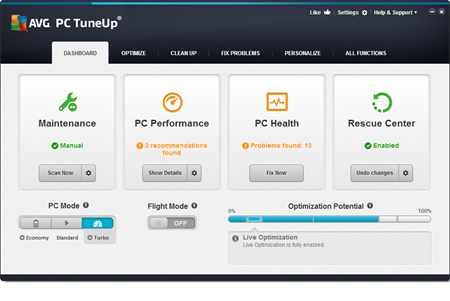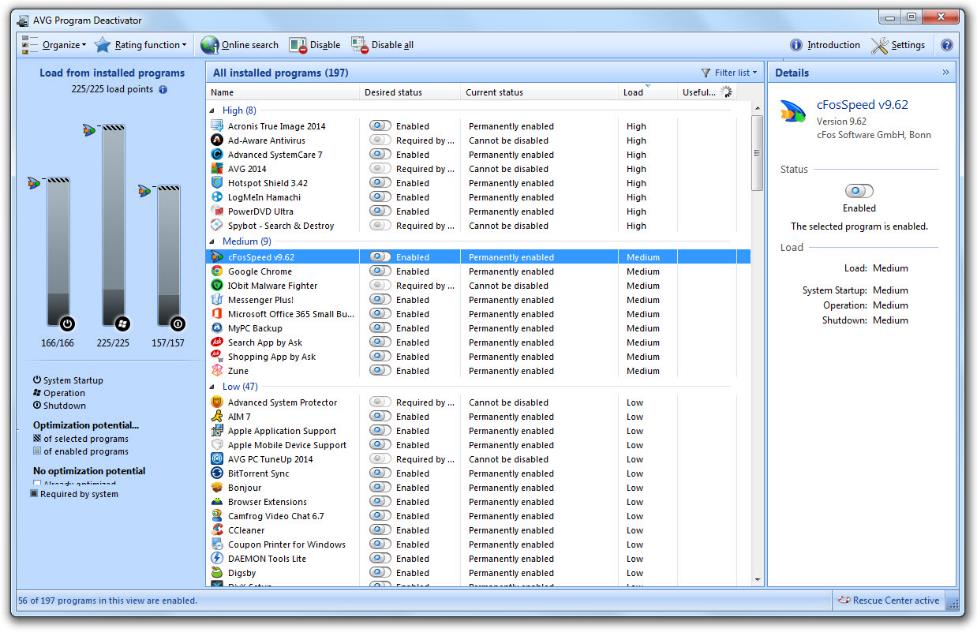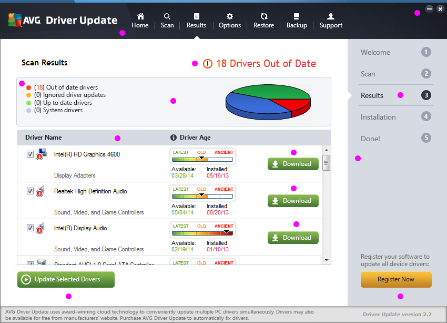So now that I got this out of the way, here are two important observations by Captain Obvious:
#1: This blog post is about shameless self-promotion.
#2: You’ll be safer (and perhaps mildly amused) after having read it.
So here’s the newsflash: we’ve just launched a superhero campaign that’ll unleash your PC’s superpowers: www.avira.com/en/try-superpowers
The campaign offers our free Antivirus software, as well as free trials to premium software. Take a look at the short descriptions for your PC’s new superpowers:
STRENGTH
Wield superior PC protection, forged deep within the A.V.I.R.A. labs. The process of forging summons otherworldly code, to withstand attacks from any breed of alien forces
SPEED
Be one with an accurate, effective weapon – able to navigate and propel you with supersonic speed through cyberspace. Your PC will be faster, your boot up time—shorter, your streaming—smoother, your PC—cleaner and you’ll even free up space on your hard drive.
STABILITY
Control and stabilize your PC’s elements, with a driver updater tool that’s forged from the remnants of a star. Your hardware will run smoother, your gaming will be faster and it will help prevent system freezes and crashes.
And of course, the page gives you the option at the bottom to share it with your friends and family – just in case you don’t begrudge them your new-found superpowers….
The post Give your PC some superpowers appeared first on Avira Blog.