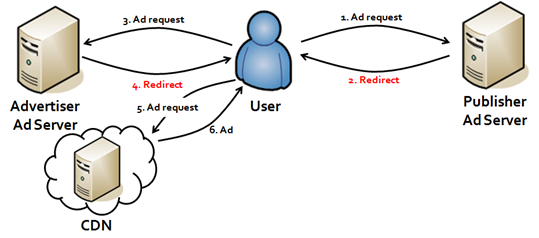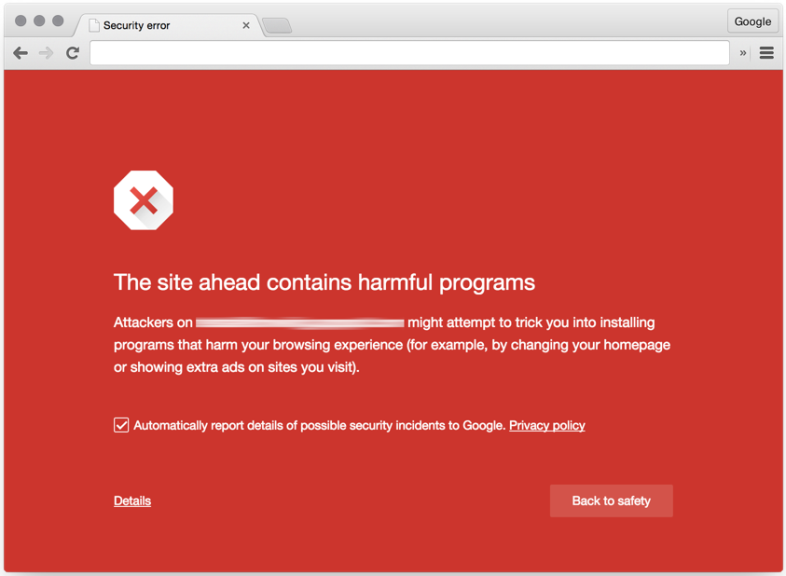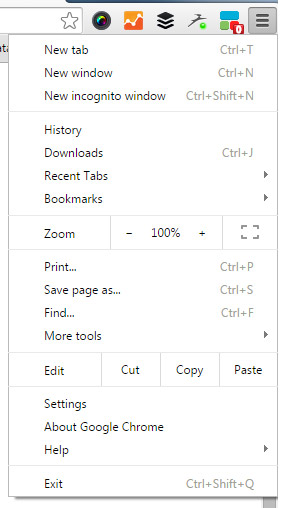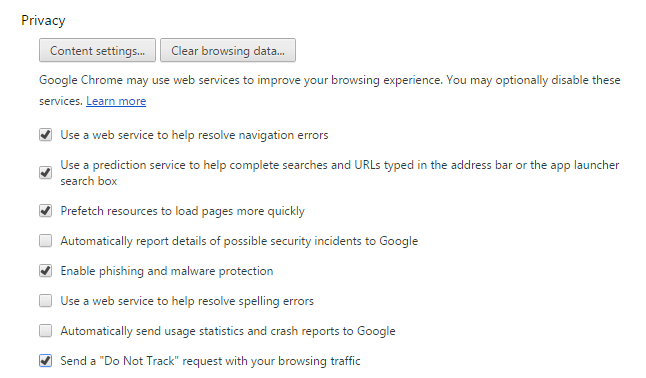Are you still running an old PC operating system like Windows XP or Vista?
There are some risks running an unsupported operating system — the biggest is falling behind with security updates and fixes.
As years roll by it’s necessary for companies to “deprecate” (a fancy way of saying “make obsolete”) older versions of their software. This becomes necessary because it’s hard coordinating and supporting many different versions.
Google has announced that from April 2016 they will no longer be supporting their popular Chrome web browser for certain older operating systems.
The operating systems affected are:
- Windows XP
- Windows Vista
- Mac OS X 10.6 (Snow Leopard)
- Mac OS X 10.7 (Lion)
- Mac OS X 10.8 (Mountain Lion)
How does this affect me?
Chrome will continue to work on the operating systems mentioned above, but will no longer receive updates and security fixes.
If you continue to use an old operating system, and software that is no longer supported, then you will likely be more vulnerable to new and emerging security threats.
What can I do?
To avoid vulnerabilities and the risk of infection from malware and viruses, we recommend that you always keep your operating system and all your software up-to-date.
Consider upgrading your operating system where possible for the best protection and productivity, and if this means upgrading your old computer, it may well be worth exploring. Think about it, the cost of data loss from a security breach could be costlier than the price of new hardware.
And while you’re at it, installing an effective antivirus and security suite is worth it for peace of mind — PC users can download AVG AntiVirus Free, and Mac users can download our free AVG AntiVirus for Mac.


![]()