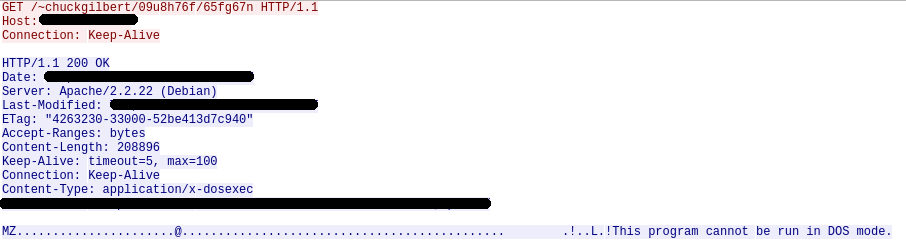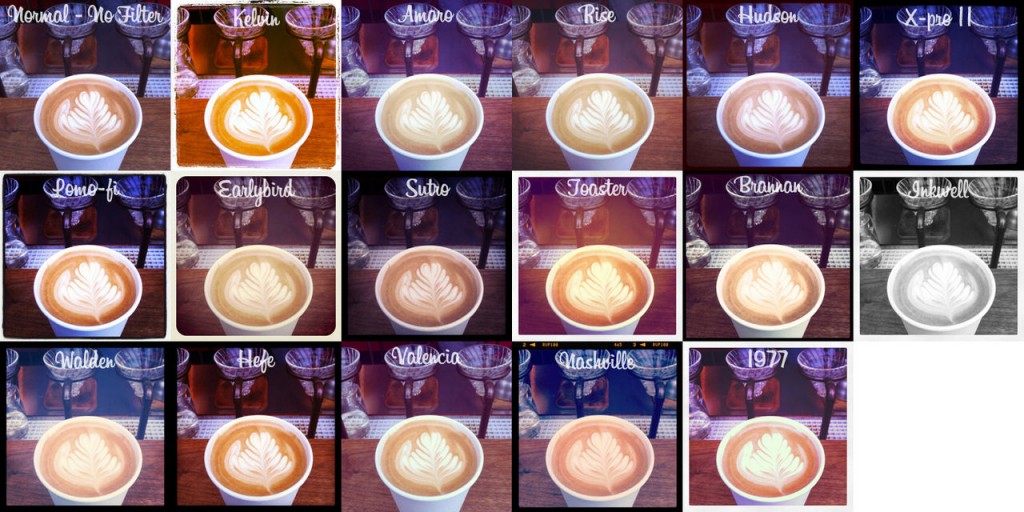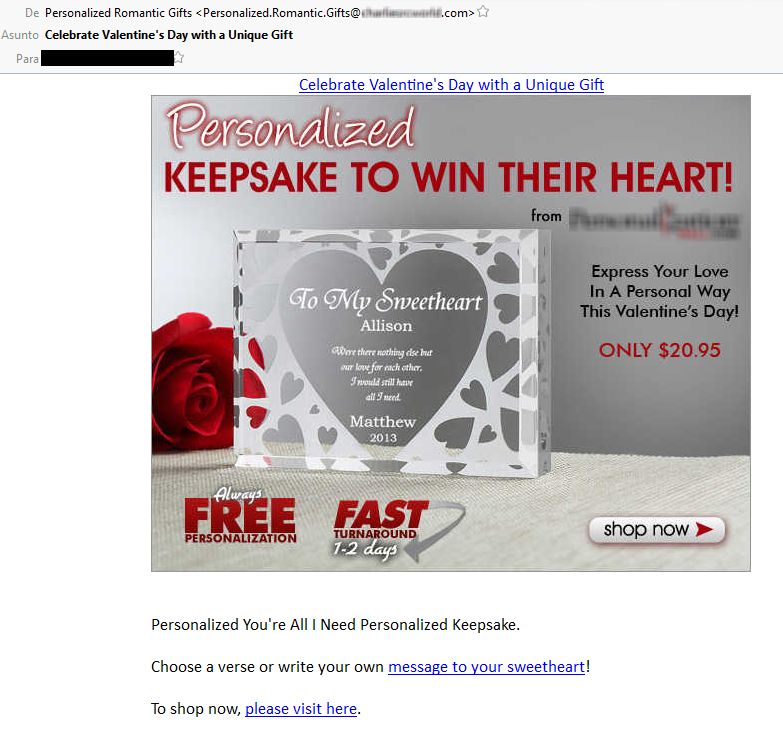At the end of last year, the US government put an end to the secret surveillance program carried out by the National Security Agency (NSA). Not bad. Apparently, citizens have one less reason to worry about the privacy of their phone calls. However, the suspicion that someone else is listening to your conversations not only stems from the existence of organizations like that.
Experts have warned us that certain types of spyware can be used to remotely open a smartphone’s microphone and listen to the nearby sounds to find its location. If that weren’t enough, researchers from different universities have developed programs to record conversations in the same surreptitious manner.
Additionally, some Internet users claim that Google and Facebook have shown them ads and search results related to information they have only communicated over the phone. They are convinced that these companies are eavesdropping on their telephone calls and using the information they obtain to customize ads for them.

In light of these events, the first question that comes to our mind is this: Can an app be used to open a device’s microphone without you realizing?
Security experts have demonstrated that yes, it’s possible and not too complicated. To develop an Android spy app, you simply have to take advantage of the Android capabilities to assign permissions to the app to use the microphone, and program a server that collects the information.
While it is not confirmed whether or not apps are available today that use those techniques to spy on users, the advisable thing to do is always check the origin of the apps you download to your phone, just in case.
The second question has to do with big companies: Do they actually use the recordings they get of background noises and user conversations?
Google affirms that it doesn’t use the information it collects when users say ‘OK Google’ (and enable the voice recognition feature) to display personalized ads. It also denies sharing the information it obtains with other companies for them to deliver personalized advertisements.
Additionally, the Mountain View company states in its developer policies that its apps cannot collect user data without authorization, something that would happen if users’ conversations were monitored.
Facebook also explains that it doesn’t allow companies or advertisers to design personalized advertising from the information obtained through users’ microphones, indicating that the ads it displays are exclusively based on the activities performed by users on the social network.
A mathematician from the Imperial College London, author of the book ‘The Improbability Principle’, claimed on the BBC that human beings are designed by evolution to always look for an explanation, even when there isn’t one. That’s why we are always establishing connections between events. Therefore, the coincidences that exist among the people who share their fears in Internet forums could be just that, coincidences. In principle, and leaving conspiracy theories aside, there should be nothing to worry about.
The post Think your cell phone is tapped? Don’t panic! appeared first on MediaCenter Panda Security.